Does having multiple domains help or hurt your SEO?
Let’s go for the Featured Snippet! The short answer is that having multiple domains can definitely be problematic for SEO performance due to cannibalization.
It doesn’t have to be, though.
There are numerous strategies for how multiple domains can complement each other’s SEO, and I will point some of these out as I go along.
But for this article, let’s focus on the problems (because let’s face it, a lot of you are likely reading this because you suspect there’s a problem with your multi-site SEO strategy!).
In this article you will learn the following:
- Why a business might use multiple domains for SEO.
- Common SEO problems for businesses with multiple domains.
- How to analyze the SEO performance of multiple domains.
- Key organic traffic patterns/problems to look out for.
- Ideas for how to fix cannibalization problems that can arise from having multiple websites based on similar topics.
Why A Business Might Use Multiple Domains For SEO
There are many legitimate reasons for a business to have multiple websites. Common reasons include:
Advertisement
Continue Reading Below
Businesses with multiple brands.
For example, SC Johnson owns Windex, Pledge, and a host of other brands that all merit their own domains. This often is a good setup when each brand speaks to a different audience.
Businesses that target multiple countries.
For example, OLX runs similar classifieds businesses in Portugal, India, and Brazil, each with its own ccTLD. There can be an SEO advantage to having a country-specific domain as well as a branding advantage.
Businesses that grow via acquisition.
When you buy a company, the website usually comes with it. This can present a growth opportunity as it expands your reach or an SEO challenge that can come from cannibalization and/or confusion for search engines.
Multi-location businesses.
It is not uncommon, particularly with franchises, for a national brand to have separate websites for each physical location or territory. This can often lead to competition in the SERPs between these local sites and the national brand’s site.
Advertisement
Continue Reading Below
Businesses that want to dominate the SERPs.
Whether it comes from acquisitions or the sites are home-grown, a lot of companies attempt to get multiple sites they control to show up for the same search queries.
As we’ll see, this can work great – until it doesn’t.
Common SEO Problems For Businesses With Multiple Domains
We often see two primary challenges in SEO for businesses with multiple websites:
Supporting multiple sites is a royal PITA and can be expensive.
Each site will require front and back end work, ongoing maintenance, design and UX resources, and then investment in SEO (content, backlink acquisition, new features, etc.).
As the investment gets bigger, obviously the ROI demands get bigger as does the need for staff to support it.
We often advise clients that ask about a multi-domain strategy that it’s often a lot less effort/investment to get a single domain ranking well versus getting multiple domains to rank well for a similar amount of search queries.
So if you are going to go the multi-site route, be realistic about the level of investment and effort required to make the SEO work.
Cannibalization.
Often, when we work on businesses with multiple sites that are seeing a decline in organic traffic and revenue, it becomes pretty clear that the sites are negatively impacting each other’s SEO performance.
There are any number of reasons why this could be the case but the most common case we see is where the sites have the same data/content. Sooner or later, this is the kind of thing that seems to make Google choke.
How To Analyze The SEO Performance of Multiple Domains
1. Aggregate Your Data
In order to analyze the SEO performance for multiple domains, it helps to first be able to view all of the data in one place. In order to do this, you’ll probably want to build a data warehouse to ingest Google Search Console data via the GSC API for each domain so you can see the data in aggregate.
Advertisement
Continue Reading Below
We do this via various Google Data Studio reports such as this one, which shows organic traffic to each domain over time.
Here is an example of six domains we looked at where the sites were all directories to find specific types of local businesses where there was a lot of overlap between the listings on each domain.
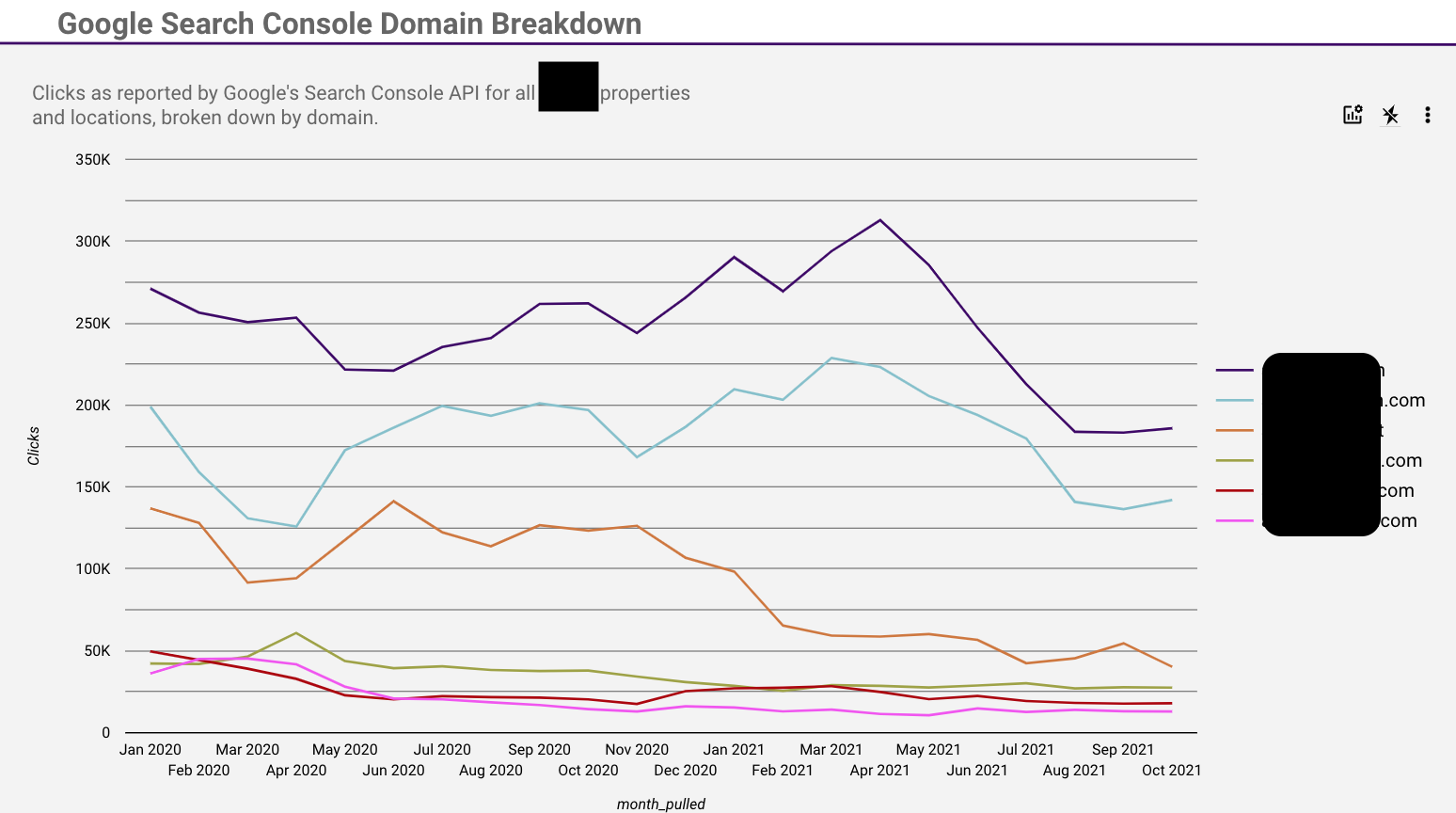 Screenshot by author, November 2021.
Screenshot by author, November 2021.2. Segment Domains By Page Type
Just looking at the overall domains can give you some ideas of where the issues are, but page-level analysis is really critical to figuring this out.
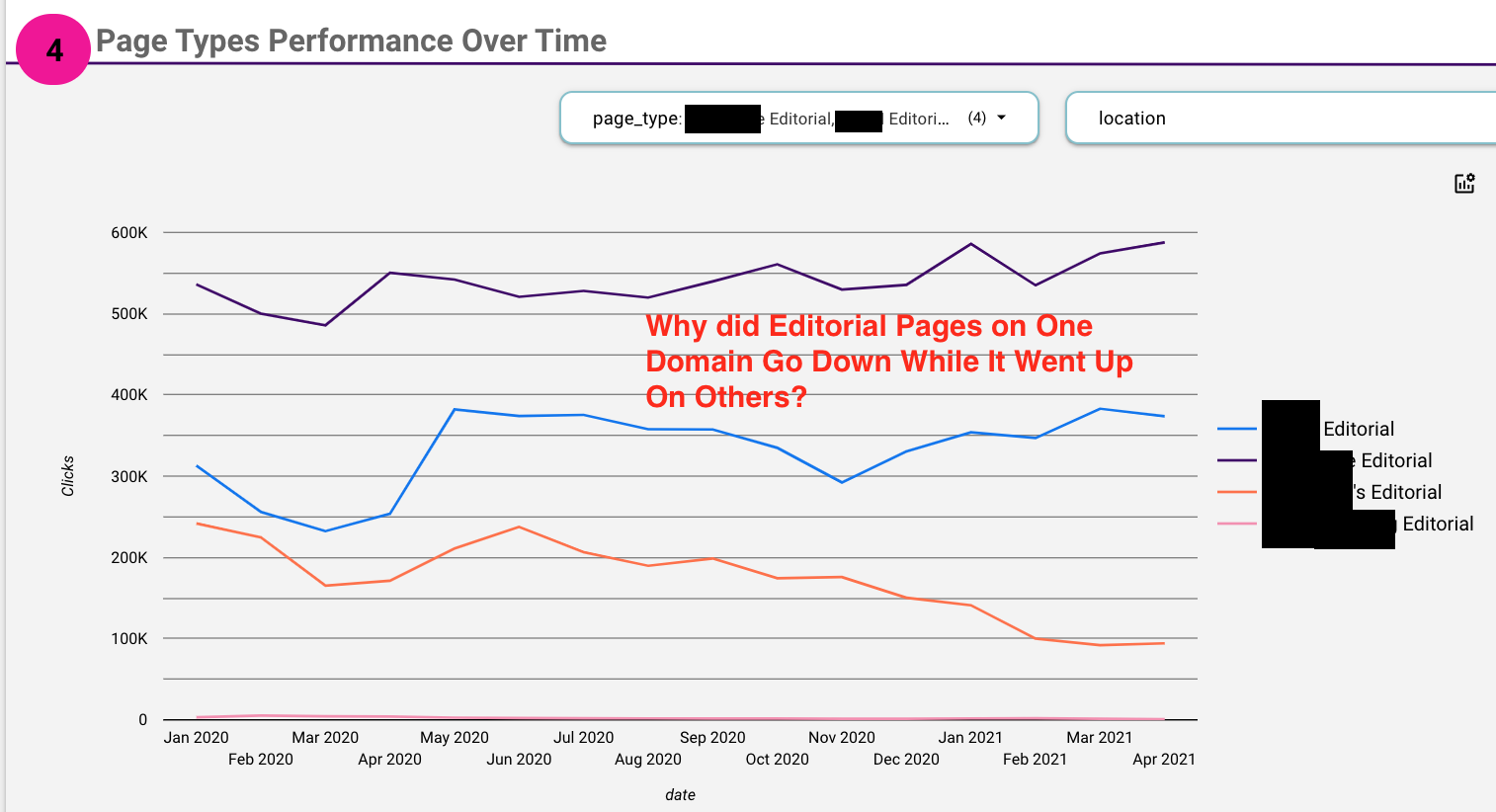 Screenshot by author, November 2021.
Screenshot by author, November 2021.At this point, you’ll want to identify the page types across each domain and bucket them into segments so we can see which segments are underperforming.
Advertisement
Continue Reading Below
3. Build A Robust Keyword Set
Once you have your page/site data set up, you will need to be able to look at these domains at the keyword level. The number of keywords will depend on the size of the domains and the size of your target market(s).
For a recent project with 6 domains targeting overlapping search queries in major U.S. cities, we went with a 2M-word keyword corpus.
This enabled us to see how these sites’ local-oriented pages were doing across all of their markets while leaving plenty of other keywords left over to determine how the editorial pages were doing for “national” queries.
In order to derive such a large keyword list, we will typically start with a seed list.
In this case, we exported all of the non-brand keywords for each domain from Google Search Console via the GSC API and then applied them to the top 1,000 U.S. metro areas with various popular local queries (e.g. city + keyword, keyword in city, keyword near me – with browser set to user location, etc.).
Advertisement
Continue Reading Below
If you can’t get enough words from GSC, then you’ll need to have a process to expand your keyword corpus. You can do this with various off-the-shelf tools such as SEMRush or Keywordtool.io.
However, if you’re going to be doing a lot of this kind of analysis, ideally you’ll want to use your own methods for keyword expansion as licensing data from these tools can get expensive and you’ll be limited by the tools’ point of view vs. your own strategies.
4. Classify Your Keywords By Topic
Much like we grouped page types from each domain into segments, once you have your keyword list, then you’ll want to group these terms into topics.
When you are dealing with any set of search queries at scale, the performance for individual keywords is typically not as important/actionable as how your pages perform across each domain for a specific topic.
For example, a page about “multi-domain SEO” could rank for hundreds of different queries that are relevant to this topic.
Advertisement
Continue Reading Below
It can be a challenge to do this type of classification with a large keyword set. As with developing your initial keyword list, off-the-shelf SEO tools can get you part of the way there.
A simple method would be to run the keywords through an n-gram tool and observe which phrases occur most frequently. But this won’t help when the topic is not obvious from the keyword.
For example, you wouldn’t know a Ford F-150 was a truck just by looking at the words. This is the point where I strongly suggest you invest in a machine learning methodology that can help you classify related keywords, but that’s for another post.
How To Analyze SEO Data For Multiple Domains
Now that you have your data aggregated into a single view, your page types segmented and your huge keyword corpus classified, you can start to investigate how these domains interact with each other and with Google over time.
Advertisement
Continue Reading Below
Here are some of the different types of analyses you can do:
Observe the ranking patterns of the domains as a group.
For example, in this case, we saw that all of these domains were mostly ranking on the bottom half of page one or the top half of page two. There wasn’t one strong domain to rank in the top results.
This was a signal that there was likely a problem with the entire set of domains, not just with one or two.
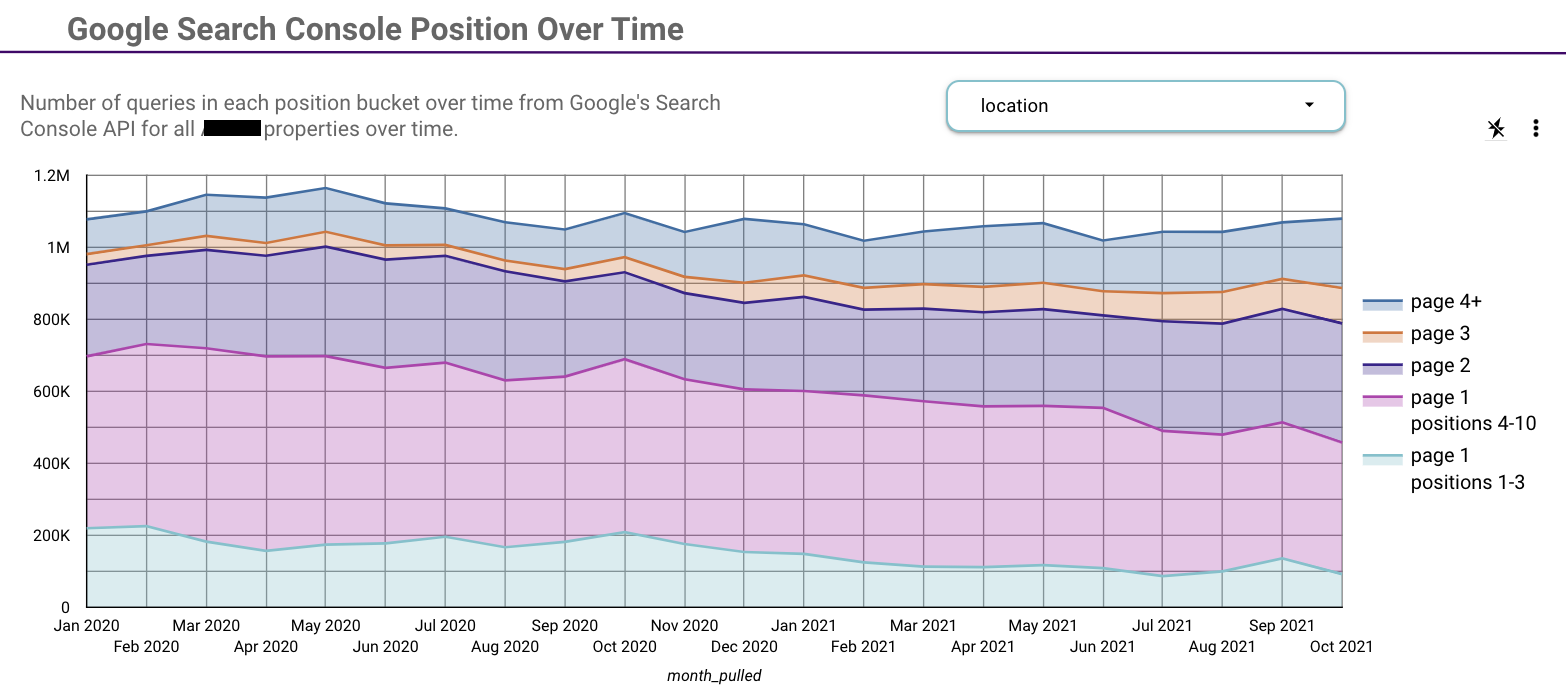 Screenshot by author, November 2021.
Screenshot by author, November 2021.Analyze the performance of different page types across domains.
The main page types for these domains are City Pages, Location Detail Pages (e.g. a listing for a specific point of interest in a city), and Editorial Pages. In this case, we saw markedly different patterns for each page type.
Advertisement
Continue Reading Below
City Pages were declining across all domains but one domain – the biggest of the group by a long shot – had the majority of the organic traffic for queries that led to these pages.
Location Detail Pages were also declining across all domains, but no one domain dominated.
In the case of the queries that led to these pages, the biggest site had little to no content on its pages, whereas the smaller domains did have content for these pages.
This type of pattern sent a strong signal that the smaller domains were likely cannibalizing the bigger domain. If the bigger domain had the content, it might be dominating these queries.
The Editorial Pages were perhaps the most interesting.
Across the six domains, one of the smaller sites was the only site with user-generated content (reviews and Q&A). This was the only domain that did reasonably well for “national” queries that were often non-location-specific informational queries.
When we looked at the top SEO competitors for these domains, also local data aggregators, none of them did particularly well for these types of searches.
Advertisement
Continue Reading Below
In these cases, authoritative content sites that focused on the topic tended to rank best. This suggested that perhaps the client needed to consider launching a domain that was primarily editorial in nature.
How To Solve For Cannibalization
Ultimately the recommendations for this particular set of domains boiled down to the following:
- For topics where one domain dominates, consider removing or de-emphasizing competing content from the other domains and doubling down on the topical investment on the winning domain.
- Use cross-linking between domains to signal to Google which domain you want to outrank the others for specific topics.
- In cases where cannibalization seems likely, consider merging the weaker domain into the stronger one.
- Monitor performance of all domains in a single report. This will help you spot trends across all domains early and can help you understand how the SEO performance on one may impact the others.
If you want to squeeze the best SEO performance out of your multi-domain setup, creating a process for effectively analyzing how these domains interact with each other and with Google is critical.
More resources:
Advertisement
Continue Reading Below
Featured image: Shutterstock/nmedia
