Additionally, Google is working on upgrading its search capabilities through AI technology like MUM, which promises to make search more flexible.
This valuable knowledge will push you towards the best way to optimize your site.
Let’s make sure your SEO strategy matches the flexibility of your customers and Google’s constantly changing algorithm.
How To Optimize Your Site For Voice Search
Now that we know how people typically use voice search, let’s get to work.
Making your site voice-search-friendly can help people find you – and, more importantly, choose you.
How can your business leverage voice technology?
1. Find & Use Conversational Keywords
As you know, short and vague keywords are the enemy of SEO.
In most cases, mid-tail and long-tail keywords are much better: the more specific they are, the more likely they are to bring you a customer.
Voice search takes it a step further: even long-tail keywords aren’t enough.
Instead, you have to use full phrases and questions that are normally used in conversations between real humans.
Such as, “What is the airspeed velocity of an unladen swallow?”
Fortunately, keyword-finding tools can pick up such phrases and questions for you just fine.
Look no further than WebCEO’s Keyword Suggestions.
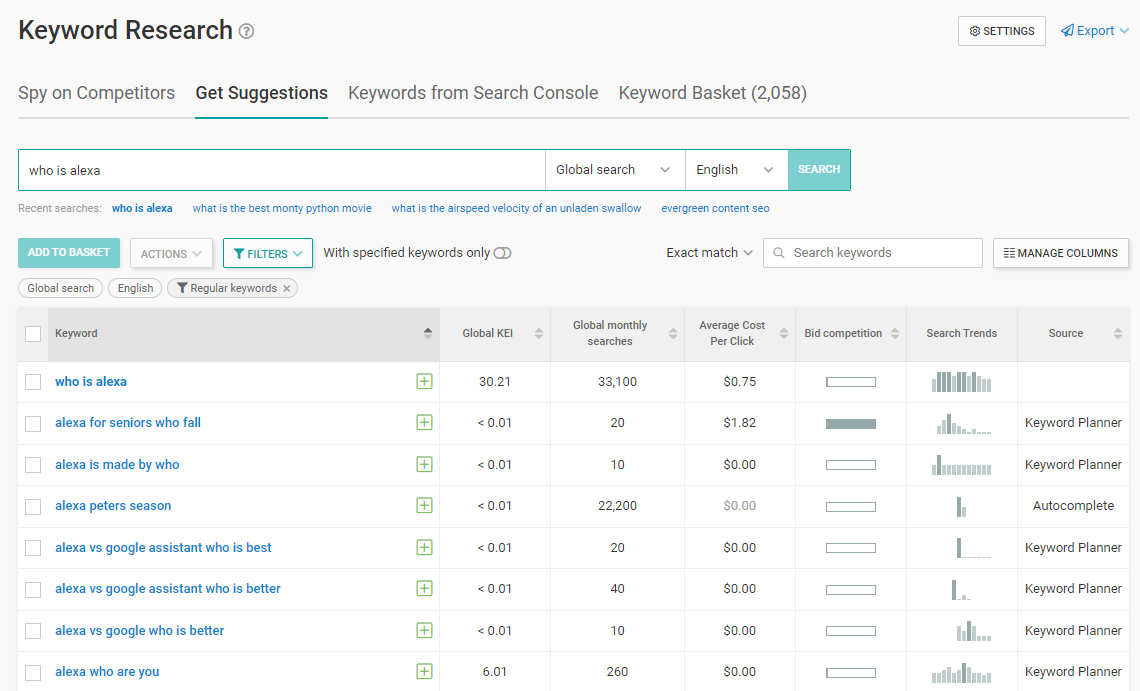 Screenshot from WebCEO, April 2022
Screenshot from WebCEO, April 2022Once you’re inside the question research tool, select all conversational phrases.
Hint: they often begin with the words who, what, why, where, when, and how.
Good alternatives for voice search keyword research are Google’s autocomplete and “People Also Ask” features.
To take your research across the finish line, be sure to also look in forums and websites frequented by your target audience.
A really good example is Reddit. Find a subreddit related to your niche and check the thread titles – those are the questions asked by your potential customers.
All that’s left is to use them on your site.
2. Build An FAQ Section
You often hear that having an FAQ page on your site is great for your SEO, and it’s absolutely true.
Users come with questions, and you should have the answers ready.
SEO experts advise creating content that fulfills the users’ needs, and it’s hard to think of a better example than an FAQ.
But the important words here are “questions” and “answers” – that’s the essence of voice search!
Those questions and answers are the drivers of conversational language, which we’ve just talked about.
Using your research from step 1, list the questions on one of your site’s pages – then simply follow them up with answers.
Make them detailed, but not too long; users prefer quick answers, and voice search answers tend to be on the shorter side, too.
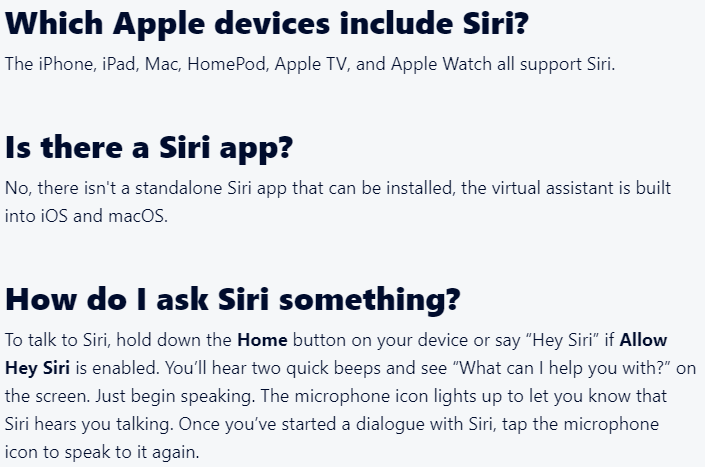 Screenshot from Siri User Guide, April 2022
Screenshot from Siri User Guide, April 20223. Go Multilingual
Chances are, you have a diverse pool of visitors who speak more than one language.
If that’s the case, you need to prepare content they can find and use.
With voice search involved, the quality of your content’s translation needs to be very accurate.
You want to make sure that when Siri reads your content, you sound like a trusted, authoritative source.
We recommend getting a native speaker to translate and proofread your copy and content.
Also, be sure to consult Google’s guidelines for managing multilingual websites.
4. Claim Your Google My Business Profile
Roughly half of voice search users look for local business information every day.
Because voice search is so local-friendly, it’s key to make sure your voice results are at the top.
What’s the best way to increase your chances in this game?
That would be the top player of local SEO: Google My Business.
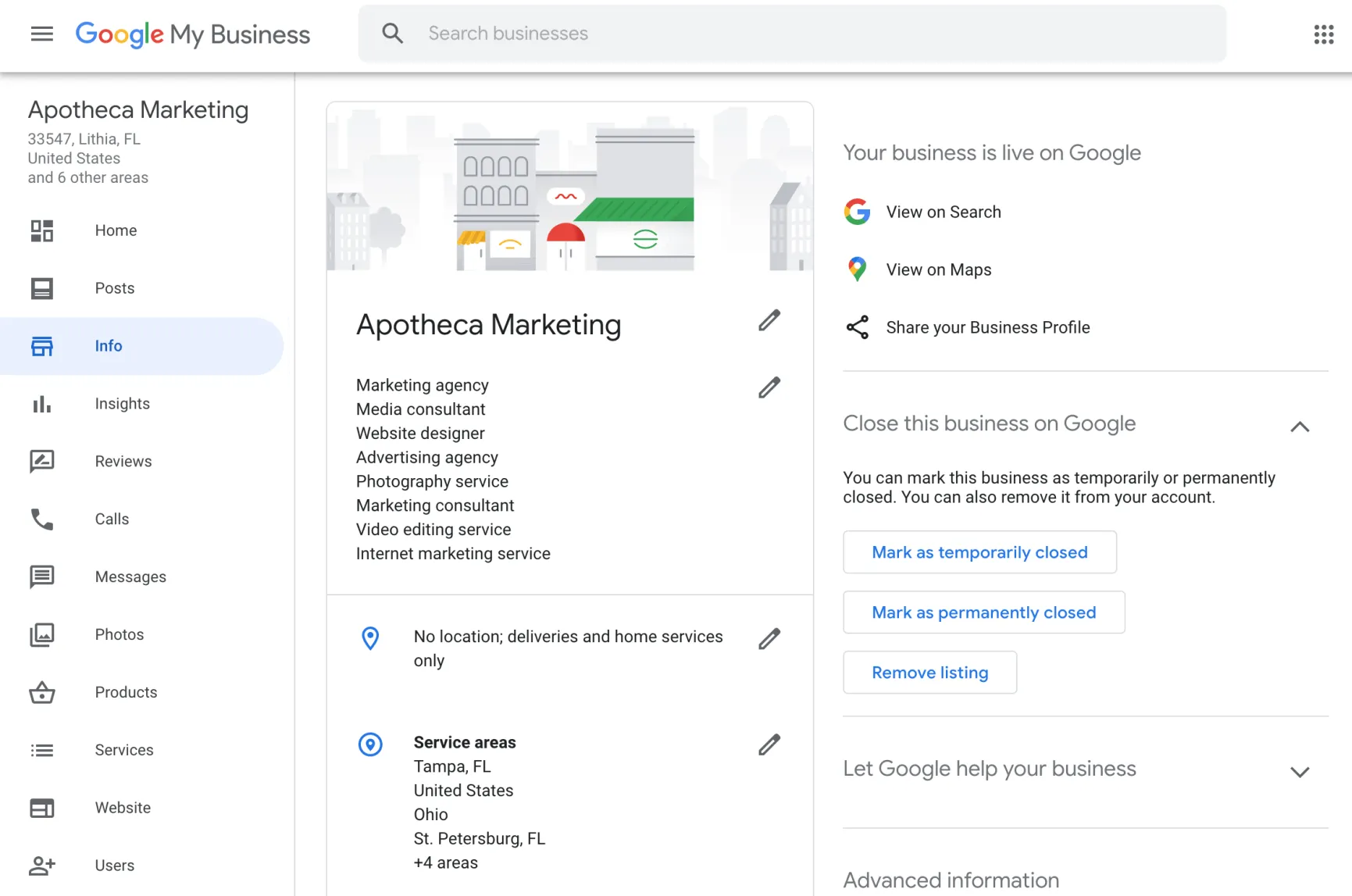 Screenshot from Google My Business, April 2022
Screenshot from Google My Business, April 2022This step is an absolute must for all brick-and-mortar businesses, voice search or not.
It’s easy and completely free.
Create your listing, fill it out with all the information you can provide, and wait for the approval.
Congratulations! You’ve gained a powerful SEO asset.
And you can make it work for you even harder by tracking it in WebCEO.
Their Google Business Profile reports track customer activity and show you how visitors interacted with your site, starting from the SERP.
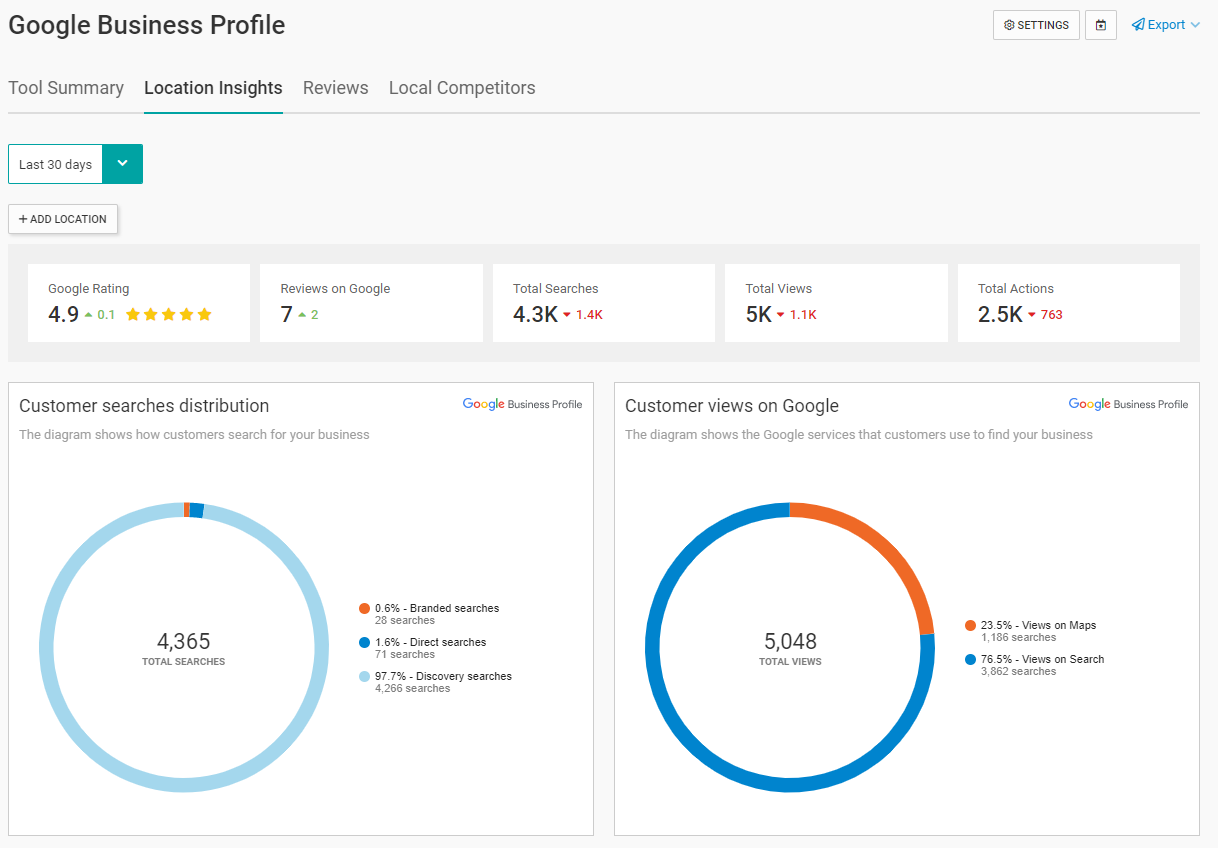 Screenshot from WebCEO, April 2022
Screenshot from WebCEO, April 20225. Go Fast, Go Mobile-Friendly
20% of all mobile queries are made using voice search.
If your site isn’t well-optimized for mobile, the users’ journey will move away from your site and continue on a different site. Don’t let that happen.
So, what are the essentials of mobile SEO?
- Responsive design.
- No intrusive interstitials.
- Short loading time.
- Easy readability.
Test your site’s mobile-friendliness with WebCEO’s Speed Optimization tool.
This tool will give you a score and offer tips for optimizing your site for mobile and making it load faster.
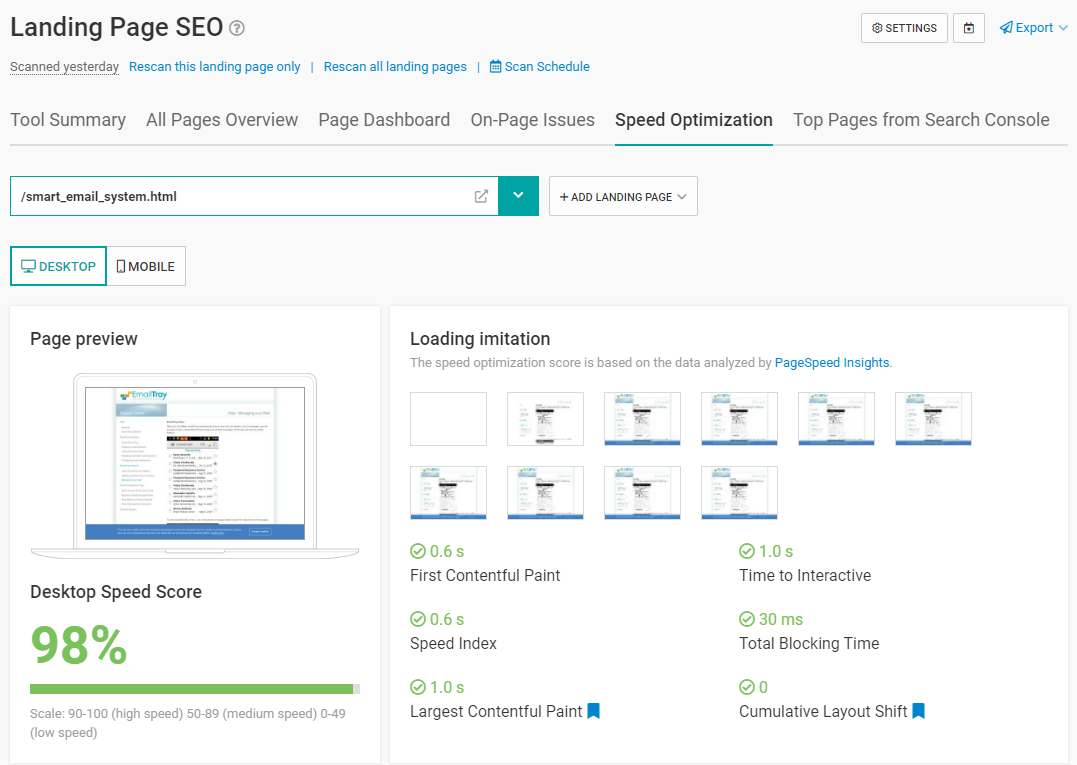 Screenshot from WebCEO, April 2022
Screenshot from WebCEO, April 20226. Improve Your Domain Authority
Now comes the part you will probably enjoy the least.
As a rule of thumb, voice search picks the top search result for the spoken query.
Sometimes the assistant says, “Here are a few options” and leaves you to explore the SERP.
In other words, if you want to be heard in voice search, you must put your website on Google’s first page. The closer to the #1 position, the better.
Your best bet is to double down on your SEO efforts on all fronts, including backlinks, user experience, local search, technical issues – you name it.
Be sure to track your progress by watching your rankings grow in WebCEO’s Rankings report.
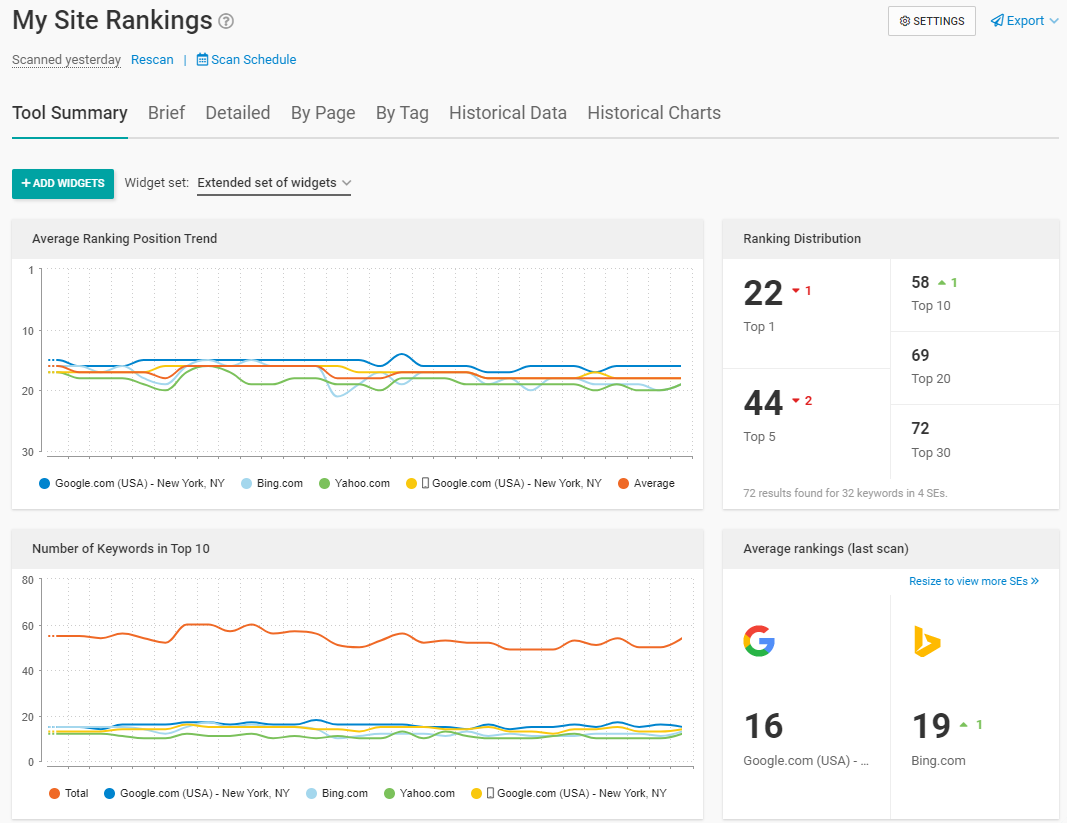 Screenshot from WebCEO, April 2022
Screenshot from WebCEO, April 2022With this tool, you can track how you rank for your voice search keywords.
Don’t miss the day when a smart assistant picks up a page from your site – that will certainly be an occasion worth celebrating.
7. Get Featured Snippets For Your Site
When we said earlier that voice search picks the top search result, that includes Position 0.
Being number one in organic search is no longer enough. You’ll need to aim even higher.
40.7% of voice search results come from featured snippets.
If you have an FAQ page, you’ve already done most of the work. Both featured snippets and voice search prefer short, but concise, answers to users’ questions.
Simple language works best here: Backlinko found that the average Google voice search result is written at a 9th-grade level, so stay away from academic language.
8. Use Schema Markup
According to the same study by Backlinko, Schema doesn’t seem to affect voice search SEO much.
However, other sources recommend using Schema anyway.
This is because structured data helps search engines understand the purpose of each element on a page – and select what is relevant to the user’s question.
Additionally, Google is busy developing a “speakable” Schema property. It’s used for marking up the text on your site which you want to be read by the smart assistant.
We anticipate that Google wants Schema to play a larger role in voice search.
The “speakable” property is still in beta, so be sure to keep an eye on the updates and get ready to implement.
9. Engage With Users On Social Media
Oh yes, social media is voice-search-friendly, too!
Voice search results often have tons of likes and shares from Facebook, Twitter, and other social networks.
Make sure to have active pages there and give them lots of love and care.
The more you engage with users, the more will find you with through a virtual assistant later.
10. Rank Your Videos In Search Results
An informative video can make for a much better answer to a user’s query than plain text.
If you have any videos to help your users, they are also viable for voice search.
Google can already isolate parts of the video that are relevant to the users’ requests, but you’ll need to make sure your video is ranking high, first.
To make your videos rank high in Google and appear in voice search, you need:
- Conversational long-tail phrases in the titles. They don’t need to be identical to users’ actual queries, so you can be flexible. Tutorials whose titles start with “How To” are a great example.
- Keywords in the video’s description and transcript.
- A clickable thumbnail.
Track your videos’ Google rankings with WebCEO tools’ My Rankings report, which picks up video search results, too.
Wrapping Up
Voice search is no longer a “near future” of SEO. It’s already here, and it’s a contest among marketers to see who can master it best.
As you can see, it boils down to three key principles:
- Researching your target audience.
- Observing the evolution of voice search.
- Continuing SEO work on your site.
Feel free to use everything at your disposal. Your team’s support, your smarts, your intuition, and your tools to bring your plans to fruition. Go get them!
