Step 1. Gather Information About Your Own Website.
Before you start analyzing others, let’s make sure you have enough info about yourself and your own site.
You are going to need it to compare against your competitors.
Here’s what you will need to use:
- Your ranking keywords (both the ones you are using and are planning to use).
- Your current ranking positions in Google and other search engines.
- Your site visitor traffic: how much you are collecting, where it comes from, how well it converts.
- Your page metrics from all social media platforms where you advertise your business.
- Your location (if you are running a brick-and-mortar business).
- What exactly your niche entails – and what it does not.
- Who exactly makes up your target audience – and who doesn’t.
This is the bare minimum needed to describe your current SEO situation and is your starting point.
When you collect the same information about your potential competitors, you will be able to weed out the websites that don’t pose a threat to you – and thus don’t need to be analyzed.
As you can see, most of this information is easy to collect and needs only a pen and paper. But some points will require tools to prepare: for example, Google Analytics to see your current traffic situation.
Step 2. Find Your Direct Competitors.
Before you start looking for competitors, consider the following:
- How many competitors should you actually analyze?
- How do you distinguish competitors from non-competitors?
- Which websites do you pick to compete against?
- Do you compete against the same websites forever? If not, when do you stop?
- Do you need to add new competitors? If yes, how often?
Let’s address these questions one by one.
How Many Competitors Do You Actually Need To Analyze?
Obviously, one is not enough (way too little data), and a hundred is too many (nobody’s got time to handle them all). Also, nobody can tell you in advance how many competitors you will find.
However, a dozen well-chosen competitors is plenty, as long as they provide you with enough information to improve your SEO strategy.
How Do You Distinguish Competitors From Non-Competitors?
Not every website you will find through analysis is going to be your direct competitor.
Here’s how you know you’ve found one:
- They rank for the same keywords as you.
- They target the same audience as you.
- (For local businesses) They operate in the same location as you.
Which Websites Do You Pick To Compete Against & Do You Compete Against The Same Websites Forever?
Let’s answer both of these questions at once.
You may find countless sites that fit the above criteria. But if you want to make a list of websites you want to outrank in the nearest future, then there’s no need to pick them all.
You can start with the ones who aren’t outperforming you by a lot – they should be the easiest to outrank. Then, you can proceed to compete against stronger opponents.
But do keep an eye on the sites you’ve defeated. They can make a comeback anytime.
Do You Need To Add New Competitors For Analysis? If Yes, How Often?
The top dogs in your (or any) niche are not easily dethroned.
Once you discover them, it’s safe to assume they’ll stay at the top for a long time – until someone ambitious like you catches up to them. At the very least, it cannot happen without causing a stir, so you won’t need to run another competitor search to make sure.
But other websites in the niche will be constantly trying to uproot each other, and some may climb the ranking ladder while others may drop. New challengers may appear, too. Therefore, it’s a good idea to check the overall status of your competition once every few months.
How To Easily Find Competitors
With those questions answered you can finally start looking for competitors. Open WebCEO’s Dangerous Competitors tool.
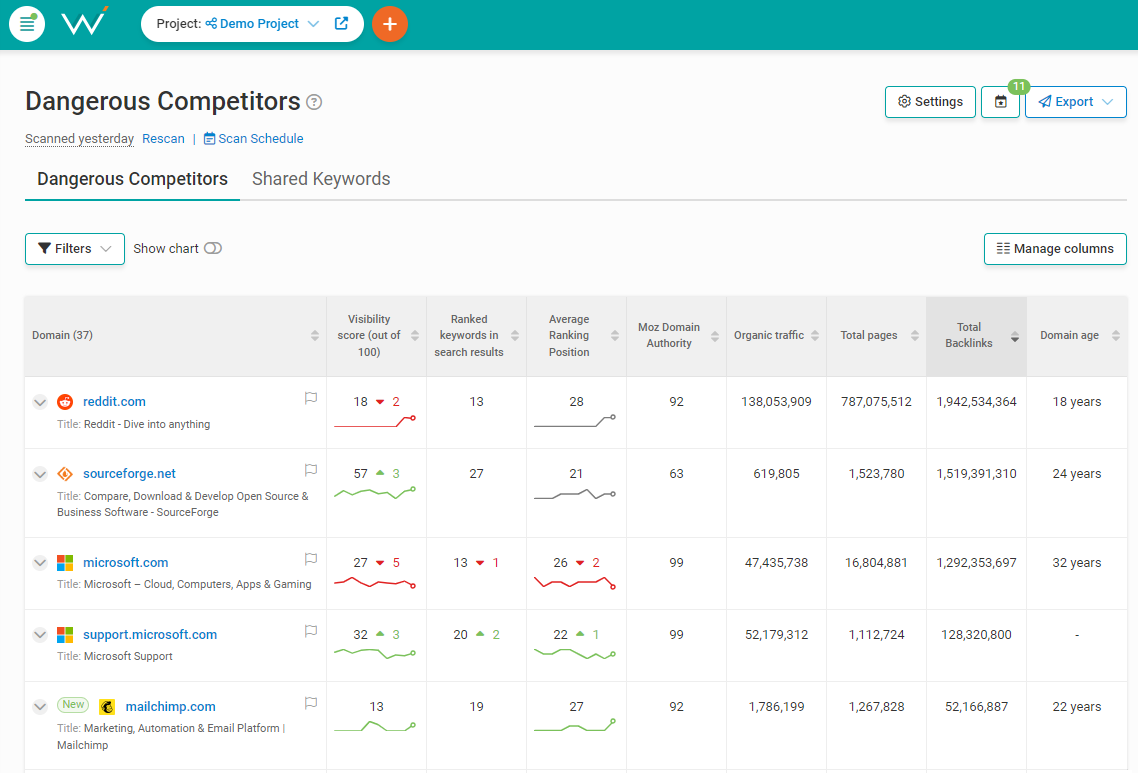 Screenshot from WebCEO, September 2023
Screenshot from WebCEO, September 2023It doesn’t require much work. It’s all in the Settings.
- Enter your ranking keywords in the Keywords tab.
- Enter your preferred search engines with targeted locations in the Search Engines tab.
- Enter some of the competitors’ URLs you already know about in the Competitors (If you don’t know any yet, just skip this step.)
Press Save, and the tool will generate a list of potential competitors for you.
Visit their websites one by one and choose the ones that fit the criteria we’ve covered above – in other words, those that are your direct competitors. Click on the flag icon next to the domain’s URL to start tracking their websites in the next steps of this analysis.
Step 3. Find Their Content’s Strong & Weak Points.
In order to successfully outrank your competitors, you need to know three things:
- Who.
- What (You are here.)
- How (We’ll cover this in step 4.)
By now, you should have an answer to who.
The next question is: what exactly are you going to outrank?
As you know, content is king, and competitors are ranking higher than you thanks to their good content.
Fortunately, no content is perfect. That’s where you can strike.
Research your competitors and discover:
- The types of content they produce: blog posts, articles, case studies, images, videos, podcasts, and so on. Chances are, a competitor you are currently analyzing doesn’t produce every type at once, or maybe one of the types is of lower quality than the others. It’s a weakness you can exploit: create your own content of this type and make it better.
- Their best ranking pages. They are your competitors’ main breadwinners and will be the hardest to depose. There’s no shame in trying your luck with weaker pages first, such as the following two points.
- Pages that don’t rank as well as they probably could. In fact, it’s the case for most pages with good content out there, and your competitors aren’t an exception.
- Pages that don’t rank well for obvious reasons (for example, their content is outdated). They will be the easiest to outrank.
How To Get Full Information About Your Competitors’ Site Rankings
- Create a separate project for their site in WebCEO.
- Check the By Page tab of the My Site Rankings report.
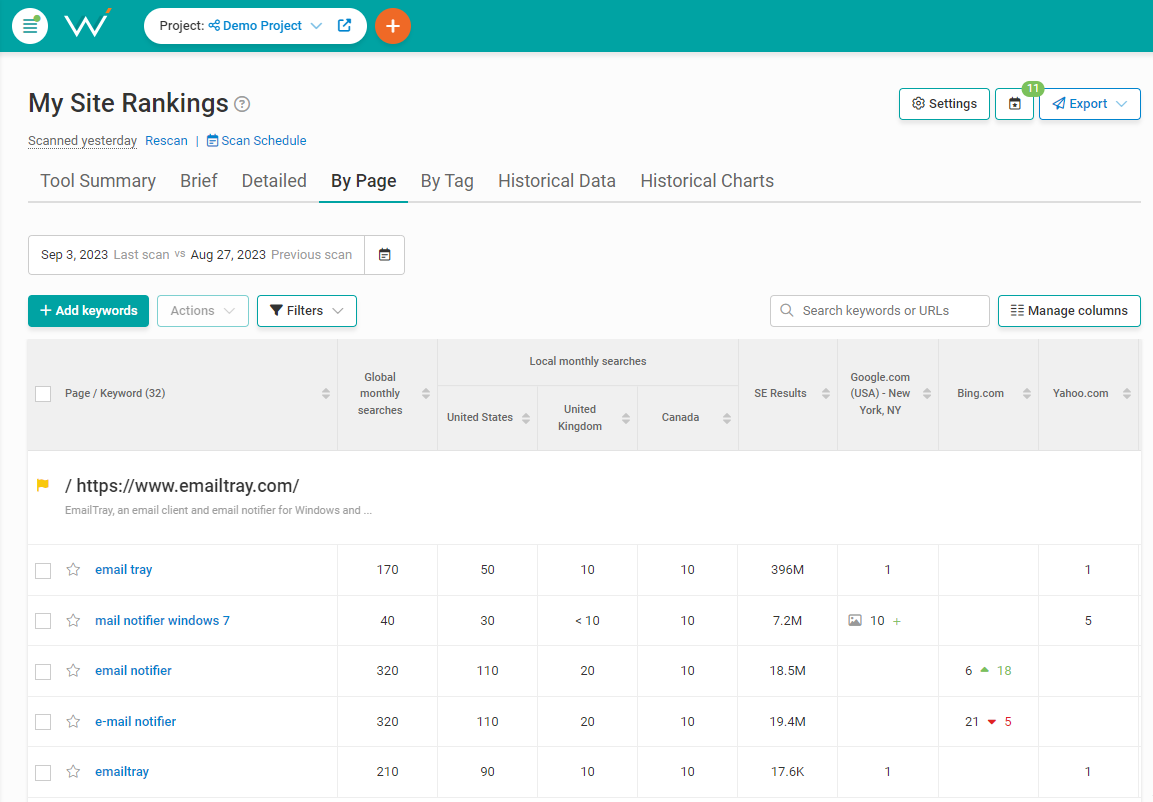 Screenshot from WebCEO, September 2023
Screenshot from WebCEO, September 2023Pro Tip: Subscribe to your competitors and receive their emails. Organic traffic is great, but a well-done email campaign can be just as effective as SEO. Get a few emails from each competitor and see what you can do better; these things always have room for improvement.
Step 4. Analyze Your Competitors’ Keywords.
Now, we are entering the how territory.
In this step, you are going to discover your competitors’ keywords and decide what to do with them.
It’s not as simple as “just use what they are using.” The correct approach is a bit more nuanced, but it starts with looking up their keywords all the same.
Open WebCEO’s Competitor Keyword Spy tool.
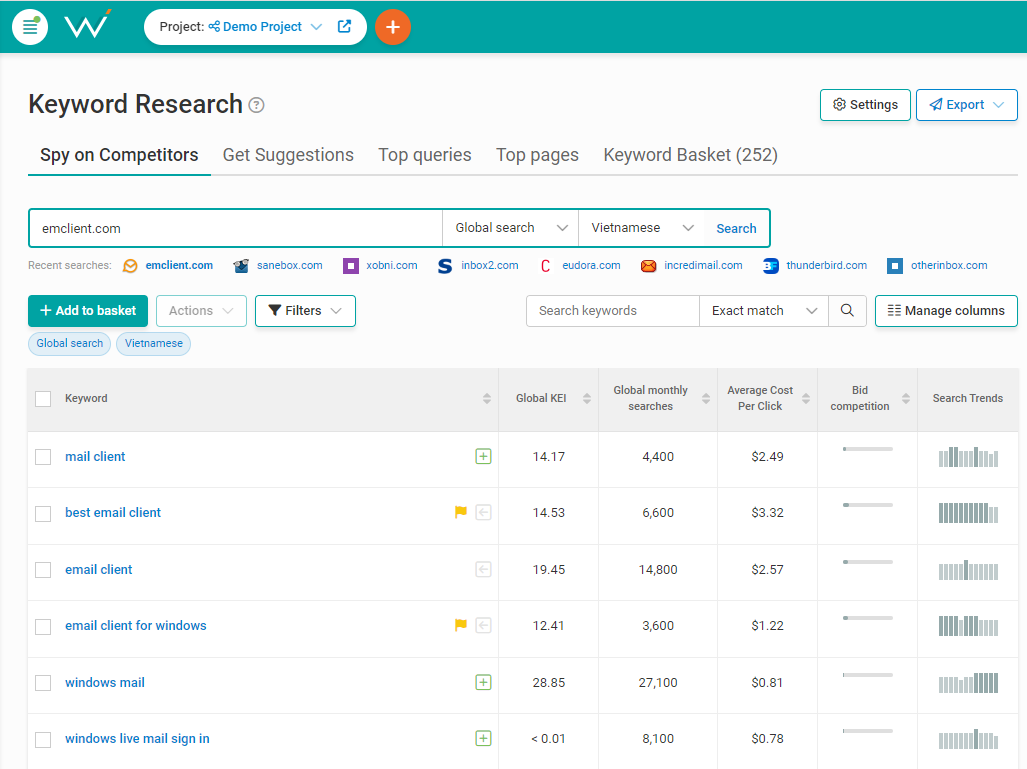 Screenshot from WebCEO, September 2023
Screenshot from WebCEO, September 2023Enter any website’s URL and see what keywords it uses. Generate a list of a competitor’s keywords, and then:
- Find the keywords you are using on your own site. Do it to confirm you are indeed competing for the same keywords and the same target audience. A large overlap between your keyword pools means beating that competitor will be very hard, so you might want to prioritize competitors who have fewer keywords in common with you.
- Find the keywords you are not using, but may want to. Specifically, mid- and long-tail keywords that have a high number of monthly searches (ideally a few thousand) and clearly display user search intent.
- Find the keywords which your competitors aren’t ranking high for. As long as these keywords are relevant to your own site, using them will be the easiest way to outrank your competitors. Check their rankings for specific keywords in the Competitor Rankings by Keyword report.
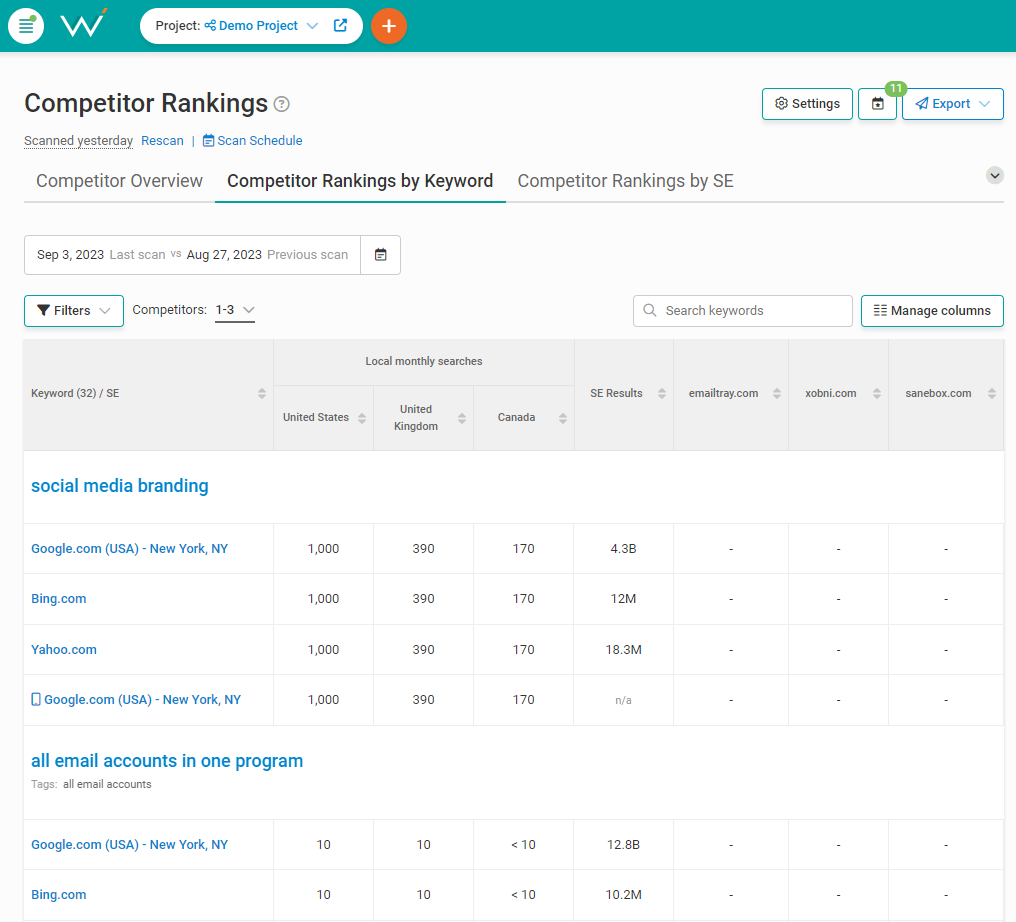 Screenshot from WebCEO, September 2023
Screenshot from WebCEO, September 2023Competitor keyword analysis can give you plenty of new ideas, but you’ll have to be picky. In fact, it applies to competitor SEO in general.
Step 5. Use Their Link Profiles To Build Your Own Backlinks.
Link building is probably the hardest part of SEO, but it rewards you handsomely. Backlinks from websites with high authority and relevant content offer the best ranking boosts – and your competitors can point you in the right direction. Without them even knowing.
First, you need to peek inside their link profiles.
Do it with WebCEO’s Competitor Backlink Spy.
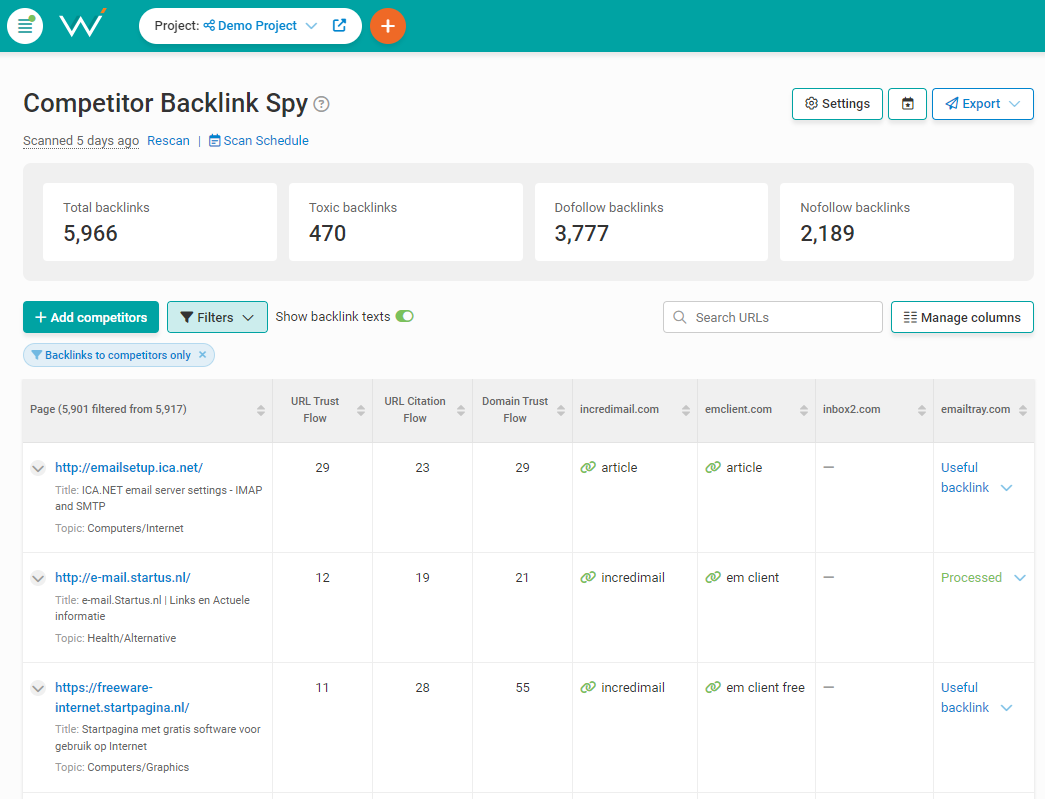 Screenshot from WebCEO, September 2023
Screenshot from WebCEO, September 2023This tool will show you the pages that have links pointing to your competitors’ sites. Those pages are automatically sorted by their authority, which lets you pick the juiciest domains right away.
Of course, in order to be effective, a backlink needs to be surrounded by relevant content and have a relevant anchor text. That means picking the first page you see is a no-no. You will need to make sure it’s a valid candidate for adding a link to your site.
Next, explore the overlap in backlinks between your competitors.
Dig through the table, and you will notice that competitors often share backlinks from the same pages. Sometimes there will also be blank fields, which means no backlink points to your competitor from that page. If that page hasn’t linked to your competitor yet, then it will be easier for you to beat them to the punch and place your own backlink there.
That’s how you find potential websites for link building. As for actually building links, there’s a large variety of techniques ranging from easy to nigh impossible.
To name a few of the most accessible ways:
- Offering websites to replace broken links.
- Offering to replace links to outdated content.
- Asking to add a link to an unlinked mention of your site.
And some of the hardest ways are:
- Making truly unique content that nobody else has.
- Showing off your expertise in an interview.
- Having your content go viral.
Whatever you pick, it all boils down to preparing high-quality, up-to-date content first.
Want To See Steps 6-10?
To learn how to use your competitors and make your site even more powerful, download the full guide below, exclusively available to WebCEO users. Sign up free and get the tools for each step of your competitor SEO analysis!
