What is bulk content creation?
I like to think that bulk content creation will be the new term used by many social media marketers, so fingers crossed it’ll catch on.
Simply put, the process of bulk content production is when you come up with a range of ideas for your social media platforms and produce the content, captions, hashtags, and scheduling for a period of time.
I often find that if you create four to six weeks’ worth of content in advance of them going out on socials, then that would be a good example of this process.
But, here’s the thing: It is a process, and sometimes social media marketing doesn’t completely allow for a linear construct. The world is an unpredictable place and there are trends appearing left, right, and center, so you have to allow for this.
What I am suggesting in this article is that bulk content creation allows you to be productive and plan in advance for your business (or your client’s businesses).
What Purpose Does Bulk Content Creation Have When It Comes To Social Media Marketing?
I have already touched on the purpose above, but I’d like to expand my thinking here.
I always advise people – whether it’s my team, clients, or partners – that sending` out social media posts for the sake of it isn’t going to cut it.
Remember that the key to social media is to be social; interacting with your audience has to take place to build relationships, and mustn’t be forgotten about.
However, if your social media strategy is to provide your audience with thought leadership, or to incentivize them to buy your products/services, then bulk content creation will certainly help you plan ahead.
Thinking about seasonality in your business is important too, so knowing that the holidays are coming up gives you enough time to plan ahead as to what your messaging or campaign will be.
How Bulk Content Creation Can Save You Time
In order for this process to work effectively, you need to have the right tools in place to do it.
I have always used a version of Hootsuite’s Social Media Content Calendar, which I have adapted over time.
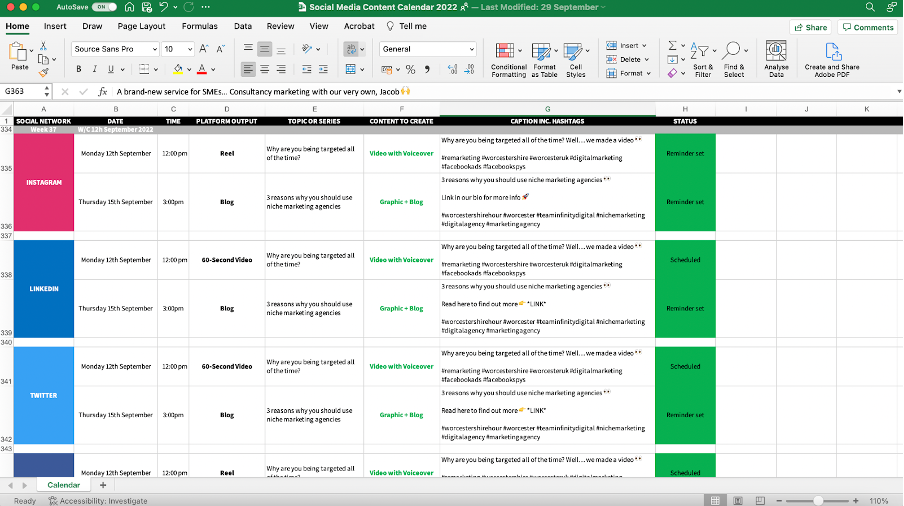 Screenshot from Infinity Digital’s social media content calendar, October 2022
Screenshot from Infinity Digital’s social media content calendar, October 2022This is Infinity Digital’s social media content calendar from a week in September this year. As you can see, it allows you to clearly view:
- The week.
- Date of publication.
- Time of publication.
- Platform output.
- Topic or series.
- Content to create.
- Caption including hashtags.
- Status of the post.
When it comes back around to me planning the next few weeks of our content, I am able to input the dates and times of publication, which are derived from the performance of my last set of posts.
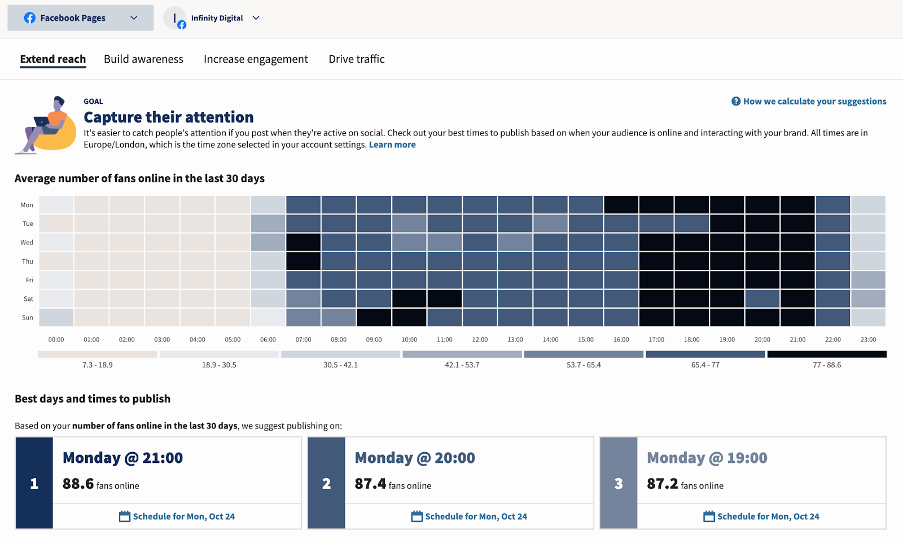 Screenshot from Infinity Digital on Hootsuite, October 2022
Screenshot from Infinity Digital on Hootsuite, October 2022This is just an example of our Facebook page, and the best time to post for extending reach.
We can then move on to deciding on the topic, series, or campaign, and which content output would be best to achieve our goals.
After that, we can then create a prompt to understand what content it is we need to create.
Having a status column at the end is super important, as it visually shows you where you’re at with the week or month that you are on.
It’s also worth noting that this template won’t work for every business or brand.
And, importantly: Quality is everything. Whilst this is demonstrating another approach and process, you must still think about the quality of your content and its impact on your audience.
What we don’t want is a bunch of posts that are being published for the sake of it, without adding any value to the audience. Think: Will my followers and prospective followers gain anything from this post?
Sometimes it is a good idea to add different channels into the mix – such as your website’s blog – as that will allow you to pair up the social posts that go with promoting this piece of content.
An Example Of When Bulk Content Production Has Saved My Agency Time
I’ve explained how it has saved me time in organizing my own agency’s social media marketing, but I’d like to talk about how it’s helped my team with our client delivery.
As I said above, the content calendar can come in many different forms, so we’re constantly adapting them for our clients.
One of our clients, AA Salt Services Ltd, has recently come on board with us to manage their social media after working with us over the last 12 months on pay-per-click (PPC) campaigns.
In our strategy meeting, it was decided that bulk-creating content over the winter period would be advantageous as we can pre-plan messaging for certain weeks and days.
Also, we are able to keep slots in the calendar free for what I like to refer to as “off-the-cuff” posts – such as weather changes in the local area (if I use this client as an example).
Tools To Use When Bulk Content Creating
I have already talked about the content calendar template, which is derived from Hootsuite, but I’d like to show you what tools myself and my team use to create content in bulk.
The first tool, which I think is a particular favorite, is Canva.
Good ol’ Canva has come a long way since I first started using it. Not only do you have the ability to adapt templates to create content, but with Canva’s Pro version, you can resize graphics and videos to suit other formats.
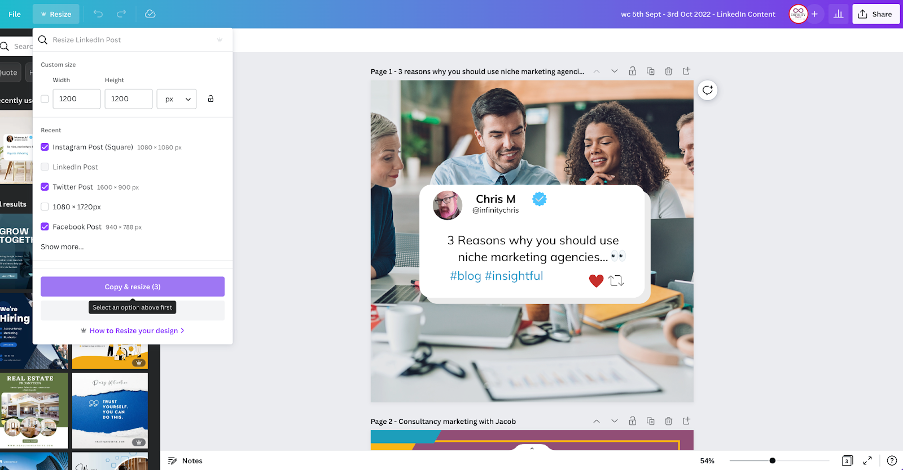 Screenshot of Canva, October 2022
Screenshot of Canva, October 2022I would use this to resize to other social platforms and, with a bit of jiggery-pokery (posh marketing speak for moving and reorganizing assets), I have a full set of graphics and videos for all of my chosen social media platforms.
We’ve also been experimenting with other social media management tools at my agency, so it’s been interesting to see which ones work the best for us and our clients.
Hootsuite’s bulk content uploading has been a saving grace in the past, as it allows you to use a spreadsheet like the one above, and add all of your content to be scheduled in just a few clicks!
However, I know that Later.com also has this feature, with the ability to connect to cloud storage such as Google Drive and Dropbox, where you can pull approved content directly. This is very useful for sharing with other stakeholders!
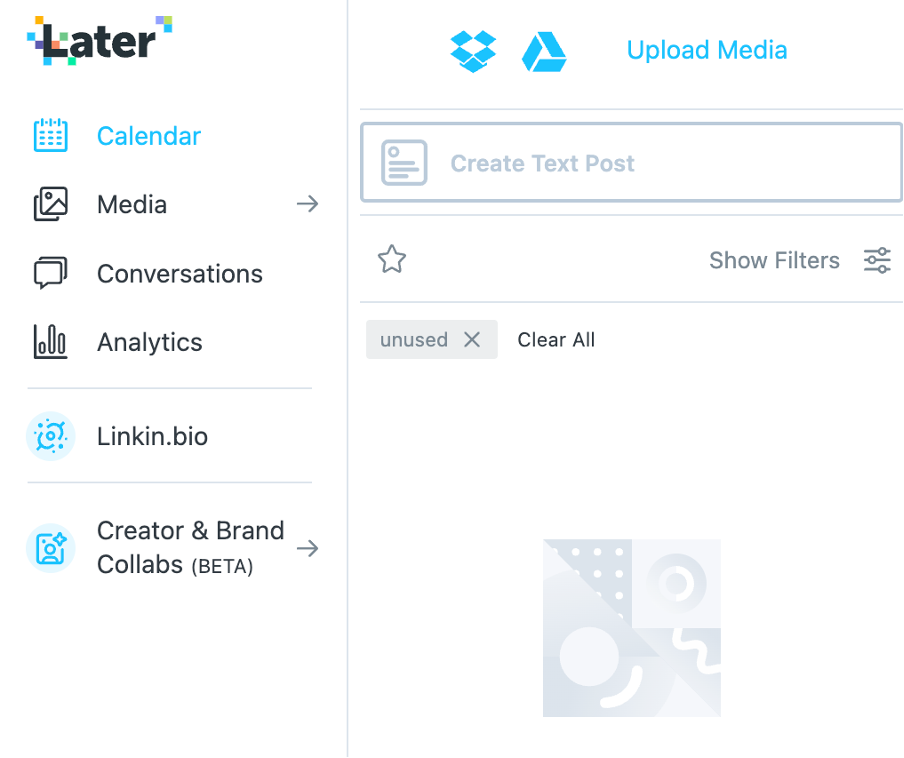 Screenshot from Later, Oct 2022.
Screenshot from Later, Oct 2022.Summary
To summarize my first article on SEJ, I’ll leave you with a broken-down process of how I approach bulk content creation for social media marketing:
- Create a list of ideas that aims to deliver on your social media strategy.
- Develop your social media content calendar, breaking it down by platform and channel.
- Decide on the time period you’d like to work towards.
- Use tools such as Canva and CapCut with their templates to create your content.
- Bulk upload using a social media management tool such as Hootsuite or Later.com.
- Analyze your post performance over time to adjust the time you publish to ensure the best exposure for reach, engagement, or traffic.
More resources:
Featured Image: Andrey_Popov/Shutterstock
