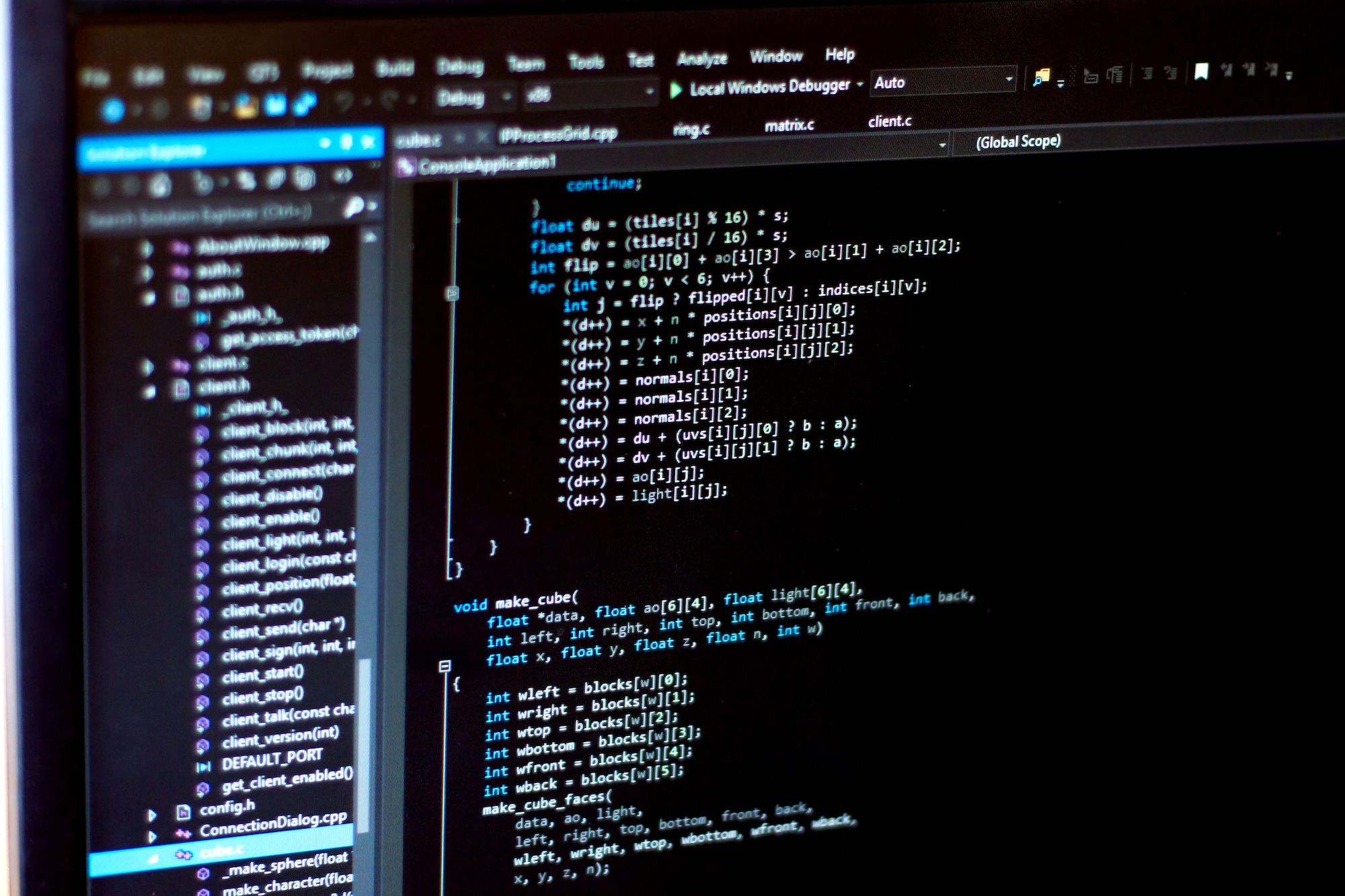Twitter recently released its algorithm source code on GitHub, which was met with debate and controversy.
The release comes to increase transparency and give users a chance to offer feedback on how content is allegedly curated.
How Do Social Networks Generate Revenue And Why It Matters?
Social media companies generate revenue primarily from advertising, as shown in recent quarterly financial earnings reports from Twitter ($1.18 billion), YouTube Ads ($8.6 billion), and Meta ($32.2 billion).
Ad publishers charge advertisers based on the number of impressions, website visits, app installs, likes and retweets, video views, or new followers an ad campaign generates.
To ensure that advertisers reach ad campaign goals, a social network has to have a large audience with diverse interests.
That audience must spend a lot of time on the social network to help the ad publisher personalize each individual’s content and ads based on their interests.
Their interests are the elements that keep each user on the social network for the most time.
Elements include the people you follow, the people they follow, and every Tweet you engage with on Twitter.
If you positively engage with a high quantity of Tweets from a specific account or about a specific keyword (Likes, constructive replies, etc.) – you’re likely to see more of that account (and what Twitter deems similar accounts) or topic in your For You timeline.
Likewise, if you dislike something and angrily reply to or retweet many Tweets from a specific account or about a keyword – negative engagement – you will see more of that account or topic in your For You timeline, too.
Either way, if you follow and engage with many Tweets, advertisers get impressions, and Twitter generates ad revenue.
How Does The Twitter Algorithm Affect Users?
According to Twitter’s blog on the recommendation algorithm, Twitter users share 500 million Tweets daily.
While the number seems high, it aligns with an average of 237.8 million Twitter users (people, organizations, and other account types). Twitter users can share up to 2,400 Tweets per day.
But if users were to log into Twitter and see the latest Tweets without any filter or curation and updated in real-time on every topic imaginable – in every language from users worldwide – the experience might be, in a word, chaotic.
What you see in the examples below is a filtered view of trending topics in different locations.
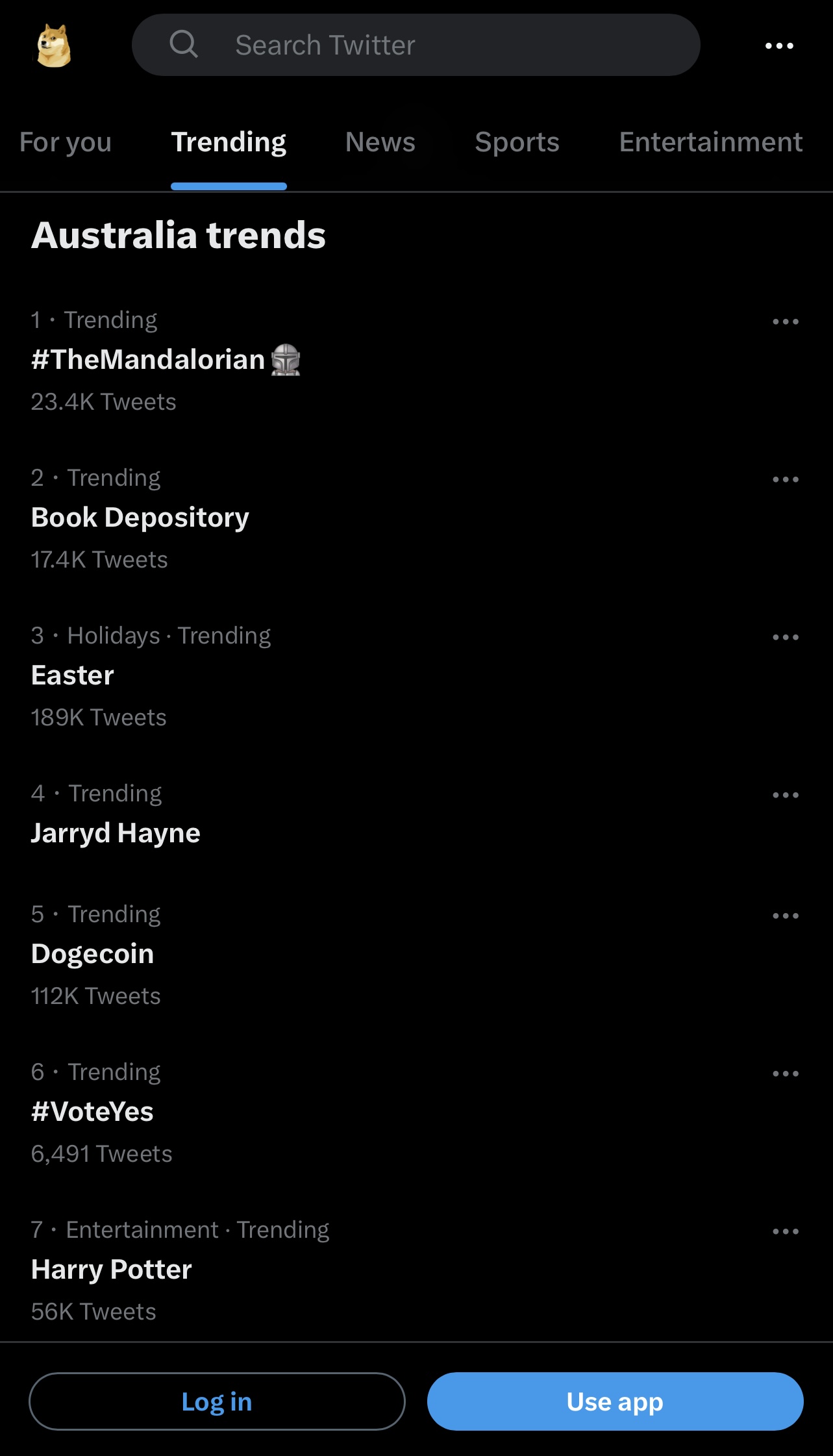 Screenshot from Twitter, April 2023
Screenshot from Twitter, April 2023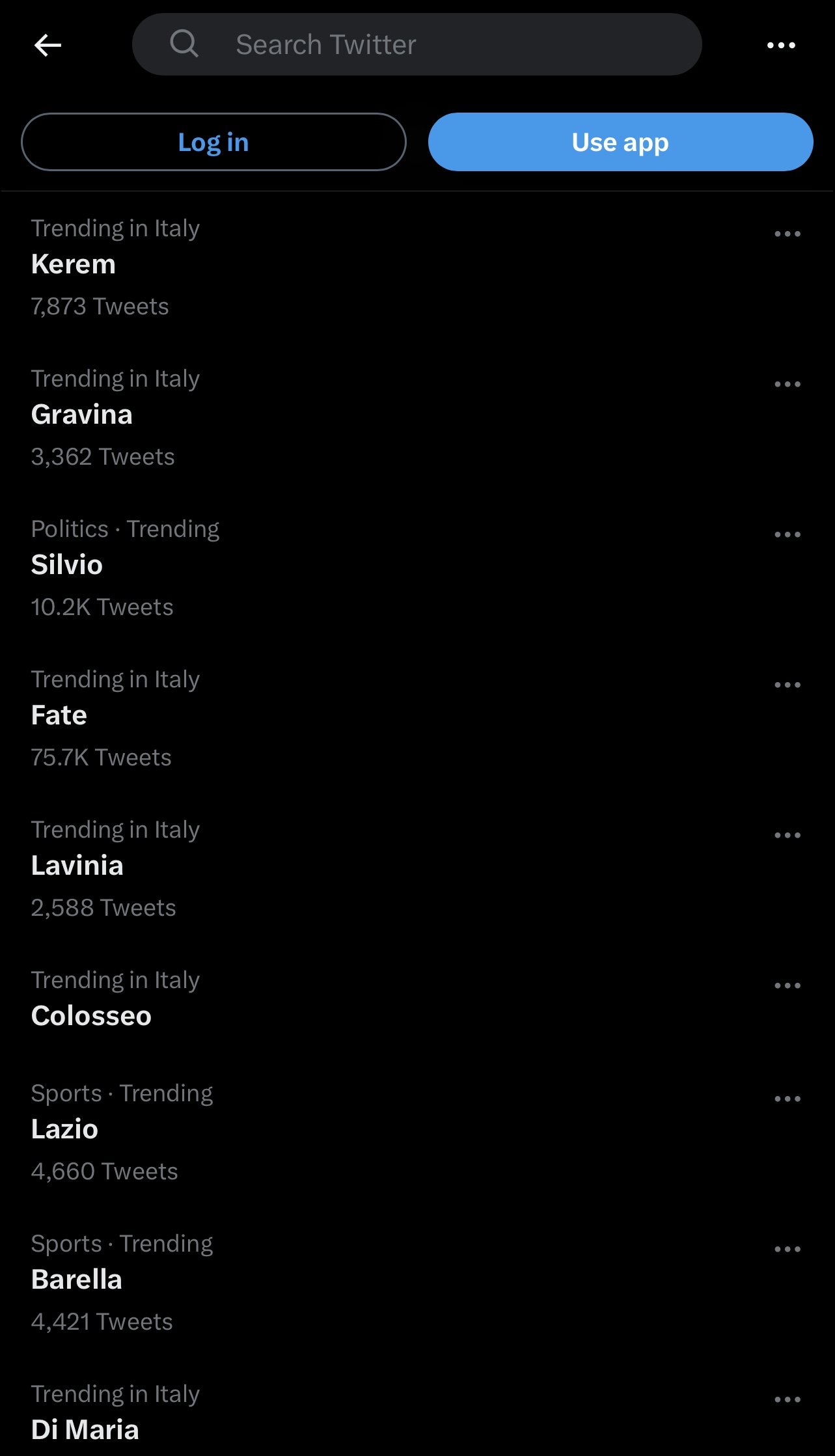 Screenshot from Twitter, April 2023
Screenshot from Twitter, April 2023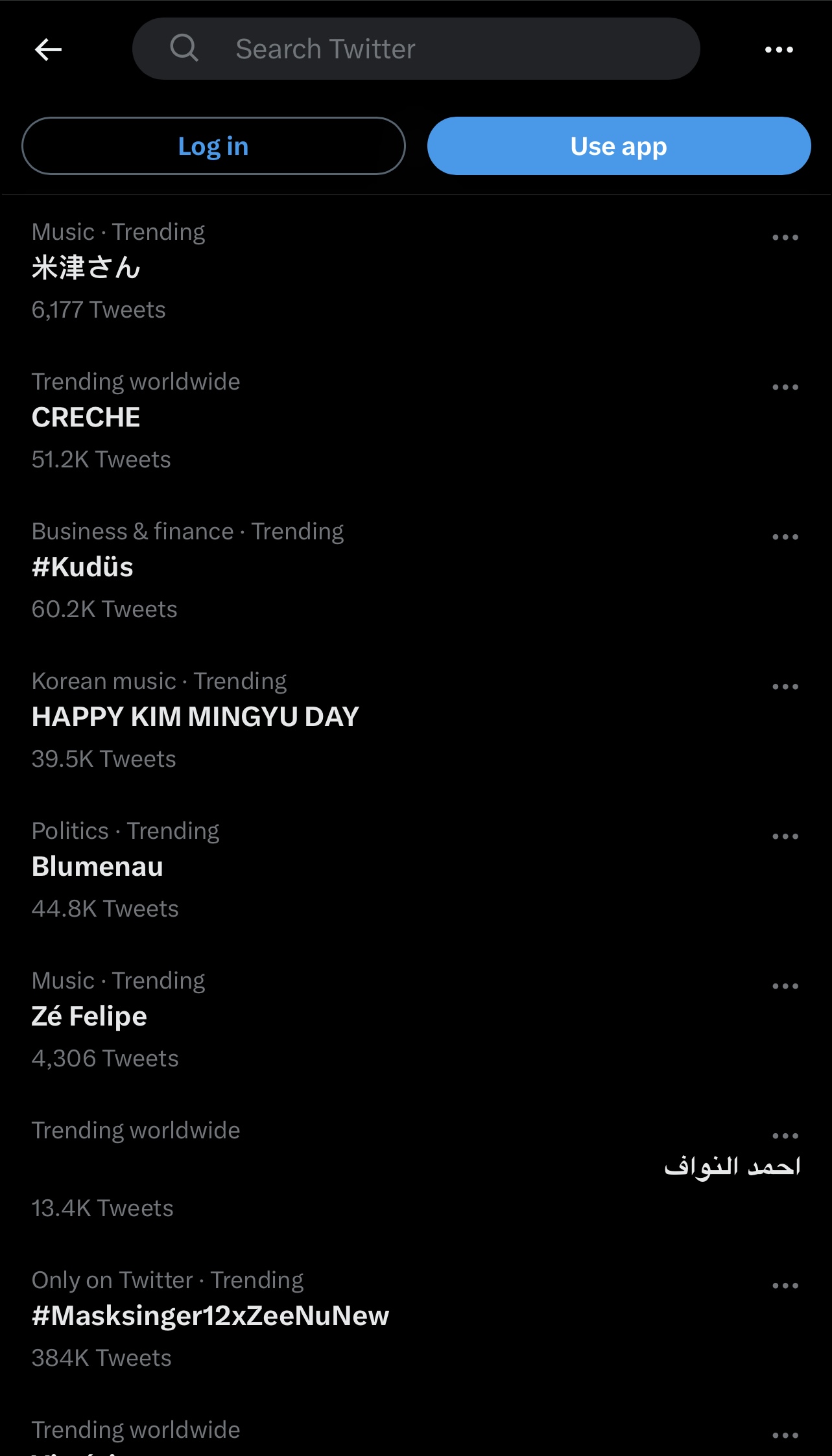 Screenshot from Twitter, April 2023
Screenshot from Twitter, April 2023Imagine the above scenario again: scrolling through millions of Tweets worldwide, trying to find something interesting to you.
Most users wouldn’t take the time.
To a large extent, we depend on algorithms to get to know our preferences. That’s also informed by where we are, our language, the device we use, the accounts we follow, the keywords we search, and the content we engage with.
The For You timeline comprises Tweets from users you both follow and don’t, with a 50/50 mix. The latter often include Tweets that users you follow and users similar to you engage with recommended by GraphJet.
GraphJet processes up to 500 recommendations per second.
It learns from settings you configure for your account, such as the languages you want to see in Tweets under the accessibility, display, and languages settings.
Since Twitter offers Google Translate on most Tweets, you can search for perspectives on any topic from anywhere.
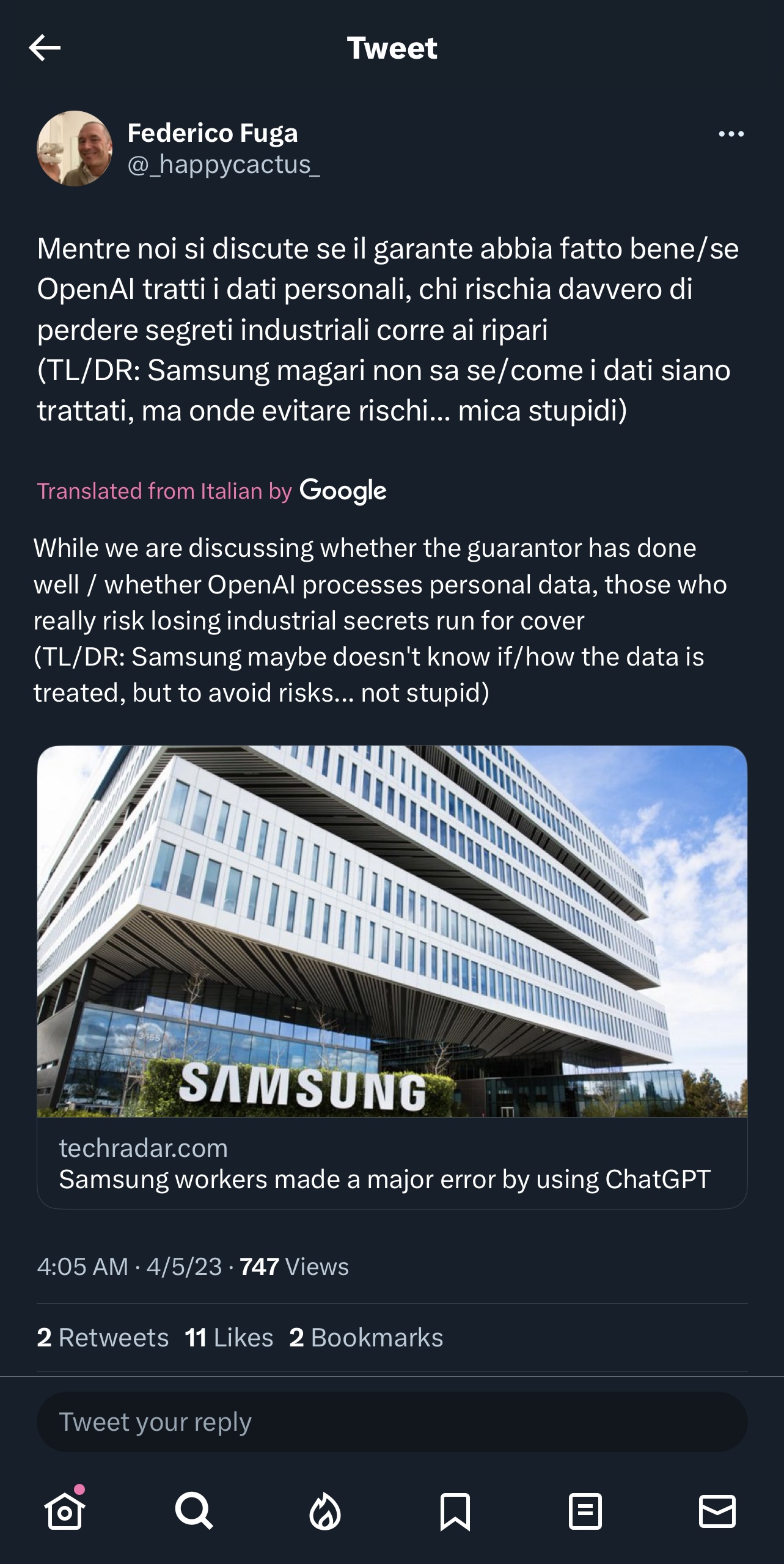 Screenshot from Twitter, April 2023
Screenshot from Twitter, April 2023You can follow specific topics, select specific interests, and modify your explore settings and location under privacy and safety > content you see.
The topics you select will likely connect you to influential users in those categories, as evaluated by SimClusters, which has discovered 145k topical communities (e.g., news, pop culture, Bollywood, the NBA, and soccer).
The GitHub page explains how SimClusters evaluate Twitter follow relationships, communities, influencers within those communities, and noise that needs to be filtered out.
You can follow users, sign up for notifications, and pay for subscriptions to Twitter accounts that offer paywalled content.
You can block accounts (you won’t see that user’s activity, and they won’t see yours), mute accounts (you won’t see that user’s activity, but they can see yours), and mute keywords (most Tweets with specific keywords) under privacy and safety > mute and block.
It can learn from your activity outside of Twitter based on your personalization, inferred identity, business partner data, and location settings under privacy and safety > data sharing and personalization.
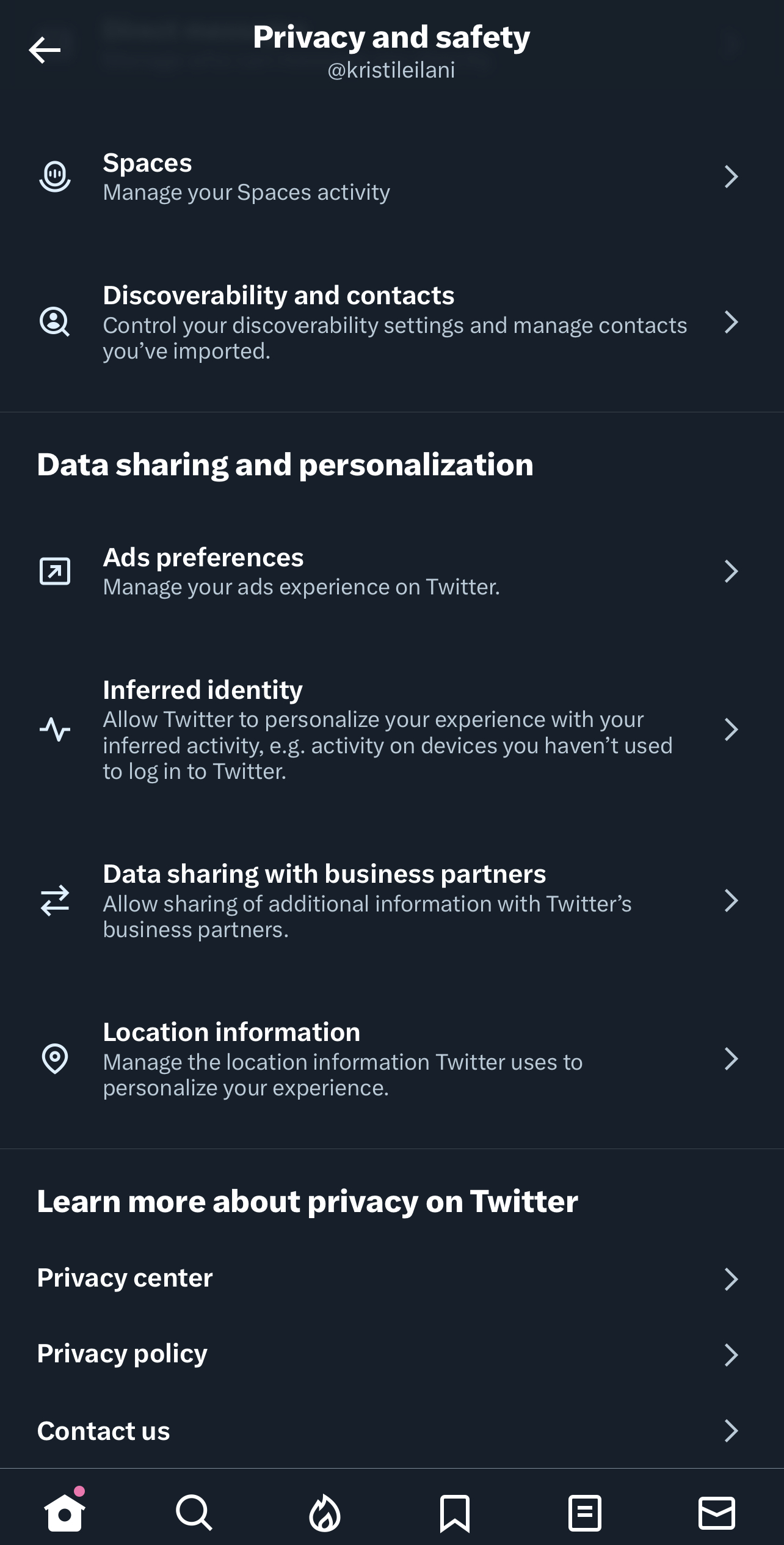 Screenshot from Twitter, April 2023
Screenshot from Twitter, April 2023Each time you log in and use Twitter, the algorithm learns more about you and tailors your For You timeline to show the most recent content from users you are most likely to engage with, as determined by the Real Graph.
It also attempts to balance the Tweets you see to include a balance of in and out-of-network content and less repetition from the same author.
Ultimately, the Twitter algorithm aims to fill your For You timeline with Tweets that it thinks will keep you on Twitter for more time daily. If you provide negative feedback on Tweets (not interested, unfollow, mute, or block), it will show you less of that type of content.
How Does The Twitter Algorithm Affect Advertisers?
The Twitter algorithm also alleges to attempt filtering out anything that violates Twitter rules for safety, privacy, and authenticity.
Swift removal of harmful content has two purposes. One is to create a safer platform for users. Two is to satisfy advertisers’ brand safety requirements.
While each brand has a unique target audience, many brands have specific safety guidelines to prevent ads from appearing near offensive content.
If Twitter wants to maintain its advertisers and attract new ones, it has to demonstrate that it can keep the ad content safe from an environment filled with inappropriate content.
Unfortunately, not all trust and safety models nor visibility filtering portions of the algorithm were available in the open source due to the sensitive and adversarial nature of the content within. Content that is acceptable to one group of people may offend another group of people. Likewise, factually accurate content can be too inappropriate for all audiences browsing Twitter.
The Negative Side Of Social Media Algorithms
A social media algorithm like Twitter’s could create a harmless environment. And in some ways, the algorithm does protect users from a large amount of content it considers harmful.
The difficult balance for most social networks remains between allowing users’ freedom of expression and determining which expressions may harm users.
But the main goal of a for-profit company is to generate revenue. And to generate revenue, Twitter will configure its algorithm to make more users see and engage with more Twitter ad content. To ensure that, it must encourage users to be on Twitter as often as possible.
If you engage with users and content that makes you more productive and helps you grow personally and professionally your For You content will positively impact your life.
Conversely, if you engage with users and harmful content or serve as a distraction, your For You content will negatively impact you.
What Did The Algorithm Code Reveal?
The Twitter algorithm code revealed what metrics could be prioritized in your timeline and search results.
- Tweets that generate a lot of likes and replies.
- Tweets that get shared/retweeted.
- Tweets that encourage people to follow the author’s account.
- Tweets with images and video, but not only images.
- Tweets without external links since they want you to stay on Twitter. Media links have more weight than others.
- Tweets that haven’t been reported or received negative feedback.
- Tweets with a single relevant hashtag.
- Tweets from accounts with a good reputation; more on that below.
These files have been edited since the source code was first released, as shown below.
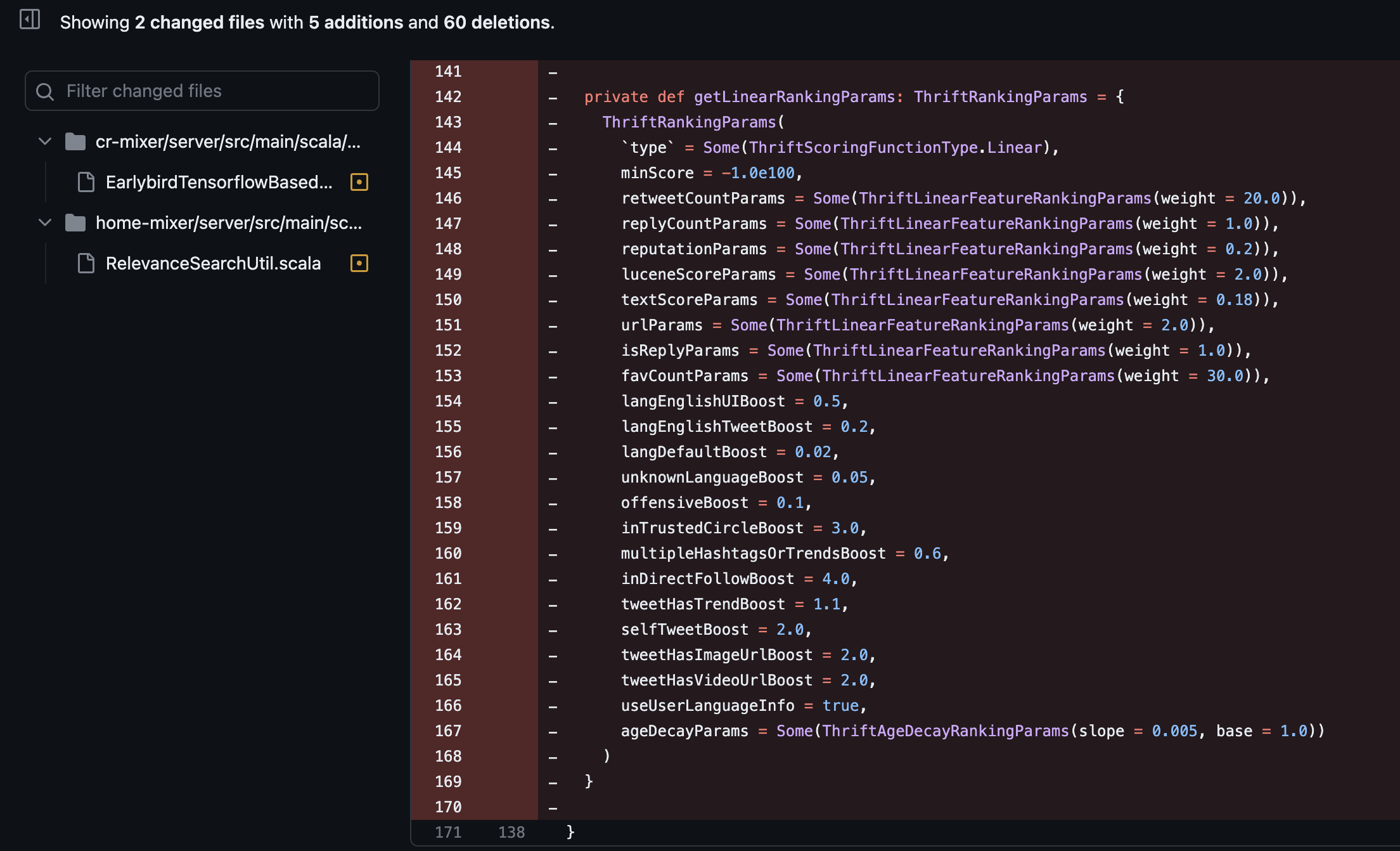 Screenshot from GitHub, April 2023
Screenshot from GitHub, April 2023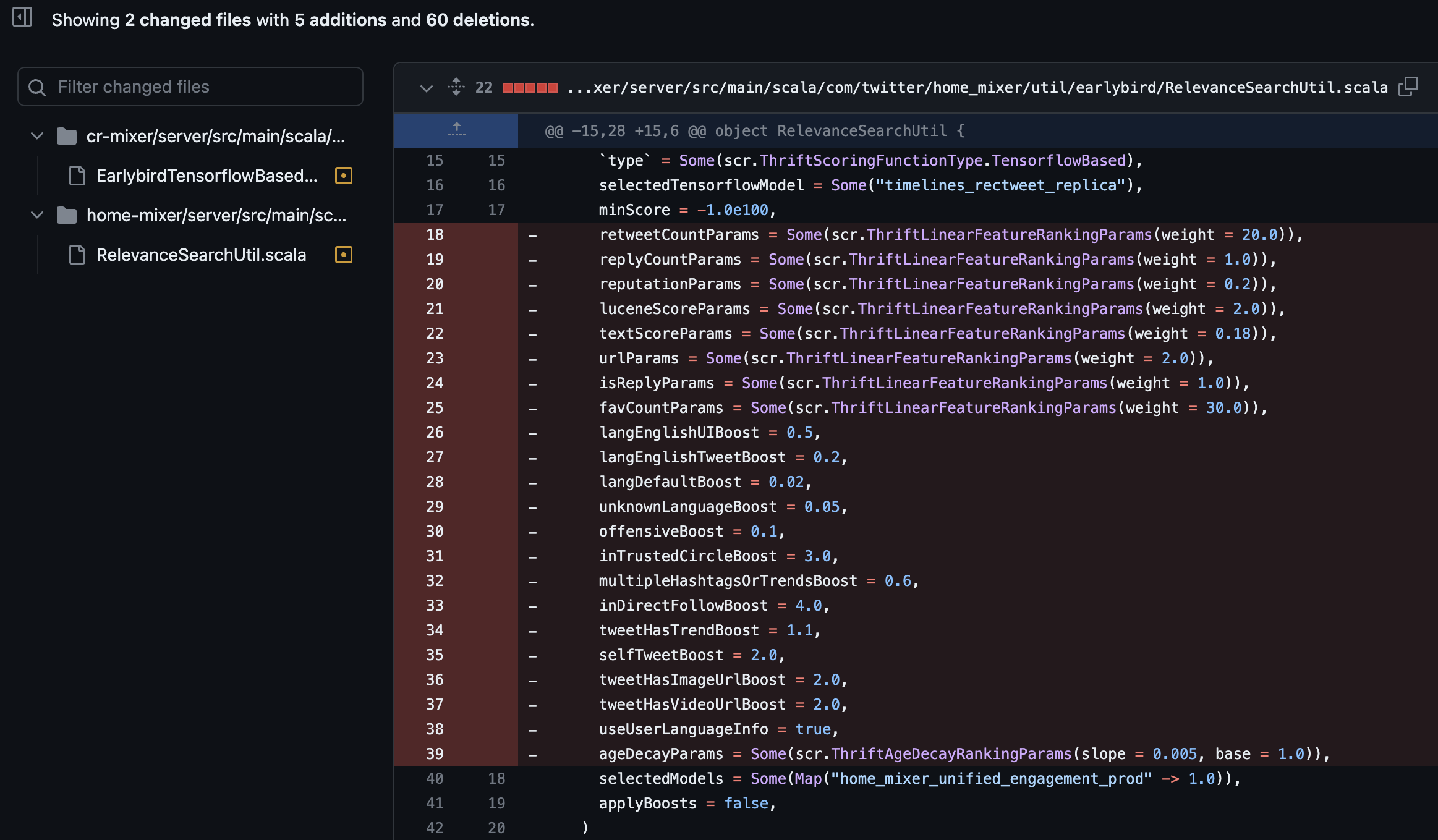 Screenshot from GitHub, April 2023
Screenshot from GitHub, April 2023To evaluate reputation, the Twitter algorithm uses Tweepcred, a PageRank algorithm, to rate the credibility of Twitter users based on the account age, followers, followings, device usage, and safety status.
Code reviewers noticed categories for Elon Musk, power users, and specific political parties, which were discussed in a Twitter Space, and other interesting findings in the source code. Some GitHub pages included a message, “This commit does not belong to any branch on this repository, and may belong to a fork outside of the repository.”
The message provided by GitHub makes it unclear if this code appeared in the original source code uploaded by Twitter or if it was modified by another user on GitHub. Some believe it’s a part of an April Fool’s joke.
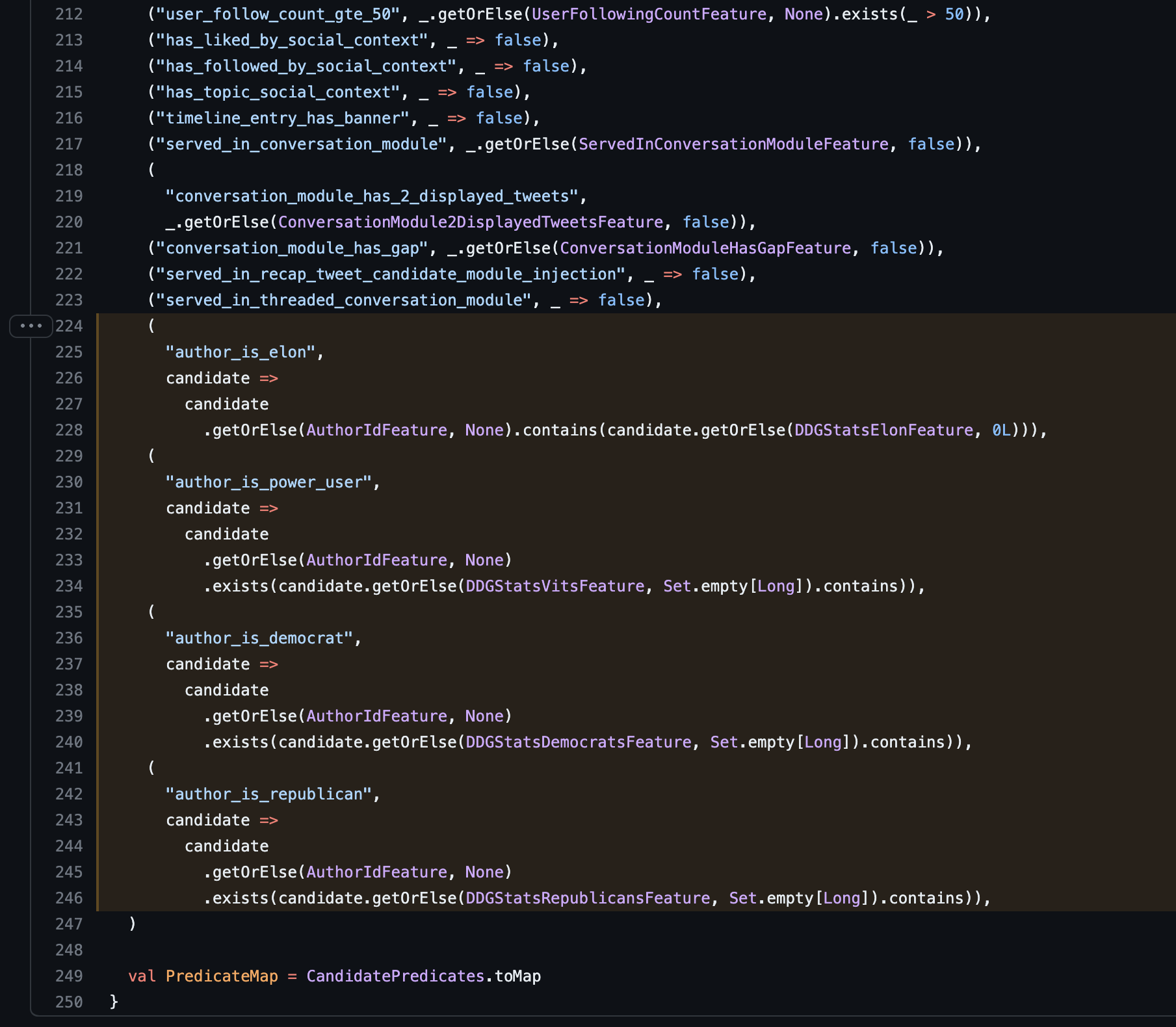 Screenshot from GitHub, April 2023
Screenshot from GitHub, April 2023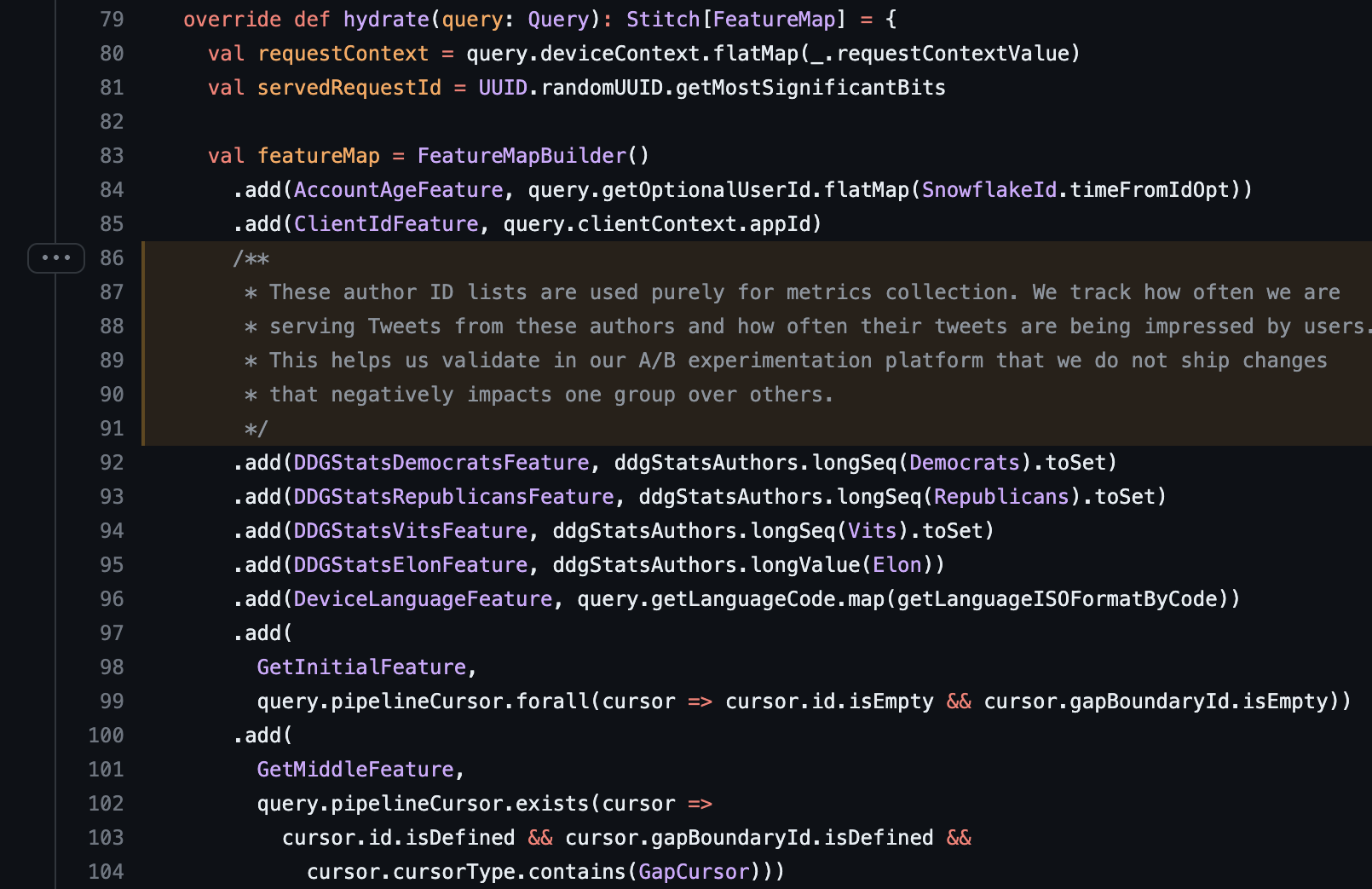 Screenshot from GitHub, April 2023
Screenshot from GitHub, April 2023The referenced code snippets are not in code files from the repository’s main branch.
Security issues discovered in the code may be eligible for a bug bounty reward if forwarded to the proper process. Additional issues can be discussed in the repository.
Can You Improve The For You Timeline?
If you see distracting or harmful content in your For You timeline, you can start by configuring the aforementioned settings for language, location, topics, interests, and muted keywords.
You also have to train the algorithm by only engaging with the type of Tweets you want.
Use Twitter search to find Tweets you want to see by topic. Once you’ve found a great search, save it and up to 25 searches for topics you want to learn more about. Like, retweet, and reply to the Tweets you want to fill your For You timeline.
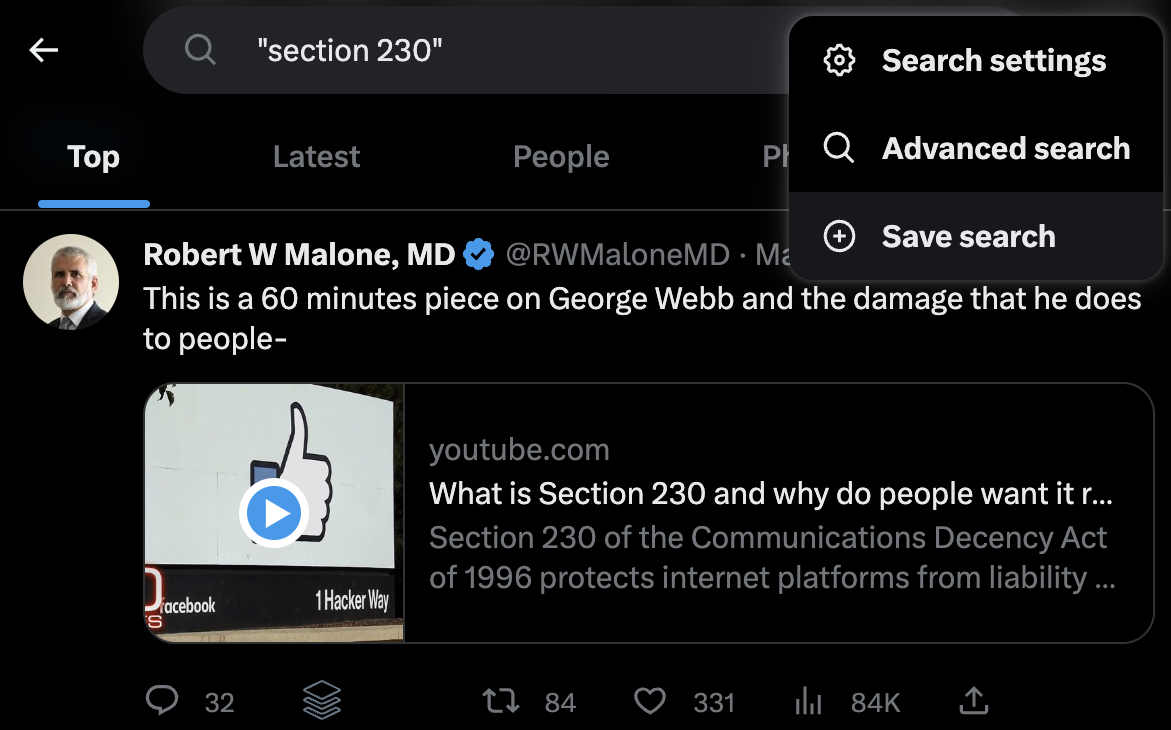 Screenshot from Twitter, April 2023
Screenshot from Twitter, April 2023If you don’t already follow the users that shared your favorite Tweets, consider following them.
You can learn more about how Twitter organizes search results in the Earlybird code for the real-time Tweet search system to find the top and latest tweets on most topics.
In contrast, when you see Tweets or ads you want less of in your For You timeline, use the three dots at the top of the Tweet to say you are uninterested. You can also mute or unfollow the user that shared the Tweet based on your connection with that account.
Can You Improve Your Visibility On Twitter?
Your follower-to-following ratio, account activity, verification status, and the number of suspensions/bans determine your account’s Tweetpcred.
To maintain a good Twitter reputation, review Twitter rules and policies so that your Tweets do not receive negative feedback resulting in less visibility in the For You timeline, a suspension, or a ban.
Next, look at the number of people you are following. Following fewer people will help your account’s follower-to-following ratio, improving your Tweetpcred.
You can use private Twitter lists to keep track of accounts you want to check on occasionally but don’t want to follow or see in your For You timeline. Use public Twitter lists to share specific communities you enjoy following.
You can also find official sources of information by visiting organizations on Twitter and looking through the organization’s affiliates.
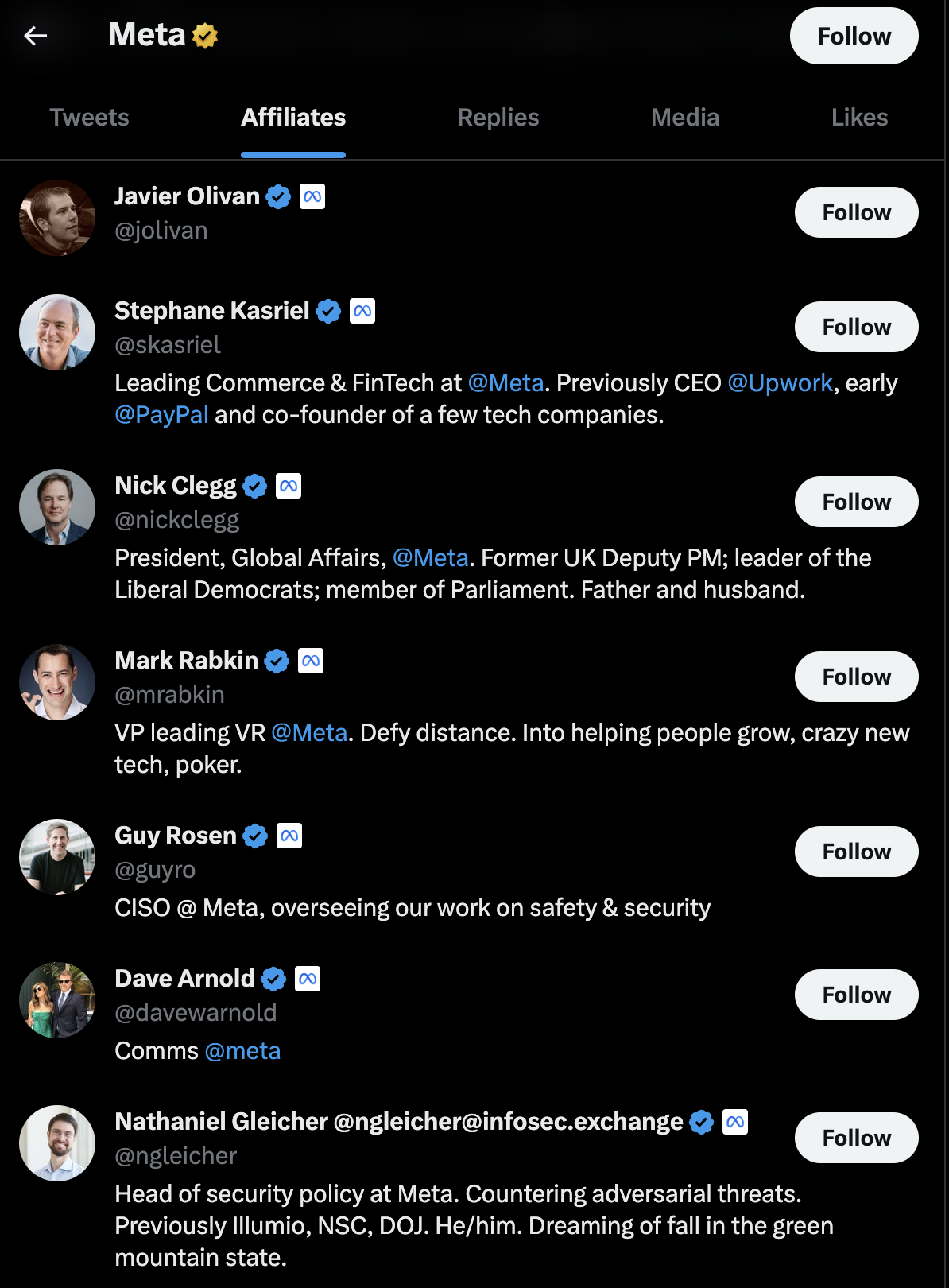 Screenshot from Twitter, April 2023
Screenshot from Twitter, April 2023As you determine who to follow and engage with, remember that engagements with those you follow are usually visible to their followers unless you protect your tweets.
Following and engaging with the right users in your industry can help you gain more followers in your target audience to boost the visibility of your Tweets.
It can also affect certain features like Top Articles for Twitter Blue subscribers. Top Articles show the top media links shared by those you follow and those they follow.
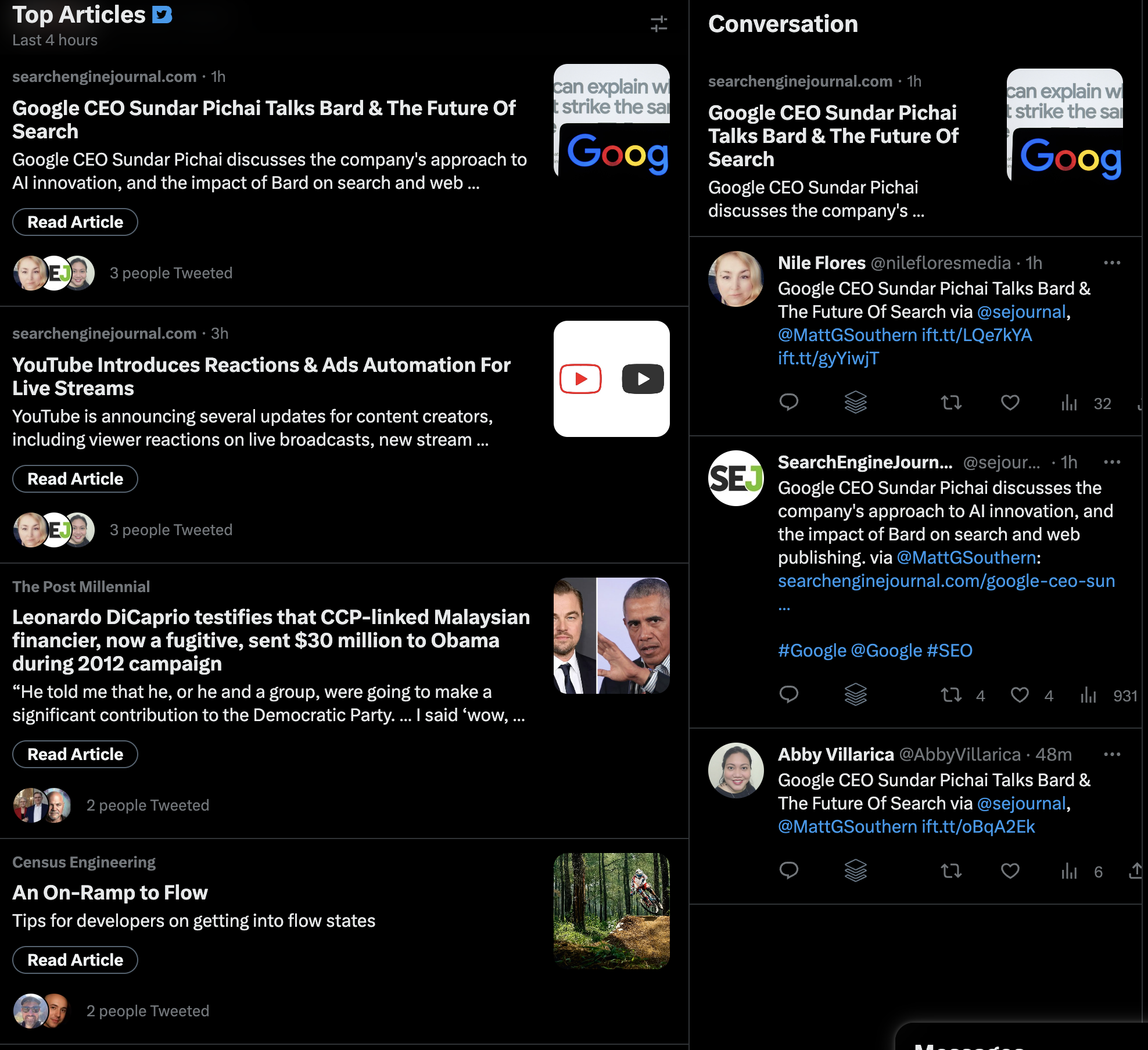 Screenshot from Twitter, April 2023
Screenshot from Twitter, April 2023Finally, craft Tweets that your target audience will engage with. Use Twitter search to find the top Tweets on topics you want to discuss with strong metrics beyond impressions.
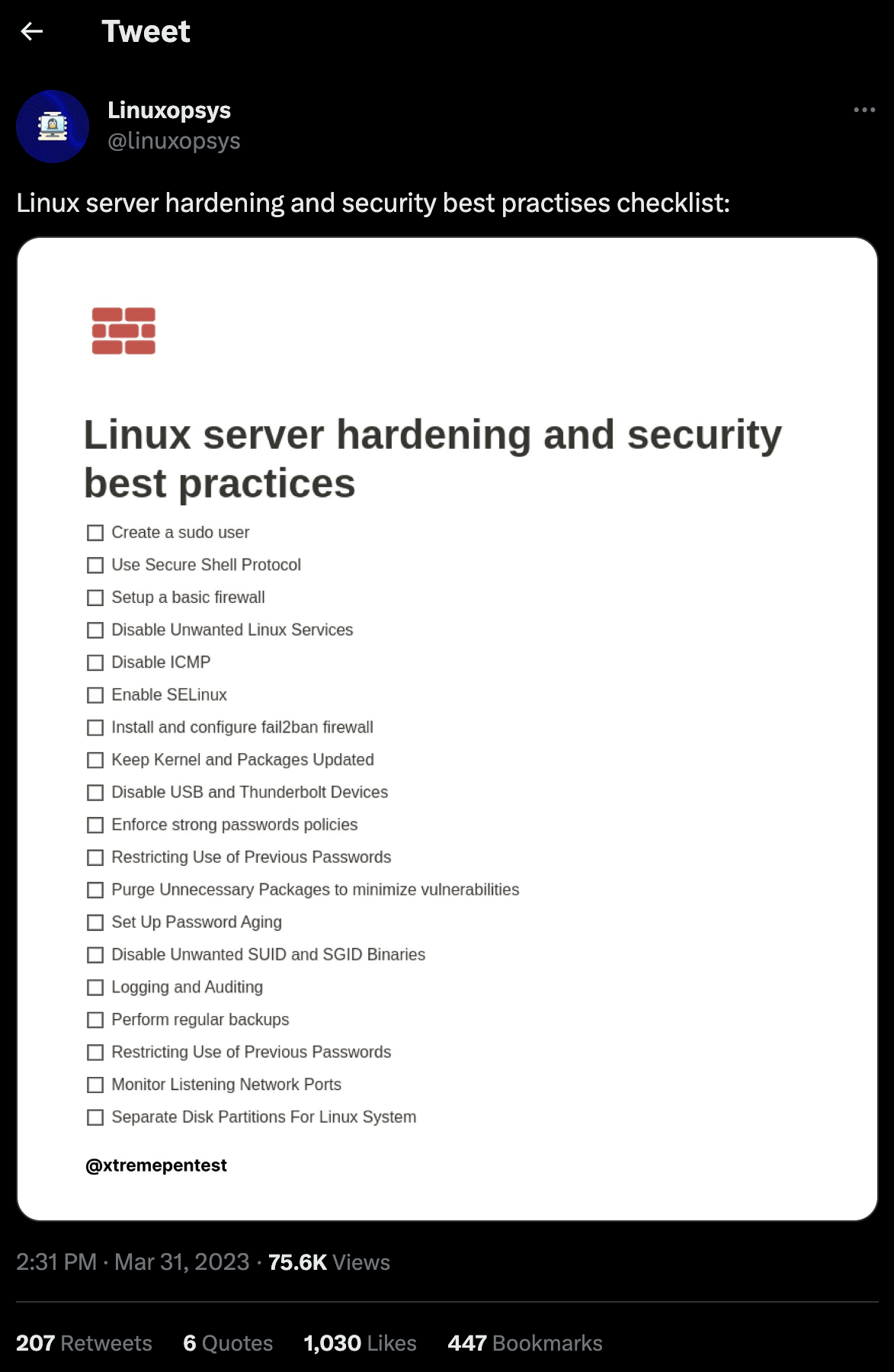 Screenshot from Twitter, April 2023
Screenshot from Twitter, April 2023Bookmark the Tweets with the most likes, bookmarks, and replies in your industry in an inspirational library to turn your ideas into Tweets that drive engagement.
Featured image: Monstar Studio/Shutterstock