In search marketing, there are always new opportunities to discover and target keywords spanning a range of intent, competition, and difficulty.
In this article, the focus is on those that are lower competition keywords but remain a valuable part of marketing campaigns.
The tools and approaches shared reflect those I would typically use, but as always, there are many ways to approach this type of task effectively by working with related tools and technology.
My main attention is on discovering keywords for SEO – however, these approaches would work perfectly well for other marketing channels and purposes too.
Using Free Tools To Find Keyword Ideas
There are a myriad of tools that can be used for keyword research, and it’s important to be able to use those that are free effectively.
These include Google Search Console, Keyword Planner, Trends, and direct SERP analysis.
Other options include interacting with free versions of tools and technology such as ChatGPT, Semrush, and ScreamingFrog.
This may be more manual than opting for other paid technology and software. Still, this approach can be a useful insight into the wider data sets available to you, and as a means to refine your unique processes and procedures for completing keyword research.
Free Tool Step-By-Step
Here is a step-by-step process that can yield lots of low-hanging fruit opportunities, beginning with a glance at your top competitor websites.
Step One: Topic Identification
To begin with, take a look at the top-level categories on the top three competitor websites in your digital space.
You can complete this manually or crawl the sites using the free version of ScreamingFrog (top 500 pages) should you want a more thorough view of the website content.
You will want to take note of any concurrent category and main-level content topics that are present on one or more of these external sites missing from your own content.
If this is not quickly apparent, you can use tools such as Ahrefs and Semrush to complete content comparisons at the keyword and content levels. Both have free scaled-back trial versions available.
Step Two: Creating A Complete Picture Of The Topical Opportunity
Once you have several initial topics that are gaps, you will want to create a comprehensive plan for servicing the content coverage for the user and for search.
A useful next step is to understand the various wants, needs, and pain points of people (the audience you will target through your content) surrounding the topic area.
To do this you can add the main topic/product/service term(s) into a free tool like AnswerThePublic.
Here is an example of this in action (using the free version) based on the input phrase ‘SEO agency.’
You can see below a snippet of the broader information contained in the ‘data’ view, and you can also set the output to a more visual mind map.
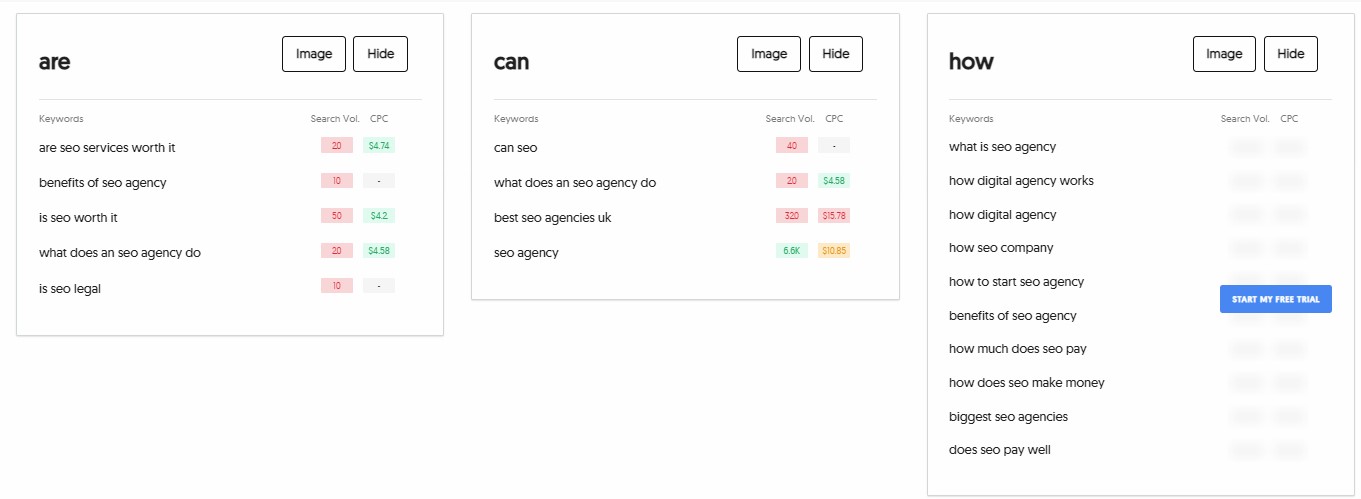 Screenshot from Answerthepublic, May 2023
Screenshot from Answerthepublic, May 2023Export all of the questions, prepositions, comparisons, plus related data for a more complete understanding of the typical questions your new content will resolve in full.
As you would expect, individual terms and questions will have low levels of competition and lower search volumes.
The broader topic, however, will cater to hundreds of semantically relevant terms and provide a greater opportunity for metric-based gains.
As you group the data into topics and sub-topics, you begin to build a content map of what’s currently missing (potential low-hanging fruit and relevant low-competition keywords) from your site compared to the competition.
Step Three: Sanity Checking With Artificial Intelligence (AI)
If I had written this post a few months earlier, it is unlikely that AI would have been included.
However, the speed at which AI is being embraced – in marketing especially – makes it tough not to suggest it has an important role to play.
In this case, I’d suggest confidence-checking the core content framework with ChatGPT and ensuring you are not omitting anything.
It will also be useful to inform the next stage in the process.
To do this, go to https://chatgpt.org/ and click ‘Open Chat.’
Then you simply type in your request and begin the conversation.
Here is a snippet of a response from ChatGPT, remaining on the same topic of creating content (targeting low competition keywords) on the topic of ‘SEO agency’:
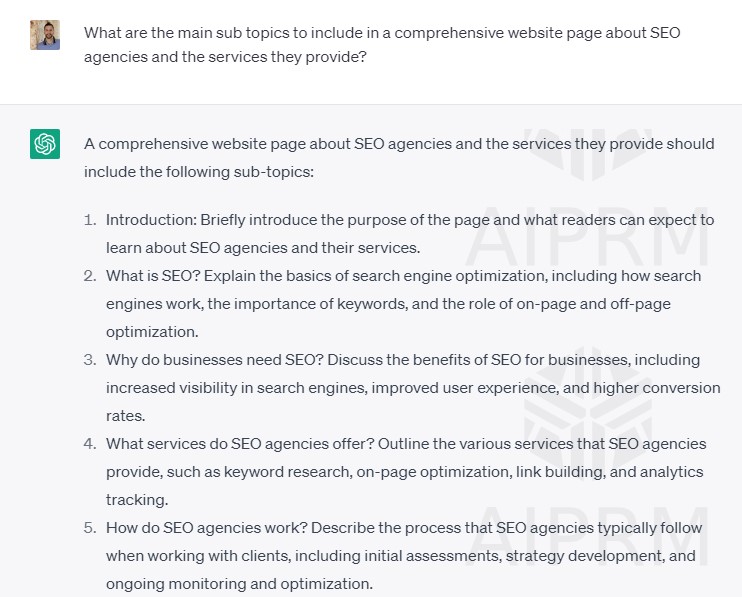 Screenshot from ChatGPT, May 2023
Screenshot from ChatGPT, May 2023From this point, you will have formed most of your target keywords list, alongside your content framework to target them.
To confidence-check this and continue to grow your topical coverage, I’d recommend completing some basic Google search queries directly into the SERPs to find out how many pages (or total content gaps) in ranking content for any given keyword or topic area.
You can achieve this by going to the Google search engine and typing in search operators to query content specific to your website only.
As an example, site:YourWebsiteName “YourTopicTerm” will provide you with any ranking pages from your domain indexed with that term present.
As a reminder, you can do the same on any competitor site as another way to find related content on any topic, and see likely lower competition keywords relevant to the topic to target too. You simply change the domain to site:YourCompetitorWebsiteName “YourTopicTerm”.
You can make this more specific to keywords used within URLs only.
This can be useful to narrow down the volume of results to pages that are more directly relevant to the whole topic rather than just being referenced in passing.
Just change the search operator to site:YourWebsiteName inurl:YourTopicTerm. And again, you can repeat this for external competitor sites too.
If you are looking at a long-tail query you can use the ‘allinurl’ search operator.
Note: You can also use these search operators without a domain set as the prefix. This will give you all the related content (not just that sits on your site or a specified external site) that is ranking and specific to the content term/keyword being used.
For example, ‘allinurl:KeywordTopic‘ and with the domain added, this would be site:YourCompetitorWebsiteName “allinurl:YourTopicTerm”.
There are many more search operators you can use, but the above will be a useful starting point.
Step Four: Overlap Metrics Data To Prioritize Focus Key Terms
You can achieve this by simply copying/pasting the main terms into Google Keyword Planner.
This will provide you with related metric information such as cost per click, competition, search volume, etc.
You can export this data so that each topic area has all the data you need to prioritize the target terms into shorter, mid-term, and longer-term goals.
This will be based on a combination of data, including how competitive the group of terms is for the given topic, how expensive the average cost per click is on that topic, plus how large the opportunity is versus the challenge to perform.
At this stage, you will have data to inform new content to create based on what your top competitors already are present for, what your site is missing, plus wider ranking content on specific terms, topics, and sub-topics.
You will also have all of the metrics required to prioritize and build the relevant content to target these topics.
Identifying Emerging Trends For Low-Hanging Fruit
Breaking trends are a fantastic way to target new search demands before they become increasingly competitive.
We looked at this a small amount in the previous example. However, it’s useful to look at this tactic using Google Trends.
Google Trends is a useful way to quickly identify changes in interest levels and new and emerging trends.
Lower current trend levels often correlate to lower competition.
As such, putting in place all of the content assets and optimization and lower trend times can position you perfectly for when the demand and competition increase.
The same is true for new and developing trends.
Below you can see the dips in search interest that precede high-interest periods. This is based on the search topic “Google updates.”
By maximizing gains during lower interest, you can benefit when seasonal or industry trends then grow.
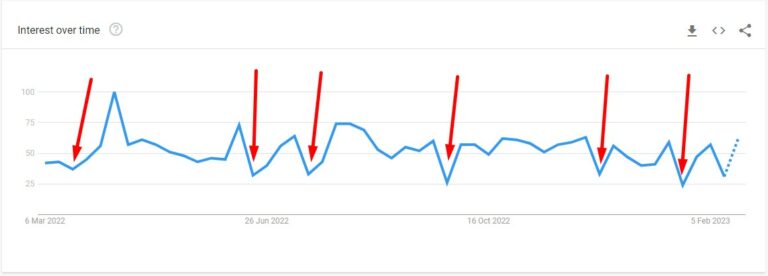 Screenshot from Google Trends, March 2023
Screenshot from Google Trends, March 2023Based on the same topic and tool, you can see new trends to target – for example, Google algorithm updates, tfl updates, and more.
You can also see the percentage growth and then look at other tools such as Google Keyword Planner to see how great the volume is on these terms plus broader match, related terms.
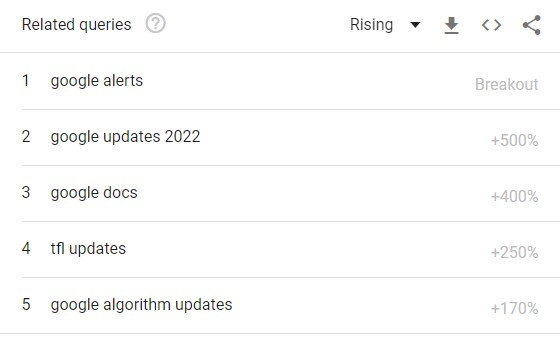 Screenshot from Google Trends, March 2023
Screenshot from Google Trends, March 2023Thinking More Conversational
Voice and conversational search have been growing in search impact, opportunity, and commercial business value for over four years now.
People seek the offline experience online and use voice-enabled devices daily (think home speakers, voice search on mobile devices, etc.).
The great thing about voice and conversation-based search is that a vast majority of the terms are 5 to 10-word strings and will likely yield lower competition levels.
Most of your existing website content will be perfect for incorporating conversational updates and building in more natural language.
You can often achieve this by adding FAQ segments into your content, including more term variation, and generally making your content more human-focused.
To identify these opportunities, you can complete manual searches in Google and look at predictive search, rich results such as Google Answers, and related search, all on the topic of “Google helpful content update.”
Related search examples of sub-topics to explore:
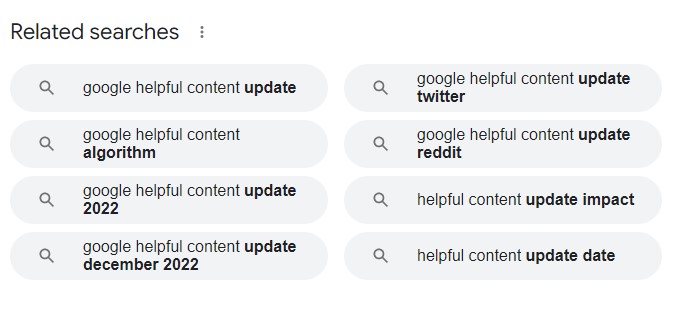 Screenshot from Google, March 2023
Screenshot from Google, March 2023Predictive search example for related search intent to target:
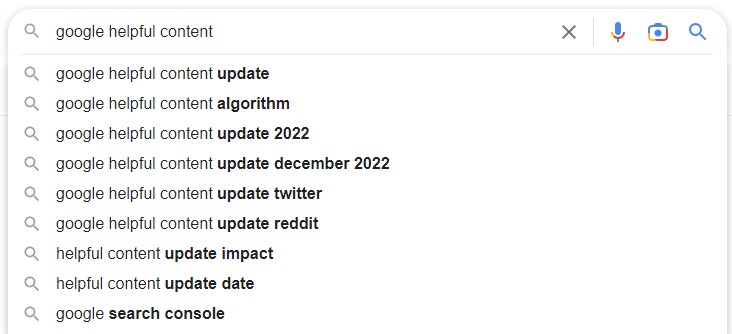 Screenshot from search for [google helpful content], Google, March 2023
Screenshot from search for [google helpful content], Google, March 2023As a next step, you can add these topics and terms into Google Keyword Planner and then pull in data on CPC, competition, and more, to target only those terms grouped into lower competition levels.
Summary
In this post, we’ve explored how to find low-competition keywords in several ways.
First, by identifying content gaps versus the top competition using free tools and technology, so you can discover new ways to target lower-hanging fruit in repeatable ways.
Next, we looked at the process for using trends data to discover new and emerging trends, as well as taking advantage of lower interest dips to be present for when demand grows again.
Finally, the focus moved to taking a more conversational approach to your content and marketing.
By adding this human element you can succeed in lower keyword competition areas, as well as service the need people have to facilitate the offline journey online.
More resources:
Featured Image: TippaPatt/Shutterstock
