Ask any SEO pro and they will tell you that trying to do keyword research without a keyword research tool is a thankless task – and it’s pretty much impossible to build a comprehensive list of keywords with monthly search volumes.
As keyword research is one the most important parts of any search engine optimization strategy, the right keyword research tools are an essential part of your SEO tool stack.
If you’re new to SEO or just looking for new tools to try, we have the list for you.
We’re going to take a look at 16 of the best keyword research tools used by SEO professionals and help you choose the right one for your needs.
The Best Tools For Keyword Research
1. Semrush
One of the most popular keyword research tools on the market, Semrush offers a comprehensive suite of SEO tools.
Specifically for keyword research, it includes:
- Keyword Overview: Just like its name suggests, this provides an overview of keywords, including search volume, difficulty, CPC, and variations.
- Keyword Magic Tool: This tool gives you keywords by broad match, exact match, phrase match, and related words, alongside relevant metrics about search volume, intent, and competitiveness.
- Keyword Manager: Only available to paid Semrush users, this tool supports deep analysis and data export.
- Position Tracking: This feature allows you to monitor how your site is ranking alongside the competition on a daily basis.
- Organic Traffic Insights: Combining Google Analytics and Search Console with its own data, this helps you identify the keywords that are actually driving organic traffic to your site.
Price: $99.95-449.95/month
2. Ahrefs Keywords Explorer
Another all-in-one SEO toolkit, Ahrefs includes a Keyword Explorer that provides incredibly in-depth information on keywords.
Using data from 10 different search engines, it provides more than keyword suggestions; it also provides information about search volume, ranking difficulty, and keyword movement.
Particularly useful is the insight it provides into your competition, helping you identify which keywords they’re ranking for that you’re not.
This information can then be used to create new content to target and capture that traffic.
Price: $83-999/month
3. Google Keyword Planner
It’s only logical that the world’s most dominant search engine would provide a tool to help you identify useful keywords.
Google Keyword Planner doesn’t offer as much functionality as some of the other tools out there, but it does have something they don’t: direct data from Google.
Primarily intended for digital marketers who are advertising on Google, it’s a free-to-use tool for anyone with a Google Ads account.
Using it is simple – just type in a keyword and it will give you data on approximate monthly searches, related keywords, and bidding information.
Price: Free with a Google Ads account.
4. Serpstat
Another full-service SEO suite, Serpstat includes tools for link building, PPC campaign management, and local search optimization, as well as keyword research.
Claiming to use the biggest database, it can help you identify keywords, analyze volume, popularity, and competition, and track your competition.
What’s really cool about Serpstat is that its results include the site in the featured snipped as the first result, to help you claim that spot for your own.
It also includes tools for monitoring trending keywords, including searches by region, rank tracking, and content analysis.
Price: $59-499/month
5. KeywordTool.io
The most useful part of KeywordTool.io is the sheer volume of keyword suggestions it provides.
A search for [pharmacy], for example, returned 669 total keywords.
These words are provided with all the relevant data an SEO professional could want, including competition (both average and by specific keyword), search volume, and trend information.
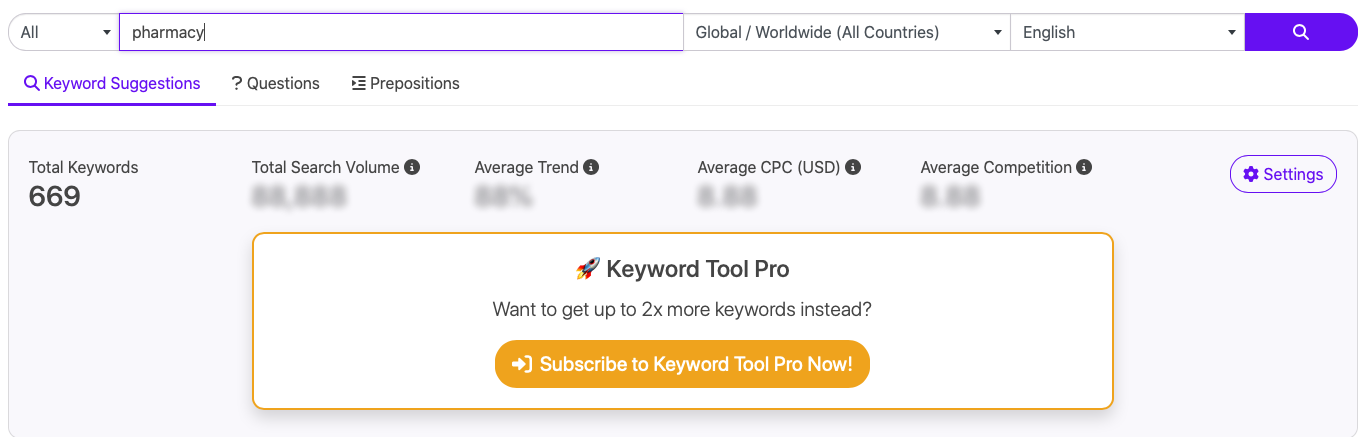 Screenshot from KeywordTool.io, February 2023
Screenshot from KeywordTool.io, February 2023KeywordTool.io also allows you to filter results based on your needs. You can specify region, language, platform, and even type.
Like most of the other keyword research tools listed here, it allows you to analyze your competitors and identify words and phrases that they’re ranking for, but you are not.
Price: $69-129/month
6. Moz Keyword Explorer
In the world of SEO tools, Moz is one of the biggest players. It’s no surprise, therefore, that it includes a keyword research tool.
Offering both a paid and free version (limited to 10 queries per month), Moz Keyword Explorer has comprehensive analysis tools, robust keyword suggestions, and predictive metrics.
It also gives you detailed information on SERPs, tools for identifying long-tail keywords and search questions, and suggestions to help you rank internationally.
Price: $79-599/month
7. Google Trends
Another tool from the biggest name in search, Google Trends is a free-to-use keyword research tool that lets you search by specific words and phrases, or related queries.
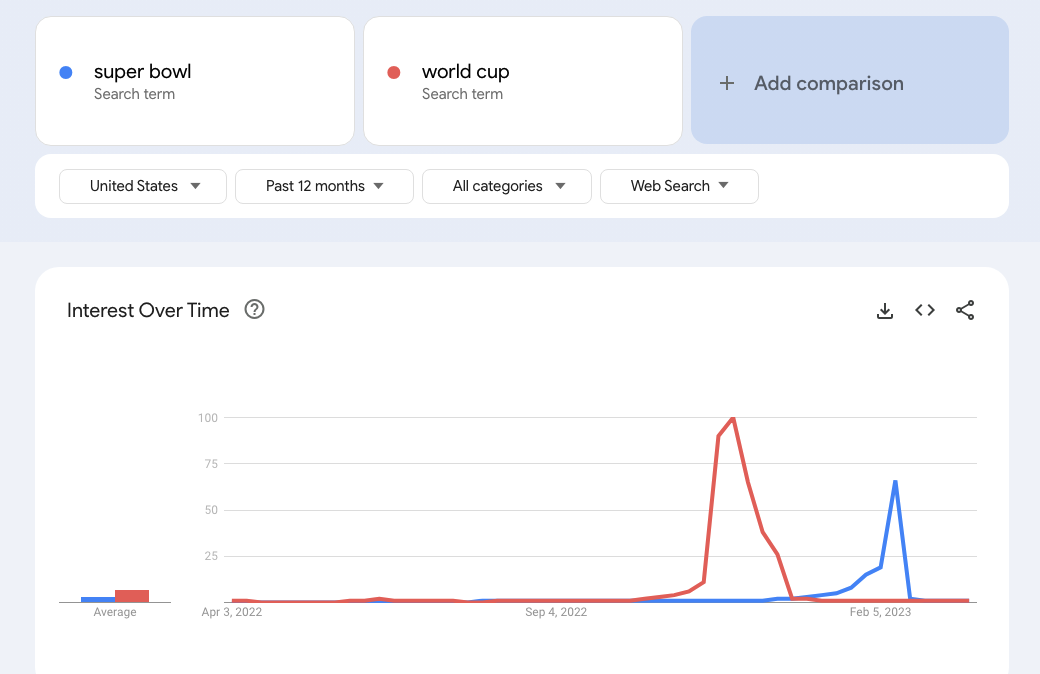 Screenshot from Google Trends, March 2023
Screenshot from Google Trends, March 2023It breaks down results in a variety of useful ways, including interest by region, interest over time, and related topics and queries.
You can also compare two keywords to determine if one is trending more than another.
Price: Free
8. AnswerThePublic
Billing itself as a “search listening tool,” AnswerThePublic taps into autocomplete data from search engines and uses this to determine useful search questions and phrases.
This information is then presented in a visual format that makes it easy to identify search volume divided by questions, prepositions, comparisons, and related searches.
It also provides an alphabetical list of keywords.
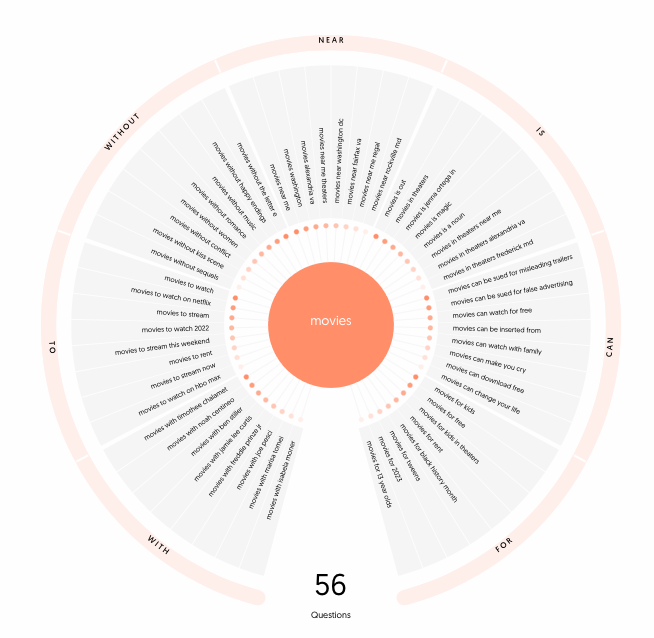 Screenshot from AnswerThePublic, February 2023
Screenshot from AnswerThePublic, February 2023It has a free version, which is useful if you’re only doing a small amount of research.
The Pro plan is better if you’re regularly performing SEO, as it gives you unlimited daily searches, priority customer support, and customization options.
Price: $9-199/month
9. QuestionDB
QuestionDB is a great way to discover relevant keywords that other keyword research tools may not suggest.
You enter a broad keyword, and it returns a list of highly specific questions related to it.
With this in mind, you can create content to target low-competition, high-potential words, and phrases, as well as establish authority within your niche.
It has both a free and paid version, with free accounts being limited to a maximum of 50 results per search.
Price: $0-50/month
10. Jaaxy
Claiming to be the “world’s most advanced keyword tool,” Jaaxy is an easy-to-use tool that gives you a lot of keyword ideas.
Developed for affiliate marketers, it provides a huge list of related words and phrases, as well as useful data on search volume, traffic, and competitor performance.
It also includes information about how your website is ranking under tracked keywords.
Price: Free (limited to 30 keyword searches per month)-$99/month
11. Long Tail Pro
Designed specifically to help SEO professionals identify long-tail keywords, Long Tail Pro includes five tools to cover all things SEO:
- Keywords.
- Rankings.
- Backlinks.
- SERP Analysis.
- Site Audit.
Its keyword research tool offers a lot of functionality marketers may find useful, including keyword grouping, campaign metrics, and competition analysis.
But its true strength lies in its ability to uncover long-tail keywords from a broad seed, returning as many as 400 highly specific words and phrases in seconds.
Price: $24.75-
13. Majestic
Majestic has three keyword tools included in its suite of SEO tools:
- Keyword Generator, which can be used to discover new keywords for content ideas and targeted advertising.
- Keyword Checker, which provides an extensive index that tracks words and phrases.
- Search Explore, which explores competition for keywords and provides a more granular view of ranking difficulty. This is only available in Pro-level plans.
Price: $41.67-399.99/month
14. Soovle
Combing sites like Google, Amazon, Bing, Wikipedia, and YouTube, Soovle suggests keywords that you may otherwise have overlooked.
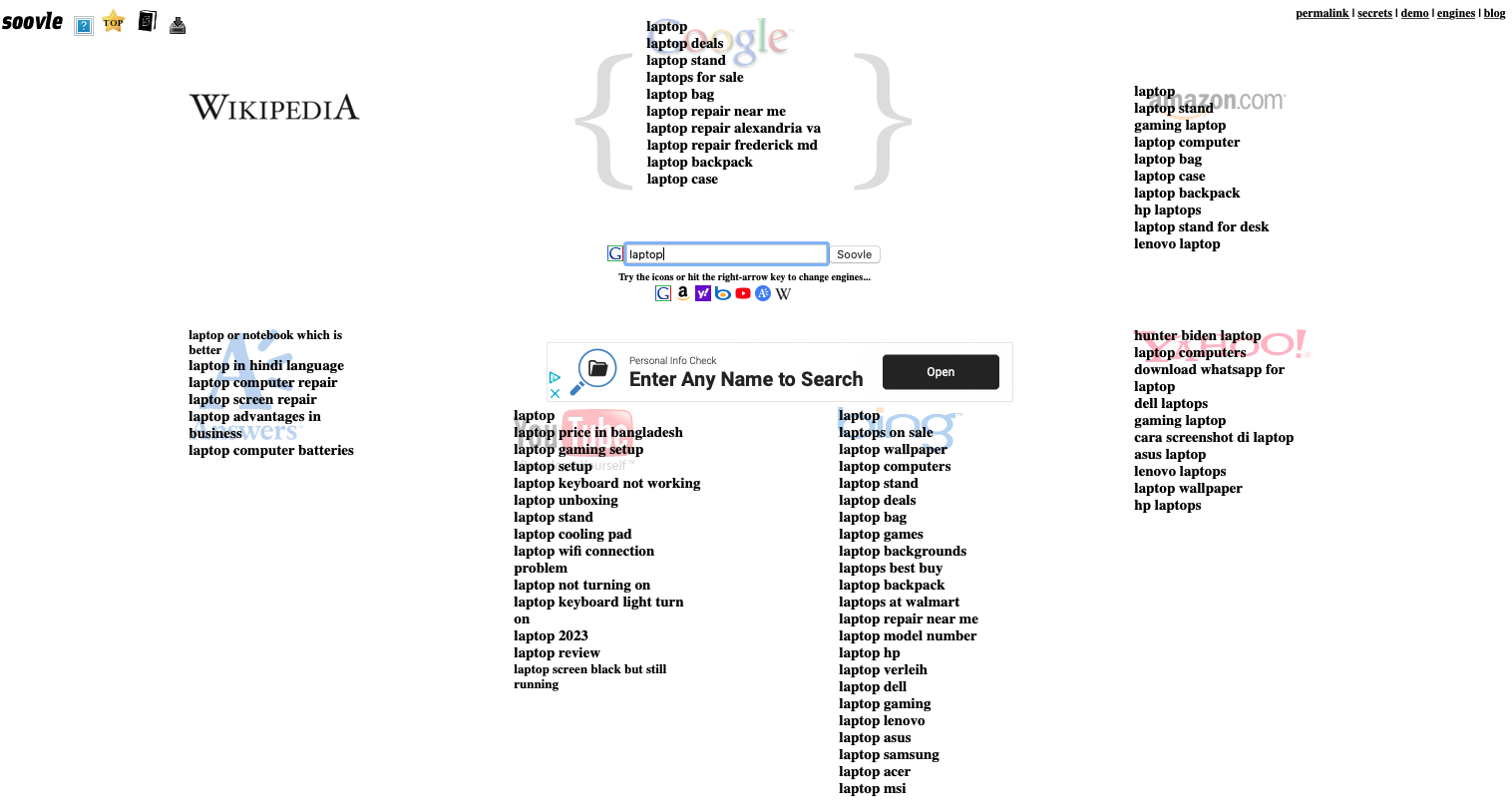 Screenshot from Soovle, February 2023
Screenshot from Soovle, February 2023Results are displayed by website, allowing you to optimize your content for each one specifically.
It lets you save suggestions for future reference, or download them in a .CSV file.
It also provides an alphabetical list of the top internet keywords, with the platform each one ranks highly on indicated by an icon.
Price: Free
15. Keyword Surfer
This tool is a bit different from the others listed here, in that it’s not a standalone platform, but rather a Chrome plugin.
Keyword Surfer gives you an intuitive way to collect and analyze search data, as well as separate your keywords into collections.
This plugin makes it easy to monitor search intent, uncover topic clusters and evaluate search volume at a glance.
Price: Starting at $49/month
16. Google Search Console
No list of keyword research tools would be complete without a mention of Google Search Console – even though it’s not technically one.
It’s included on this list for one primary reason: the performance report.
By breaking down your website’s performance, it tells you where your traffic is coming from, which queries are driving people to your site, and which pages are your best-performing.
This data can then be mined for new keyword opportunities and to optimize your existing content.
Even better, it lets you custom configure your reports, so you can include the data that’s most important to you.
Price: Free
Choosing The Right Keyword Research Tool
The tools listed here are just a few of your many options.
So, how do you choose the right platform for your needs, especially when many of them have the same, or similar functionality?
To help you decide, you should consider:
- Your budget – Obviously, you need something that will give you the functionality you need at an affordable price. Free options can be useful, but they tend to be less robust than paid tools.
- Your overall SEO strategy – What is the primary focus of your search engine optimization efforts? Are you seeking to establish yourself as an authority? Or do you want to attract new customers? Are you targeting people locally or internationally? Each keyword research platform has different strengths and weaknesses. Select one that’s well-matched to your goals.
Be sure to carefully evaluate your options. If you work as part of a team, invite everyone’s opinions.
They may have platforms they have used in the past that did or did not work. Understanding why can help you pick the best one for your needs.
And once you find the perfect one for you, you can start going after and landing traffic from more queries and generating more conversions.
More Resources:
Featured Image: Aysezgicmeli/Shutterstock
