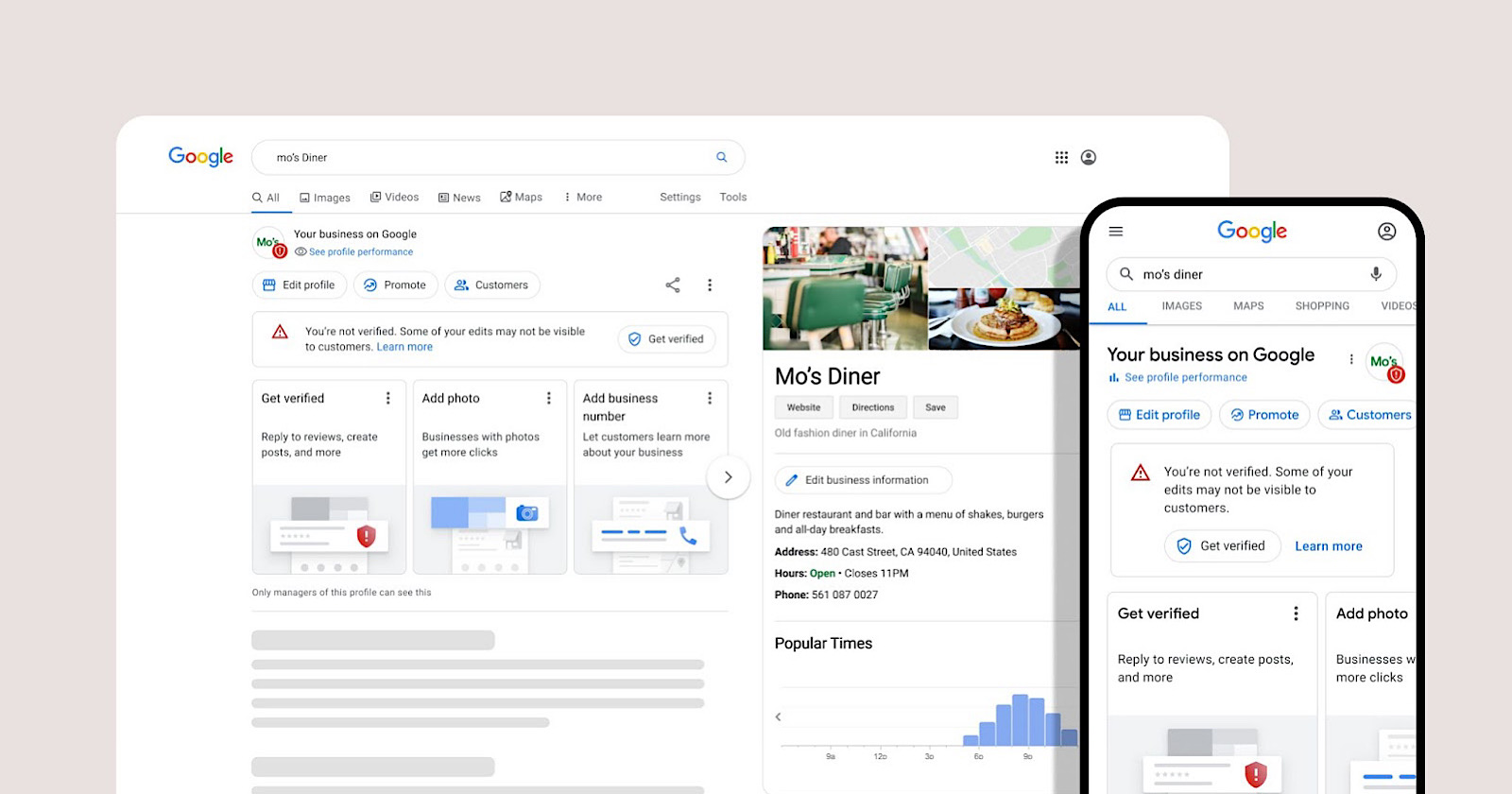Google My Business is no more—get used to saying “Google Business Profile” as the search company simplifies and renames its important local search tool.
With the new name comes an all new way for businesses to claim their profile, which can now be done directly form Search and Maps.
Here’s everything you need to know about about Google Business Profiles.
How To Claim A Google Business Profile
A quick search for the name of your business in Google will return an option to verify your profile or resolve issues with an already-claimed profile.
This can also be done from your profile in the Google Maps app, or by entering the keyword “my business” in the search bar.
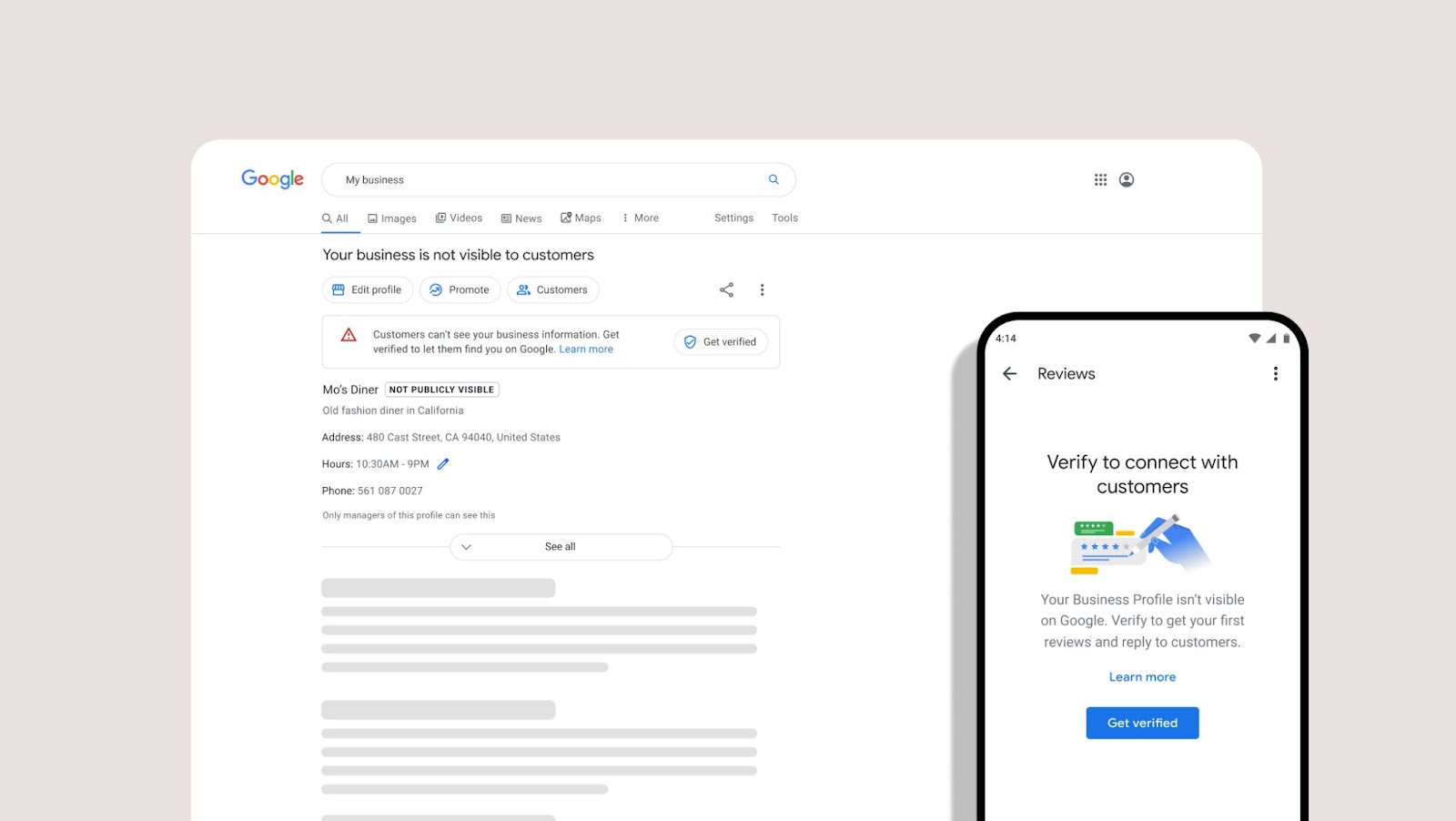 Screenshot from support.google.com/business, November 2021.
Screenshot from support.google.com/business, November 2021.A claimed and verified Google Business Profile will allow you to edit the information shown in search results when people look for your business.
Advertisement
Continue Reading Below
Merchants who create or claim Business Profiles on Google can complete their setup directly on Google Search and Maps.
Since the whole process can be completed in Google Search, businesses will be able to immediately see whether their profile is publicly visible.
If it’s not, Google will tell you to do to get it seen by searchers.
What Does This Mean For Businesses?
If you’ve already claimed a Google Business Profile (formerly known as a Google My Business listing) then there’s nothing further you need to do.
Going forward, the easiest way to manage your profile will be through Google Search and Maps.
Advertisement
Continue Reading Below
The Google My Business website and mobile app are no longer necessary for small businesses.
For larger businesses, the Google My Business website will remain available to manage multiple profiles from one dashboard. Over time it will be renamed to “Business Profile Manager.”
In 2022, the Google My Business app is getting retired in an effort to migrate users to the new experience.
Those who use the Google My Business API can continue doing so because it’s not going anywhere. It will retain all of its current functionality and receive additional updates in the future.
More details about this change will be provided by Google in the coming months.
Source: Google My Business Help
Featured Image: Screenshot from support.google.com/business, November 2021.