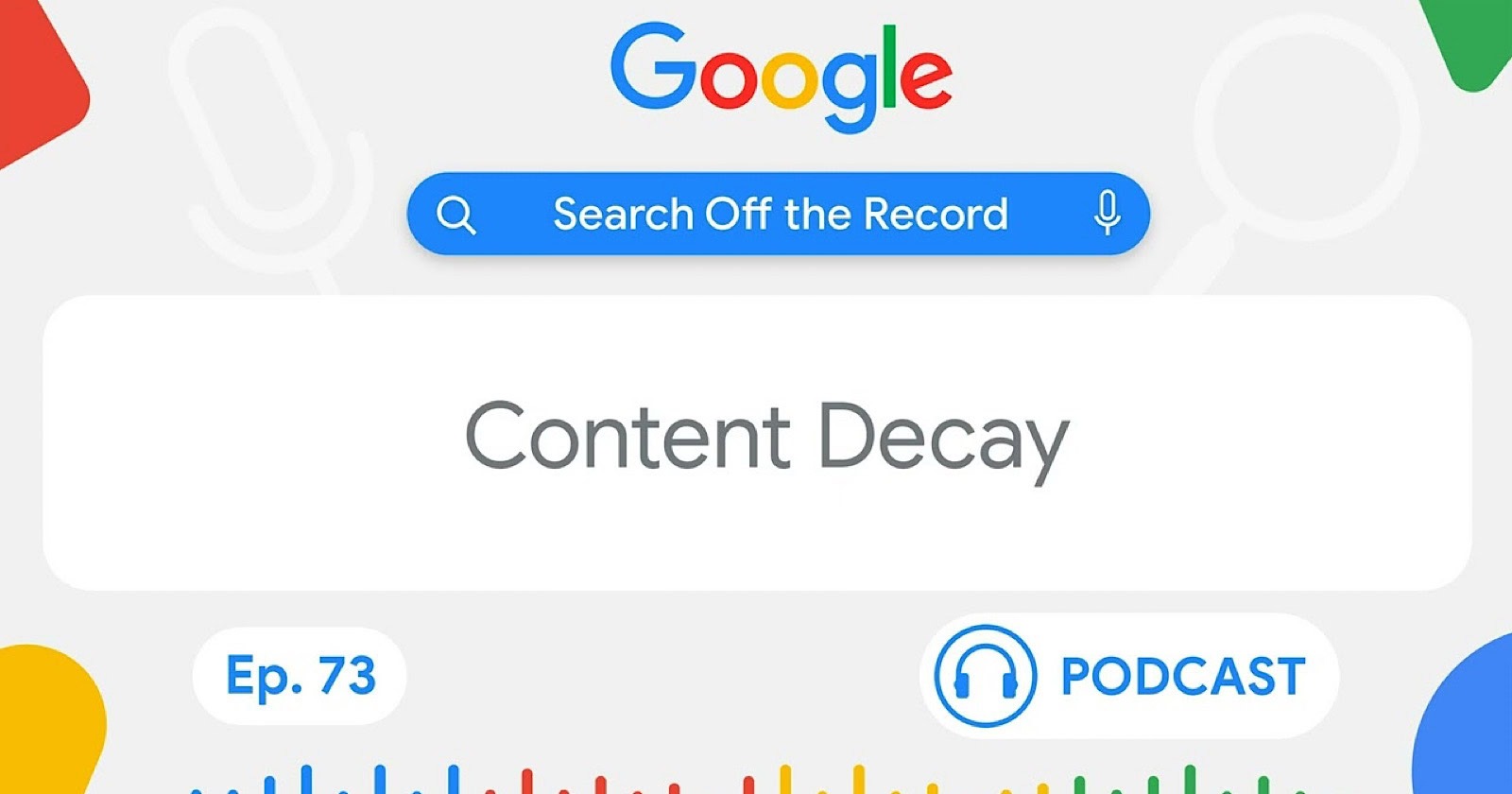In the latest episode of Google’s Search Off The Record podcast, hosts John Mueller and Lizzi Sassman discussed “content decay”—the natural process by which online content becomes outdated or loses relevance over time.
While not a widely used term among SEO professionals, the concept raises questions about how websites should handle aging content that may contain obsolete information, broken links, or outdated references.
What Is Content Decay?
Mueller, a Search Advocate at Google, defines content decay as:
“[Content decay is] something where, when you look at reference material, it’s kind of by definition old. People wrote about it because they’ve studied it for a really long time. So it’s an old thing. But that doesn’t mean it’s no longer true or no longer useful.”
It’s worth noting Mueller was initially unfamiliar with the term:
“When I looked at it, it sounded like this was a known term, and I felt inadequate when I realized I had no idea what it actually meant, and I had to interpret what it probably means from the name.
Sassman, who oversees the Search Central website’s content, admitted she was also unfamiliar with content decay.
She stated:
“… it sounded a little bit negative … Like something’s probably wrong with the content. Probably it’s rotting or something has happened to it over time.”
After defining the term, the two dissected various approaches to handling content decay, using Google’s help documents as a case study.
Content Decay Not Necessarily A Bad Thing
Content decay isn’t, by definition, a bad thing.
Blog posts announcing past events or product changes may seem like sources of content decay.
However, Sassman advises keeping that content for historical accuracy.
Sassman gives an example, citing Google’s decision to keep pages containing the outdated term “Webmaster Tools.”
“If we went back and replaced everything where we said ‘Google Webmasters’ with ‘Search Console,’ it would be factually incorrect. Search Console didn’t exist at that point. It was Webmaster Tools.”
Avoiding User Confusion
According to Mueller, the challenge in dealing with content decay is “avoiding confusing people.”
Indicating when content is outdated, providing context around obsolete references, and sensible use of redirects can help mitigate potential confusion.
Mueller stated
“People come to our site for whatever reason, then we should make sure that they find information that’s helpful for them and that they understand the context. If something is old and they search for it, they should be able to recognize, ‘Oh, maybe I have to rethink what I wanted to do because what I was searching for doesn’t exist anymore or is completely different now.’”
No One-Size-Fits-All Solution
There are no easy solutions to content decay. You must thoughtfully evaluate aging content, understanding that some pieces warrant archiving while others remain valuable historical references despite age.
Listen to the full episode of Google’s podcast below:
Why SEJ Cares
The concept of “content decay” addresses a challenge all website owners face – how to manage and maintain content as it ages.
Dealing with outdated website content is essential to creating a positive user experience and building brand trust.
How This Can Help You
By examining Google’s approaches, this podcast episode offers the following takeaways:
- There’s value in preserving old content for historical accuracy.
- Consider updating old pages to indicate outdated advice or deprecated features.
- Establish an auditing process for routinely evaluating aging content.
FAQ
What does “content decay” mean in the context of SEO?
Online content tends to become outdated or irrelevant over time. This can happen due to industry changes, shifts in user interests, or simply the passing of time.
In the context of SEO, outdated content impacts how useful and accurate the information is for users, which can negatively affect website traffic and search rankings.
To maintain a website’s credibility and performance in search results, SEO professionals need to identify and update or repurpose content that has become outdated.
Should all outdated content be removed from a website?
Not all old content needs to be deleted. It depends on what kind of content it is and why it was created. Content that shows past events, product changes, or uses outdated terms can be kept for historical accuracy.
Old content provides context and shows how a brand or industry has evolved over time. It’s important to consider value before removing, updating, or keeping old content.
What are the best practices to avoid user confusion with outdated content?
Website owners and SEO professionals should take the following steps to avoid confusing users with outdated content:
- Show when content was published or note if the information has changed since it was created.
- Add explanations around outdated references to explain why they may no longer be relevant.
- Set up redirects to guide users to the most current information if the content has moved or been updated.
These strategies help people understand a page’s relevance and assist them in getting the most accurate information for their needs.
Featured Image: Screenshot from YouTube.com/GoogleSearchCentral, May 2024.