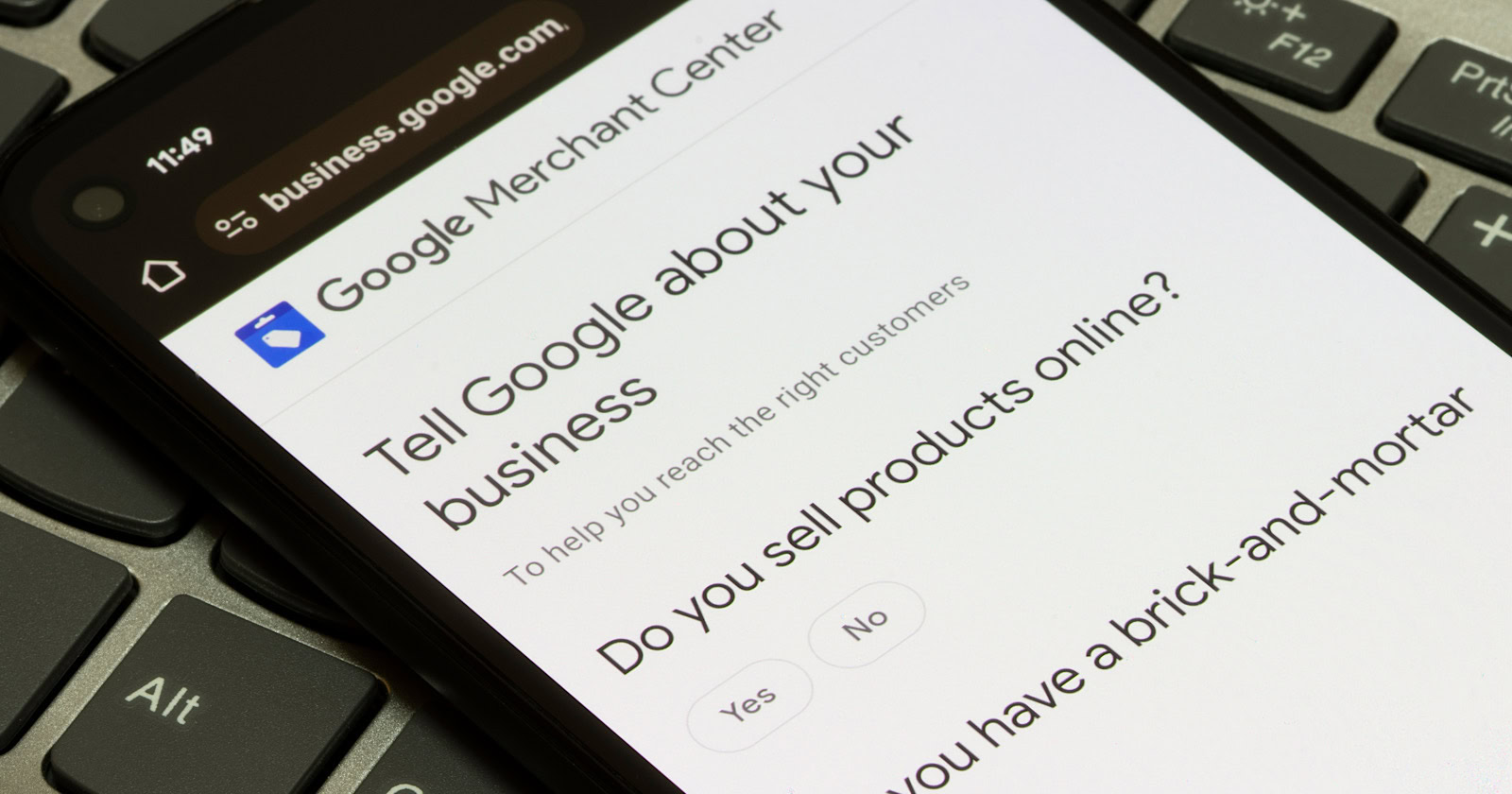In the latest edition of Google’s SEO office-hours Q&A video, Senior Search Analyst John Mueller addressed concerns about inaccurate prices in search results.
His advice may be helpful if you’re having similar problems with Google displaying the wrong prices for your products.
Ensuring Accurate Product Prices in Organic Search Results
One of the questions focused on ensuring accurate prices are displayed in organic text results for their products.
In his response, Mueller drew attention to Google Merchant Center feeds.
“I’d recommend using the Merchant Center feeds if you can,” Mueller advised.
He pointed out that Merchant Center offers ways to submit pricing data directly.
He recommends retailers look into this option, implying it’s a low-effort way to ensure accurate prices across search results.
Mueller continues:
“There are ways to submit pricing information in Merchant Center that don’t require a lot of work, so check that out. If you can’t find ways to resolve this, then please drop us a note in the help forums with the details needed to reproduce the issue.”
For those unfamiliar, Google Merchant Center is a tool that allows businesses to upload their product data to Google, making it available for Shopping ads, free listings, and other Google services.
This gives retailers more control over how their product information, including prices, appears across Google’s ecosystem.
Addressing Currency Discrepancies in Rich Results
Another question during the session concerned wrong currencies showing up in rich results.
This can impact how shoppers interact with search results, leading to confused customers and lost sales.
Mueller said this problem stems from Google’s systems potentially viewing pages as duplicates, especially when content is nearly identical across different regional site versions.
He explained,
“Often this is a side effect of Google systems seeing the page as being mostly duplicate. For example, if you have almost exactly the same content on pages for Germany and Switzerland, our systems might see the pages as duplicates, even if there’s a different price shown.”
To resolve this issue, Mueller suggests:
- Differentiate content: Pages for different regions or currencies should have sufficiently different content to avoid being flagged as duplicates.
- Use Merchant Center: As with the previous question, Mueller recommended using Merchant Center feeds for pricing information instead of relying solely on structured data.
Key Takeaways
This Q&A highlights a common challenge for online stores: Getting Google to show the correct prices in search results.
To help Google get it right, retailers should:
- Think about using Google Merchant Center to feed in more accurate prices.
- Ensure different country product page versions aren’t too similar to avoid duplicate content problems.
- Monitor how prices and currencies look in search results and rich snippets.
- Use Google’s help forums if there are problems you can’t fix.
Listen to the full Q&A session below:
Featured Image: Tada Images/Shutterstock