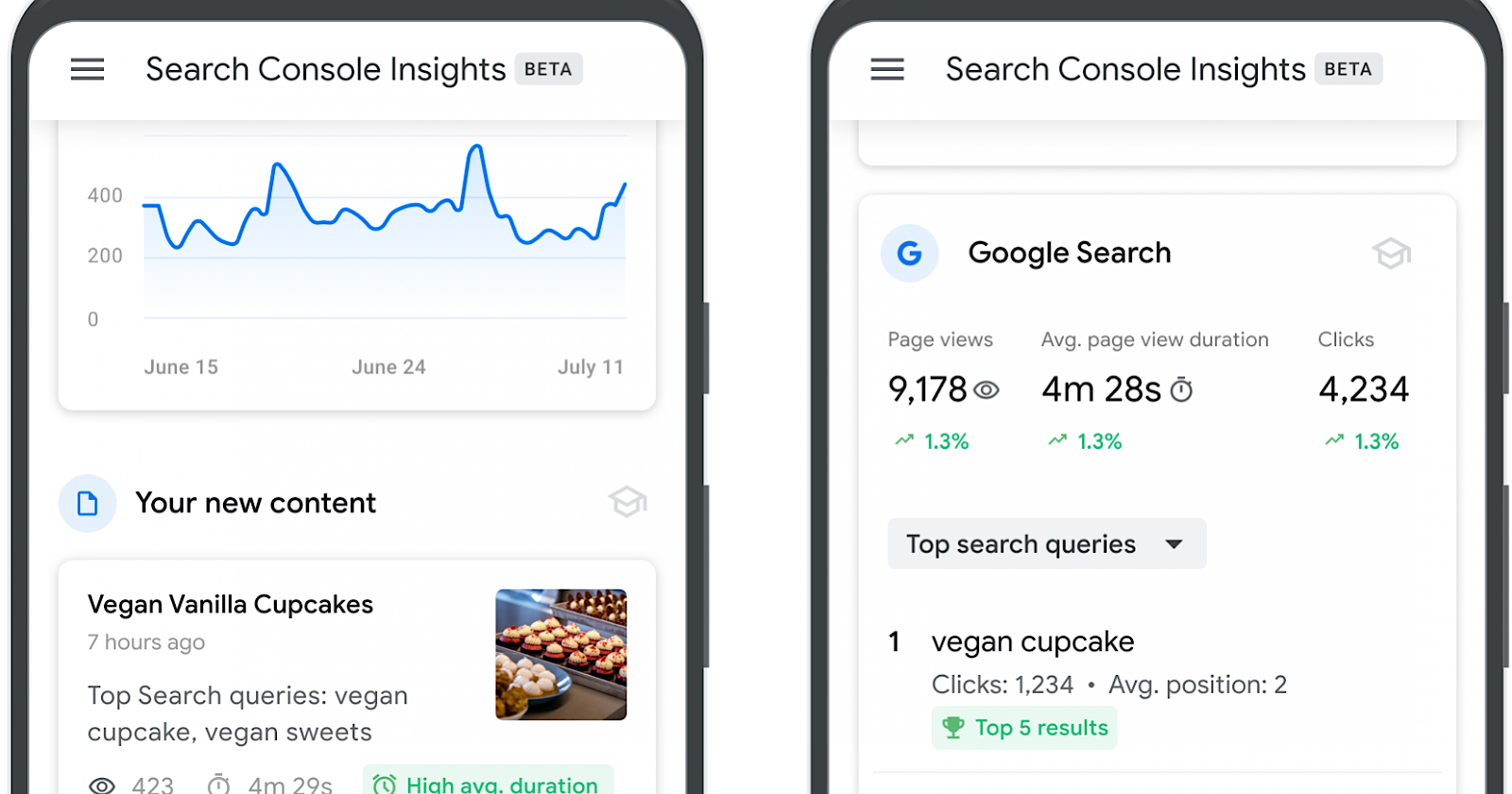In an update rolling out today, Google addresses a limitation of Google Analytics 4 (GA4) properties by making them compatible with Search Console Insights.
Combining data from Search Console and Google Analytics, Search Console Insights provides a thorough overview of how people discover your content across the web.
Since its launch in June 2021, Search Console Insights has only been compatible with Universal Analytics (UA) properties. If all you have are GA4 properties, your Insights section in Search Console would have been pretty bare.
It was a matter of time before GA4 support was added, however, as Google is sunsetting UA properties next year.
Using Search Console Insights
There are different ways to access Search Console Insights. You can get to it via:
- A link at the top of the Overview page
- From the navigation menu of Google’s mobile app
- Search Google for a query that your site ranks for
Search Console Insights is accessible without Google Analytics, though linking the two together will provide you with more significant amounts of data.
Analyzing Data In Search Console Insights
Google designed GSC Insights to offer a snapshot of content performance within recent weeks. It only shows GA data for the last 28 days, which is sometimes compared to the prior 28-day period.
With that being the case, it’s helpful to check GSC Insights regularly as the data is frequently updated.
If you have a GA4 property and don’t see any data in the Insights section after today’s update, here are a few reasons why:
Your GSC property is not associated with a GA property.
You do not have sufficient permissions on GA.
You have the wrong GA view selected in GSC.
For more information, see: Google Search Console Insights: 7 Questions Answered.
Source: Google Search Central on Twitter
Featured Image: Screenshot from developers.google.com/search/blog, July 2022.