This post was sponsored by SE Ranking. The opinions expressed in this article are the sponsor’s own.
Whether you run a large website or are launching a simple landing page, your goal is the same – you want it to hit the top spot on the SERP.
To make this happen, you need to ensure that your page quality is on par with its direct competitors – or better.
How Do I Rank Higher On Google?
To claim a top SERP position, the best technique is to offer more value than any other page optimized for the same keywords.
Also, you should make sure that your targeted page doesn’t suffer from critical SEO issues that can affect its performance.
These techniques fall under the realm of on-page SEO.
On-page SEO can be performed easier and faster by using an on-page SEO checker.
Tools like on-page SEO checkers are specifically designed to:
- Show where your page stands within the competitive landscape.
- Give you an action plan for bringing your content straight to the top of the SERP.
But for starters, let’s run through some basics.
What Is On-Page SEO?
On-page SEO is the process of optimizing page elements for specific keywords.
When we say “page elements,” we mean things like:
- Content quality.
- Keyword density.
- Title and description.
- URL structure.
- Page experience and usability.
- Media optimization.
- Internal and external links, etc.
Most of these elements can easily be improved, meaning that the page can be optimized for a particular search query.
While this type of optimization works for any page type, including home page, product page, blog post, or landing page, this post will focus on optimizing landing pages.
Why Is On-Page SEO Essential?
Page elements are the primary points of connection between you and your users.
Improving them helps improve their experience.
It also tells search engines more about your pages.
Well-optimized on-page SEO can help improve page rankings and thus increase traffic.
In addition to improving rankings, these page changes help you to hold a user’s attention and more accurately target their queries, making your traffic more meaningful.
How To Do On-Page SEO Tasks
On-page SEO can include a variety of tasks that you’ll need to perform on many different elements.
They can be easy to miss, so make sure you have a thorough checklist and documentation about how to update each element.
In this article, we will give you insights into what to check for in your on-page SEO strategy and how to better target your keywords.
We’ll also show you a great tool that can help.
Because there’s so much to check, an automated tool can be extremely helpful.
Task 1: Run An SEO Audit
The first step for performing on-page SEO is to run an audit.
There are almost 100 elements to check, and some are more important than others.
Step 1: Check Elements That Impact SEO
For landing pages, some of the most important factors are:
- Title.
- Descriptions.
- Keyword density of your primary keywords.
Other checks include:
- Heading structure.
- URL.
- Favicon.
- And so on.
Checking each element individually may take a long time, and it can be difficult to identify errors and fixes.
This is why automated tools are so helpful.
Step 2: Discover Errors & Choose Their Priority
After you uncover changes that will boost your optimization scores, it’s time to decide what to change first.
The weight of each parameter is defined by its effect on your page’s ability to rank on SERPs.
Some examples of important, on-page SEO errors that should be highly prioritized are:
- Missing elements.
- Elements that are optimized for an irrelevant keyword.
- Missing title tags on pages.
Low-priority changes would be minor items, such as a missing favicon, which is less urgent.
How Do I Identify High-Priority Changes?
Tools can be your friend here.
They can speed up the process and help you climb to the top of the SERPs faster.
You want to look for sophisticated tools that can provide flexible recommendations based on individual page types, instead of a standardized list.
The deep analytics that come with more modernized tools can compare target pages with similar search results and calculate the range of recommended metrics.
This way, the recommendations are based on direct competitors’ metrics and take into account niche specifics, instead of offering generalized SEO standards.
Such methodology makes them much more accurate and practical.
One of the more advanced AI-powered tools is SE Ranking.
This on-page SEO checker can help you check and optimize your pages.
How To Use SE Ranking To Run An Audit
To run an audit:
- Enter a URL.
- Select your target location.
- Enter keywords.
Then, let SE Ranking do its magic.
It will check 94 on-page SEO parameters.
Perk: You can choose the depth of analysis – your page can be compared against 3 or up to 50 SERP rivals.
With SE Ranking, it takes only a couple of minutes to run an audit.
Once the check has been completed, you will see the results – every priority change will be listed on one dashboard.
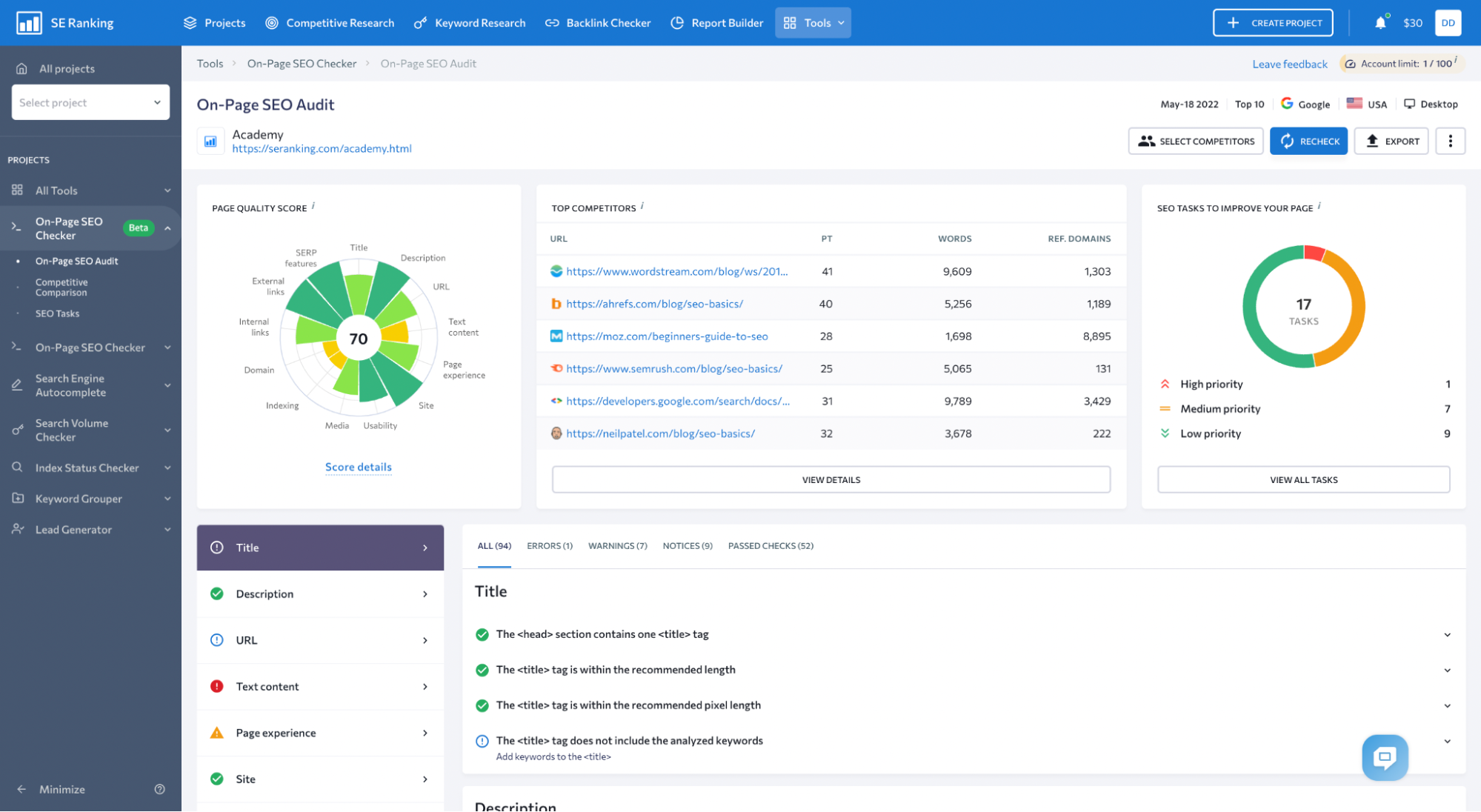 Screenshot from SERanking.com, June 2022
Screenshot from SERanking.com, June 2022Check Your Quality Score
The tool calculates the page quality from 0 to 100.
The better the page is optimized for the target keyword, the higher the score is.
Your quality score gives you a clear picture of your on-page SEO health, helping clarify if off-page factors are the issue and not poor on-page optimization.
Note that backlink-related parameters, which are also located on the dashboard, do not impact the page’s quality score.
Tackle Your High-Priority Issues
Your next step is to examine the list of issues found on your analyzed page.
SE Ranking’s report includes insight into the page’s content quality, keyword usage and density, page experience and usability, links used on the page, and the page’s backlink profile.
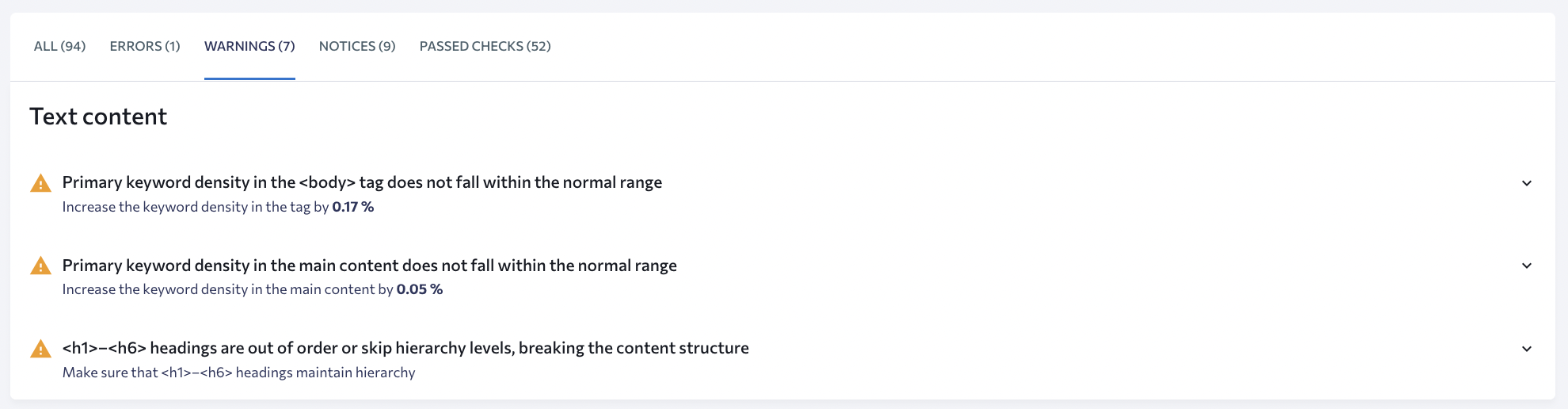 Screenshot from SERanking.com, June 2022
Screenshot from SERanking.com, June 2022To help with understanding priorities, your list of tasks is divided into several columns:
- All: Displays scores against all 94 parameters.
- Errors: Shows critical issues worth your immediate attention.
- Warnings: Points to areas worth paying attention to once you have fixed errors.
- Notices: Shares parameters that don’t necessarily affect SEO performance but are good to keep an eye on.
- Passed checks: Gives you something to feel good about.
Now, you can start building your workflow and prioritizing fixes.
Task 2: Competitor Research
Power up your on-page SEO repair tasks by doing some competitor research.
This step will help you clarify what keywords to target and new ways to improve your page further.
Assessing your competitors helps you understand what works and where your page needs improvement most.
Step 1: Look At The SERPs For The Keywords You’re Targeting
A great way to start is to put the keywords you rank for into Google and examine the top results.
What do you notice about them?
Take note of:
- The words they use in their URL, titles, and content.
- Their meta description on the SERP.
- The layout of their page and content.
- How your competitors approach answering the query.
- The CTAs and internal links they used on their page.
Think about the ideas they convey, their approach to the content, and what keywords they use and where.
Step 2: Uncover Competitor Flaws
You’re looking to learn how the most successful pages do it. But you’re also looking for flaws.
Are there any areas that you think you can improve?
Do you see any gaps or unaddressed elements of a query?
Try to identify any patterns you can about the most successful results and compare them to your page.
Make sure that you’re not only fixing things that are missing but also looking for opportunities to improve existing on-page elements.
If you want to get more granular, this is another place where a tool like SE Ranking can help.
How To Use SE Ranking For Competitor Research
A robust tool like SE Ranking can help you benchmark your results against your rivals to better understand how they got to the top of the SERP.
You can easily compare important on-page SEO parameters against your direct competitors without having to dig through the SERPs and evaluate each result, one at a time.
For example, on the screen below, you can check which keywords competitors used, study their titles and headings, and assess their technical metrics.
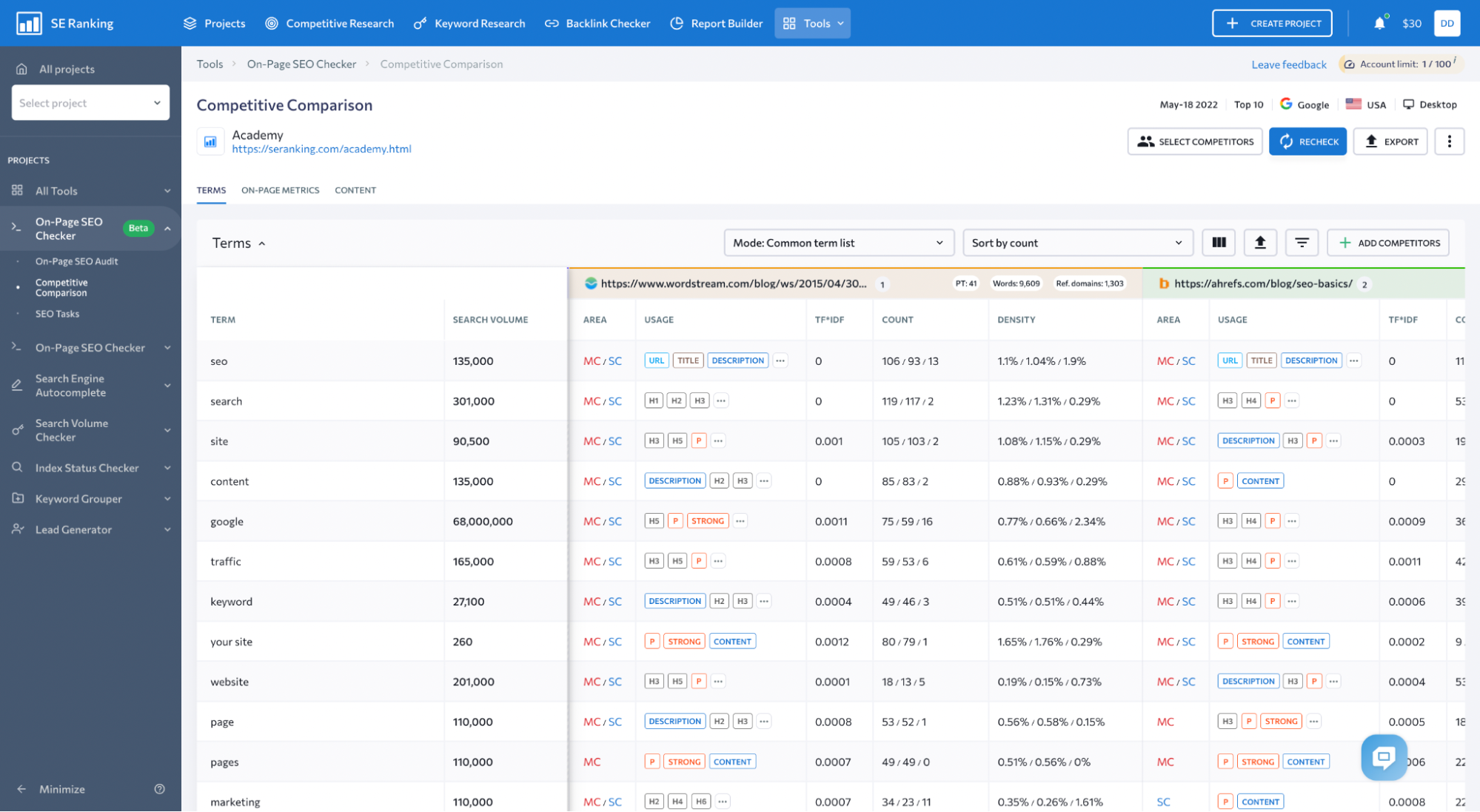 Screenshot from SERanking.com, June 2022
Screenshot from SERanking.com, June 2022All the critical data is at your disposal to ensure that you’re not missing opportunities for improvement.
Quickly See Competitor SERP & Traffic Stats
In the Terms tab, you will see the list of words that were found on your competitors’ pages, along with their search volume potential, count, density, and page elements.
From our experience, using proper keywords on a page while striking the density balance is crucial for landing pages.
The tool shows how many times and in which elements of the page a primary or secondary keyword is used: title, description, main copy, URL, etc.
This helps you identify keywords with real search potential and add them to your page.
You can also fix the keyword density of some search queries that are already on your page.
Leverage Competitor Keyword Flaws
Finally, you can add keywords to relevant page areas that need them.
You will probably notice that SE Ranking makes a distinction between primary and secondary content, just like Google does.
Tools that don’t may unintentionally lure you into keyword stuffing, making you add extra keywords to your main content.
Task 3: Start Updating Your On-Page SEO
By now, you’ve run an audit and performed competitor research.
You should have a good idea of:
- The errors in your on-page SEO that need fixing.
- Areas where your on-page SEO could be improved, compared to competitors.
You’ve made lots of discoveries!
What’s next?
Step 1: Organize Your Workflow
First, create your list of individual tasks.
Start by listing tasks out by priority.
You can either use your own task management system or an on-page SEO tool to organize your list of tasks.
As a rule of thumb, you should prioritize anything that’s missing.
If you haven’t specified things like title tags and meta descriptions, search engines will generate them for you.
You want to be in control of what users see about your page on the SERPs; be sure to add them yourself.
Next, focus on anything that has changed about your keyword priorities.
Did you find new opportunities during your research or discover adjustments you should make to keyword density? These are important too.
Step 2: Get Started
Go ahead and start fixing the issues!
We’re happy to say that most issues with on-page SEO can be fixed from within your CMS.
How To Prioritize SEO Tasks & Track Progress With SE Ranking
If you need help prioritizing and tracking your tasks, SE Ranking can do that all within one tool.
Switch to the SEO Tasks tab.
SE Ranking provides you with a step-by-step plan based on the issues found on your website during the audit.
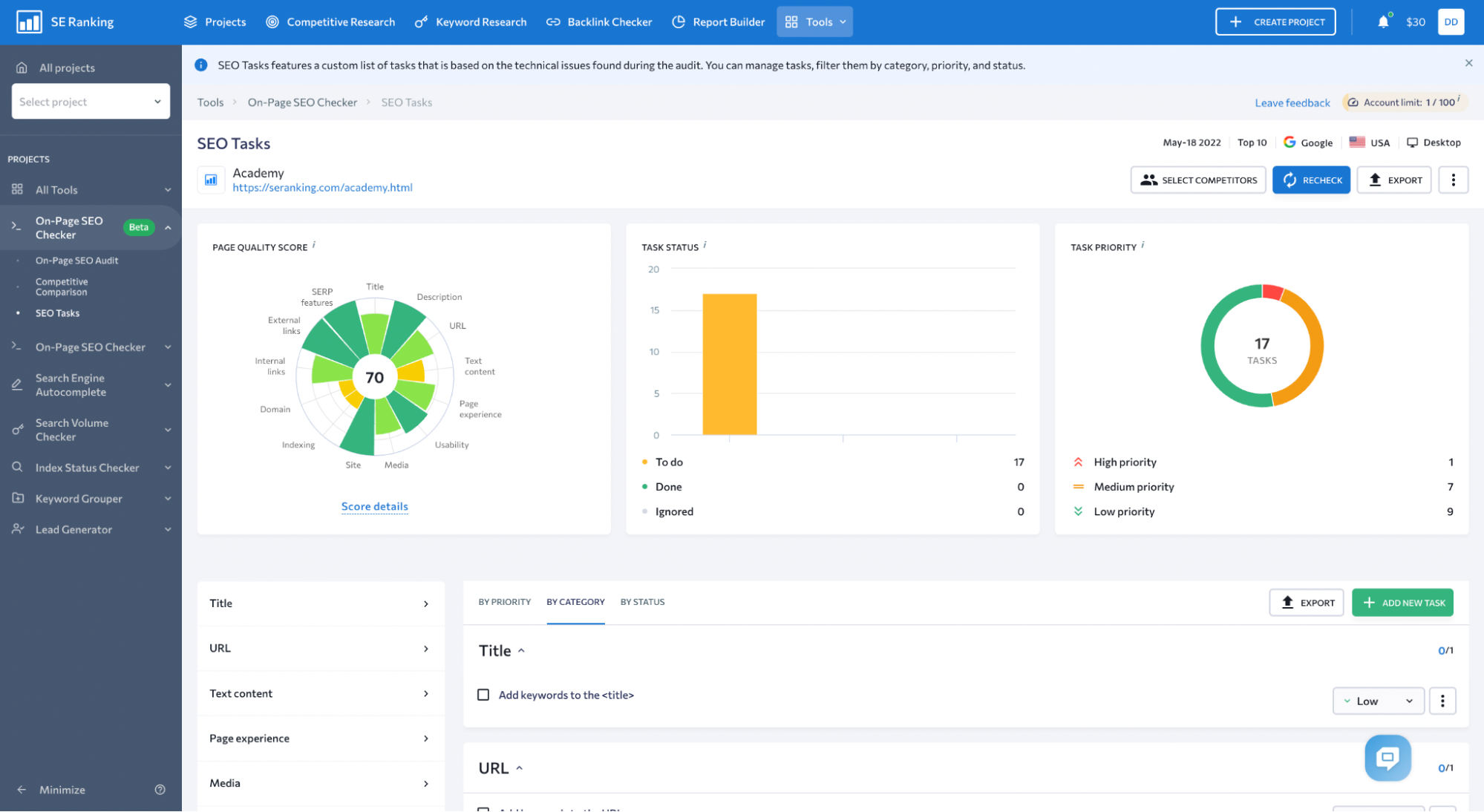 Screenshot from SERanking.com, June 2022
Screenshot from SERanking.com, June 2022The tool groups tasks by priority, category, or status:
- In the By Priority tab, the tool labels all the tasks with high, medium, or low priority.
- In the By Category tab, all the tasks will be grouped according to the page element, to which they correspond.
- In the By Status tab, you will see which tasks should be done and which are already completed.
Start with the most urgent ones. This should give the most tangible result.
You can also add your own custom tasks and assign any priority to them.
For example, if you have been examining the competitor’s page and found something worth adding to your own page, just create a new task.
And vice versa, ignore tasks that you consider irrelevant to your landing page.
After fixing an issue, click on the completed checkbox. The tool will reassess the page quality, and you will instantly see the new score.
The more tasks are completed, the higher the score will be.
Make On-Page SEO Easier – Try An On-Page SEO Checker
There’s no doubt that keeping up with the competition and having your pages optimized is hard work.
But with the right tool in hand, it becomes much easier and faster.
With On-Page SEO Checker, you can measure overall page performance, identify and fix issues that could impact your rankings, enhance your content based on what works for the SERP leaders, and keep track of all the on-page tasks on your agenda.
This will help you move up the ranking ladder and beat your rivals.
Image Credits
Featured Image: Image by SE Ranking. Used with permission.
