Instagram Reels allows you to create and share TikTok-like videos of up to 60-seconds in length.
Unlike Instagram Stories, Reels are featured permanently on your Instagram profile and don’t disappear after 24 hours.
Reels shares many of the same features as TikTok, which is helping Instagram stay competitive with what is currently the fastest growing social media app.
Unlike TikTok, which is a standalone app, Reels is built into the Instagram app you already use.
With Instagram Reels you can:
- Create and share 60-second videos.
- Add your own audio to videos, or choose a song from a catalog of licensed music.
- Grab original audio from other videos and add it to your video.
- Create reaction videos to content from other users.
Reels are featured in the Instagram Explore tab, which gives you a chance to reach a wider audience of people that aren’t already following you.
There’s potential to gain significant exposure if your Reel goes viral and becomes “Featured” content in the Explore section.
Here’s more about how to create and share Reels.
1. Open The Instagram App & Navigate To Reels
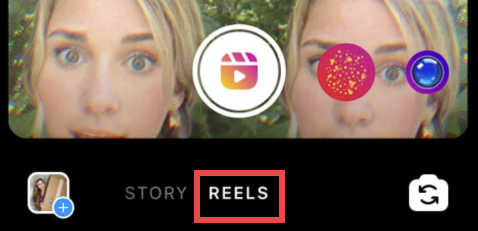 Screenshot from about.instagram.com, January 2022.
Screenshot from about.instagram.com, January 2022.Open the Instagram app and log-in to your account if you’re not logged in already.
Then tap the plus-sign button, or swipe right from the main feed to get to the Instagram camera.
With the Instagram camera open, scroll to Reels at the bottom.
2. Record A Reel With The Instagram Camera
 Screenshot from about.instagram.com, January 2022.
Screenshot from about.instagram.com, January 2022.After selecting Reels you can either begin recording immediately, or you can add some production quality by selecting one of the following tools:
- Audio: Search for a song from the Instagram music library or record your own audio.
- AR Effects: Select one of the many effects in effect gallery.
- Timer and Countdown: Set the timer to record clips hands-free.
- Align: Line up objects from your previous clip before recording your next clip.
- Speed: Speed up or slow down part of the video or audio you selected.
Record your Reel by pressing and holding the capture button.
A Reel can be recorded in a series of clips, all at once, or using video uploads from your camera roll.
You can preview your creation, as well as add stickers, drawings, or text before publishing the Reel.
Once your Reel is finished you can move on to the editing screen.
3. Share The Reel To Your Followers
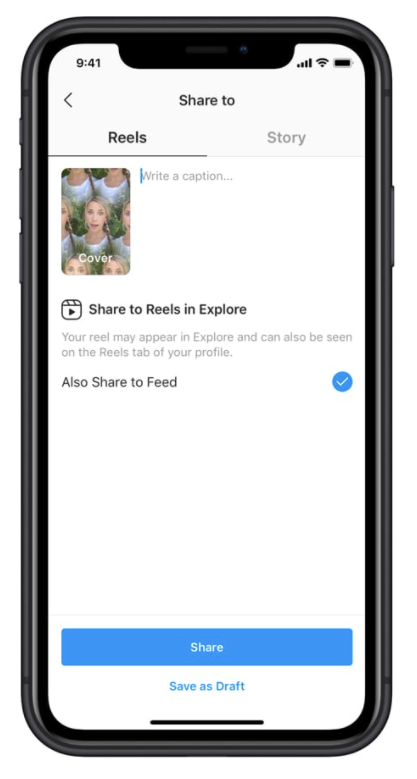 Screenshot from about.instagram.com, January 2022.
Screenshot from about.instagram.com, January 2022.Tap Share to and then tap Cover to change your cover photo and write a caption.
By default your Reel will be shared to Instagram Explore. Tap Stories at the top if you want to share your reel to your story instead of to Explore.
How The Instagram Reels Algorithm Works
Instagram is transparent about how it ranks the content people see when browsing through Reels. This insight may help you with creating more successful clips.
Instagram is pushing Reels as its next flagship feature. Adam Mosseri, head of Instagram, has gone on record saying he wants wants to go big on video in an effort to compete directly with TikTok.
As Instagram continues to invest in Reels it’s keeping users informed about how this section of the app works.
The company has revealed how it chooses which Reels are recommended to each individual user.
Continue reading to learn how the Instagram algorithm surfaces Reels, which is information that can assist you with creating more engaging content for your audience.
Here’s what you need to know.
How Instagram Recommends Reels to Users
The goal of Intagram’s Reels algorithm is to surface content users will enjoy watching and actively engage with.
In order to determine which Reels to show users, Instagram’s algorithm considers how likely an individual is to:
- Watch a Reel the whole way through
- Like it
- Say it was entertaining or funny
- Go to the audio page to make their own Reel
That last point might sound confusing if you’re not familiar with either Reels or TikTok. It refers to the ability to take an audio track from someone’s video and create your own content with it.
Unless the creator has the feature disabled, each Reel has a page where viewers can grab the audio and make a new video with the same track.
Creating a Reel with a highly shareable sound clip can get you far with the recommendation algorithm — but it’s not the only signal that counts.
Related: How Instagram’s Algorithm Works & IG Content Best Practices
Most Important Reels Algorithm Signals
Instagram says user activity is the most important signal when it comes to recommending Reels.
The algorithm considers which Reels a user has engaged with in the past, and whether they’ve had any direct interaction with the content creator.
That means responding to comments, DMs, and tags can help get your content shown in peoples’ feeds more often.
After that, Instagram looks at information about the video itself and information about the content creator.
The most important signals for the Reels recommendation algorithm are (in order of importance):
- User activity: Including recent engagement with Reels and interactions with content creators.
- Information about the Reel: Such as its popularity, its audio track, and understanding of the video based on pixels and whole frames.
- Information about the creator: Including who they are and how other users have interacted with them.
Types of Content Instagram Won’t Recommend
There are several types of content Instagram won’t recommend regardless of how popular the creator is or how much engagement the video receives.
Instagram avoids recommending Reels for the following reasons:
- The video is low resolution and/or watermarked.
- The video contains political content.
- The video was made by political or government figures.
If you want to get anywhere with Instagram Reels, aim for producing high quality and original content. Watermarked videos recycled from other sites will not get surfaced in peoples’ feeds unless they follow the creator directly.
Lastly, keep the subject matter light and friendly for all audiences.
Keep track of which Reels resonate most with your followers by noting the amount of likes, views, and comments each one receives. With a business or creator account you access even more detailed metrics.
More resources:
Source: @creators on Instagram
Featured Image: Ascannio/Shutterstock
