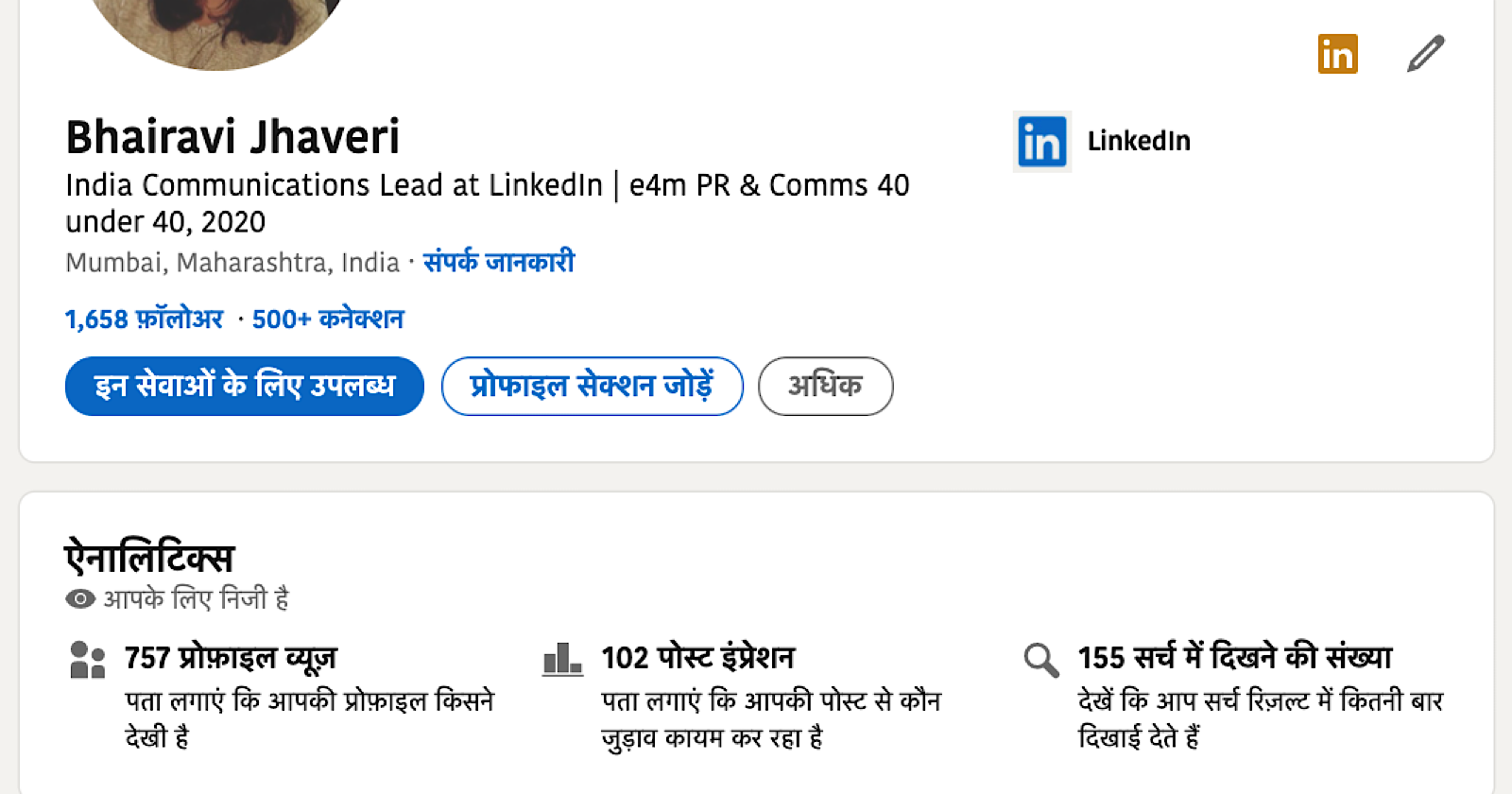LinkedIn launches in Hindi, making it the first Indian regional language on LinkedIn to support the Hindi-speaking community of 600+ million people worldwide.
After the United States, India is LinkedIn’s second largest market with 82 million members.
In an announcement, the company states:
“LinkedIn, the world’s largest professional network, today marked a new milestone with the launch of Hindi, the first Indian regional language on LinkedIn, with the goal to support 600 million Hindi language speakers globally.
With this launch, LinkedIn aims to break down language barriers, providing greater access to professional and networking opportunities to Hindi speakers in India and around the world. With the launch of Hindi, LinkedIn now supports 25 languages globally.”
Advertisement
Continue Reading Below
LinkedIn users will now be able to create a profile in Hindi, which makes it easier to be found by recruiters and connect with other Hindi-speaking members.
Here’s more about what this launch means for LinkedIn, and what the company has planned for the Hindi-speaking community in the future.
Why This Launch Is An Important Milestone For LinkedIn
India is a core growth market for LinkedIn, as its member base has grown by 20+ million people in the past three years (15% year-over-year growth).
The India market has seen a notable a spike in engagement and conversations on LinkedIn since the pandemic.
Advertisement
Continue Reading Below
As part of the “Phase 1” launch of LinkedIn in Hindi, users will be able to access their feed, profile, jobs, messaging, and create content in Hindi on desktop, and on their Android and iOS phones.
In the next phases, LinkedIn says it will work towards expanding the range of job opportunities available for Hindi speaking professionals.
Further, LinkedIn will continue to add more Hindi publishers and creators in the coming weeks to boost member engagement and conversations in Hindi.
How To Use LinkedIn In Hindi
On smartphones, users will need to select Hindi as their preferred device language under phone settings to view the LinkedIn mobile application in Hindi.
For LinkedIn members who are already using Hindi as their preferred language on their smartphones, LinkedIn will automatically switch to Hindi.
On desktop, members will need to click on the ‘Me’ icon at the top of their LinkedIn homepage and select ‘Settings and Privacy’.
Next, click on ‘Account Preferences’ on the left, select ‘Site Preferences’, click ‘Change’ next to ‘Language’, and select ‘Hindi’ from the drop down list.
Once selected, LinkedIn’s user interface, including the navigation bar, will be displayed in Hindi.
User-generated content, such as posts on a member’s home feed, will be displayed in the language that they were originally created in. Clicking on the ‘See Translation’ option will display Hindi translations of users’ posts in other languages.
Advertisement
Continue Reading Below
New members will have the option to sign up for LinkedIn in Hindi when registering their profile for the first time.
An option to add a second language profile is available on Desktop. To create a second language profile, click on the “Me” icon, followed by “View Profile”, and then “Add profile in another language”.
Source: news.linkedin.com
Featured Image: Screenshot from news.linkedin.com, December 2021.