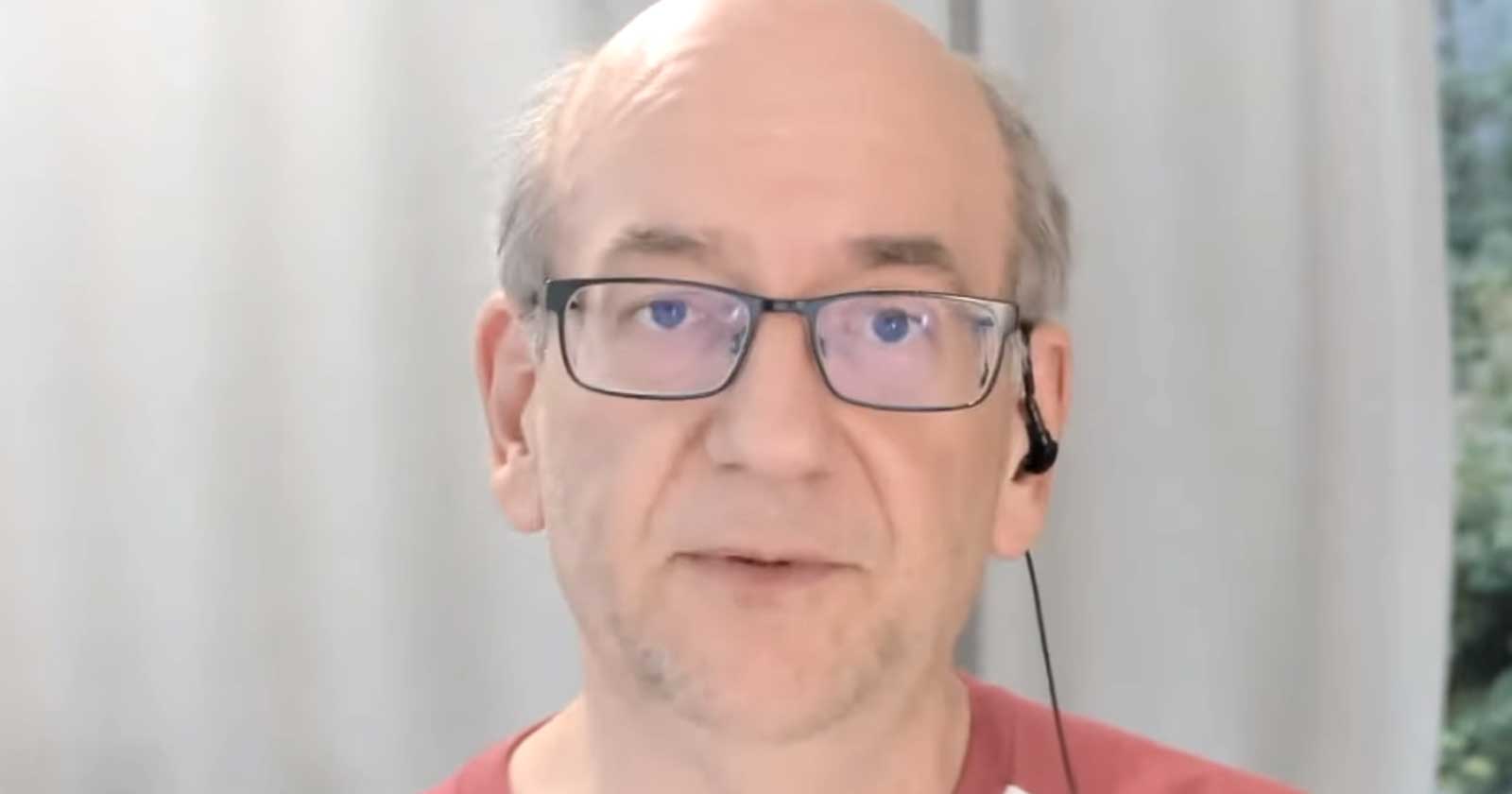Google’s John Mueller answered an Office-hours hangout question about what to do about web pages for products that are temporarily out of stock. The person asking the question wanted to know how to balance concerns about SEO with the user experience of users who may not like a page with out of stock products.
Temporarily Out of Stock Products and Poor User Experience
Many merchants are suffering from supply chain issues and are having difficulty keeping products in stock. Showing site visitors a web page full of products that are temporarily out of stock is a bad user experience.
People may leave that site and never return.
Google’s John Mueller Offers SEO-Friendly Solution for Out of Stock Pages
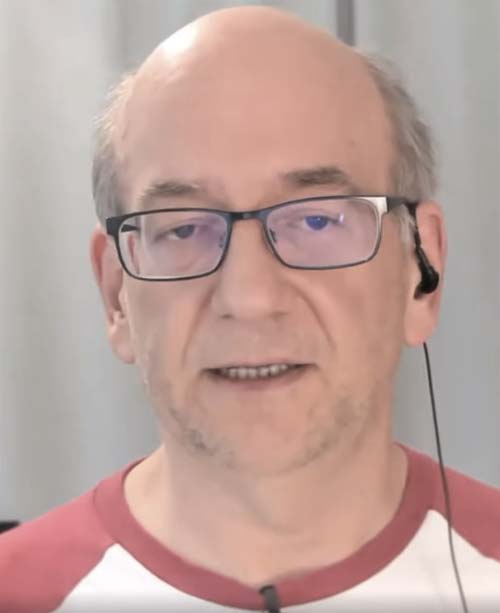
Will Removing Out of Stock Pages Hurt SEO?
The person asking the question was concerned that removing the pages of temporarily out of stock items might harm the ability of those pages to rank once they’re back in stock.
Advertisement
Continue Reading Below
John Mueller explains how Google ranks out of stock product pages that are temporarily removed and subsequently restored when they’re back in stock.
He also suggested different ways to handle the web pages of products that are temporarily out of stock.
How to Balance the User Experience and SEO?
The SEO for the ecommerce site asked the following question:
“My client is having a rather unique issue that is relevant to the times.
Ordinarily I would recommend that if a product is out of season or out of stock that they keep the URL live and put a note to the user as to when the product will be available.
With supply chain shortages this company is experiencing an inordinate amount of temporarily out of stock products and this creates a negative user experience.
They want to take all the URLs offline so that the customers stop complaining about the number of out of stock items on the ecommerce site.
However this means their URLs and SEO is impacted.
How do we balance the user experience with SEO? “
Advertisement
Continue Reading Below
Four Ways to Handle Out of Stock Products Online for SEO
John Mueller offered four tips on how to handle the problem of web pages for products that are out of stock in a way that won’t impact the user experience and will be SEO-optimized for Google as well.
1. Leave the Product Pages Up
Mueller suggested leaving the product pages up but to use Schema.org structured data to tell Google that the products are out of stock and when it’s back in stock to update the structured data accordingly.
This answer is useful for when the temporarily out of stock item is known to be back in stock relatively soon.
John Mueller advised:
“I think this is always a bit challenging, specifically around out of stock and temporarily out of stock content.
It is something where what works best for us is if we can keep the URL online for things that are really temporary, in the sense that if the URL remains indexable and with structured data you tell us this product is currently not available.
Then we can at lest kind of like keep this URL in our index and keep refreshing it regularly to pick up that change in availability as quickly as possible.”
2. Noindex the Page and/or Un-link It
The next approach is to add the noindex meta tag to the web pages with out of stock content and/or remove all links to the pages.
Mueller explained how to do it:
“However, if you decide to noindex these pages or if you decide to just remove the internal linking to these pages, then when that state changes back, we should try to pick that up fairly quickly as well.
And we try to understand these state changes through things like site maps and internal links.
So especially if you add a product back and then suddenly it has internal links again, that helps us to pick that up again.”
3. How to Speed Up Indexing of Newly In-stock Product Pages
Mueller next offered a suggestion of how to speed up indexing of pages that were noindexed and/or removed from all links.
Advertisement
Continue Reading Below
He shared this tip:
“You can speed this up a little bit by being a bit deliberate with your internal linking.
So in particular, …when things are linked from the home page, we think that they’re a little bit more important and we go off and try them out fairly quickly.
If you add those products back and if you add a link to your home page saying, oh these things are not in stock again, then we can take that and say, oh this seems to be an important thing.
We will double check these pages a bit quicker.
And we’ll see if they’re actually now in stock or not.
So that’s kind of the direction I would go there.”
4. Hedge Your SEO With Google Merchant Center
Mueller next suggested using Google’s Merchant Center to tell Google about in-stock and out-of-stock products plus get free exposure in the following Google Search surfaces:
- Shopping tab
- Google Search
- Google Images
- Google Maps
- Google Lens
Advertisement
Continue Reading Below
All of the above are context-relevant services that Google offers users who use their apps that can show products (without charge) when the context presents itself.
Mueller explained:
“I think also with regards to in-stock and not in stock, especially when it comes to products, one thing you can also do is kind of hedge your SEO together with Product Search.
So if you submit a Merchant Center feed, then we can also show those products within the… I don’t know what it’s called… the product search side bar thing or product listing ads I think it used to be called …I don’t know what the current name is.
We can also show those products there.
And we can show them there based on the feed.
So we don’t necessarily need to re-crawl the individual pages to recognize, Oh the page says it’s in stock.
We can just recognize in the feed that you submit to us, like suddenly the availability changed, we can put that back in.
So those are kind of the aspects there.
On the one hand if you want to remove it with a noindex or just removing internal links, that’s fine.”
Advertisement
Continue Reading Below
Google Can Handle Out of Stock Products
An interesting insight that Mueller shared is that links from the home page communicate to Google that the pages being linked to are important or of high priority.
He suggested adding a back in stock link from the home page in order to get Google to prioritize crawling and ranking those pages, particularly if they had been offline for a time.
Citations
Learn How to Show Products for Free in Google
How to SEO the URLs of Temporarily Out of Stock Products
Watch John Mueller answer the question at the 33:37 Minute Mark