For those of us working within strict industries, managing paid media campaigns involves added layers of work that may not be included in less regulated companies.
Healthcare, finance, and political organizations are potential examples here, although many industries have their own quirks both in internal policies and ad platform restrictions.
According to EMARKETER, in 2023, the financial services industry made up 11.4% of U.S. digital ad spend, while healthcare & pharma entailed 7.3%.
With these highly regulated industries entailing close to 20% of spend together (not counting other categories), that means many paid search marketers have touched or will touch campaigns in these areas at some point in their career.
In order to manage campaigns successfully in these niches, you need to think about both how to efficiently work through processes in your own organization to ensure assets are approved and ready in a timely manner, as well as know what to expect after setting your campaigns live in the platforms.
In this article, I’ll share a few tips to help, applicable both to those in-house at highly regulated organizations and to agency partners managing ads.
Plan Ahead
Work the expected timeline for approvals and edits into your planning for a campaign, and be realistic about how long it could take.
When ad graphics need to be designed and also go through compliance and legal review, you can’t promise to have a campaign active in a week.
Think through all the pieces you need to build out a set of campaigns:
- Ad copy.
- Images (created for all sizes needed).
- Videos.
- Keywords.
- Audience lists.
- Landing page.
- Documentation of targeting criteria, if that needs to be approved.
Then, you can work through a conservative schedule for the creation of each of these items, as well as planning to submit for approval and allowing additional time for edits and final approval.
Additionally, think through other items that may be outside of your immediate control as a paid search manager, such as landing page development and additional approvals needed for that.
Document Ad Formats & Use Consistent Templates
Often, the individuals within your organization reviewing your paid media assets are not at an “in the weeds” level understanding of how ads will display.
You can make the process smoother both for them and for yourself by clearly documenting individual ad formats and explaining nuances such as character limits and responsive ad functionality.
Provide screenshots of possible ways that ads can display and provide links to platform previews where relevant.
Building out an ad without activating it can provide an option to view it in multiple potential formats, especially for ad types like responsive display ads and Google Demand Gen that can appear in many different layouts.
Meta’s Creative Hub is also a useful tool to build out sample ads and grab screenshots.
Set up templates that you can use in the future, including guidelines directly in the documents, as well as formulas to flag issues such as going over character count.
These can be created in Excel documents, shared Google Docs, or proprietary tools within your organization.
Approve Multiple Variants At Once
In organizations where the wheels of internal approvals move slowly, getting multiple text and image variants approved at once can help ease the process of updating ads in the future.
This process may require some extra work upfront but will allow for more efficiency over time.
For instance, you may launch a Meta campaign using one text variant and four image variants.
When you’ve reached significance and are ready to move on to the next test, you can choose the best image and test it with multiple text variants.
Having those text variants approved ahead of time will allow flexibility in being able to roll out this next initiative immediately when the prior test has wrapped up instead of having to wait for additional approval.
Use Pinned Headlines And Descriptions
Often, regulated industries require you to include a precisely worded disclaimer in ad copy. Pinned assets in responsive search ads are your friend here, as you can ensure that they will always show.
Use the first or second headline position or the first description position, as beyond that, assets may be cut off.
To pin an asset in a Google Ads search campaign, click the thumbtack symbol that appears when you mouse over a headline or description field.
You can then select the number position to pin it to (1, 2, etc.). Note that if you pin multiple assets to the same position, Google may pick any of those assets to show.
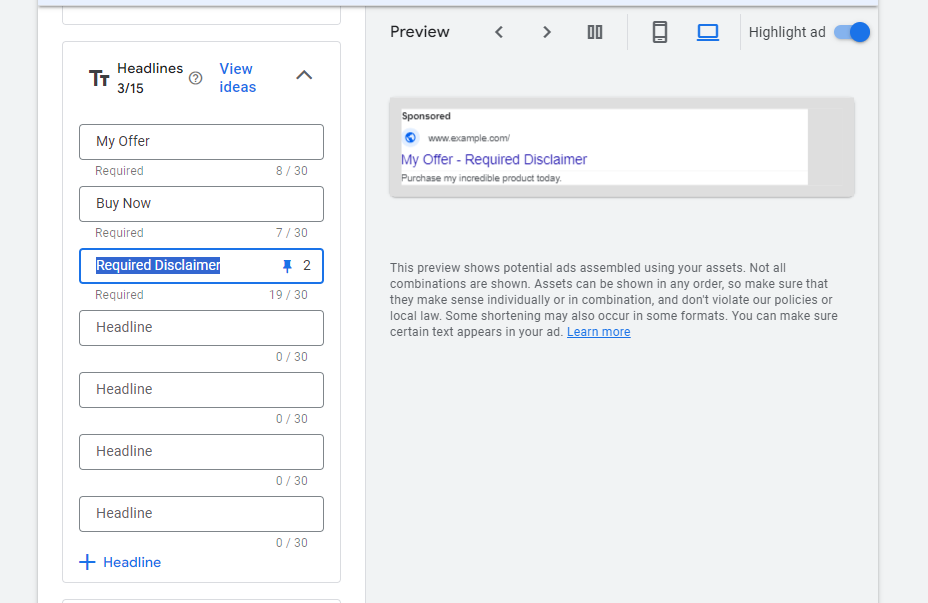 Screenshot from Google Ads, September 2024
Screenshot from Google Ads, September 2024Unfortunately, campaign types such as Performance Max, Demand Gen, and Display don’t allow you to pin headlines, so you’ll need to be more careful in providing copy that contains your desired disclaimers for those formats, or you may decide they are not workable with your requirements.
You can also discuss allowing for a “one-click rule” that doesn’t require a disclaimer in ad copy as long as it appears on the landing page when users click through.
Review Automatic Optimizations & Recommendations
When every word of your ad copy needs to be approved by your organization to run, you need to be particularly careful about features such as Google’s automatically created assets, which can insert text you didn’t want in your ads.
Be sure to turn these off for each campaign, before your boss or client contacts see them applied in the wild.
To do so in bulk, go to the Campaigns section and navigate to Settings. Select all campaigns.
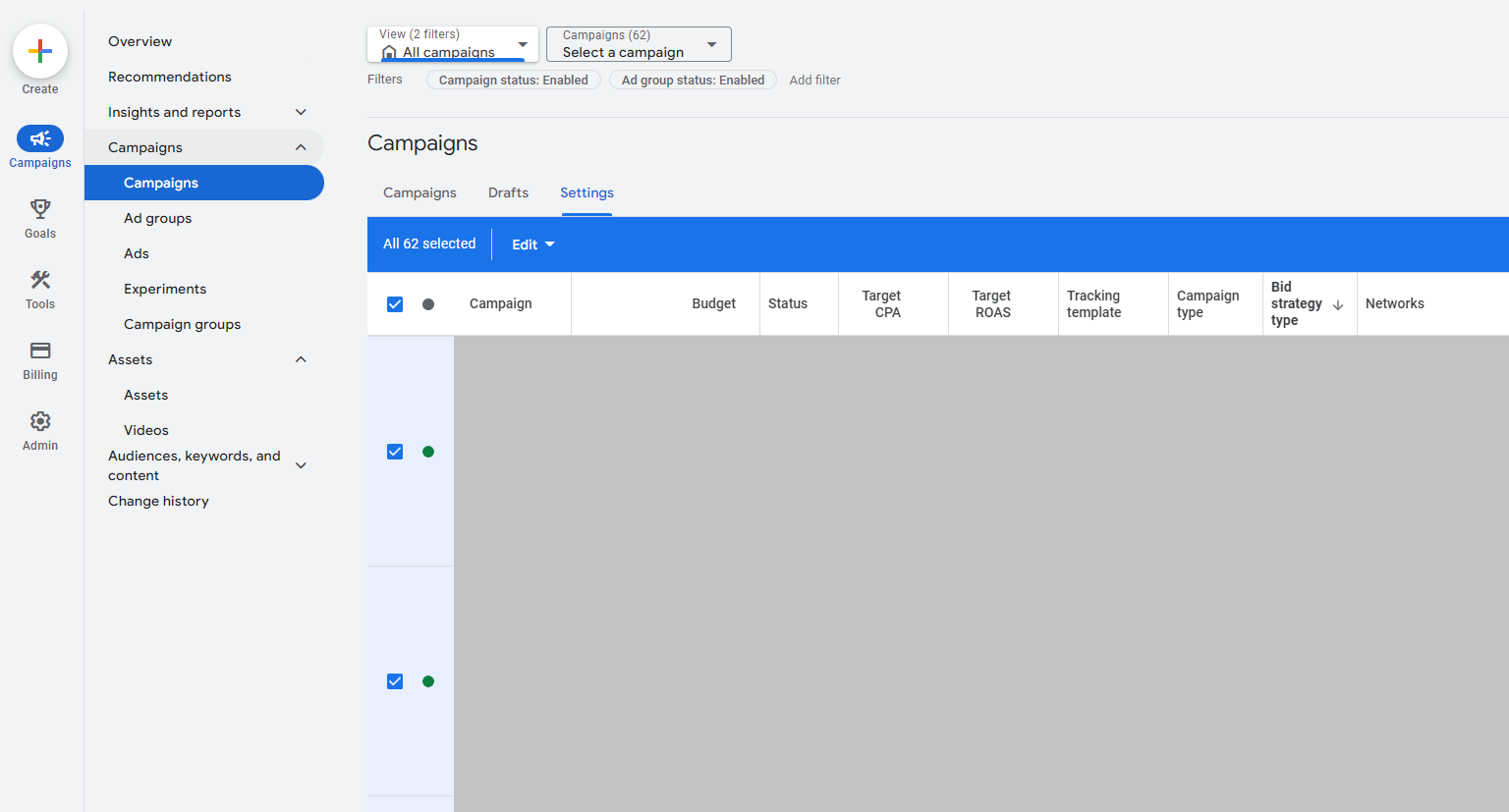 Screenshot from Google Ads, September 2024
Screenshot from Google Ads, September 2024Click the Edit dropdown and scroll until you find “Change automatically created assets settings.” You’ll then see the form below, where you can select “Off” and optionally provide a reason to give Google feedback.
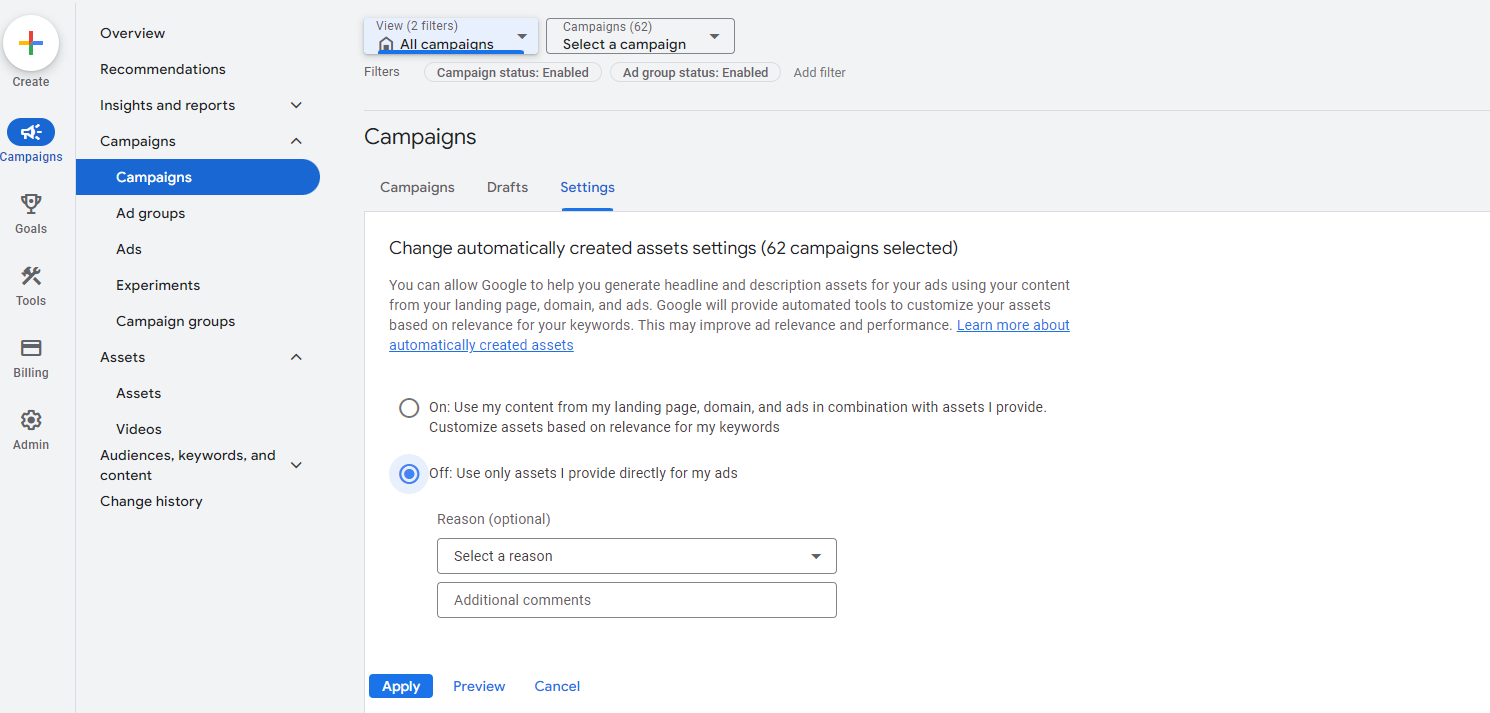 Screenshot from Google Ads, September 2024
Screenshot from Google Ads, September 2024Additionally, watch for settings that modify images in unexpected ways, such as Meta’s image optimization features, which can result in unapproved graphic variants being out in the wild or even the addition of animation and music.
Look for the Advantage+ Creative section in ad set settings, and you’ll see an option to edit and turn off unwanted variations.
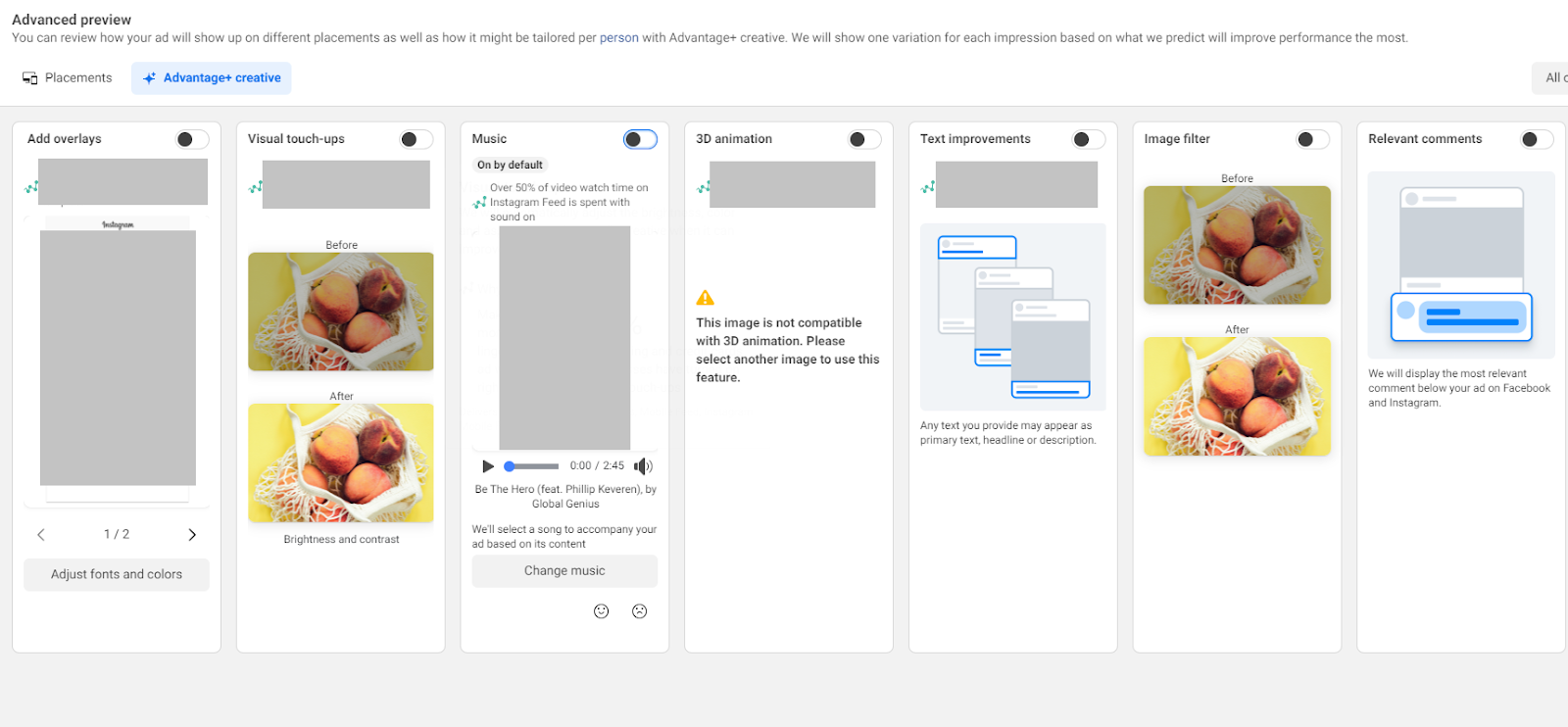 Screenshot from author, September 2024
Screenshot from author, September 2024In general, be mindful that platforms are constantly testing new ways to automatically optimize and add assets. Watch for updated settings and checkboxes that you may not have seen before.
Familiarize Yourself With Industry-Specific Guidelines
Ad platforms often have their own stricter guidelines for sensitive industries, and you’ll need to be aware of what ad content and targeting settings can trigger disapprovals.
For instance, Google does not allow certain demographic targeting for finance or healthcare. Remarketing is also banned for some industries.
On the Meta Ads front, housing, credit, and employment ads are particularly restricted, with limitations on available targeting criteria. Political ads also require a verification process before being approved to run.
You can keep up with these updates in a variety of ways:
- Visit ad platform support pages, where they will provide updates on upcoming policy changes. Here are a few links to current policy resources, each of which outlines technicalities for restricted content:
- If you have platform reps, they can share additional guidance, often with more detailed documentation not publicly available on the web, and can reach out to internal contacts to clarify specific questions you may have.
- While it’s not the ideal path to go, you’ll inevitably learn do’s and don’ts for your industry through trial and error as ads and campaigns are flagged in your accounts. Be sure to make note of disapprovals you’ve encountered and how they were resolved.
Often, ad platforms will provide a notice in the platform showing the specific policy violation or restriction that’s triggered for your ads.
However, particularly in sensitive niches, there are cases where ads may not run or be limited from running without clear notice.
In these cases, it’s helpful both to be as familiar with policies as possible when negotiating with support, as well as working directly with a platform rep if possible.
Use The Ad Platform Appeal Process
If you’ve complied with ad platform policy for your industry but are still facing disapproval issues, you can generally appeal for support.
The Google Ads Policy Center (Tools > Troubleshooting > Policy Manager) offers a hub where you can track the status of appeals, and other major platforms also offer options to monitor the status of appeals.
This is also an area where reps can sometimes be helpful in pushing through ad reviews or providing feedback that’s not showing in the ad platform interface.
Start Adapting Your Approach
If you’re managing PPC campaigns for a highly regulated industry, think through these tips to see where they can help improve your processes.
Do you have the internal steps for campaign planning, approval, and execution documented?
Are you fully familiar with how the ad platforms approach your industry?
Take the steps to meet with your team or client and determine how you can apply these tips.
More resources:
Featured Image: VideoFlow/Shutterstock
