Ready to build your first website? Are you shopping for affordable WordPress web hosting?
There are multiple types of web hosting solutions to choose from: shared hosting, dedicated hosting, cloud hosting, and VPS hosting, to name a few.
If you own a small- or medium-sized business, shared hosting is likely going to be your best fit.
What Should I Look For In a Shared Hosting Provider?
Shared hosting is a great, budget-friendly solution for businesses that don’t need large, dedicated space for their website.
Small- and medium-sized businesses can easily claim a place online without paying hundreds to thousands of dollars per month.
There are dozens of shared hosting providers, but not all of these providers have everything you need to run a high-performance WordPress website.
Selecting the right web hosting company can positively impact the success of your online presence.
Look for these seven must-haves to ensure you have a fast and secure WordPress website.
1. WordPress-Friendly Servers With Easy-To-Use Functionality
The hosting company you select should be clearly labeled as “WordPress-friendly”.
These properly-configured hosting servers typically come with great time-saving services, such as pre-installed WordPress, website building tools, and more.
Pre-Installed WordPress
Look for a shared hosting solution that offers to pre-install WordPress onto your hosting account.
This is a great offer to look for, especially if you are ready to hit the ground running.
Instead of spending time learning about the installation process, you can get started with your website’s design, functionality, and content.
Easy-To-Use Website Builder
In addition to having WordPress pre-installed, look for an easy-to-use website builder.
InMotion offers BoldGrid, a free drag-and-drop builder that includes hundreds of responsive designs for popular industries.
This feature makes it fast and easy for you to design a new website without any coding knowledge.
Flexibility For Advanced Users
Advanced users who would like to dive into the WordPress installation process should have the option to:
- Manually install WordPress.
- Use a one-click installation tool for WordPress, like Softaculous.
- Migrate content from an existing website into WordPress.
Advanced users may also want access to the WordPress Command Line Interface (WP-CLI), which allows you to manage your WordPress website(s) via SSH.
WP-CLI allows you to efficiently maintain your WordPress website without a web browser.
2. Servers Positioned For High Speed
A faster website means better rankings. Better rankings mean more customers. More customers mean a need for higher website rendering and transfer speeds.
Make sure your website lives on a server that is optimized for speed.
Equipped With Solid State Drive Technology (SSD)
Do you know what type of hardware your current hosting company uses to serve your website to your users?
Most hosting companies use Hard Disk Drives (HDD) or SATA SSD as their primary storage option.
InMotion Hosting’s shared hosting plans use NVMe SSD technology and work 6-20 times faster than standard HDD hosting plans.
NVMe, or Non-Volatile Memory Express, is a blazing fast storage protocol designed for next-generation SSDs. Using NVMe drives not only increases performance, it also uses less energy. These high-efficiency drives are less prone to generating heat, which increases the reliability of the server.
Another advantage of NVMe over SATA SSDs is transfer speed. SATA only allows for a 6 GB/s connection or link speed, whereas the connections for NVMe SSDs allow for a 16 GB/s link speed!
Premium Server Locations
The location of your web host’s servers and data centers can affect your website’s speed and response times.
Data must travel from the data center to your client’s computer. The shorter the distance, the faster the travel and performance.
This is why InMotion has data centers in Los Angeles and Washington D.C., which sit directly on the largest Internet Exchange Points (IXPs) in the U.S.
3. Next-Generation Technology
As WordPress grows with time, your hosting service should, too. You shouldn’t need to uproot your entire website due to outdated technology on your server.
Selecting a host that has next-generation technology means that your shared server will be able to handle all future versions of your website.
Look for a shared hosting service that uses tech such as NGINX, Apache, PHP-FPM, and so on.
Along with high-performance server technology, your shared host should support the latest versions of PHP, MySQL, and MariaDB to ensure your website’s safe and fast performance.
A Future-Proofed Technology Stack
To support the latest versions of WordPress and the plugins used on your website, it’s important to have the best server-side technology possible.
In addition to NVMe SSD Technology, InMotion offers the UltraStack platform for WordPress websites on select shared hosting plans.
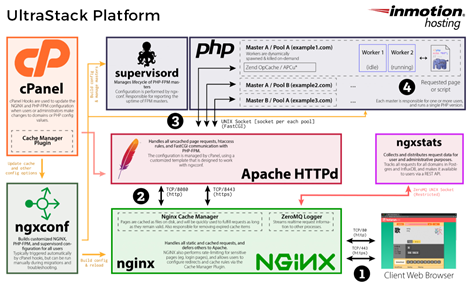 Image created by InMotion Hosting, November 2021
Image created by InMotion Hosting, November 2021Important components of UltraStack include the following:
- NGINX – Can be configured as a reverse proxy server, first to receive page requests. It saves resources, CPU processing, and provides a faster page load speed.
- Apache – This web server does not require any additional coding or modification to be used with your custom website, application, or CMS.
- PHP-FPM – The Fast Process Manager (FPM) caches PHP pages, resulting in a significant speed increase and a decrease in the number of requests to the Apache server.
The UltraStack server configuration is designed to focus on the composition of a specific content management system (CMS). It was originally designed to work with WordPress, but it now covers other popular CMS platforms.
4. Ease Of Scalability
Does your server give you the ability to expand your online presence without having to search for another hosting service in the future?
Scalability is essential for any web hosting company you choose.
You may be starting out with one website that receives a handful of visitors per day.
In the future, however, you may find yourself running the next major eCommerce brand.
