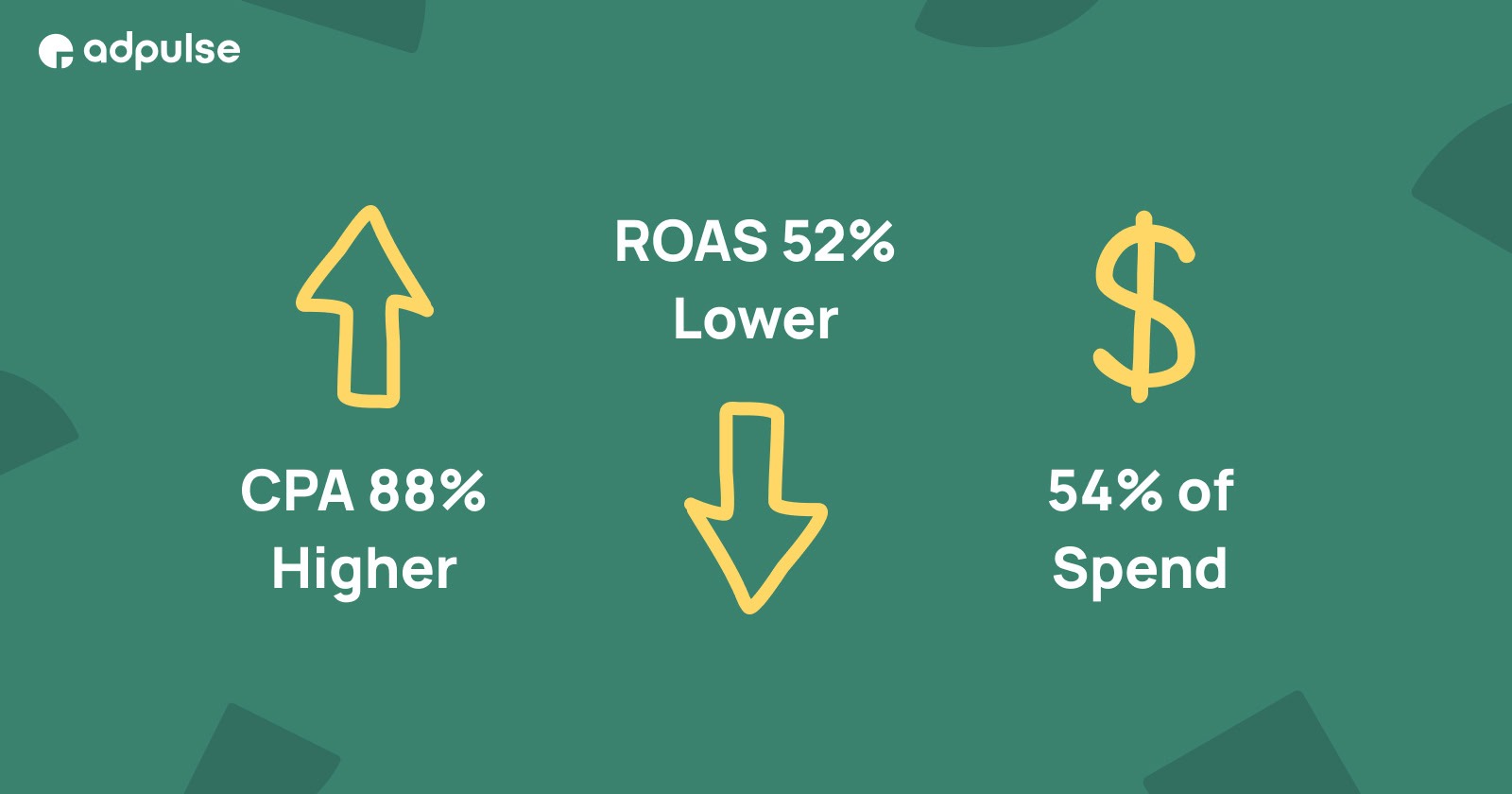This post was sponsored by Adpulse. The opinions expressed in this article are the sponsor’s own.
As managers of paid media, one question drives us all: “How do I improve paid ad performance?”.
Given that our study found close variant search terms perform poorly, yet more than half of the average budget on Google & Microsoft Ads is being spent on them, managing their impact effectively could well be one of your largest optimization levers toward driving significant improvements in ROI.
“Close variants help you connect with people who are looking for your business, despite slight variations in the way they search.” support.google.com
Promising idea…but what about the execution?
We analyzed over 4.5 million clicks and 400,000 conversions to answer this question: With the rise in close variants (intent matching) search terms, what impact are they having on budgets and account performance? Spoiler alert, the impact is substantial.
True Match Vs. Close Variants: How Do They Perform?
To understand close variant (CV) performance, we must first define the difference between a true match and a close variant.
What Is a True Match?
We still remember the good-old-days where keyword match types gave you control over the search terms they triggered, so for this study we used the literal match types to define ‘close variant’ vs ‘true match’.
- Exact match keyword => search term matches the keyword exactly.
- Phrase match keyword => search term must contain the keyword (same word order).
- Broad match keyword => search term must contain every individual word in the keyword, but the word order does not matter (the way modified broad match keywords used to work).
What Is a Close Variant?
If you’re not familiar with close variants (intent matching) search terms, think of them as search terms that are ‘fuzzy matched’ to the keywords you are actually bidding on.
Some of these close variants are highly relevant and represent a real opportunity to expand your keywords in a positive way.
Some are close-ish, but the conversions are expensive.
And (no shocks here) some are truly wasteful.
….Both Google and Microsoft Ads do this, and you can’t opt-out.
To give an example: if you were a music therapist, you might bid on the phrase match keyword “music therapist”. An example of a true match search term would be ‘music therapist near me’ because it contains the keyword in its true form (phrase match in this case) and a CV might be ‘music and art therapy’.
How Do Close Variants Compare to True Match?
Short answer… poorly, on both Google and Microsoft Ads. Interestingly however, Google showed the worst performance on both metrics assessed, CPA and ROAS.
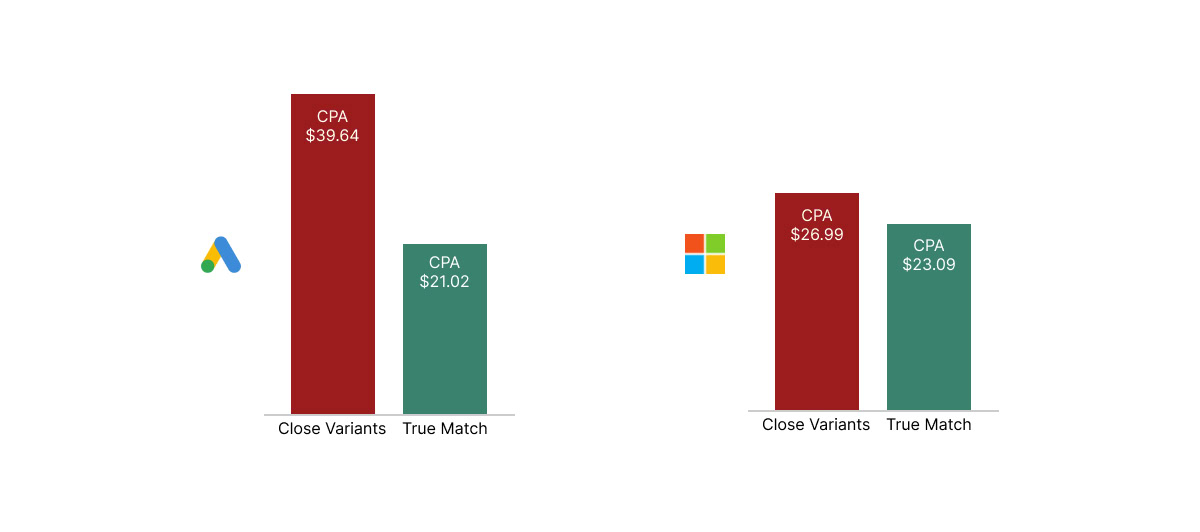
Image created by Adpulse, May 2024
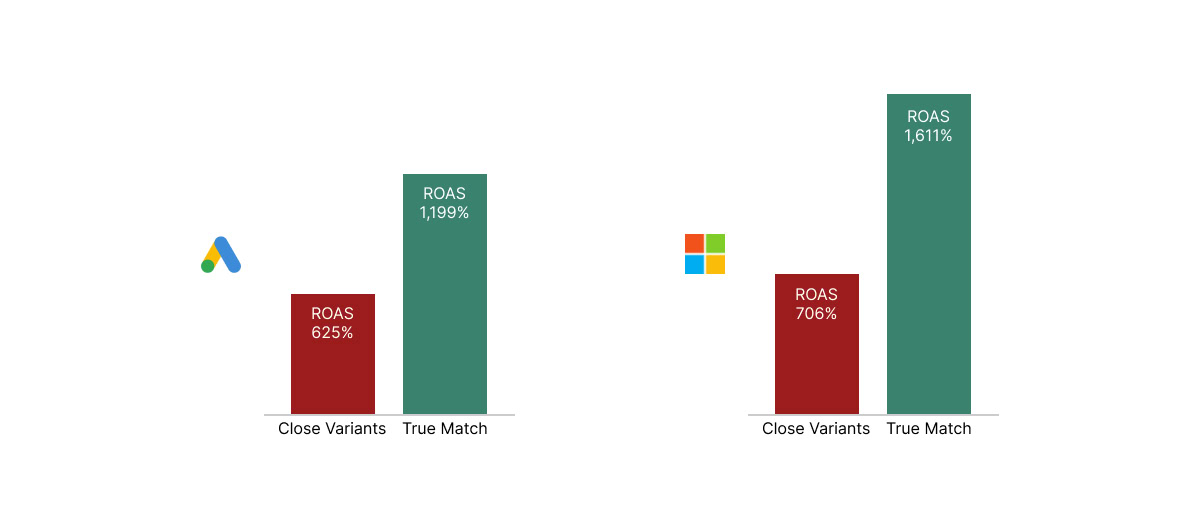
Image created by Adpulse, May 2024
Want to see the data – jump to it here…
CVs have been embraced by both platforms with (as earlier stated), on average more than half of your budget being spent on CV variant matches. That’s a lot of expansion to reach searches you’re not directly bidding for, so it’s clearly a major driver of performance in your account and, therefore, deserving of your attention.
We anticipated a difference in metrics between CVs and true match search terms, since the true match search terms directly align with the keywords you’re bidding on, derived from your intimate knowledge of the business offering.
True match conversions should therefore be the low-hanging fruit, leaving the rest for the platforms to find via CVs. Depending on the cost and ROI, this isn’t inherently bad, but logically we would assume CVs would perform worse than true matches, which is exactly what we observed.
How Can You Limit Wastage on Close Variants?
You can’t opt out of them, however, if your goal is to manage their impact on performance, you can use these three steps to move the needle in the right direction. And of course, if you’re relying on CVs to boost volume, you’ll need to take more of a ‘quality-screening’ rather than a hard-line ‘everything-must-go’ approach to your CV clean out!
Step 1: Diagnose Your CV Problem
We’re a helpful bunch at Adpulse so while we were scoping our in-app solution, we built a simple spreadsheet that you can use to diagnose how healthy your CVs are. Just make a copy, paste in your keyword and search term data then run the analysis for yourself. Then you can start to clean up any wayward CVs identified. Of course, by virtue of technology, it’s both faster and more advanced in the Adpulse Close Variant Manager 😉.
Step 2: Suggested Campaign Structures for Easier CV Management
Brand Campaigns
If you don’t want competitors or general searches being matched to your brand keywords, this strategy will solve for that.
Set up one ad group with your exact brand keyword/s, and another ad group with phrase brand keyword/s, then employ the negative keyword strategies in Step 3 below. You might be surprised at how many CVs have nothing to do with your brand, and identifying variants (and adding negative keywords) becomes easy with this structure.
Don’t forget to add your phrase match brand negatives to non-brand campaigns (we love negative lists for this).
Non-Brand Campaigns with Larger Budgets
We suggest a campaign structure with one ad group per match type:
Example Ad Groups:
-
- General Plumbers – Exact
- General Plumbers – Phrase
- General Plumbers – Broad
- Emergency Plumbers – Exact
- Emergency Plumbers – Phrase
- Emergency Plumbers – Broad
This allows you to more easily identify variants so you can eliminate them quickly. This also allows you to find new keyword themes based on good quality CVs, and add them easily to the campaign.
Non-Brand Campaigns with Smaller Budgets
Smaller budgets mean the upside of having more data per ad group outweighs the upside of making it easier to trim unwanted CVs, so go for a simpler theme-based ad group structure:
Example Ad Groups:
-
- General Plumbers
- Emergency Plumbers
Step 3: Ongoing Actions to Tame Close Variants
Adding great CVs as keywords and poor CVs as negatives on a regular basis is the only way to control their impact.
For exact match ad groups we suggest adding mainly root negative keywords. For example, if you were bidding on [buy mens walking shoes] and a CV appeared for ‘mens joggers’, you could add the single word “joggers” as a phrase/broad match negative keyword, which would prevent all future searches that contain joggers. If you added mens joggers as a negative keyword, other searches that contain the word joggers would still be eligible to trigger.
In ad groups that contain phrase or broad match keywords you shouldn’t use root negatives unless you’re REALLY sure that the root negative should never appear in any search term. You’ll probably find that you use the whole search term added as an exact match negative much more often than using root negs.
The Proof: What (and Why) We Analyzed
We know CVs are part of the conversations marketers frequently have, and by virtue of the number of conversations we have with agencies each week, we’ve witnessed the increase of CV driven frustration amongst marketers.
Internally we reached a tipping point and decided to data dive to see if it just felt like a large problem, or if it actually IS a large enough problem that we should devote resources to solving it in-app. First stop…data.
Our study of CV performance started with thousands of Google and Microsoft Ads accounts, using last 30-day data to May 2024, filtered to exclude:
- Shopping or DSA campaigns/Ad Groups.
- Accounts with less than 10 conversions.
- Accounts with a conversion rate above 50%.
- For ROAS comparisons, any accounts with a ROAS below 200% or above 2500%.
Search terms in the study are therefore from keyword-based search campaigns where those accounts appear to have a reliable conversion tracking setup and have enough conversion data to be individually meaningful.
The cleaned data set comprised over 4.5 million clicks and 400,000 conversions (over 30 days) across Google and Microsoft Ads; a large enough data set to answer questions about CV performance with confidence.
Interestingly, each platform appears to have a different driver for their lower CV performance.
CPA Results:
Google Ads was able to maintain its conversion rate, but it chased more expensive clicks to achieve it…in fact, clicks at almost double the average CPC of true match! Result: their CPA of CVs worked out roughly double the CPA of true match.
Microsoft Ads only saw slightly poorer CPA performance within CVs; their conversion rate was much lower compared to true match, but their saving grace was that they had significantly lower CPCs, and you can afford to have a lower conversion rate if your click costs are also lower. End outcome? Microsoft Ads CPA on CVs was only slightly more expensive when compared to their CPA on true matches; a pleasant surprise 🙂.
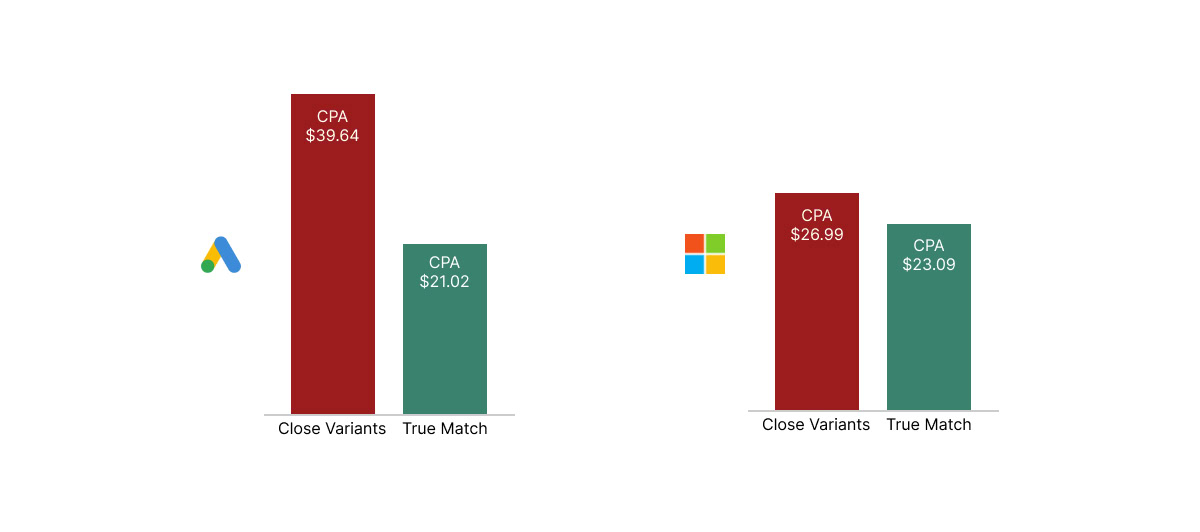
Image created by Adpulse, May 2024
ROAS Results:
Both platforms showed a similar story; CVs delivered roughly half the ROAS of their true match cousins, with Microsoft Ads again being stronger overall.
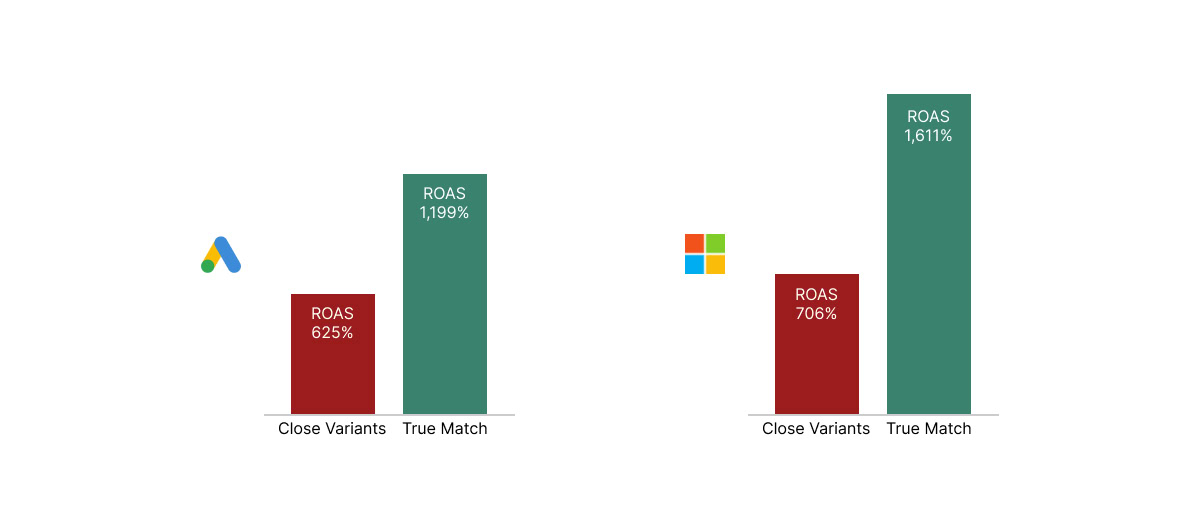
Image created by Adpulse, May 2024
Underlying Data:
For the data nerds amongst us (at Adpulse we self-identify here ✋!)
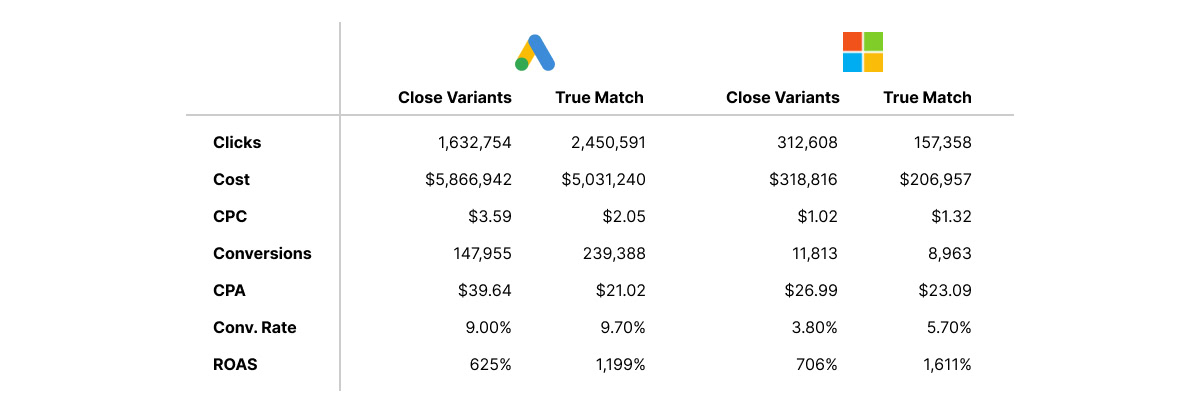
Image created by Adpulse, May 2024
TL;DR
Close variant search terms consume, on average, more than half an advertiser’s budget whilst in most cases, performing significantly worse than search terms that actually match the keywords. How much worse? Read above for details ^. Enough that managing their impact effectively could well be one of your largest optimization levers toward driving significant improvements in account ROI.
Image Credits
Featured Image: Image by Adpulse. Used with permission.