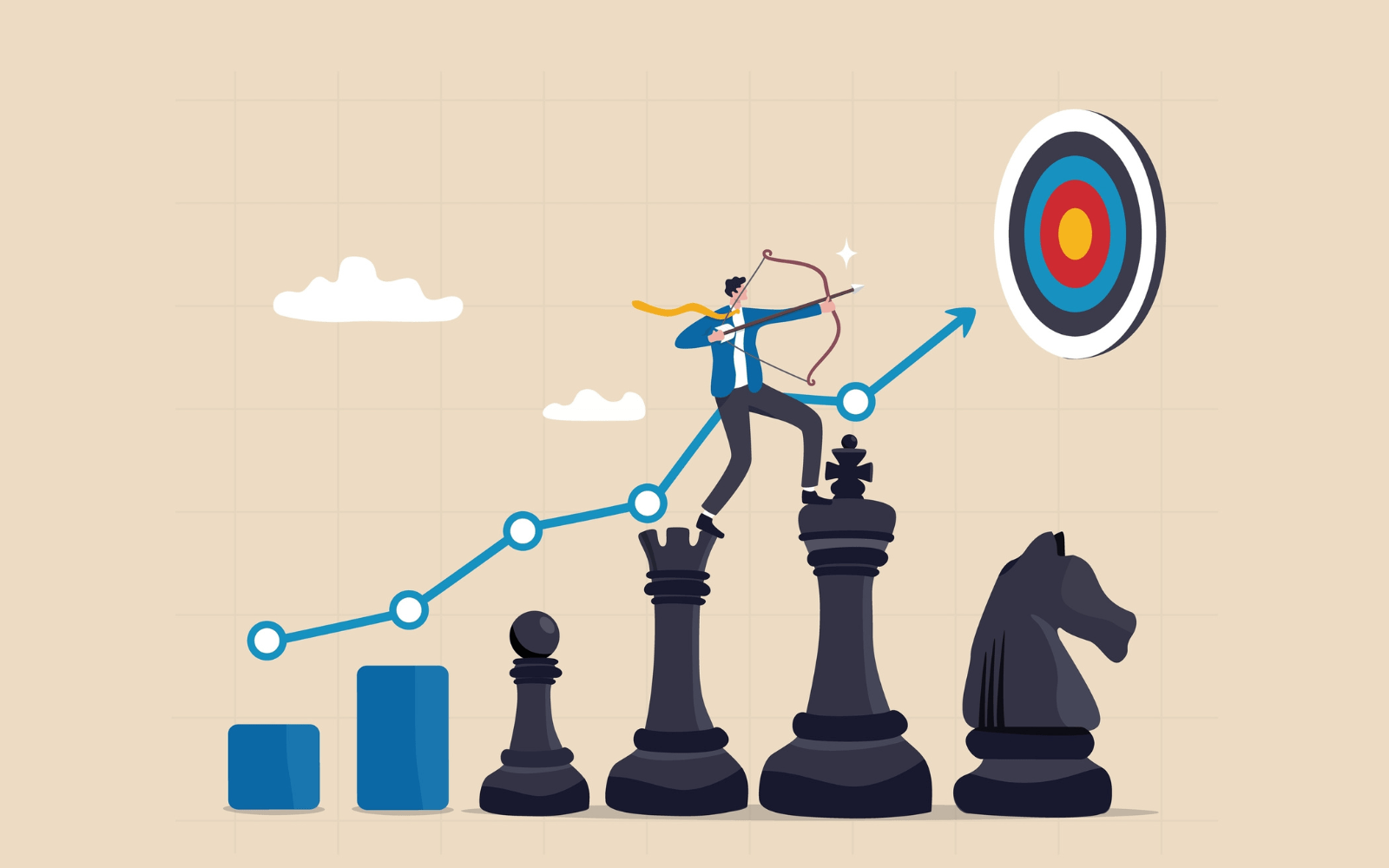This week’s Ask an SEO question comes from Sanjay in Coimbatore, who asks:
“What are the things I need to analyze in our competitors site for SEO?”
Sanjay, thank you for asking this question. The most important thing to keep in mind when analyzing a competitor or multiple competitors’ SEO techniques is to never do something just because they are.
If you implement similar copy, design elements, internal links, schema, and get the same backlinks, there’s no reason for search engines to show your website.
Search engines don’t need two versions of the same page. What they may need more than yours is something better that gets searches to a solution faster or more easily.
If you’re adding things because competitors have them, it is in the search engine’s best interest to continue showing the current winners. If you’re emulating their success closely, then you’re effectively admitting they have the better resource.
Focus on what they are missing or what they’re doing that is irrelevant to the search intent, and always track their changes and your own.
One option is to create a spreadsheet or use a visualization tool that populates charts and graphs so you can track your findings. This will help save you time when you need to reference the “why” you’re making specific changes.
What We Analyze On Competitor Websites, And What We Don’t Bother With
Schema
Please keep in mind that schema is a way to tell a search engine what is on the page, but schema on its own may not help you rank higher.
Schema is a way to create rich results if your pages are already ranking. It is important to have, but not an end-all solution.
There are a ton of tools that make it easy to deploy. Two of my favorites are Schema App for WordPress websites, and I’ve fallen in love with seoClarity for ecommerce and service websites not based on WordPress. It has a browser extension that is free to use.
Using your favorite tracking tool (Semrush, Moz, Ahrefs, etc.), look to see which competitors have featured snippets. From there, analyze the schema libraries on their pages and note which types of rich results they have. Split it out by page type, too.
Here’s an example of page types:
- Blog posts.
- Product pages.
- Category pages.
- Landing pages.
- FAQs and information.
Now put a column next to it and add in the current schema libraries you find and include:
- Errors.
- Warnings.
- Fields not being used but could be helpful.
In the next column, add which results they’re populating a rich result for. Having schema on the page doesn’t mean a search engine will use it.
If you do this monthly, or as the specific search engine algorithms update, you can see which libraries are being used, who is winning, and what may be helpful (or not).
Now deploy what is relevant to your website, but remember: you should never put schema on a page if the feature is not there, i.e. don’t use breadcrumb schema if you don’t display breadcrumbs on the page.
Overusing schema will likely lead to problems. Pay attention when libraries are deprecated like “how to” and “FAQ.”
If other systems and platforms need it, keep it. But if nobody does, pull it. There’s more to the marketing ecosystem than SEO, and being reliant on one channel is always disastrous as that channel can disappear overnight.
Copy On The Page
If your competitors have detailed guides that rank for “blue widgets,” don’t start including copy and headers because everyone else has them. Instead, evaluate the following:
- What is missing that they haven’t answered yet but is topically relevant and important for the consumer on that specific page?
- Have they thrown in irrelevant headers and paragraphs that don’t make sense for the user to read?
- Is everything on the page easy to find within a quick scan, or are answers buried in paragraphs and at the bottom of the page?
- How is the text formatted, and can you do it better?
The job of a search engine is to provide the best possible answer and user experience to the person searching. Giant paragraphs and irrelevant text create a bad experience. You can create a better one by being concise, direct, and formatting differently.
If you’re comparing two things, does it make sense to add a table or chart of the features? What about sections for the two?
If the person is already searching for “blue widgets” and the phrase is about buying, repairing, or compatibility with “red whatsits,” they know what a blue widget is.
Do not add a section that defines a blue widget just because your competitors have that on their pages. Instead, move the comparisons and answers higher up by deleting fluffy content at the top.
Explaining what the person already knows wastes their time. You can always use an internal link off of jargon to a dedicated post if the person wants more information, and then they can return to the previous page. This doesn’t mean to avoid creating a “what is” post that defines the blue widget.
Create the “what is” post for people just entering the industry or who are about to buy their first one. It is still topically relevant to your website because you sell them, repair them, or provide guides to using them if you’re a publisher. But it doesn’t make sense for someone who already knows what they are.
By removing the irrelevant text and ensuring everything on the page is directly relevant to the title and H1 tag, you have now created a better experience than the competitors, and that may reward you with SEO traffic.
Backlinks
Backlinks are not as important as they used to be. Yes, they matter, but no, not all backlinks are the same.
Having the same exact link profile or type of links won’t give you an advantage; having quality links and some original ones will. This is where link builders and auditors normally go wrong.
It is still and has always been quality over quantity with links if your goal is long-term stability. Churn and burn sites can go quantity over quality, as well as AI-based content. These don’t survive.
Here’s what we look at after we pull backlink reports. Majestic SEO is my preference for the best database, but there are countless providers. Go with the one you can use most easily. Some of the tools above offer nice comparison charts, too.
- Which are missing from you – Look at the competitors with highly relevant and high-quality links like actual citations in industry publications. Also, check for organic features in niche blogs and websites. These are the ones where your customers are reading and visiting. Because it is your same topic and audience, it is somewhere you would want to be. That makes it a good link. Domain authority, authority scores, etc., are all tool-based metrics, and they don’t show quality or lack thereof. Ignore them.
- The links that no competitors have – Find websites and influential places like podcasts and webinars that feature original content that is on topic for your company. Begin building relationships with them and get featured. You could be a guest on the show, have a resource on your site they may source if they shared a data point and didn’t source it, etc. If you get this link and your competitors don’t have it, it may be an advantage. If everyone else has the links, it’s not a hard one to get and likely doesn’t matter as much. It may not harm you, but it won’t be as helpful either.
- Who is paying for links – Many times, companies and link building service providers pay for links. You’ll see the “authors” write about everything from health supplements to home decor, and there’s a mix of big brands and small companies to try and throw search engines off. Search engines are not as ignorant as we think about these links. They will catch up as the links get mapped, and these sites will pay the price. If you have a competitor paying for links, you can try reporting the links to Google, but it is unlikely this will do anything.
When building links, don’t worry about what your competitors have, but pay attention to where they’re being featured and why.
It can lead to content ideas you haven’t covered yet or topics you can create new pages for in a better way. Focus on where you can get high-quality features and work to get those links.
Robots.txt And Architecture
One thing I do use with competitors is their crawl and architecture plans. I look to see which folders and pages they prioritize, what they push for keywords and topics, and what is not important to them.
This can lead to taking over their big revenue generators and coming up with ideas for new PPC campaigns when the paid media teams are ready to test new markets.
You could discover new phrases and keywords not yet considered in your strategies, as well as better ways to structure your own site.
- Robots.txt – It shows their priorities with folders and site structure for crawling.
- Meta robots – It helps you understand which pages are meant for SEO and what they don’t actually care about.
- Sitemaps – If priority is set, you can see what they’re updated the most frequently or what their priorities are, and watch those pages climb, fall, or remain stagnant.
- Breadcrumbs – You’ll see the keywords they want to rank for, possibly the words their customers use, and how they structure their products, topics, or services.
There are a million other things you can look at.
As you evaluate your competitor’s SEO techniques, keep in mind that if you are focusing on them so you can do what is working for them, you’re forgetting to build something better and original.
Search engines only need one version of their site. If you create a better experience, which sometimes means less copy or a design that eliminates hero images, you may overpower them in the top spots.
I hope this helps, and great question!
More resources:
Featured Image: eamesBot/Shutterstock