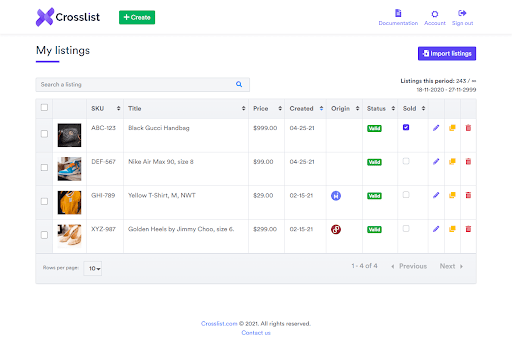The digital age is progressing at warp speed. All around us, we’re seeing a shift from physical stores to eCommerce stores. This means a huge opportunity for savvy online retailers, and increased exposure means more customers walking through your virtual door. With that in mind, here is how to rank higher on eBay, no matter what niche you specialize in, with some practical eBay search engine optimization (SEO) tips to implement right away.
1. Write Effective Listing Titles
Your listing title is one of the most important elements of your eBay listing. It is the first thing potential customers will see, so it is vital to ensure that it is effective.
Here are some tips for writing effective listing titles:
• Use keyword-rich titles: Include keywords that potential customers are likely to search for. This will help to improve your listing’s visibility in search results. But don’t stuff the title full of keywords, either. This is not best practice for eBay SEO or SEO in general. Instead, your most important keyword should always appear at the beginning of your title.
• Keep it short and sweet: Titles should be no longer than 80 characters. Any longer, and they will be cut off in search results.
• Use capital letters sparingly: Only use capital letters for the first letter of each word or acronyms. Using too many capital letters can make your title appear shouty and difficult to read.
• Showcase the benefits and selling points: Let your buyer know why buying your product will benefit them in some way or highlight a unique selling point like “sealed” or “under warranty.”
Below is an example of a listing title that uses the keywords upfront and then describes the product while capitalizing only the first letter of each word.
2. Use Powerful Keywords in Your Listing Descriptions
If you want your eBay store to rank higher in search engine results, then you need to use effective keywords in your listing descriptions.
Your keywords should be relevant to the product you are selling, and they should be popular search terms that people are actually using. You can use a keyword research tool like Google AdWords Keyword Planner to find out which keywords are being used most often. Another great free keyword research tool is Ubersuggest.
Once you have a list of keywords, try to use them throughout your listing description. For example, mention them in the title, the bullet points and the product’s features section. Using keywords strategically will help improve your store’s ranking and visibility.
3. Take Clear, Decent Product Images
You may be wondering what images have to do with eBay SEO, but it is one of the primary ways sellers rank well on eBay for two reasons. First, eBay prioritizes sellers who provide a good user experience. Second, people often will choose to view listings based on the quality of the images they can see. Therefore, the more clear and professional-looking images you include in your listing, the better your chances are that the right person will find your listing.
First prize would always be hiring a professional photographer to snap your product images, but if that is not in your budget, then keep these tips in mind when taking your own:
- Use a neutral background like a white drop sheet or white wall.
- Use natural lighting.
- Make sure the images are clear and not blurred or pixelated
- Stay away from image editors and leave the ornate borders and stickers for your personal Instagram.
4. Make Your eBay Store Accessible for Visually Impaired Shoppers
Making your eBay store accessible for visually impaired shoppers is a great way to improve your store ranking.
1. Use descriptive titles and keywords: This helps shoppers easily find what they’re looking for.
2. Use alt tags: Alt tags describe images for visually impaired shoppers.
3. Optimize your store design: A well-designed store is more accessible for visually impaired shoppers to navigate.
4. Offer customer support: If you offer excellent customer support, visually impaired shoppers will remember your store when they need to purchase something in the future.
5. Choose the Category Wisely
One of the most important eBay SEO factors that affect your ranking is choosing the right product category for your listings. The category you choose will determine which keywords your listing will rank for.
To choose the correct category, you need to understand how buyers search for items on eBay. Then, you can use keyword research tools like Google AdWords Keyword Planner and eBay’s own Keyword Research Tool to find out which keywords are used to search for items similar to yours.
Once you have a list of keywords, you can search for each keyword on eBay and see which category comes up most often.
If you are selling an item that is not easily classified, you can create your own custom product catalog category. To do this, you need to sign up for a seller’s account and then go to My eBay, then select Site Preferences and lastly Product Catalog. From there, you can create a new custom category.
6. Aim for Stellar Reviews & High Seller Ratings
Reviews and seller ratings count a lot towards your overall ranking on eBay. High seller ratings help new buyers trust your store and make them more likely to click through to your listing. While eBay doesn’t give an exact figure as to how much weight ratings have in terms of their algorithm, it can be noted that if you get a “Top Seller” badge, your listings will appear higher in search results.
Encourage customers to leave feedback by offering a discount or other incentives. Make it easy for them to leave feedback by providing a link in your thank-you email.
7. Make Use of Unique Identifiers
If you want your eBay store to rank higher in search engine results, then you need to make use of unique identifiers. eBay has a dropdown list of unique identifiers, including the brand name, Manufacturer Part Number and Global Trade Item Number. eBay’s algorithm uses these unique identifiers to quickly match a search query with relevant listings.
You can also use other identifiers, such as the International Standard Book Number (ISBN) for books or the International Article Number, otherwise known as the European Article Number (EAN), for electronic products.
8. Scout the Competition
In any business, keeping an eye on your competition is always a good idea. By knowing what they’re doing, you can stay one step ahead and ensure your store consistently ranks just as high, if not higher.
There are a few different things you can do to scout the competition:
• Check their listings. See what keywords they’re using and how they’re describing their products.
• Check their feedback. This can give you an idea of how well their customers are satisfied.
• Check their sales. See how many items they’re selling and at what price point. Try to figure out what is selling well.
• Take note of their images. What are they focusing on? What backgrounds are they using?
By checking on your competition, you can get a good idea of what’s working for them and what isn’t. This information can help you adjust your listings and eBay SEO strategies to ensure that your store always ranks high in search results.
9. Pay for Sponsored Listings
Sponsored Listings are a great way to increase your visibility on eBay, allowing you to appear at the top of search results for your chosen keywords. In fact, sellers who sponsor their eBay listings can boost visibility by up to 36 percent.
It is crucial to monitor your Sponsored Listings campaign regularly to ensure it performs well. You can do this by tracking your conversion rate (the number of sales divided by the number of clicks) and your return on investment (ROI).
If you are not happy with the results of your Sponsored Listings campaign, you can try tweaking your settings or changing your keywords. With a bit of trial and error, you should be able to find a winning formula that helps you to rank higher on eBay and increase your sales.
10. List on Multiple Marketplaces
While eBay is a huge online marketplace with over 180 million worldwide buyers, you can expand your reach even further by listing the same products to other platforms such as Poshmark, Mercari and Depop.
It may seem tedious to have to post the same thing to different marketplaces. That’s because when done manually, it is. However, 3rd party software like Crosslist lets you post to multiple marketplaces at once.

Source: Crosslist.com
Crosslist allows you to create listings within their app or import existing listings. Then, it sends them out to multiple popular eCommerce platforms with just a few clicks.
Conclusion
By tweaking your eBay SEO strategy and ensuring your eBay store is optimized for search engines, you can help potential customers easily find your listings. Implementing even a few of these tips can make a big difference in your store’s visibility and traffic levels, so start today and see the results yourself.