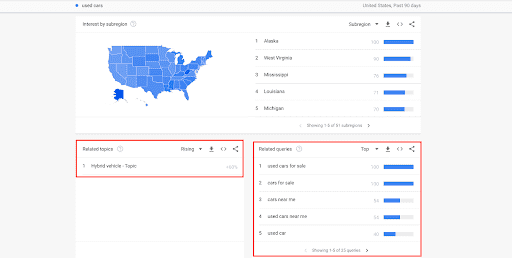Every day, 8.5 billion searches take place on Google, making it the largest player in the search engine market. Imagine the insights you could get from such a large dataset!
Luckily, Google has a solution to speed up the process – Google Trends.
Google Trends is a tool that helps you examine what people search for, with very detailed statistics on search data. It is an intuitive tool that helps you discover trends, compare real-time data and dig deeper into important topics. Simply put, it shows what people are searching for in real-time.
Why is this important?
As you already know, consumers use search engines by entering phrases that contain keywords. Then, based on the search results, they will decide to use some of the resources provided.
Most of them rarely go beyond the first page on their Google search results, so you have to try hard to make it to the first page of search engine results.
If you know what people are searching for the most, you can use that when creating content for your website. People mainly search for things they intend to buy, and getting close to that means getting close to the revenue you’ll make from selling your product or service.
If someone searches for “Car parts in Ohio,” they have already set their minds on buying car parts and are trying to do it at a specific location. So including that and related phrases throughout your content will help you rank higher in search results, which is what Google Trends helps you discover.
Keep in mind that pulling data via Google Trends API is one of the easiest and most scalable approaches if you have large amounts of data to process. Automating and scaling data extraction can save you a lot of time and effort.
Here’s how to use it to get that stellar search engine optimization (SEO) score every marketer dreams of.
Analyze Keyword Volume Trends
When analyzing a keyword, search volumes are one of the most important indicators of its popularity. With Google Trends, you can see a keyword’s trending volume throughout a specific period.
This is how you’ll be able to choose the ones people search for and use them when creating content.
You won’t only see the popularity of your keywords, but you’ll also be able to predict their performance in the future.
This feature is helpful when you’re developing your keyword strategy.
Aside from insights into the most popular keywords, you can also identify the terms trending poorly and avoid them.
Depending on the purpose of your research, you can see your keyword ranking over multiple years or seasonally. Words that have been popular for longer are staples, so you can’t go wrong with them. On the other hand, seasonal keywords usually have a sudden increase in popularity every few months. You can use these to stay up to date with the latest interests of your target audience.
Use Related Keywords
Industry trends are constantly evolving, and some of them can flip overnight. Therefore, a content strategy must account for these unforeseen changes, and Google Trends can assist.
Alongside the keyword trends, you will also get a list of related topics you can use for your SEO. When you search for any term in the search bar, you will get the top five related searches alongside it. In addition, they will be listed in order of percentage popularity. This is a helpful feature that you can use for your content.

Source: Google Trends
Also, it should guide your decisions when it comes to link building. By including the topics relevant to your keywords, you will increase the quality of inbound links to your webpage and, naturally, your SEO.
To go one step further, you can put the related keywords into keyword tools to generate more keyword suggestions for you. This will help you cover related searches that are not the most popular ones but will help attract “niche” visitors to your website.
Why refuse additional traffic if you can get it with a relatively low effort?
Note “Breakout” Keywords
Google Trends helps you spot promising keywords with extremely high growth. These are the ones that have “breakout” next to them instead of the percentage of searches. This means that the keyword popularity has increased by more than 5000%.
This is your chance to use it while it’s new and before it has become overused by the competitors. For example, let’s say you have a blog dedicated to female reproductive health. Based on Google Trends, these are the words that can get you at the top of search results if you use them soon:

Source: Google Trends
Does this sound too good to be true? Well, it depends on how you look at it. You should include breakout keywords in your content, but don’t rely on them too much. These words often become popular only for a short period, and you can use them well for a couple of months to improve your rankings.
Timing is the key here – including breakout words can be a smart move if you make it at the right time.
Go Local With Optimization
You saw that Google Trends provides a localized search option. By entering a subregion or a specific location, you can see the trends for your area of interest and modify your local SEO strategy. This is especially useful for small, local businesses. In smaller areas, searching for a product usually means that people have already decided to purchase. They are just looking for a place where they can do it. That’s why a good position in search engine results (SERPs) impacts your revenue directly.
Let’s say you live in a small town and have a pet store. When you see that the search term “dog food” has been popular in the past couple of months, you should include it in your keywords.
Even if you are operating on a larger scale, the local search trends can give you ideas for choosing keywords. Use statistics to see if you can launch new products or services in specific regions. Check out the “Interest by Subregion” option since keywords can trend uniquely in different cities, subregions and countries.

By seeing how search trends for a specific keyword vary from area to area, you can identify the ones with the highest demand for products and modify your SEO strategy to match it.
Look for Keyword Ideas
Even if you don’t have specific keywords in mind, Google Trends can help you with SEO. You can see real-time data for the most popular searches from the previous 24 hours. You’ll find these under the “Trending Searches” section. You should keep in mind that most of the words you’ll find here are popular for a couple of days, do not focus too much on them. But don’t ignore them. Discarding these insights would be a mistake.
From time to time, there will be a keyword or topic that will last longer. You’ll be able to judge that based on the trends in the real world. For example, let’s say that there is a new car model launch from Volvo that’s been anticipated by car lovers for some time already. The model’s name will make it to the “Trending Searches,” but it will likely stay. This means that a car-related business can use this keyword for at least a couple of months in the future and reap benefits from it.
Note: Use the “category” filter to find trending searches in your industry and exclude the words that are only there because they appeared in the news.
With Google Trends, you can get ideas for your keywords by using the trends that appear in:
- Image Search
- News Search
- YouTube Search
- Google Shopping

Most search queries will be similar across these channels, but you’ll get an expanded keyword base. Since only a few people using standard keyword research tools go into this much depth, these are the ones most likely to differentiate you from your competitors in terms of SEO.
Include LSI Keywords
Latent Semantic Indexing (LSI) keywords are the terms that help search engines to understand the content of a website. Nowadays, this is a very important aspect of SEO because Google doesn’t value only the content. It values context as well. And Google Trends can help you take advantage of it. So you can improve your on-page SEO by showing LSI keywords. For example, let’s say you wrote a post about coffee. By using “Related Queries” and “Related Topics,” you will be able to see the content related to your keywords, for example, filter, black, temperature, grind, brew, etc. The only thing that’s up to you is to include these terms in your content in a way that makes sense.
Google Keyword Planner vs. Google Trends
After reading all of this, you might ask – what is the difference between Google Trends and Google Keyword Planner?
Both of them are valuable for your SEO. Here is how they differ:
Google Keyword Planner shows absolute search volume data for a certain period, while Google Trends shows the relative popularity of a specific word in a chosen time frame. Here’s an example:
Imagine you want to dig into trends of searches for “vegan food” in your area. Keyword planner will tell you how many people have searched for it in, let’s say, the last three months.
On the other hand, Google Trends will tell you the percentage of all searches that was taken by “vegan food.” It does this by dividing the number of searches for your keyword by the total number of searches. It covers a specific area and a limited timeframe. As a result, you’ll get a number on a scale from 0 to 100 (representing all searches). The number you get will show you the relative popularity of that term.
Why is this good? You’ll compare it with other terms more easily if you’re indecisive about which keywords to use.
Note: if your term gets a score of 0, it means that it hasn’t made it to the list of popular ones in terms of search volume.
Conclusion
Google Trends began with the goal of analyzing user interests across various topics. With time, it turned out to be a tool that has an important place in developing a high-quality SEO strategy.
There’s no other tool online that will enable you to see the latest trends in search.
So, if you want more help with keyword research and analysis, make sure to take advantage of the features this tool provides.