Google is rolling out a beta test of an AI Chat feature across the developers pages subdomain that is able to answer questions about anything that’s in the developers pages such as in the SEO, structured data and ranking documentation.
The beta feature is supposed to become available on all developer pages to answer questions about the page a site visitor is on or any other webpage in the developer documentation.
Developer Profile Required
The new feature, called Side Panel Chat, is only available though desktop devices, not on mobile. It’s available in many regions but requires users to register for a Developer Profile. Signing up requires signing into a Google account to create a developer profile but it doesn’t require confirming your email address.
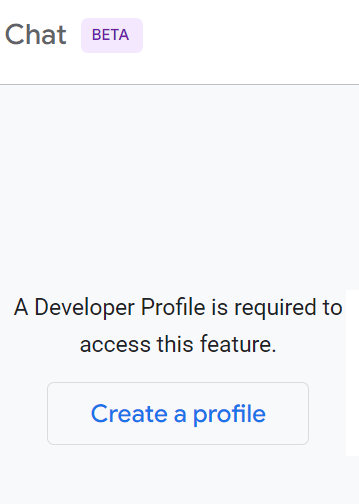
Google’s documentation explains that the developer profile allows it to personalize the chat panel responses. The developer profile itself is gamified with achievements for unlocking and badges that can be earned.
Side Panel Questions
The AI chat answers questions about anything that’s in the developer pages documentation but it’s possible for it to go off the rails a little bit. I asked a question about link building and one of the responses was questionable.
The question asked:
What are five hot ways to build links?
The one arguably sketchy answer was:
“Guest posting:
Write high-quality guest posts for other websites in your industry or niche.
Make sure to include a link back to your website in your author bio.”
It also advised creating infographics but it didn’t suggest to require backlinks.
Side Panel Chat Button
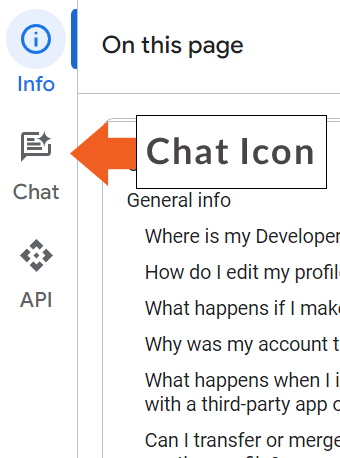
I next asked the side panel chat for the top 5 tips for ranking in the top of Google’s search results.
Google’s new AI chat offered the following suggestions plus an explanation for each:
- Create high-quality, relevant content
- Build high-quality backlinks
- Optimize your website for technical SEO
- Promote your content
- Monitor your results and make adjustments
Limited Answers
The chat is limited to answering questions that are related to the developer pages documentation. It cannot answer questions that are outside of that scope.
Because the AI chat is in beta, which means it’s in a testing phase, it may incorrectly say it cannot answer a question or offer questionable answers. Google asks that users provide feedback so as to improve the service.
Google’s documentation states:
“If you encounter errors with valid questions, consider rephrasing your question. If the chat incorrectly indicates that it cannot respond to your question, you can report this issue by clicking the Send feedback icon at the top of the Side Panel Chat.”
Read more about Google’s developer pages side panel chat:
Featured Image by Shutterstock/Tada Images
