Display ads are no longer the remarketing afterthought they used to be.
A powerful creative matched with clever targeting can inspire transactional desire, as well as prequalify prospects with important insights.
No one wants to stunt a campaign in the set-up.
That’s why this month’s Ask the PPC question is a great one for all looking to leverage Display.
Prabesh from Kathmandu asks:
“Why isn’t responsive display campaign not working for different kind of creatives? What are sizes of the creative to be used in responsive display?”
We’re going to look at the following questions to ensure the correct display set-up:
- Who can advertise on display?
- Which creatives are acceptable?
- How are placements impacted by creatives?
Note: The Google Display Network (GDN) and Microsoft’s Audience Network (MAN) have a lot of overlap, so the advice used for one is applicable to the other.
Who Can Advertise On Display
All ad networks have editorial policies around which industries can advertise on their channels.
If you fall into one of the following categories, display ads won’t be fully/at all available to you.
- Gambling.
- Weapons.
- Adult Toy/Entertainment.
- Counterfeit Goods.
- Predatory Financial Services.
- Enabling Dishonest Behavior (fake passports, test-takers, etc.).
If you’re trying to have your ads serve on all placements (including those intended for kids and teens), you might face further restrictions.
Other than those restricted industries, display ads are fairly accessible to most brands.
Which Creatives Are Acceptable?
This is the heart of this month’s question: which sizes and creatives can be used.
Responsive display ads need the following sizes:
- Landscape (1.91:1): 1200 × 628 (min required: 600 × 314, max file size: 5120KB).
- Square: 1200 × 1200 (min required: 300 × 300, max file size: 5120KB).
Logos need to be:
Landscape Logo (4:1)
- Recommended size: 1200 x 300.
- Min. size: 512 x 128.
Square Logo (1:1)
- Recommended size: 1200 x 1200.
- Min. size: 128 x 128.
Note: The maximum file size for any image is 5120 KB.
Images need to be clear, not violate any editorial policies, and uploaded in the way most people would agree is correct (i.e., not sideways or upside down).
If your image is too big for standard sizing, you’ll be given the opportunity to crop it.
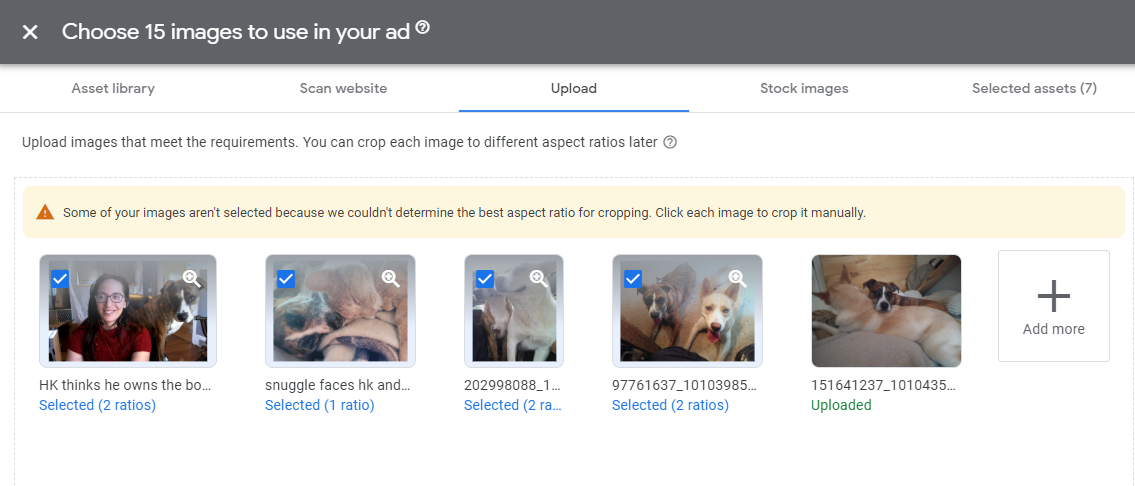 Screenshot from Google Ads, July 2022
Screenshot from Google Ads, July 2022Cropping can sometimes leave your image looking worse, so be careful as you’re working with the tool.
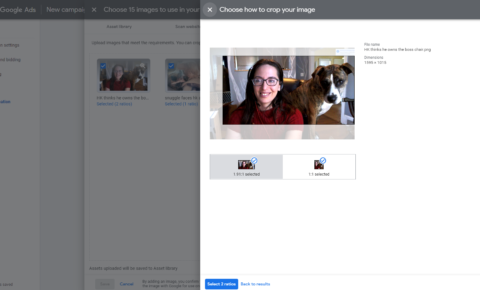 Screenshot from Google Ads, July 2022
Screenshot from Google Ads, July 2022Video can be a powerful creative tool.
Make sure your video conveys the intended message even without sound.
Upload your 30-second video to YouTube and then connect it to your display campaign.
How Are Placements Impacted By Creatives?
One of the biggest benefits of RDAs (responsive display ads) is how many placements they unlock.
Rather than being limited by inventory fitting your uploaded assets, your campaigns will get access to more spots.
That said, there are some limitations.
Ad networks will make educated guesses about your content.
If a publisher has set restrictions (mature content, brands, etc.), your ad won’t be able to serve with them.
Additionally, if the publisher has limited which placement sizes can serve, you might not get the placement due to Google seeing your creative perform better with other sizing.
Final Takeaways
Both creative asset sizing and content can lead to a lack of placements.
It’s important to upload creative that can be used for all placements and be realistic about what limitations your industry might have.
Have a question about PPC? Submit via this form or tweet me @navahf with the #AskPPC hashtag. See you next month!
More resources:
Featured Image: Paulo Bobita/Search Engine Journal
