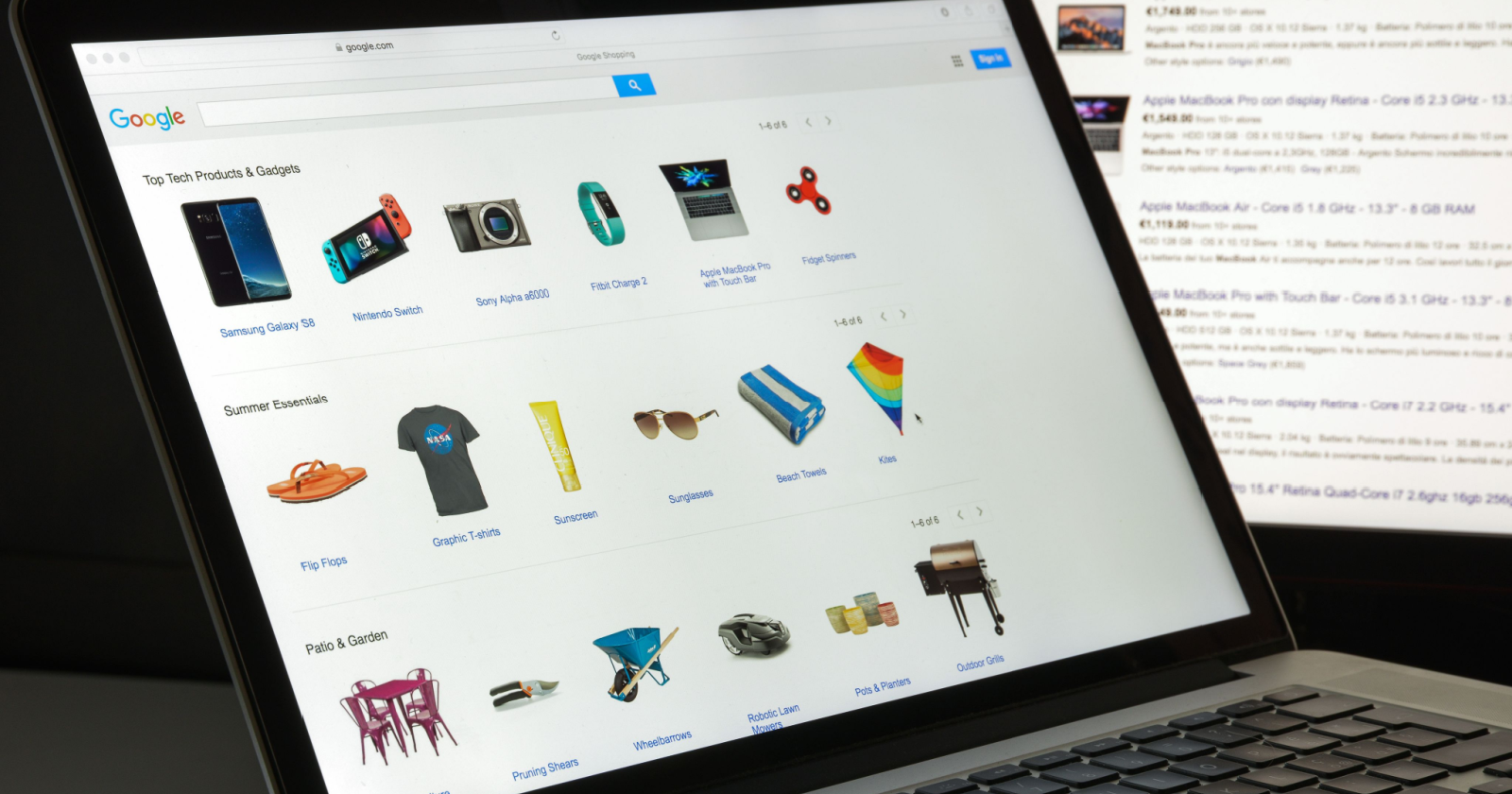Google is making it easier for ecommerce stores to get their products showcased in the shopping tab in search results.
An update to Google Search Console makes it possible to list products in the shopping tab without submitting a product feed or re-verifying your website.
Now, you can get products listed in a few clicks using Search Console. Here’s how to do it.
Listing Products In The Shopping Tab Via Google Search Console
Google is rolling out a new feature in Search Console for websites utilizing product structured data.
A new navigation item in Search Console titled Shopping tab listings will take you to the feature where you can connect a Merchant Center account.
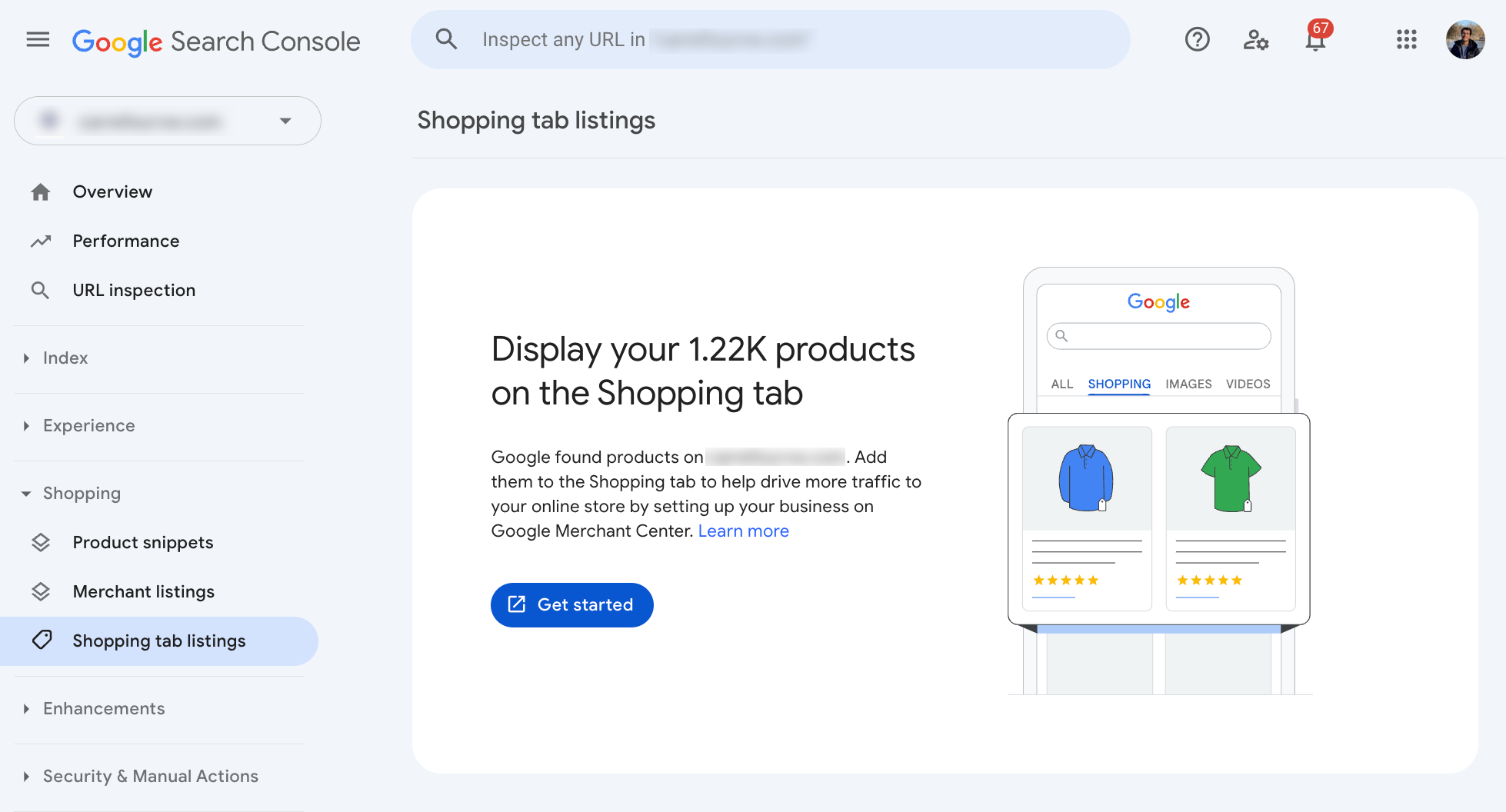 Screenshot from: https://developers.google.com/search/blog/2022/11/shopping-tab-with-search-console/, November 2022.
Screenshot from: https://developers.google.com/search/blog/2022/11/shopping-tab-with-search-console/, November 2022.If you don’t have a Merchant Center account, you’ll be prompted to create one using a simplified sign-up process.
Using the simplified sign-up process, you can bypass several steps, such as verifying ownership of your site and submitting a product feed.
After connecting your Merchant Center account to Search Console, all you have to do is keep your structured data up to date to get products listed quickly.
Updated Guidance On Product Structured Data
On the subject of product structured data, it’s worth revisiting the updated guidance Google published this past July.
If you sell multiple variations of a product, and they each have a dedicated webpage, it’s advisable to use unique structured data for all items.
Previously, Google didn’t specify whether variants of products would benefit from having unique structured data. Now we know there’s a benefit, at least when it comes to structured data.
Source: Google
Featured Image: Casimiro PT/Shutterstock