Two billion monthly active users. Exceptionally high open rates within minutes of messages being sent. Algorithm free allowing full audience access.
WhatsApp marketing sounds like a dream, doesn’t it?
Yet many brands were burned by the challenging realities of marketing on WhatsApp early on; it has historically been unfriendly for business communications.
That is changing. WhatsApp is opening up effective ways for businesses to connect with their audiences in the messaging app.
In this column, you’ll learn the differences between its Messenger and Business Apps and the API, see successful WhatsApp marketing in action, and find tips to make your campaigns more successful.
Getting Started with WhatsApp Marketing
There are three classes of WhatsApp – Messenger App, Business App, and Business API.
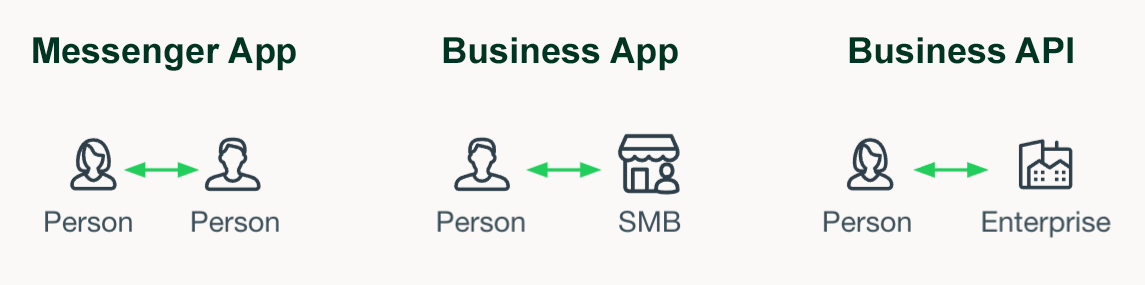 Screenshot from Developers.facebook.com, September 2021
Screenshot from Developers.facebook.com, September 2021WhatsApp Messenger
Do not use the consumer app for business. It is not designed for this and lacks key features, making your work unnecessarily harder.
Advertisement
Continue Reading Below
WhatsApp Business App
Every brand’s WhatsApp marketing strategy should start here. Treat it like a proof of concept:
- To validate how your audience wants to interact with your brand on WhatsApp.
- How to manage the user messages.
- How to leverage the WhatsApp business features.
- Predict what could be the impact on KPIs and resources at scale.
You can do this by implementing some tactical basics.
6 Steps To Creating Your WhatsApp Marketing Strategy
Step 1: Decide Your Engagement Strategy
There are four ways to communicate with your audience in the WhatsApp Business App.
One-to-One Messages
Inevitably, user-initiated messages will arrive in your chats. You can also initiate personal conversations.
These one-to-one scenarios are highly time-consuming and fall into the realm of CRM or personal selling more so than marketing.
So who manages it?
Marketing? Customer service? Sales? A combination?
Have this clear from day one.
Group Chats
In group chats, all messages are seen by all members. Use this when you want your audience to interact with each other, more so than you.
Advertisement
Continue Reading Below
Group sizes are capped at 256 participants unless group members share the invite link, in which case, groups can grow up to 3,000.
In a successful group, moderation can quickly become an issue. Again, who will manage it?
If you plan to leverage a group chat, you may want to seek legal counsel.
All members of the group can see one another’s names, phone numbers, photos, and other personal information.
Depending on how this data sharing is communicated to users, you can be in breach of GDPR or run afoul of your own data protection policies.
As consent is the main issue, using invitation links as the only way to join the group can be a workaround.
Broadcast Lists
Broadcast lists allow you to send the same message to everyone, but each individual list member does not see that someone else got the same message or any replies.
Think of it as bcc on email. This additional level of privacy avoids the need for moderation and GDPR complications.
WhatsApp caps broadcast lists at 256 members, although you can have unlimited lists. This means if you do achieve scale, there is a fair bit of manual labor to send messages.
The more broadcast lists you have, the more time it takes to send as the message creation process is duplicated for each list.
You can see this limitation as motivation for effective segmentation. Rather than creating multiple lists for subscribers to receive the same message, segment subscribers and send list-tailored messages to drive higher engagement.
When scaling beyond a single list, clear naming conventions and the use of the 20 WhatsApp labels to create broadcasts will be of great value.
WhatsApp Status
The easiest way to understand status is like Instagram stories but on WhatsApp.
You can share text, image, and video updates with all your contacts who have your number saved in their address book, which are live for 24 hours.
Step 2: Create A WhatsApp Business Account
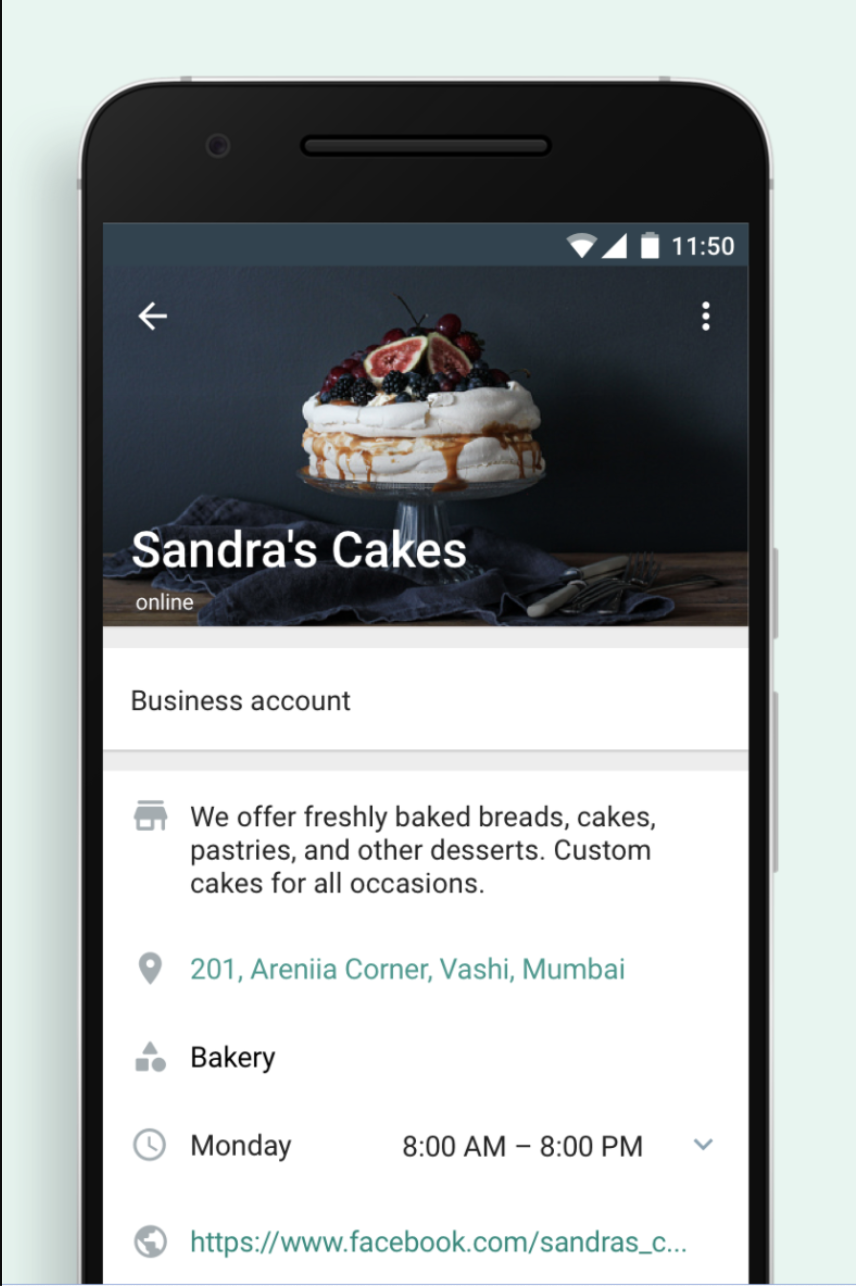 Screenshot from WhatsApp Business App, Play.google.com, September 2021
Screenshot from WhatsApp Business App, Play.google.com, September 2021This is a fairly straightforward process.
Advertisement
Continue Reading Below
- Download the WhatsApp Business app for Android or iPhone.
- Enter a phone number. As the account is bound to a single phone number, ensure it is owned by the business. It’s also best for that number to be WhatsApp dedicated and not used for any other service such as an Interactive Voice Response (IVR) system.
- Fill in the business profile. Add your business name, a profile picture that represents your brand, brief description, website, email, address, hours, and select a category.
- If relevant, create a WhatsApp Catalog. Accessible through your profile, a catalog is a virtual showcase of up to 500 items that your audience can browse and message to buy without leaving WhatsApp, reducing barriers to sharing and shopping. This can also be linked to and powered by your Facebook shop in select countries.
For relevant countries, gain additional visibility for your profile by applying to the pilot WhatsApp in-app business directory.
Well-known brands should apply to be upgraded to an official business account. This grants a green checkmark badge in profile and chat thread headers.
Also, the business name is visible even if a user hasn’t added your number to their address book.
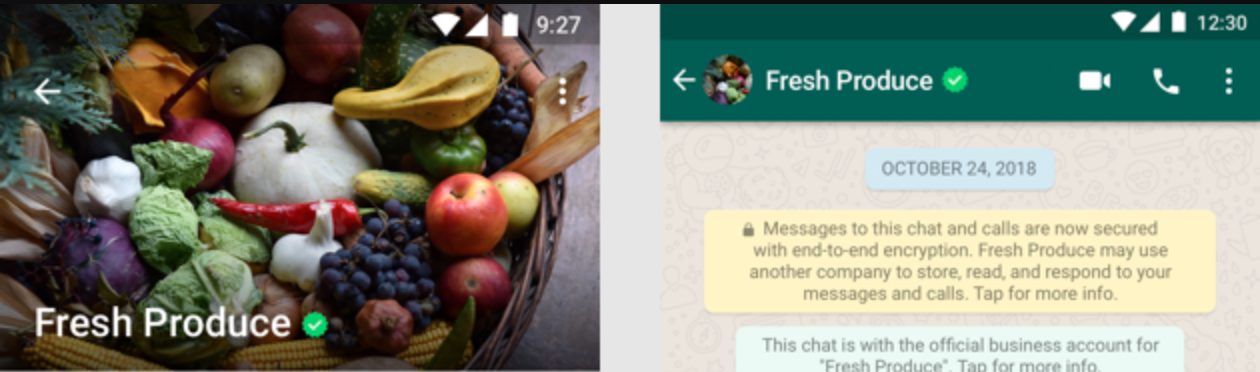 Screenshot from Developers.facebook.com, September 2021
Screenshot from Developers.facebook.com, September 2021Before applying, ensure your WhatsApp account has gone through business verification and has enabled two-factor authentication.
Advertisement
Continue Reading Below
Ideally, you’ll have a dedicated phone for WhatsApp.
It makes managing the business account easier as you can pass around the phone and it keeps your contact list clean from any personal connections.
If you want multiple devices to be able to access the WhatsApp Business account at once, or if you are seeking the convenience of a desktop, join the multi-device beta and download WhatsApp Web to link your WhatsApp Business account to up to four companion devices.
Step 3: Setup Automated Messages
Three key automations to engage users on WhatsApp are:
- Greeting messages: Set expectations immediately upon a user’s first message or when they re-engage after being inactive in their chat with you for 14 days. It’s useful to customize this message based on whether the contact is in your address book.
- Away message: Let customers know you aren’t available and when they can expect a response.
- Quick replies: Up to 50 shortcuts to reuse on-brand crafted messages you send frequently.
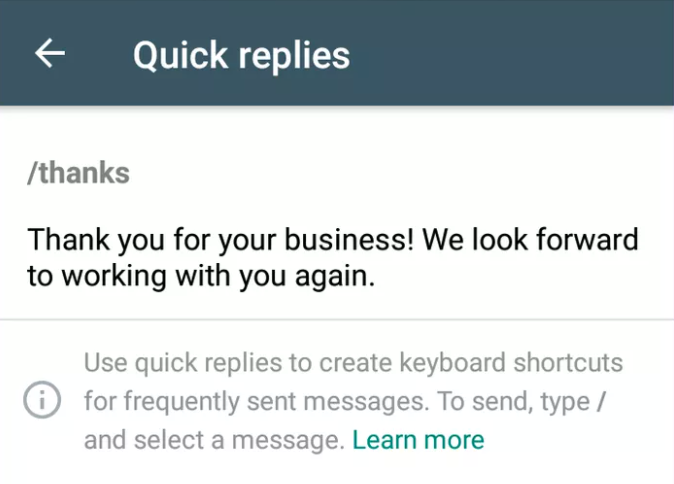 Screenshot from Business.facebook.com, September 2021
Screenshot from Business.facebook.com, September 2021Step 4: Fill Up Your Contact List
If you’re going to use WhatsApp as more than a customer support channel, you need a contact list.
Advertisement
Continue Reading Below
Building an audience on WhatsApp is not as easy as other social media channels because:
- There is no recommended content.
- You can’t gain visibility with hashtags.
- There is no “share this post” button.
For your audience to be aware you’re on WhatsApp, you need to tell them.
And for you to market to your audience on WhatsApp, they need to opt-in.
The critical part is having the user save your number to their address book, or they won’t receive your broadcast messages or see your WhatsApp statuses.
To achieve this, the optimal flow tends to be:
- They see your number, click a short link or scan a QR code.
- Add you to their contacts.
- Send an opt-in confirming message such as “Join” or “Start.”
Advertisement
Continue Reading Below
They can also give you their number and you add and message them. But this flow may result in lower rates of users adding your number to their address book.
Either way, this is a more lengthy process than simply clicking a Like or Follow button. You need to convince your audience to put in the effort.
Step 5. Expand Your Reach
Just as important as the why, is the where.
At a minimum, add WhatsApp to your site as an integrated button that starts a conversion, a linked phone number, or a subscription form. Test which format works best.
But don’t stop there. Drive discovery with other channels such as:
- Posts and stories on other social media platforms.
- Short link in your email signature or newsletters.
- Articles on your site or a media site (to rank when people Google your brand name + WhatsApp).
- Facebook ads that click to open a chat in WhatsApp.
- Short-linked mobile targeted remarketing display ads.
- A QR code on product packaging.
- WhatsApp phone number on business cards.
Consider connecting the mobile device with the WhatsApp Business App installed to an email address to automatically sync and back up contacts when they are added and chats.
Advertisement
Continue Reading Below
Step 6: Analyse Your WhatsApp Marketing Strategy
While many social networks provide in-depth analytics, WhatsApp only offers metrics on how many messages were sent, delivered, read, and received.
When using the WhatsApp Business API, these can be broken down by dimensions of phone number, country, and message type (notification messages or customer support messages).
This limited data provided by WhatsApp makes it even more important to combat the dark social factor and gain additional insights by UTM tagging all WhatsApp links (including on-site sharing buttons) and analyzing the data in Google Analytics.
The only way to track additional metrics such as the number of subscribers and unsubscribes to broadcast lists for now is to do it manually or use custom-made automation.
Using The WhatsApp Business API
Through the use of the WhatsApp Business App as an MVP, you will be able to make data-backed decisions about:
- Forecasted KPI growth from various messaging strategies.
- Whether higher levels of automation would be a worthwhile investment.
- The types of interactions that are welcomed by your WhatsApp audience.
Advertisement
Continue Reading Below
Why forecasted KPI growth? Because this will help you justify the required development resources and ongoing tactical execution.
Why worthwhile investment? Because the WhatsApp API is pay-to-play. Pricing is based on the country as well as the number and type of conversations (from February 2022):
- User-initiated where the user starts a thread by messaging the business, like customer care and general support inquiries. No prior opt-in is required. All responses are free within 24 hours. That current cost per conversation starts between $0.0040 and $0.0891 USD.
- Business-initiated where the business starts a thread by messaging the user, like post-purchase notifications and alerts. The message must use a pre-approved template. This requires prior opt-in. And is charged on a tiered pricing model, so you progressively pay lower prices as message volume increases. That current cost per conversation starts between $0.0066 and $0.1485 USD.
For those who are budget conscious, take note:
- The first 1,000 conversations each month are free, so you can start to build experiences your customers will love before having to pay.
- Conversations aren’t charged when a user messages a business using a call-to-action button on Facebook ads that click to WhatsApp or a Facebook Page CTA.
- You will pay progressively lower prices as message volume increases.
Why types of interactions? Because automated messages must be based on a template and are limited to 10 categories by WhatsApp.
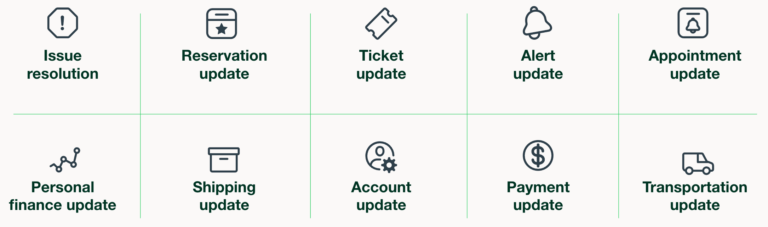 Screenshot from Developers.facebook.com, September 2021
Screenshot from Developers.facebook.com, September 2021If your main traction was campaign-based, promotional messages, or another use case that is not covered by the above, the WhatsApp API is not the right fit.
Advertisement
Continue Reading Below
If, on the other hand, you are looking to scale customer care, purchasing, or news alerts, do the math to understand whether the costs of the API produces a higher ROI than the costs of continuing a manual approach and scaling with more people.
Integrating With The WhatsApp API
The WhatsApp Business API is currently in a limited public preview. The best chance to gain access is through your Facebook representative. If you don’t have such a contact at Facebook, request access via the form.
If you can’t gain access or you don’t want to invest the development resources for a direct API integration, you can still use the API via a third-party business solution provider (BSPs) who hosts the WhatsApp Business API client.
When using the WhatsApp API through a BSP, additional costs often apply.
With either integration, to leverage the API you must have a:
- Facebook Business Manager account.
- Verified Business in Business Manager.
- WhatsApp Business account (WABA).
- Line of credit attached to your WhatsApp Business account.
Advertisement
Continue Reading Below
Be aware that a WhatsApp Business account’s time zone and currency cannot be edited once a line of credit has been set up.
Monitoring Your Quality Rating
WhatsApp makes it simple for users to block or report businesses. These user feedback signals are inputs into your quality rating.
You can see your quality rating in WhatsApp Manager. If the quality rating is low for a sustained period of time, WhatsApp will rate-limit the account.
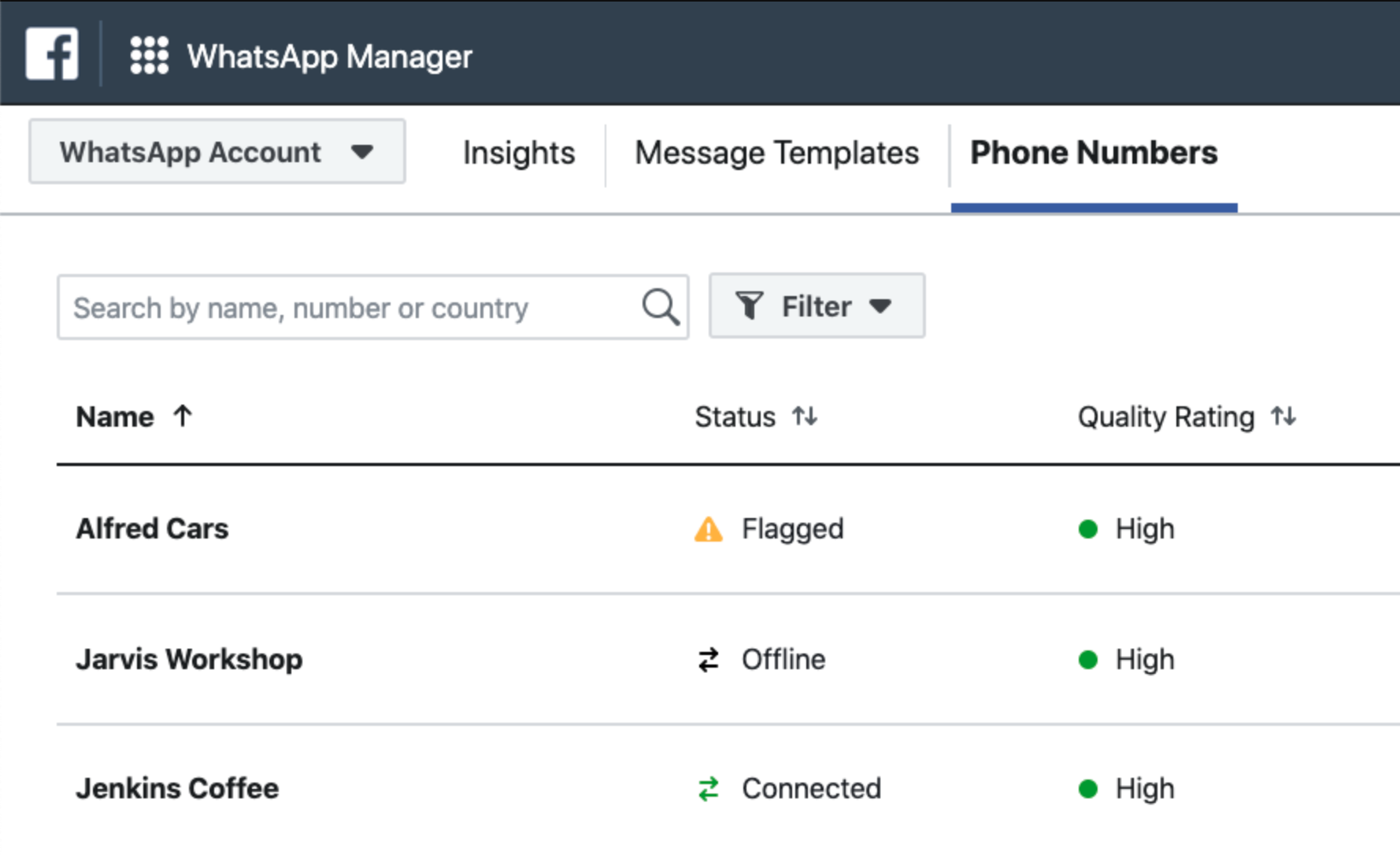 Screenshot from Business.facebook.com, September 2021
Screenshot from Business.facebook.com, September 2021Getting Started Marketing On WhatsApp for Business
Right now, WhatsApp offers a quieter alternative in comparison to other social networks and messaging apps from a business communications perspective. Allowing you to get visibility where there is not so much competition.
Advertisement
Continue Reading Below
Moreover, it offers extremely loyal subscribers. Opt-outs are a very low percentage and many brands report session and conversion metrics are among the best you will see from any social channel with a well-executed WhatsApp marketing strategy.
Investing time in WhatsApp now, understanding what works for your brand, will pay off in the near future.
More Resources:
Featured Image: Temitiman/Shutterstock
Image #6 created by author
