At today’s Google’s Search On conference, the company announced it’s rolling out five significant changes to how people search on mobile.
Starting today on the Google app for iOS, you’ll see shortcuts to various actions you can perform other than typing in a traditional search query.
In the coming months, Google is upgrading the mobile search bar with features that will help users find more relevant resultHowway Google displays results on mobile is about to change, becoming more visual with a greater focus on images and video.
Here’s more information on the updates rolling out today and in the near future.
1. Google Search Shortcuts
There are many ways to search Google beyond typing in a text query.
You can find products by uploading screenshots, translate text with Google Lens, or even find songs by humming into the microphone.
Now, on the Google app for iOS, all the advanced methods of searching Google will be more apparent with tappable shortcuts.
See an example below of what they look like:
 Screenshot from: blog.google/products/search/search-on-2022-announcements/, September 2022.
Screenshot from: blog.google/products/search/search-on-2022-announcements/, September 2022.2. Results In The Search Bar
Google is making finding things in mobile search even faster by displaying links to results in the search bar.
When you start typing, Google will begin populating results before you submit the query
In the example below, you can see Google displaying a link to a location page in the search bar:
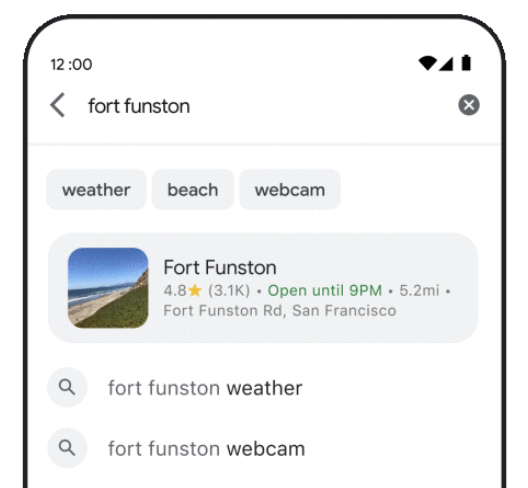 Screenshot from: blog.google/products/search/search-on-2022-announcements/, September 2022.
Screenshot from: blog.google/products/search/search-on-2022-announcements/, September 2022.This feature is scheduled to roll out in the coming months.
3. Enhanced Query Refinements
Google is making it easier to find the most relevant results by displaying an assortment of query refinements.
As you type a query into the mobile search bar, Google will offer ideas to make your question more specific.
In the example below, you can see Google suggesting different ways to expand on the query “best Mexico cities”:
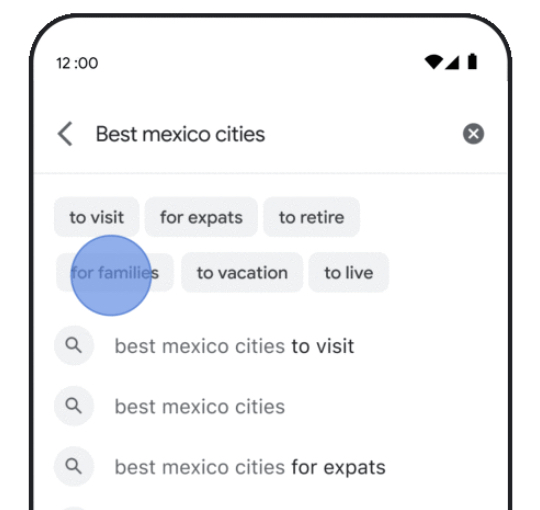 Screenshot from: blog.google/products/search/search-on-2022-announcements/, September 2022.
Screenshot from: blog.google/products/search/search-on-2022-announcements/, September 2022.4. Google Web Stories
Google is making mobile search more visual with deeper integration of Google Web Stories
Google states in an announcement:
“So we’re also making it easier to explore a subject by highlighting the most relevant and helpful information, including content from creators on the open web. For topics like cities, you may see visual stories and short videos from people who have visited, tips on how to explore the city, things to do, how to get there and other important aspects you might want to know about as you plan your travels.”
Here’s an example of what the new layout will look like.
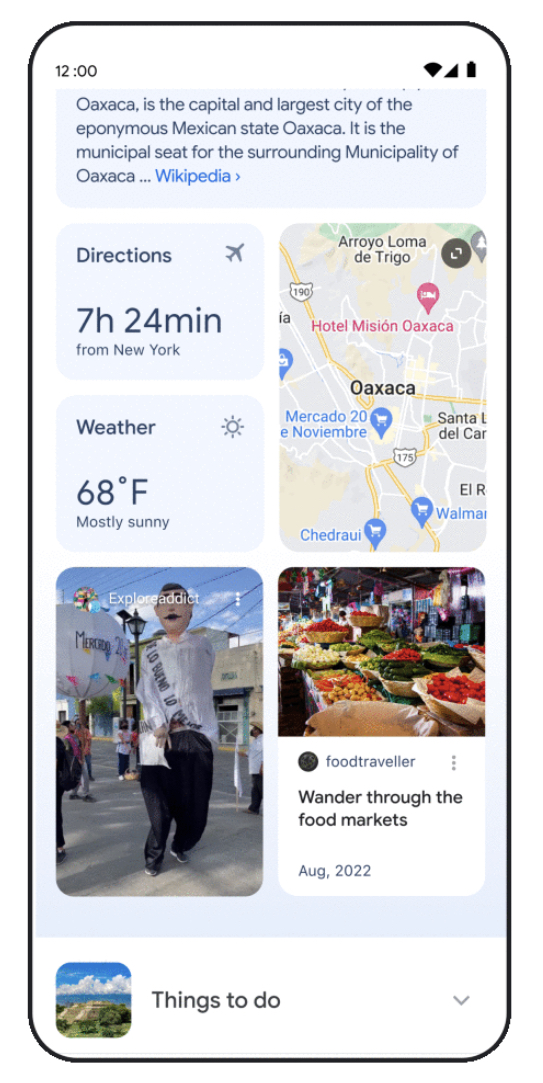 Screenshot from: blog.google/products/search/search-on-2022-announcements/, September 2022.
Screenshot from: blog.google/products/search/search-on-2022-announcements/, September 2022.The way content is displayed almost looks like iOS widgets.
You can tap on the story to open it in full-screen mode.
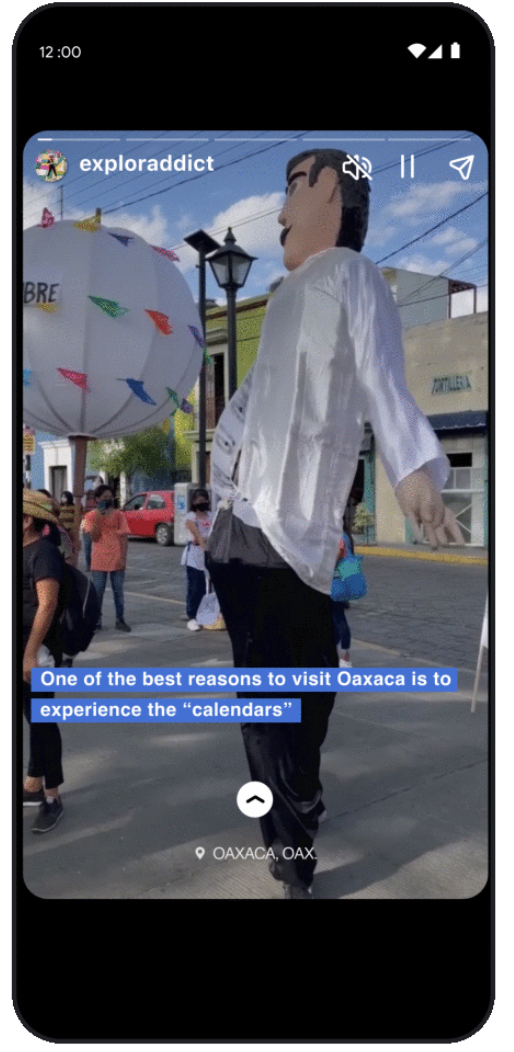 Screenshot from: blog.google/products/search/search-on-2022-announcements/, September 2022.
Screenshot from: blog.google/products/search/search-on-2022-announcements/, September 2022.5. Combining Text, Images, & Video
Google is turning mobile search results pages into an endless feed of discovery.
You’ll no longer have to toggle between the Web, Images, and Video tabs, as Google will display it all on the front page.
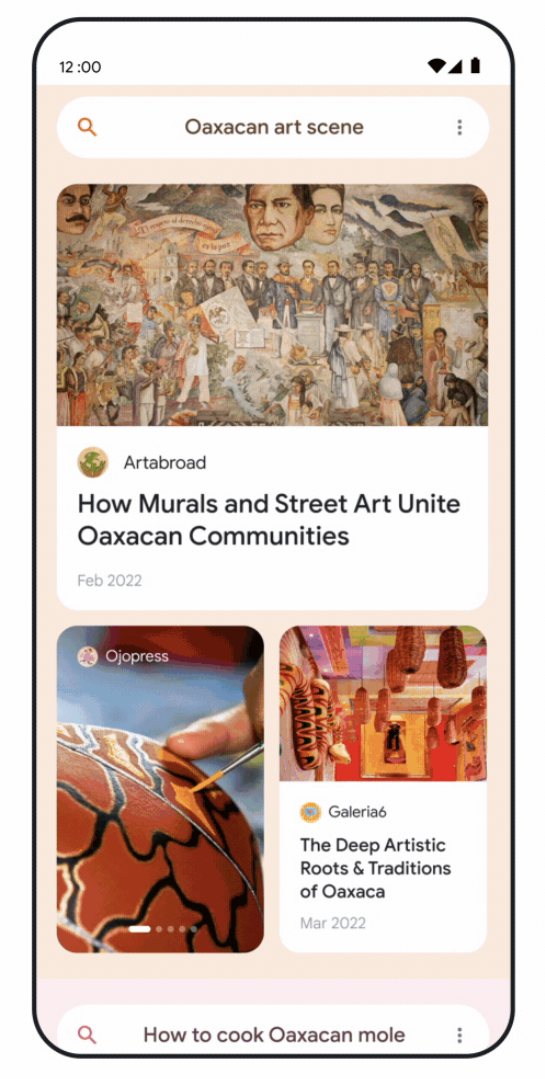 Screenshot from: blog.google/products/search/search-on-2022-announcements/, September 2022.
Screenshot from: blog.google/products/search/search-on-2022-announcements/, September 2022.Google describes this combination of text, images, and video on the same page as a “reimagining” of the way it delivers search results:
“We’re also reimagining the way we display results to better reflect the ways people explore topics. You’ll see the most relevant content, from a variety of sources, no matter what format the information comes in — whether that’s text, images or video.”
Additionally, you’ll have the option to continue scrolling to explore related queries.
The example below shows the bottom of a search page where you can choose to get more results for your query by tapping “More search results.” Or you explore the query “historic sites in Oaxaca” by scrolling vertically.
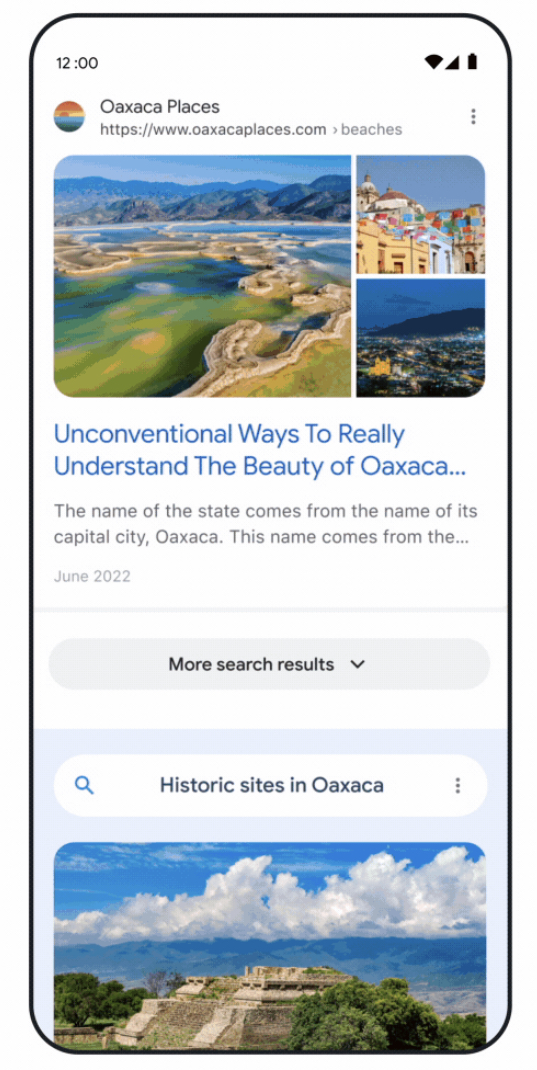 Screenshot from: blog.google/products/search/search-on-2022-announcements/, September 2022.
Screenshot from: blog.google/products/search/search-on-2022-announcements/, September 2022.These new ways to explore information in mobile search are rolling out in the next few months.
Source: Google
Featured Image: Thaspol Sangsee/Shutterstock
