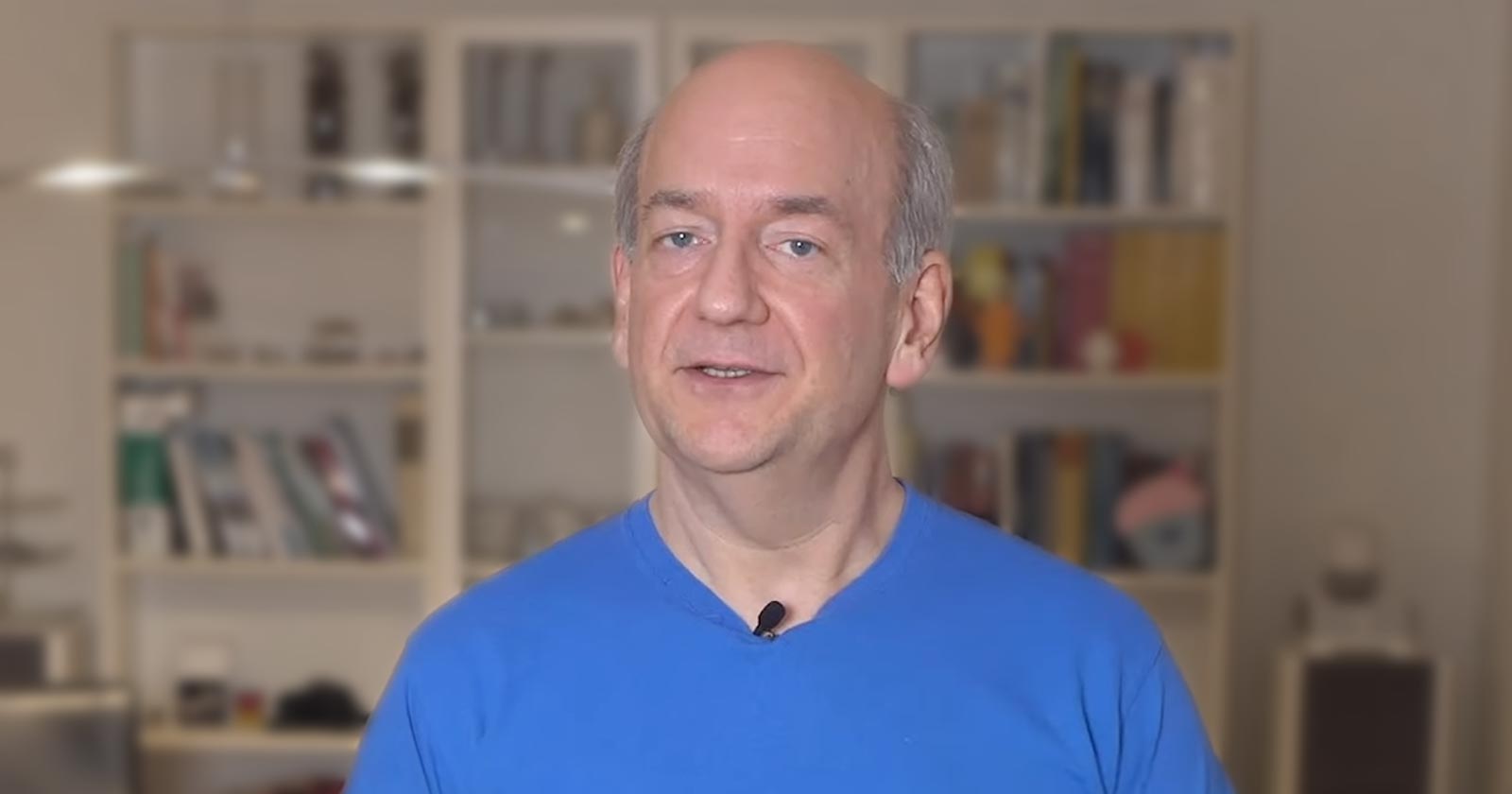Google published a new video about site migrations. John Mueller offered insights into how Google handles website migrations and how long they can take. The major takeaways are that site migrations can be difficult and that a comprehensive plan needs to be in place before the migration.
The video begins with a question:
“We’re currently going through a site migration and we’d also like to restructure the URLs on the site. Does this impose any risks?”
Migrating a site typically means changing the domain name, sometimes because the company is merged with another one or because the branding changed.
Joining two sites together are the trickiest because you have to choose what URLs will remain and which will be merged into existing pages that are similar.
John Mueller answered:
“Unfortunately, while this may at first sound like a small change within a website, it’s not that simple for search engines.
In particular, search engines like Google store their index on a per-page basis.
So if you change the address or the URL of a page, that page’s data has to be forwarded somehow, otherwise it gets lost.
It doesn’t matter if you’re completely rebuilding a website or if you’re just removing a slash from the end of URLs. These are all essentially site moves.”
John Mueller Offers Site Migration Tips
1. Research the Options and Potential Effects
Site moves can be disruptive so it’s important to plan out the move by mapping one site to another. One way to do it is to divide the two sites into sections and see if sections can map to each other.
From there it’s a matter of mapping URLs one to one and deciding which URLs cannot be moved to the new site and should resolve to a 404 response, which can be tough if there are links pointing to those pages. Which is why it’s important to plan ahead, thoroughly.
Mueller advised:
“Since these changes take time and have ranking effects, it’s also recommended to consider the timing of when you make a move.”
Screenshot of Google’s John Mueller

2. Create a List of Old and New URLs
This is an important step.
According to John:
“…This tip will help help you to track and check the changes afterward.”
A good practice is to create a spreadsheet of URLs, which can easily be done with Screaming Frog.
Once you’ve got the redirects in place and the new URLs up, you can check the work by uploading the list of the old site structure to Screaming Frog so that it can crawl the URLs.
This is easily done by selecting Mode > List then clicking on the Upload drop down menu tab and selecting the type of file being uploaded.
Screaming Frog will crawl the old URLs in the list and show you which URLs are redirecting to the new URLs and which are not and returning a 404 page not found error response code.
The 404 URLs may be the URLs that didn’t make it over to the new site (if they aren’t the URLs planned on being purposely dropped).
You’ll have to determine if the 404 is the correct response (you meant to do that) or if the URL was unintentionally left out of the site migration and needs to be mapped to a new URL.
3. Implement the Migration
Mueller advised:
“301 redirect all the old URLs to the new ones, also update all internal mentions such as:
- links
- forms
- structured data
- sitemaps
- and the Robots.txt file”
4. Monitor the Migration
Mueller advised using Search Console for this:
“Check all pages for the redirect. In Google’s search console report you should see a quick change for the most important pages and then a slower change as our systems reprocess the rest.”
Mueller cautioned that this last part can take months to finish. He’s talked about how determining overall site quality can take months. Google has to basically learn what a site is about, including site quality and to understand where the site fits within the Internet.
John recommended leaving the redirects in place for at least one year.
In my experience, it may be necessary to consider leaving the redirects in place for longer than a year. The reason is because old URLs that have links from other sites pointed at them will become broken links if the redirects are removed.
You can create an outreach to contact sites that are linking to you and ask them to fix the links to point to the changed URLs.
But you have to be aware that doing this kind of outreach can backfire because some sites, for many reasons, may decide to remove the link altogether.
Also, there may be links out there that you don’t know about, so you can never be sure that you had all the inbound links updated. So for that reason, it may be necessary to keep those redirects in place and be ready to update them should some of the URLs change again, to avoid creating chained redirects.
A chain redirect is when an old URL redirects to another old URL which itself redirects to another old URL before it redirects to the final URL. Over the years this can create a chain of redirects which becomes problematic for crawling.
Site Migrations are Tough
As Mueller advised, it’s important to plan ahead. Map similar pages together and be conscious about link equity from inbound links. Site migrations can result in a site losing search presence but it doesn’t have to happen if it’s preceded with a thorough migration plan.