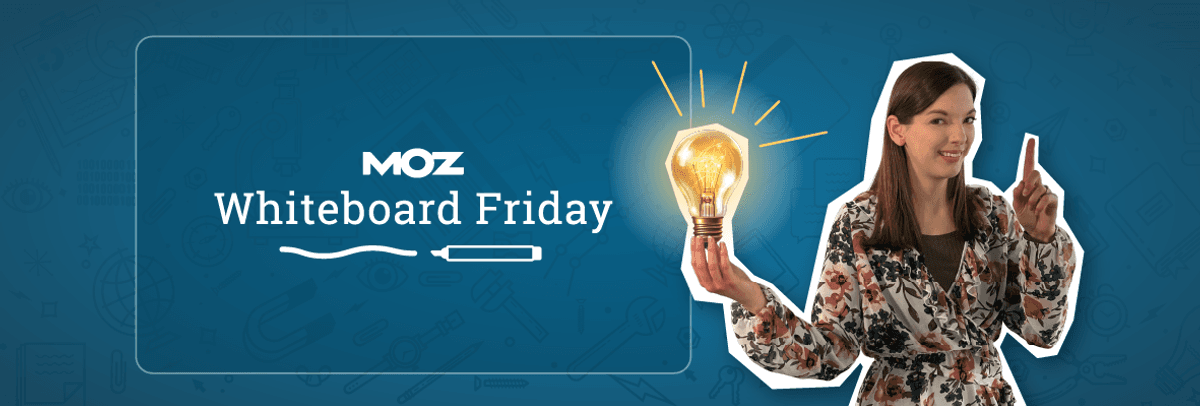The author’s views are entirely their own (excluding the unlikely event of hypnosis) and may not always reflect the views of Moz.
This is the final installment of the three-part series of Whiteboard Fridays with Helen Pollitt on how to work better with folks within your company.
There are a lot of similarities between SEOs and UX designers, and we often have the same goals. How can we work to understand more of the UX designers’ priorities and help to communicate our priorities to them? Learn all about how SEOs and UX designers can work better together in this edition of Whiteboard Friday.

Click on the whiteboard image above to open a high resolution version in a new tab!
Video Transcription
Hi, I’m Helen, head of SEO at Car & Classic, and today we are looking at how SEOs and UX designers can work better together. Now, UX designers are a lot like SEOs. No one in the office quite understands their specialism. No one really knows whether they should be in the engineering department, the product team, the marketing team, and they too have probably given up trying to explain their jobs to their family members.
So if there’s a lot of similarities between SEO and UX designers, why do we need to have a Whiteboard Friday on how to work better with them? Well, on first blush, actually there’s a lot of places that SEO and UX actually overlaps, but oftentimes we’re kind of in disagreement about how things should progress. You have spent days looking at the best links to have on your top menu navigation, you have carefully sculpted the pages that should be linked to from that great source of links, and then the UX designer comes to the meeting and asks to cut their menu in half.
You’re there terrified about your internal link equity, and they’re there terrified that none of the users can ever find the stuff that they’re looking for on your website. But actually, oftentimes we have the same end goal. We want visitors to get to the website and be able to access the pages and the products and the stuff that’s on that site well and enjoy the process of being there.
So actually, our end goals are fairly similar. So how can we work to understand more of the UX designers’ priorities and help to communicate our priorities to them?
Understand UX and design principles

Well, first off, I would suggest we need to start by understanding some UX and design principles. Get familiar with things like visual hierarchy and context and understand what it is that UX designers are looking to do when they are making changes to the website.
If you do that and upskill yourself, then you are going to find you understand where they’re coming from a lot more, and that’s going to help you to communicate the reasons why something could be a great idea from an SEO perspective and then find the compromises when it’s not going to be. Also, talk to them, get their wish lists of things that they want to see happen on the website. Now, this is easier to do if you work in-house because you can just go and talk to your UX designers.
If you work freelance or for an agency, it’s a bit harder to do. But if you go and ask your client if you can spend a day with their UX design team, you’re probably going to win a lot of favors from them, and it could be a day out of the office, so win-win. But when you’ve got an idea of what their wish list is, all the stuff that they would love to see happen to the website, you are better equipped to then tell them about things like issues and problems that there might be.
So for example, if the UX designer says that they want to take your 20,000 product e-commerce store and distill it down to a single web page, you can tell them why that might be an issue, and if it goes ahead, well, at least the redirect mapping will be simple. You also should get yourself involved in the kind of conversations that your UX designers are having. So go to the meetings that they’re in.
Get involved in product team decisions, so that you are there when these kind of things are first being suggested and talked about. So if there is anyone talking about the possibility of changing your website and making it into a single web page, you can be there saying, “Actually, that’s probably not the best idea,” before the plans and things that get set into motion are too far along.
Train your UX team in SEO

Next, you want to look at training your UX team.
So this is really important because you want to make sure that the UX team understands SEO principles as well as you understanding UX principles. So talk about things like navigation elements. Why are they important to SEO? What are the risks associated with them removing things from the navigation? What is link mapping? What is it all about the hierarchy of the website?
Try to explain to them these concepts so they understand why you might be saying no to some of their recommendations, and again, you can try to compromise and find a solution. That goes for links in general. Actually, the way that the UX team might want to implement a link and make it work could be great for users, it might look great, but it could have some underlying SEO issues with it. So talk about what SEO needs from links, what makes a link SEO friendly and allows the bots to crawl it, so that the UX team can make decisions and recommendations based on that data.
Talk to them about things like Core Web Vitals and actually the overlap between what we’re looking for from an SEO perspective and actually what they want for users, because a lot of the time that’s quite aligned. So for example, explain how having a banner load in after the rest of the page is loaded could be a problem for cumulative layout shift, and tell them that scrolling banners are always a bad idea, not necessarily because they’re any worse from an SEO perspective, but they just look terrible, and I’d like them to just stop if they could.
Talk to them about things like copy and why we do need copy on a page. We don’t need copy on every page because not every page is important from an SEO perspective, but for those that are, we do need to have copy. But that doesn’t mean we have to have reams and reams of copy that a user has to scroll through on their mobile before they actually get to the list of products that you sell. That there are ways that we can implement copy on a page that’s a lot more friendly for users.
So we can look at things like tabs or concertinas, things that reveal the copy when an interaction is made. That means that users aren’t having to look at all of the history of somebody’s recipe and why it was that they decided to bake an apple crumble because of their grandmother and how their grandmother loved apples and that it fell from an apple tree, and you know all the kind of good stuff that you always have to scroll through when you’re just trying to find a simple recipe on these recipe websites.
You don’t have to do that in order for SEO to be considered for that page. You can look at things like teaching them about the risks of them making a change to a website. So yes, okay, maybe we do want to redesign the nav. But what do we need to do as SEOs? What do we need to understand before we can say, “Yeah, let’s do it”? So talk to them about the risks involved with them making simple changes.
For them, they might think that just changing the wording on a button won’t have any impact, but for us, we know that anchor text does have some importance. So how can we educate our UX designers so they understand that when they’re making changes, some of them will need to be run past the SEO team first? Finally, why are we always going on about designing things mobile first? Explain that to your team so they understand why you really need to see how things are going to look on a mobile design as well as a desktop, because actually we need to see if there’s parity between the two.
We need to see whether the mobile version of the website has everything that it needs for Google to understand the context and the relevancy of the page. That’s really important, but it’s not always something that the UX team have had communicated to them. So make sure you do that.
Create guidelines for your UX team

Next, try to create some guidelines for your UX team. So rather than continually telling them all these things, perhaps you can actually document it so they have a source to go back to.
Look at how they manage to document their own internal design decisions. So if they have a way of doing things, how do they document it? Is it in a central workspace? Or do they have some guidelines that they actually send out to every member of the team? How do they document them? See if you can start copying that method and making sure your UX designers are familiar with the ways that you need things to happen on the website for SEO reasons.
Also, maybe you can input on their design system because most websites will have a set way of doing things from a design perspective, and some of those might have some SEO impacts, things like links and buttons and that kind of stuff. So can you actually have a say in the design system that’s been created for the website?
Get buy-in from your UX designers

Lastly, you want to get buy-in from your UX designers so that they enjoy working with you and they look forward to hearing your recommendations and thoughts, and they don’t constantly see you as a source of no.
So show them where SEO helps UX. So things like usability, load speed, how actually if a search engine is able to get through your website, well, it probably means a user is able to get through the web website well as well. So you’re helping the UX end goal by making sure that SEO is incorporated into those kind of decisions. Talk to them about the importance of conversion rate for SEO.
That actually, we don’t just want to see traffic land on a web page and we don’t care where it goes after that. We are just as concerned about how users use a website as they are. We want to make sure that they are able to complete the goals on the website, that they can buy the product, that they can find the information, because that’s essentially why we’ve driven traffic to that page in the first place. So do try and reinforce that you and your UX team have got very similar goals.
Finally, give them access to data and try and share some of the data that they have as well, because they will be monitoring things. They’ll be looking at stuff that we just don’t have the software to monitor. So can you share data with each other that helps both sides understand a little bit more about what’s going on? Thank you so much for listening.
I’m going to go off and try to find a way of explaining my job to my family members, and hopefully I can tell that to the UX team as well.