Agencies, enterprise-level, and multi-accounts rejoice!
Streamlined reporting dashboards for all your accounts are now in one view.
Google is rolling out Manager Account (MCC)-level reporting for all Google Ads users.
Changes In Reporting
Up until now, you were only able to view reports at an individual account level. If you’ve been limited by this view, you know the struggle.
All the extra time and effort shifting between accounts to review performance really adds up.
The other problem with individual account views was that it made it difficult for advertisers to easily spot potential issues and opportunities.
With this change, you can now use the dashboards feature at the manager account level. An example of MCC-level dashboards is below.
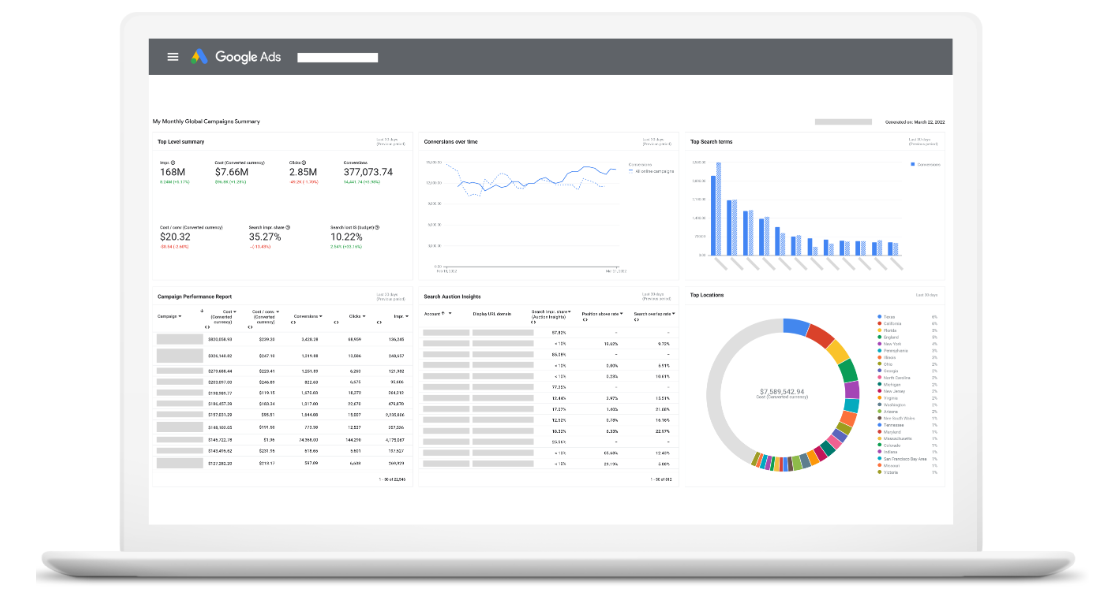 Image credit: Blog.Google.com, April 2022
Image credit: Blog.Google.com, April 2022Dashboard-Specific Updates
Along with the manager account-level viewability, Google Ads updated and improved other features in the dashboard.
These changes will make the dashboards faster to view and easier to use:
- Change date ranges and dashboard filters as a whole
- Add conditional formatting, rich formatting features, and interactive table cards
- Download reports faster and at a higher quality
- Resize dashboard cards and layouts dynamically
- Create a dashboard card by copying over existing reports
How To Find MCC Dashboards
Getting to your dashboards is easy to find.
First, go to “Reports” at the top section of your Google Ads manager account.
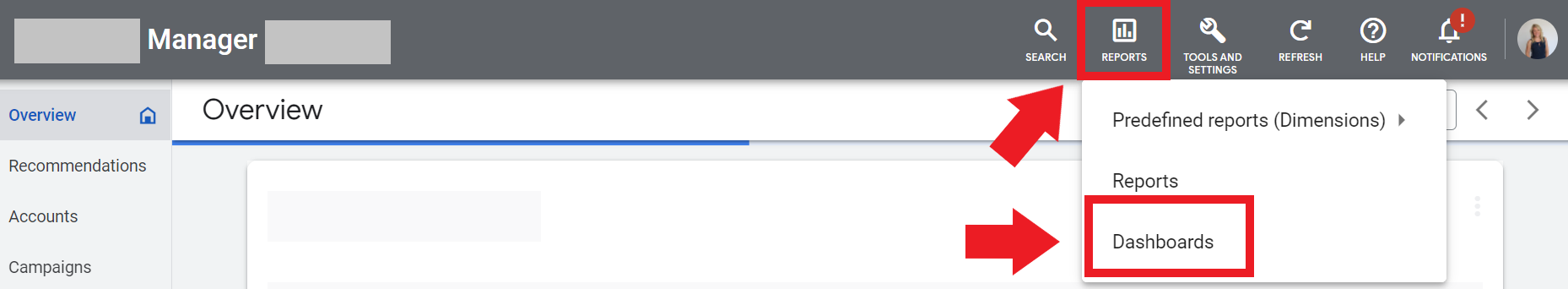 Image credit: Screenshot taken by author, April 2022
Image credit: Screenshot taken by author, April 2022From there, you will find dashboards already created, the option to create a new one, and the option to open the sample dashboard.
If you’re unsure of where to start in building your dashboard, the sample dashboard can give you a great visual start.
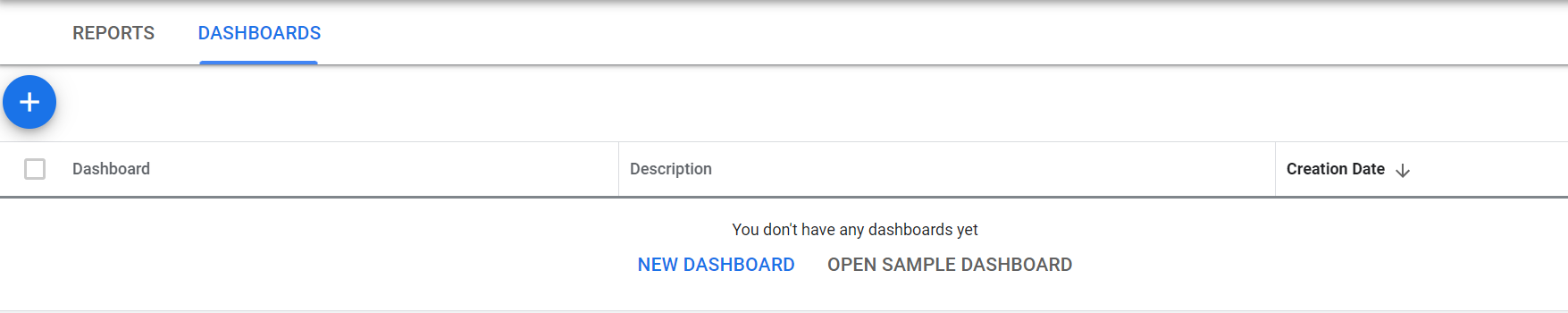 Image credit: Screenshot taken by author, April 2022
Image credit: Screenshot taken by author, April 2022Having the ability to view specific metrics at the manager account-level is a game changer for advertisers.
There are many benefits of this new Google Ads capability, including:
- Time savings on account management
- Proactive spot potential issues or opportunities that can benefit multiple accounts
- More efficient account management
- The ability to download reports at a higher quality
That last point about downloading reports at a higher quality should not be ignored.
If you work at an agency, or at an enterprise-level company, you can quickly show a high-level snapshot of how the company is doing.
With C-Suite executives, or everyone above the account manager-level, it can be sometimes hard to capture their attention.
Having a high-level report to indicate where the opportunities are or where you need to focus more time gives them enough information in a short amount of time.
Summary
The Manager Accounts dashboard views are available to all advertisers. If you’ve already created individual account dashboards, you can start there by replicating those views at an account-level.
If you’re creating dashboards from scratch, think of ways you can incorporate specific metrics that make sense for the views you’re making. You can make multiple dashboards for different sets of people, and include data that makes the most sense to them.
Source: Google Ads Help
Featured Image: Andrey_Popov/Shutterstock
