Conversion tracking is a fundamental part of successful PPC campaigns.
Given that the only way to track conversions is with conversion tracking pixels/code on your site, it makes sense to wonder what impact these codes have on site performance.
In this month’s Ask the PPC, Ralph from Deventer asks:
“Does the implementation of the Meta-pixel (Facebook) have a negative impact on the performance of a website (e.g. loading speed)?”
In answering Ralph’s question, we’ll take a look at the following issues:
- What are conversion tracking pixels?
- How do they impact site speed?
- What strategies can advertisers employ to mitigate site performance risk?
While the question was about Meta’s pixel, we will look at most major ad network tracking, as the lessons can often carry over to all ad networks.
With that said, if we miss a network and you have additional questions, please let us know and we’ll update the post.
What Are Conversion Tracking Pixels?
Conversion tracking pixels are snippets of code that help communicate what happens on the site post-click.
Advertisers only need to install them once per domain, accounting for individual conversion actions in the ad network.
Depending on the ad network, you may decide to use Google Analytics events for conversion tracking or the native ad network’s conversion tracking pixel.
The benefit of using Google Analytics conversion events is that it is the same source of truth your SEO team will be using, removing the risk of discrepancies.
Keep in mind though that some ad networks will need their own conversion tracking anyway for network-specific actions (calls, local actions, etc.).
How Do Pixels Impact Site Speed?
The actual impact individual pixels have on site speed is negligible.
Issues arise when redundant pixels are added or installed incorrectly.
Hard-coded pixels tend to slow down site speed more than those in Google Tag Manager (GTM).
A study by AnalyticsMania found that sites loaded about 10% faster using GTM to hold tracking pixels than those hard coding them.
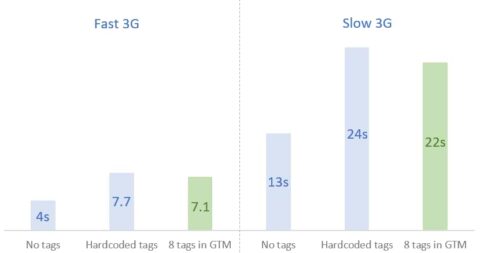 Image from AnalyticsMania.com, March 2022
Image from AnalyticsMania.com, March 2022
By adding the pixels to GTM, you ensure more control over when the pixels fire and retain greater visibility of what’s installed.
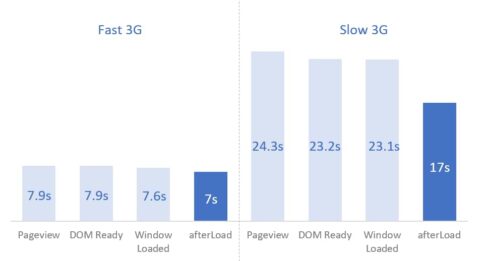 Image from AnalyticsMania.com, March 2022
Image from AnalyticsMania.com, March 2022
While it’s true some tracking pixels might need to fire right away, most can be held back to the afterload.
Strategies To Mitigate Site Speed Risk
The most significant risk is redundant tracking pixels, which can drag down the site speed and potentially cause misfires in data collection.
It is crucial to set up regular audits of your tracking pixels, ideally once per month or quarter.
The most important things to check for are:
- Duplicate tags from old vendors.
- Tags from channels no longer being used.
- Redundant containers or tags.
Brands might opt to send all paid traffic to a subdomain, which often allows for easier site speed management.
Achieve this through more strategic calls to fire tracking.
While site verification doesn’t directly impact site speed, failing to do so can result in unusable pixels.
Verify the pixel within the first few weeks of account set-up to avoid the vicious cycle of installing and uninstalling.
Final Takeaways
Tracking pixels don’t really impact site speed on a noticeable level.
Human error can cause problems. However, you can mitigate most problems through GTM.
Have a question about PPC? Submit via this form or tweet me @navahf with the #AskPPC hashtag. See you next month!
More resources:
Featured Image: Paulo Bobita/Search Engine Journal
