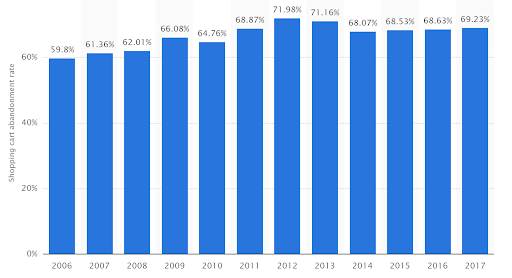If you’ve been doing search engine optimization (SEO) for years, you probably think you know everything there is to know about Google Analytics (GA). But this post offers some interesting insights into this powerful tool that not a lot of marketers have fully embraced or integrated into their marketing initiatives.
GA is an analytics service offered by Google. The analytics tool mainly focuses on the marketing data of a website. This data allows site owners and marketers to generate various reports and gauge the website’s performance.
GA is a complex set of tools that can prove to be a complete miss for a noob. With layers and layers of features under the GA belt, one can easily go astray. However, with practice and patience, you can master the art of using GA efficiently.
GA has two versions available for its users. One is the free version, which is suitable for small and medium businesses.
The second version comes for a hefty amount of $150,000 a year and is used by large enterprises that need more in-depth analyses of their business websites.
Almost everyone in the digital marketing field knows about GA’s basic report generation powers, but there are things Google Analytics can do you didn’t know about.
Here are some of them:
1. Measure Social Media Engagement
Previously, it was believed that Google Analytics couldn’t measure anything outside the website’s activity, but this has been proven wrong. GA is also well-equipped to measure your social media performance and engagement through eight different types of reports:
Overview reports tell the GA user about the conversion that came through social media posts. These conversions can either come directly through engagement on the social media platforms or your website. Both of these indicators are reported through this feature.
Data hub activity report shows the number of people engaging with your social media platforms and sharing your content. There are some specific indicators that measure this aspect of your social media accounts, such as the number of times your website’s URL was shared.
Network referral reports give an insight into which social media platforms are performing better in terms of ROI so that you can direct your efforts towards that platform.
With this report, you can see the engagement on each landing page on your website.
You can see who is linking back with your website (the influencer who keeps sharing your stuff) and direct your efforts towards them.
This one is a very interesting report that gives you insight into the clickthrough rate of your social sharing buttons. It also tells you which content got the most shares from each of those buttons.
This report shows your social media posts’ conversion rate. It’s especially useful for social media marketing agencies since they can directly gauge the effectiveness of each campaign.
Lastly, this report shows a user’s path on your website, from where they entered the website to their exit point. How is this relevant to social media engagement? Well, it can show you the impact of a social media campaign you’re running and how it is affecting the path of your visitors.
2. Check Multi-Device Activity Through a Unique User ID
You can enable user ID on your Google Analytics account that will allow you to track the activity of a user on all the devices they are using.
This data will help you understand the thought process of your visitor and the device through which you’re getting the most conversion.
For example, you can see the activity of a user with this alpha-numeric ID across their cell phone and desktop whenever they switch between the two. This tracking data will allow you to market your products on the crucial touchpoints.
3. Track Cart Abandonment Through GA
Over 75 percent of the people who visit a website leave it after filling up their carts. Google Analytics can give you clear data-driven reports about how many users left the web page after initiating the sales.
Cart abandonment rate is a simple ratio of the successful purchases and the users who left the website after filling their carts.
Google Analytics’ tracking data gives you a better picture of your site’s cart abandonment rate. With the right setting, you can view how many users left your website after visiting and filling up their carts on your e-store.

(Image source: brilliance.com)
4. Track Your Top-Selling Products
For e-commerce businesses, it’s hard to track top-selling products with revenue accumulation. If an e-commerce business is not using any analytics tools, it is almost impossible to track which products are performing well and which need a boost.
With GA in action, it is possible to generate reports of a specific product’s sales volume that will allow you to determine your bestsellers.
The business can then increase its marketing efforts towards the top-selling product categories instead of wasting resources on underperforming products.
5. Track Your Website’s Changes in Real-Time
This one is an interesting feature of Google Analytics. With most of the performance depending on the A/B testing in the digital world, Google Analytics enables its users to track all the changes a website encounters upon the introduction of a new attribute.
For example, if you want to see how conversions worked after changing the product descriptions on your website with a more keyword-centric approach, GA can give you that.
This exciting feature lets you test different variables in real-time without waiting for the data to accumulate over time.
6. Benchmark Your Website’s Performance Across Your Industry
Benchmarking is a process of assessing your website against all the other industry key players. With Google Analytics, not only can you track the individual website performance through different reports and metrics, but you can also share your website’s data for a comparison with that of your competitors. This feature fosters healthy competition among the businesses operating in the same industry.
7. Track Your Top-Performing Web Pages
With Google Analytics, you can track which web page on your website performs well and which pages need restructuring.
The analytics reports will give an in-depth overview of how a page is performing across different metrics. This, in turn, will allow you to monitor a page’s performance for deploying content and testing it continuously with other variables to enhance its performance. With this, you can easily make changes in the structure and content of the underperforming web pages.
8. Setup an Email Alert To Save Time
With the myriad of data you can access on Google Analytics, it’s inevitable to get lost. The data reports are tough to analyze and before you know it, you’re spending more time on GA than you ought to.
To save your precious time and energy, GA now allows you to set up email alerts for every change you want to track on your website. This way, you or an analyst won’t get stuck in front of the computer screen for hours.
Whenever a desired change happens, you will be immediately notified through an email alert.
9. Get Your Hands On Search Term Reports
Under normal circumstances, nobody will bother to sift through every page of your site to find a certain web page. Instead, the user wants to get information directly from the page they’re already on. How does a user achieve it? Of course, by typing a search query on the website.
This is where GA becomes useful. It can track the exact search terms each one of the users entered on your website. With this data, you can increase the SEO strength of your website by using customer-driven search terms and building content around those terms.
The search terms can also help you push the products on your website that your users searched for.
10. Analyze Sales Between Hand-Held Devices and Laptops
Google Analytics gives you an option to generate a Mobile overview report. You can easily set your goals to track your mobile phone sales, tablet sales and desktop sales. All these data can be utilized to see which devices are converting more leads.
With a changing digital landscape, it is evident that mobile usage is increasing especially for online purchases. Thus, focusing on the mobile-friendliness of your website is an absolute necessity.
If you’re still unsure of the fact that smartphones have left desktops behind, a quick look at your Google Analytics Mobile Overview report will surely erase all those doubts.
Bottom Line
Google Analytics is a unique combination of amazing search features which, if used properly, can unlock treasures for businesses. The tools might be hard to use, and the reports are even harder to analyze. But you can’t ignore the importance of GA’s data-driven reports in terms of supporting your SEO initiatives. Plus, Google tends to update its analytics services regularly. So, if you want to get the most out of this amazing set of tools, never stop exploring.