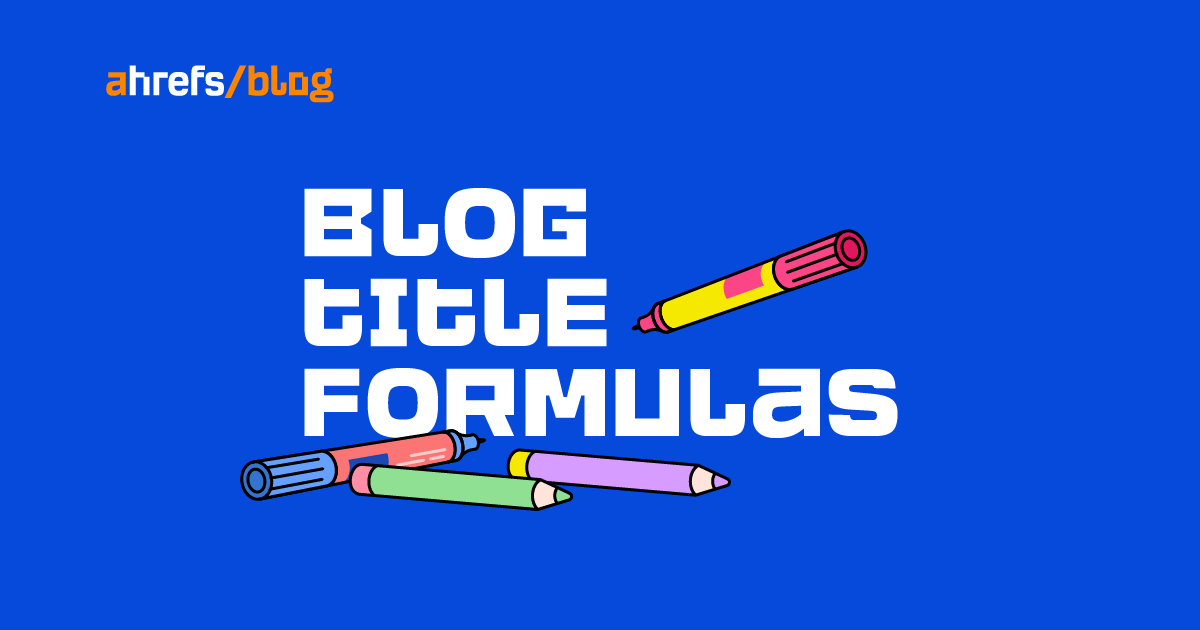You’ve spent hours writing a new post, optimizing it for search engines, and crafting the perfect article to grow your traffic. But it means nothing if no one reads it.
Your blog post’s title is the first barrier to entry to getting more visitors to your content. Without a great blog title, no one will click on your post, and the quality of your content won’t even matter.
Unfortunately, coming up with a great blog title can be harder than it sounds. You have to get into the minds of your target audience and be good at copywriting.
Luckily, I’ve written a blog title or two (thousand) in my day.
In today’s guide, you will learn:
Every blog title, regardless of your industry or what you’re writing about, has to satisfy three main requirements:
- It contains the keyword you’re targeting for SEO
- It gives the reader a reason to click (value)
- It offers a unique take on the topic
In other words: Keyword + Value + Unique Angle = Great Blog Title.
Using keywords properly
Using your target keyword in your title is helpful for SEO and is pretty straightforward.
You just have to know what keyword you’re trying to rank for and include that keyword in your title somewhere.
For example, we’re trying to rank this article you’re reading for “blog titles.” The title of this page is “7 Blog Title Formulas That Get Clicks (With Examples)”.
If you’re not sure exactly how or where to add your keyword, you can get ideas by searching your keyword in Google and looking at the other titles currently ranking. Look at how your competitors are doing it and use their titles for inspiration.
If you’re targeting a keyword that wouldn’t make grammatical sense to put in the title as-is, you can change it to a close variation.
Offering value
Think: What do your readers want? How does your article help them get it? This is value.
For example, the value in our title is the promise that your blog titles will get clicks if you follow our guide.
We know that someone searching for “blog titles” is probably a blog owner who wants their content to get more traffic, and we appeal to that.
If you’re not sure what your reader wants, that’s a sign you need to dig deeper before you finalize your title. Again, search on Google to check competitors’ titles and don’t be afraid to look on forums like Reddit to learn more about your target reader.
Having a unique angle
Does your title stand out from the crowd on the SERPs? Or is it just a rehashing of the same title everyone else uses? Why should someone click on your article over another one?
While it’s not always possible to stand out with your title, a little extra effort here can go a long way.
For example, let’s say you’re trying to rank for “winterize RV.” If we look at the SERPs, here’s what we see:
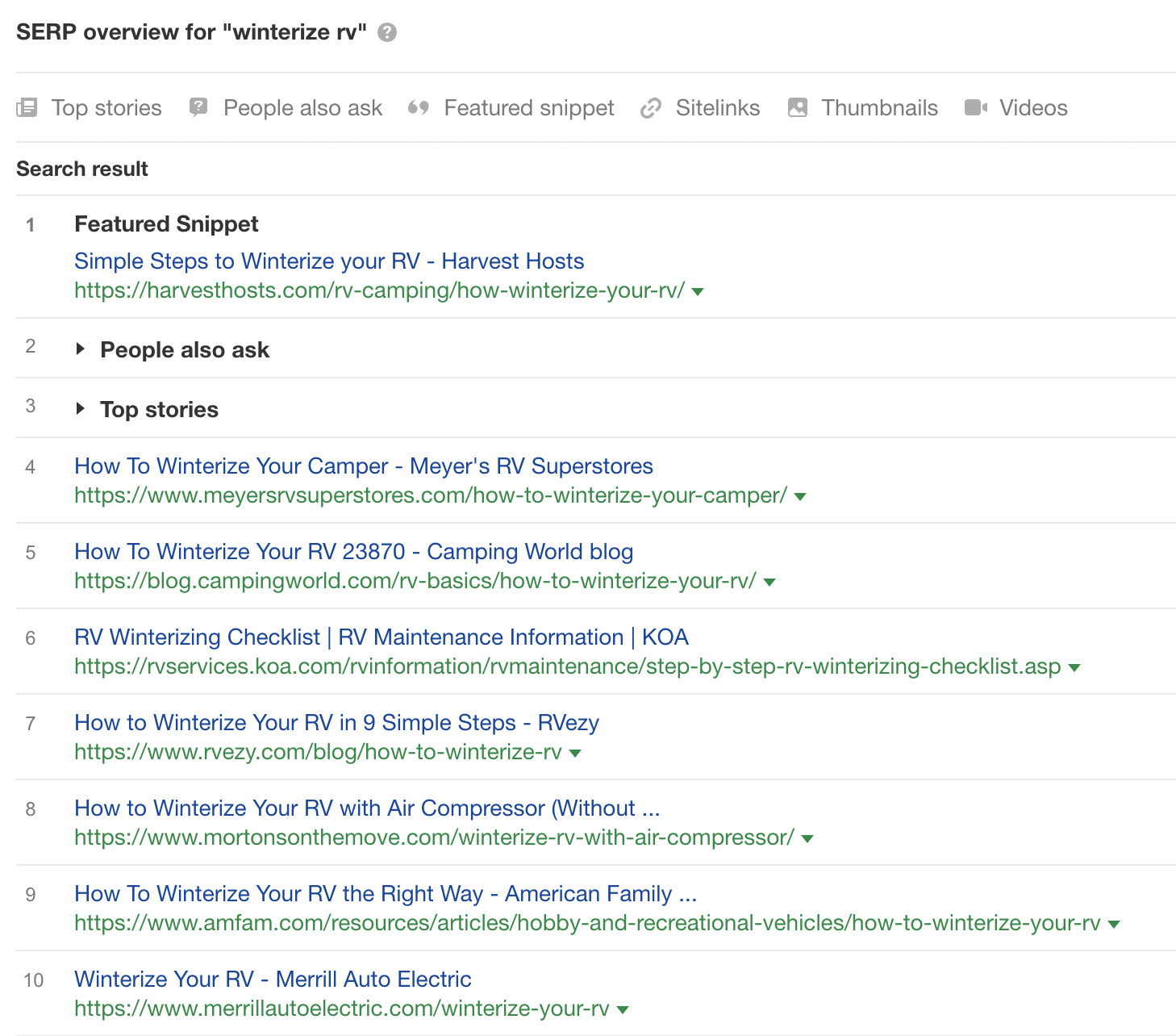
They’re all somewhat similar. One unique angle mentions how to do it “with an air compressor,” but the title is cut-off. The other unique angle is the checklist.
You could make your title something like “How to Winterize Your RV Without Messy Antifreeze” or “How to Winterize Your RV in 9 Steps (Checklist Inside)”.
Subtly different but unique enough to stand out.
Now that you understand some of the concepts behind what makes a blog title clickable, let me share a few templates you can use to easily and quickly write great blog titles.
1. The list post title
For whatever reason, people love lists of things. The 7 best vacuum cleaners. The 11 coolest used cars. 14 weird cat photos.
These list posts, or “listicles,” can help you get more clicks. A study by Moz found that using numbers in your headline can drive up to 15% more clicks.
Examples:
- 9 Blog Title Formulas That Get Clicks (With Examples)
- 27 Easy Desk Organization Ideas to Finally Clear the Clutter
- 11 Hilarious Memes That Will Give You Nostalgia in a Few Years
2. The “how to” title
The classic how-to guide has been around forever. It just does what it promises; teaches you how to do something you want to know how to do.
It helps to include proof of some kind, similar to the data-backed title formula you’re going to learn about in a moment.
Examples:
3. The what, why, or how title
You’ve seen this title formula if you’ve ever Googled what something is, why something is, or how something is. It’s a direct repeat of the question at hand.
This title is best when you know precisely what question your reader is asking. Just make your title the question itself, then (if you have enough room) give it some flair to entice the reader, as I did in the examples below.
Examples:
- What is an Atom Made Of? (The Answer Might Surprise You)
- Why Does My Dog Drag Its Butt on the Ground?
- How Long is the Golden Gate Bridge?
- What is a Smart Home? [Infographic]
- How are Sociopaths Made? (Hint: They’re Not)
4. The “versus” title
When someone is trying to decide between two or three options, a comparison article putting them head-to-head is exactly what they need.
Examples:
5. The ultimate guide title
When you’re looking to deep-dive into studying a new hobby or interest, you want to know everything you need to succeed, right?
Enter: The ultimate guide.
When you build something amazing that teaches the reader everything about a subject, this title formula is a sure-fire way to get more clicks.
Examples:
6. The devil’s advocate title
Going against a commonly-held belief can sometimes pique a curious reader’s interest and get them to click on your title. The more you can turn a popular view on its head, the more effective this title template.
Examples:
- Why ‘Following Your Passion’ Is Horrible Advice (What to Do Instead)
- Why Running Is Actually Horrible For You (Do This Instead)
- This High Fat Diet Is Actually Healthy & Great for Weight Loss
- How Adding Keywords to Your Blog Posts Is Hurting Your SEO
- Coffee is Good for You… or Is It? A Look at the Newest Science
7. The direct answer title
Like the what, why, how-to title, a direct answer title gives searchers back what they searched for. But instead of repeating the question, you’re providing the answer right in your title.
This template is great for any questions with an immediate and straightforward answer, but there’s more to learn than what meets the eye.
Examples:
Now that you know the templates, how do you pick one?
The answer is to research the SERPs to get inspiration. This research will also help you decide which title formula to use to satisfy searchers.
For example, the results for “office organization” show mostly list posts:
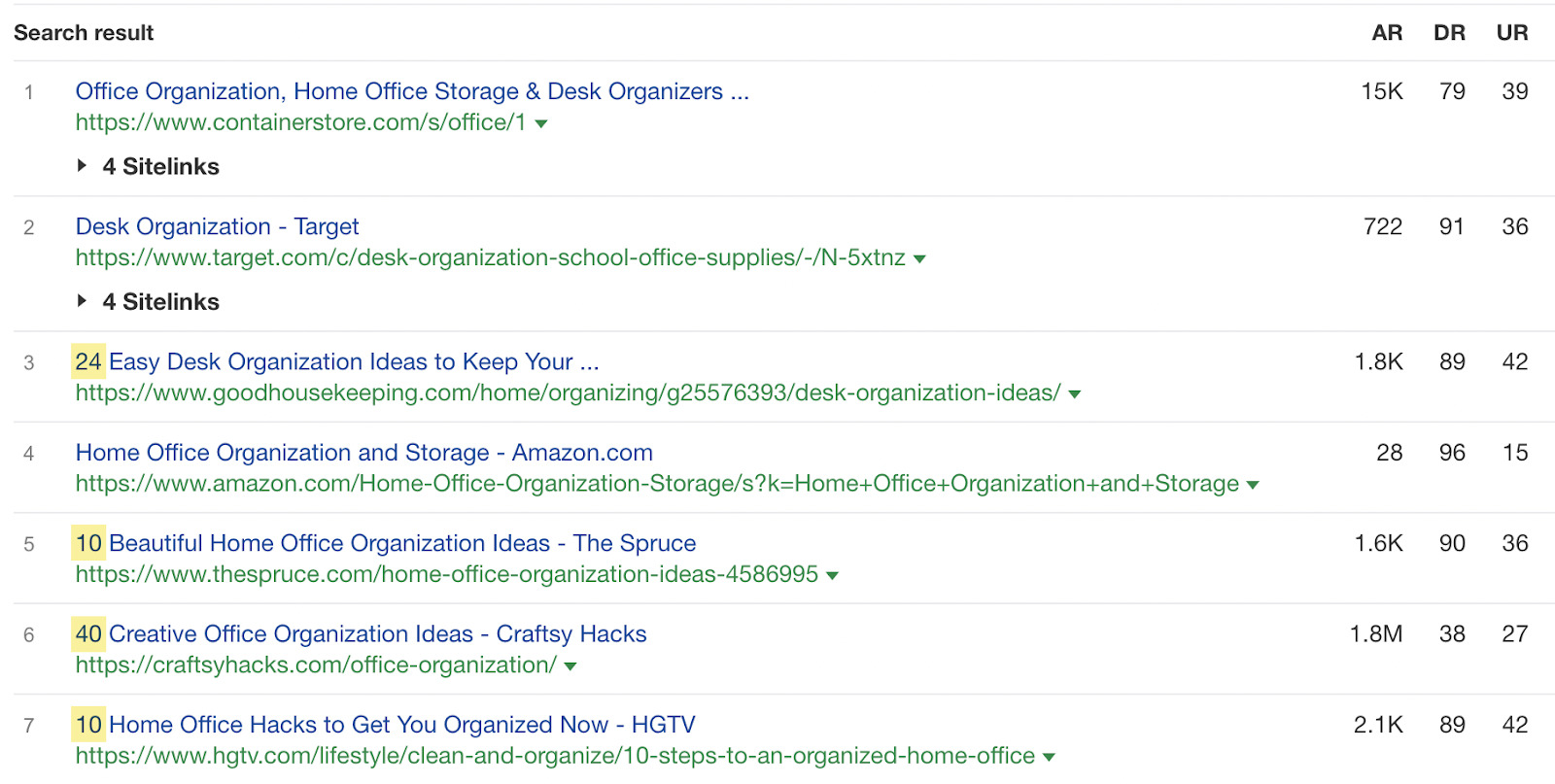
This tells me I probably need to write a list post if I want to stand the best chance of ranking on the first page in Google’s search results.
But if we look at another example, like “how to decide where to live,” we see mixed results:
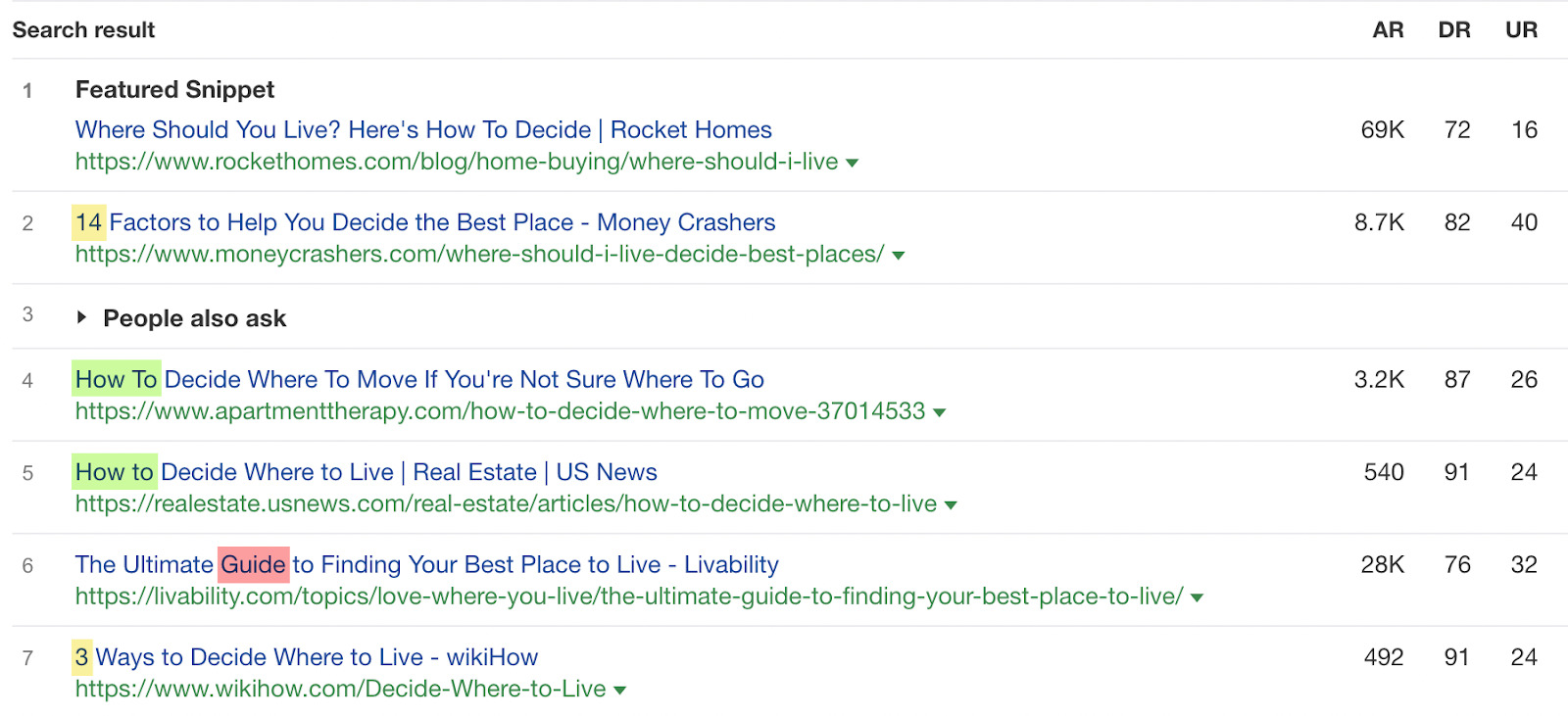
Three templates are being used here:
- How-to
- List post
- Ultimate guide
In this situation, I would go with the most popular formula: the “how-to” title. But you can experiment with other titles and still potentially rank on page one.
Speaking of ranking, let’s talk about how to optimize your blog titles for search engines.
Satisfying Google and its users isn’t as simple as slapping your keyword in your title and calling it a day. There are a few things you need to know to have the best chance at ranking high so you can get more clicks.
1. Match search intent
Search intent is the reason behind the search. In other words, what are they searching for?
If you chose your blog title formula based on the SERPs as suggested, your content format should already closely match search intent. But it’s also worth aligning the angle of your title with what searchers are looking for where possible.
For example, if we look at the top-ranking results for “SEO tips,” most of the titles focus on the angle of increasing traffic:
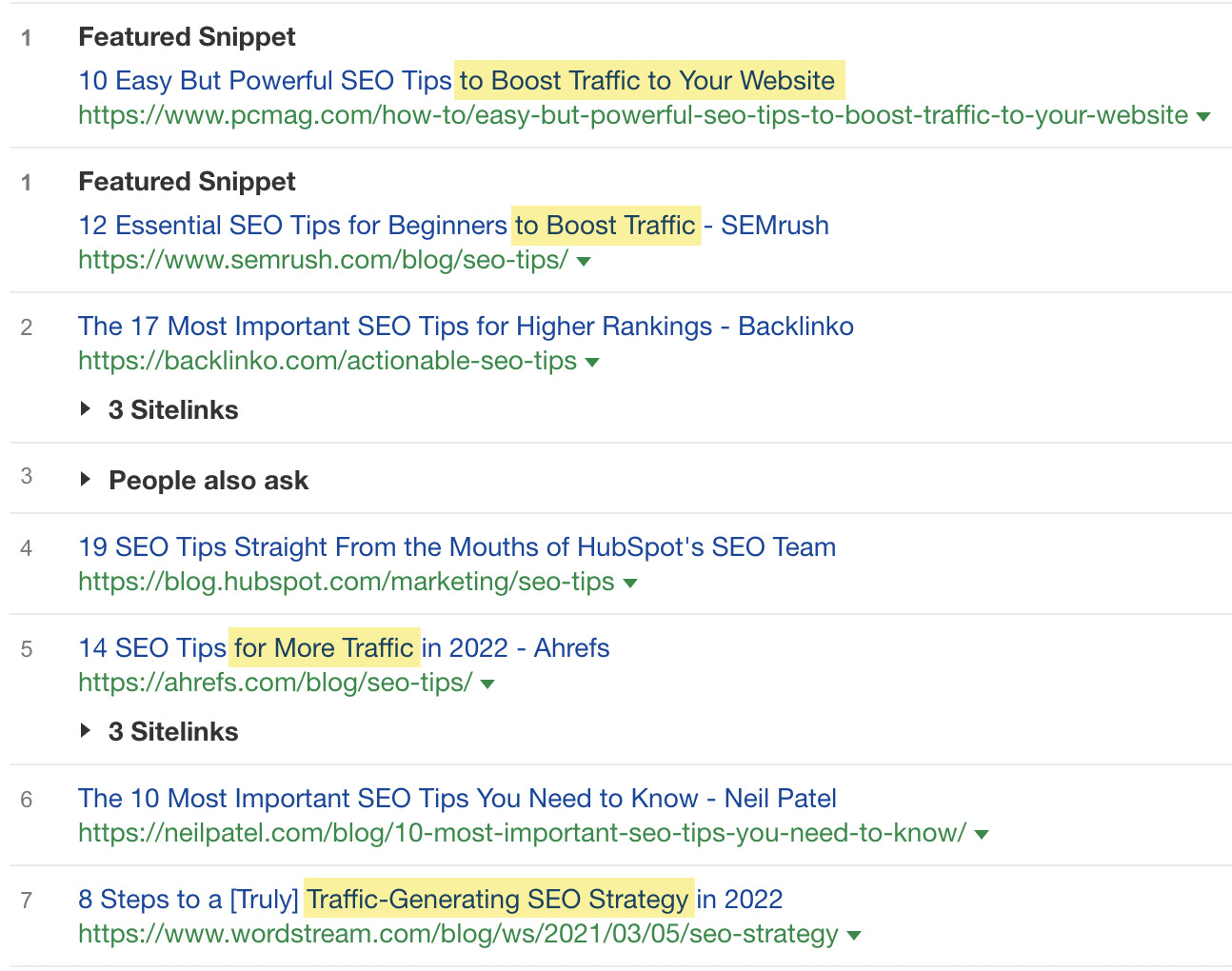
Using a similar angle for our title would probably make sense, as this is clearly the outcome searchers want to achieve.
Here are a few other common blog title angles to look out for:
- Freshness. If top-ranking pages have the current year in the title, searchers are probably looking for up-to-date information.
- Speed. If top-ranking pages reference the speed and ease of doing something, searchers are probably looking for a fast solution.
- Simplicity. If top-ranking pages are beginner’s guides, searchers probably value something straightforward and easy to understand.
Learn more: What is Search Intent? A Complete Guide for Beginners
2. Optimize for long-tail keywords
Long-tail keywords are less popular ways of searching for the same or similar things.
For example, there are 6.8K monthly searches for “healthy dog treats.” But people search for the same thing in a bunch of less popular ways:

By considering other ways people search for your topic, you can often craft a blog title that appeals to more searchers.
Here’s how to find long-tail keywords for your topic:
- Go to Keywords Explorer
- Enter your main target keyword
- Scroll to the SERP overview
- Find the top-ranking page most similar to yours
- Click to view the keywords it ranks for
- Filter for top 10 rankings
For example, say our target keyword was “is SEO worth it?”
Here’s the SERP overview:
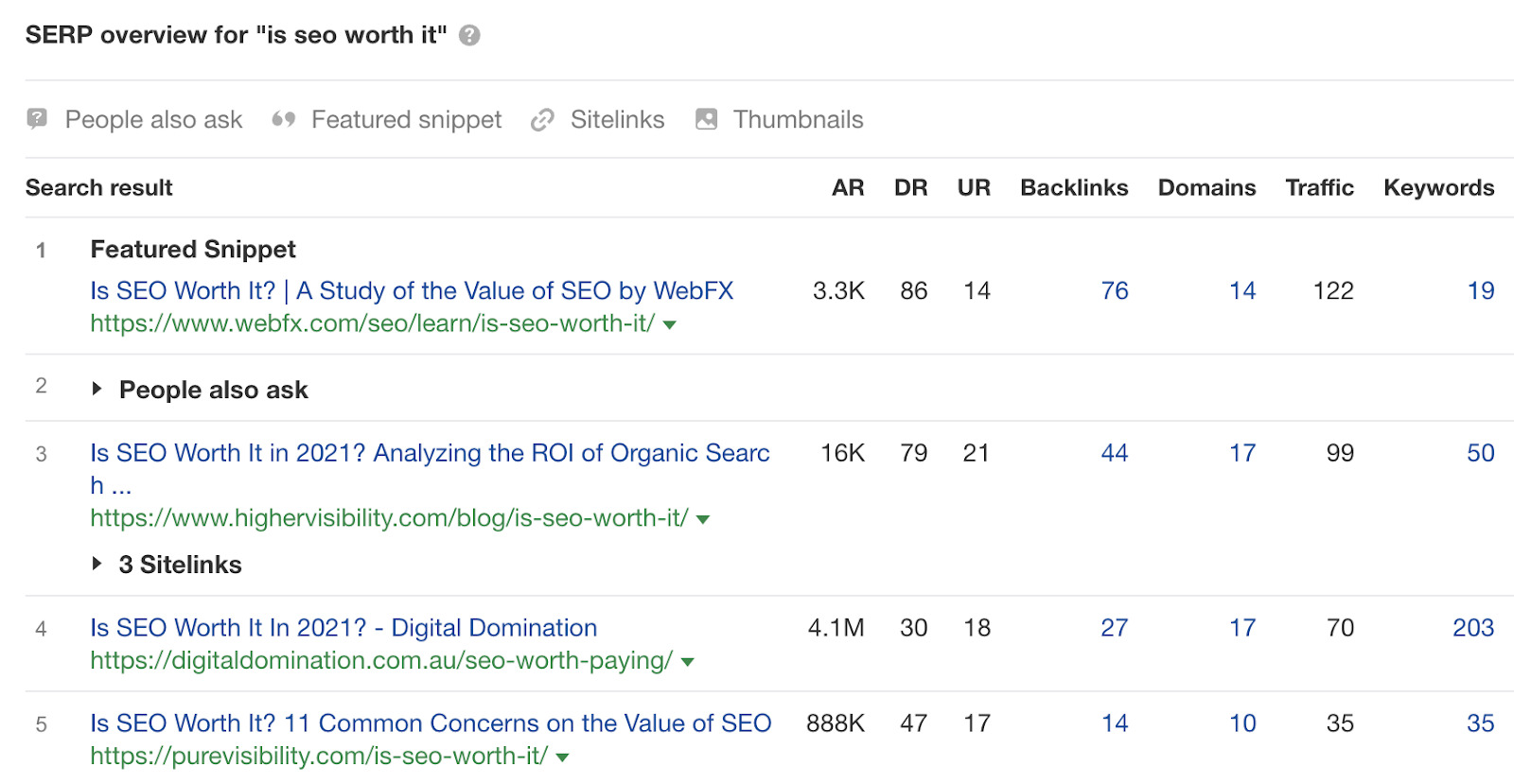
As each of these posts has the same blog title formula, let’s see what keywords the top-ranking page also ranks for. We can do this by clicking on the number in the keywords column.
If we then filter the report for top 10 rankings, we see the long-tails people are searching for:
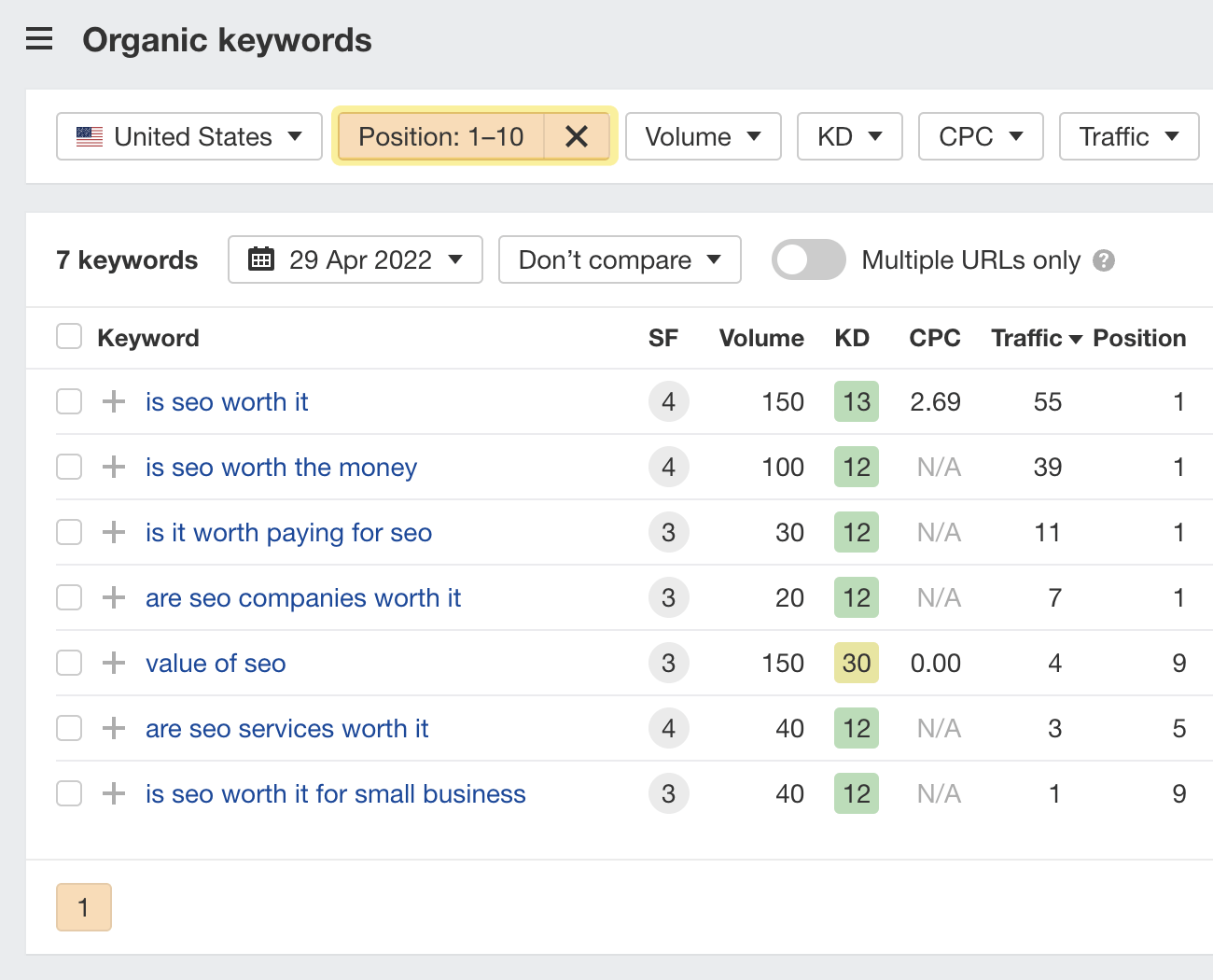
Two of these stand out for me:
- “is SEO worth it for small business”
- “value of SEO”
The first tells me that many searchers are likely small business owners. The second tells me that searchers care not only about the cost of SEO but also its value.
Now we know this, we can cater to a broader audience with a blog title like:
Is SEO Worth It? The Real Value of SEO for Small Businesses
3. Boost clicks with power words
Power words cause an emotional response (like curiosity or desire) and make people want to click your title.
Examples of power words include things like:
- Secret
- Bizarre
- Obsessed
- Unexplained
- Never
Some examples of titles with power words might be things like:
- 10 CPA Secrets to Save Thousands on Business Taxes
- 7 Bizarre Places on Earth that Really Exist
- This New iPhone Trick Will Have You Obsessed
- How One Man Used an Unexplained Trick to Gain Muscle Fast
- Never Struggle With Weight Loss Again: 3 Key Principles to Follow
Including power words like this is good practice so long as it doesn’t turn your post into clickbait. Your post must deliver your promise. Otherwise, you’ll annoy your readers.
Check out this post by OptinMonster for a list of over 700 power words to try in your titles.
4. Make your title 50-60 characters
The ideal length of a blog title is 50-60 characters.
This is long enough to use all the space available in Google’s search results but short enough that your results aren’t cut off like the example below.
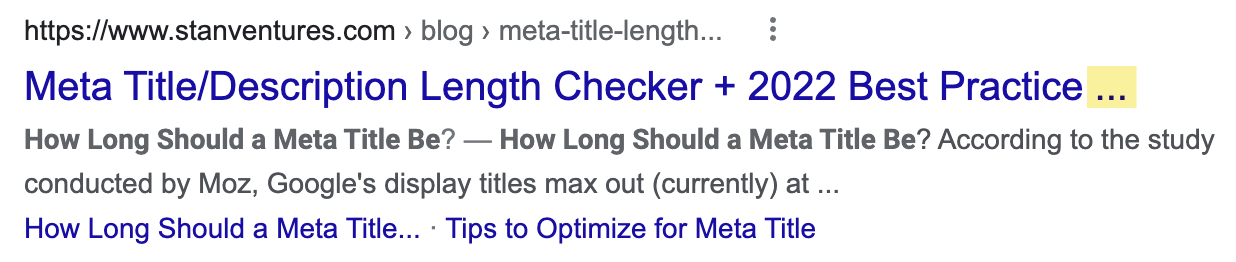
For this reason, we recommend using a free title checker like this one before publishing. If it turns red, your title will likely get cut off in the search results.
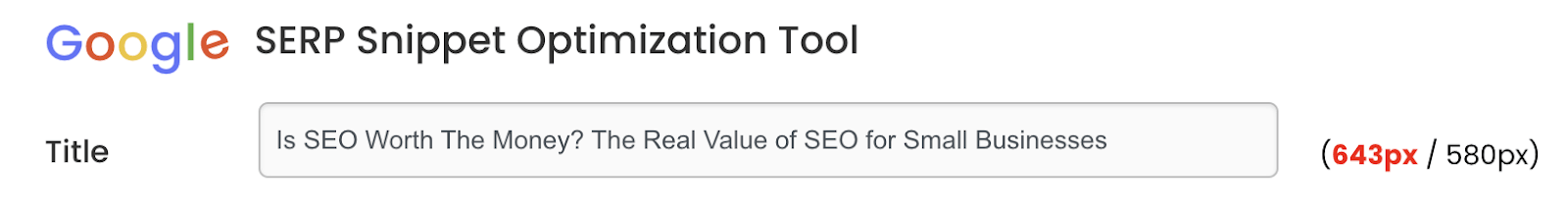
If you want to check the title lengths for posts you’ve already published in bulk, you can use Ahrefs’ free Website Checker. Just enter your website, sign up for a free account, verify ownership, then go to Site Audit.
From there, navigate to the Content report and look for the “Title too long” issue:
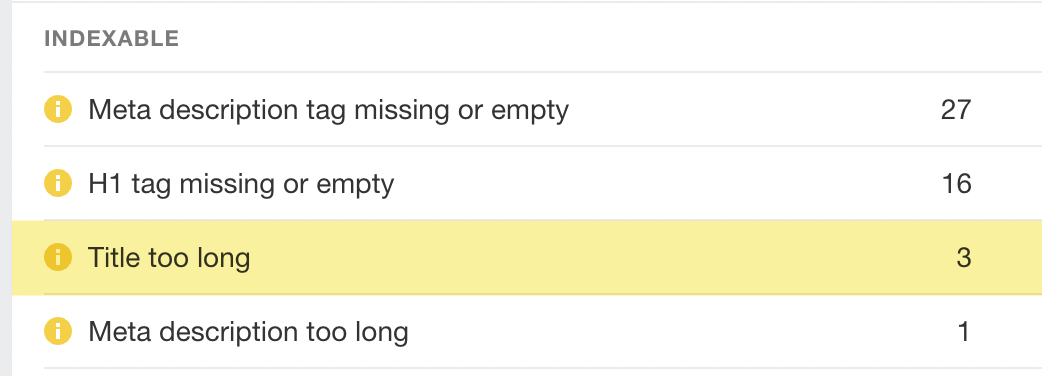
Click on that item, and you’ll see all the pages where the title is too long. You can then fix them to prevent truncation in the search results.
Final thoughts
If you want your blog to be successful, you need to learn how to write great headlines.
You can quickly grab a template from our list of formulas and write awesome blog titles, even if you’re not great at copywriting.
Ready to learn more ways to grow your blog? Check out these other helpful articles: