This year has been a wild ride when it comes to Google My Business (GMB) – erm, I mean Google Business Profile (GBP).
The most notable change in 2021 was its rebranding and the full rollout of the capability that enables marketers to manage business profiles via Search and Maps.
For a time, Google Business Profile support was massively backed up with requests and the backlog took a few months to clear out.
And still, there are several ongoing issues. It can be frustrating when things are not working the way they should and in some cases, it makes no sense as to why the issue exists or has not been resolved.
But have faith – Google’s support and engineering teams are constantly working on many bugs, new features, and more. They do try to stay on top of issues that are brought up in the GBP community and by Product Experts.
So, kudos to the team for fixing major issues such as the case of the missing manager (tied to site manager migration) and the Kansas Bug.
Advertisement
Continue Reading Below
In this column, we’ll expand on the previous update so you can get up to speed with what’s changed since June. First, let’s take a look at a few new GMB/GBP issues that have come up and what you can do about each one if your listings are affected.
New Problems With Google My Business
1. Addresses For SABs Cannot Be Cleared
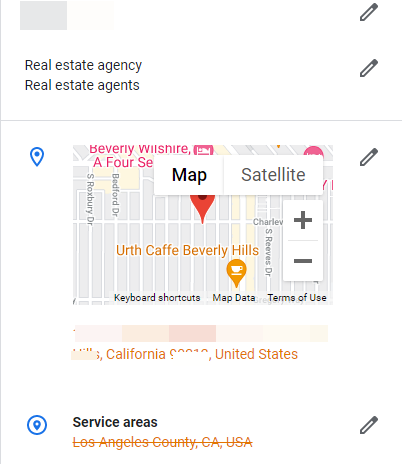 Screenshot from Google Maps, December 2021
Screenshot from Google Maps, December 2021We’re seeing a pattern where business profiles are being reinstated after a suspension and the old address that was showing comes back on reinstatement.
Advertisement
Continue Reading Below
And the reason most of these profiles were suspended?
They were showing an address, so they are still in violation of the guidelines and there is no way to clear it.
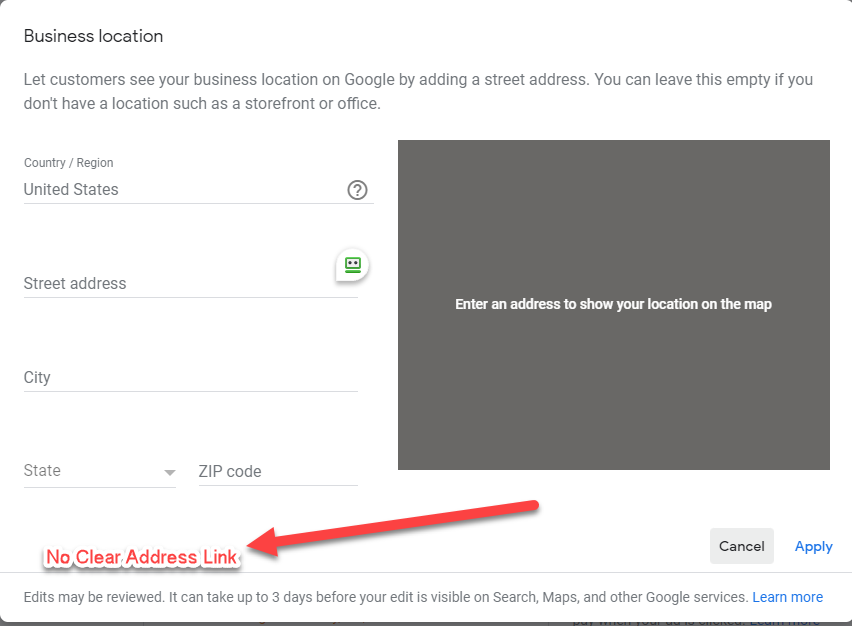 Screenshot from Google My Business, December 2021
Screenshot from Google My Business, December 2021The Fix: Currently there is no fix, you will have to wait for Google.
The Timeline: No estimated timeline, GBP is investigating the issue.
2. Reinstatement Loops
A “Reinstatement Loop” is a term used to explain what’s happening with the 1% of profiles or so that I noticed were suspended right after a reinstatement.
The cause was usually that the business used a FedEx or UPS dropoff point as their address. Since then, I have tracked it and noted that there has been a distinct growth pattern in the last few months.
We have informed the GBP team and they say they are looking into it.
The Fix: Currently, all you can do is contact support or reply to your reinstatement email. The team may not understand the issue, so a video may help your cause. If this fails and you keep getting suspended, document the issue using this template:
Hello, I have been suspended and reinstated X times.
Example: 12/2/21: XX-XXXXXXXXX : Reinstated then suspended
Date: CaseID: Resolution
Date: CaseID: Resolution
Date: CaseID: Resolution
If it happens more than once, please report it to the community.
Timeline: No timeline; Google is investigating.
3. Service Establishment Category
 Screenshot from Google Maps, December 2021
Screenshot from Google Maps, December 2021Service businesses are showing up on Google Maps with the additional category “Service establishment.”
Advertisement
Continue Reading Below
If you view a service business on Maps and examine the source code of the page (or use one of several Chrome extensions to do it for you), you’ll find it.
Strangely, there is no “Service establishment” category in Google My Business. You can’t select it when adding categories to your business profile.
And so, the category you see on Maps does not appear in the GMB dashboard.
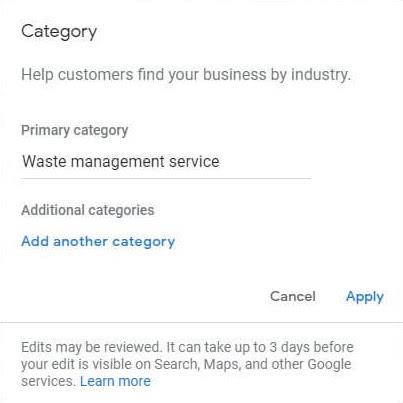 Screenshot from Google My Business, December 2021
Screenshot from Google My Business, December 2021While this seems harmless, some users with a mix of a service area and storefront business profiles are reporting declines in the visibility of their SABs.
Advertisement
Continue Reading Below
Others are reporting that instead of ranking around the address at which the listing was verified (which is how SABs are ranked), they are ranking in another nearby city.
The Fix: Don’t panic. There is nothing you can do at the moment.
The number of reports of declining visibility remains low. Besides, ranking changes may well be caused by a number of other factors.
Note that Google does not provide support on general ranking issues. If there is no recognized bug here, Google support will be of no help.
This might indicate a change in the way Google handles service businesses. On the other hand, it might also be a small glitch that has no impact today and can be fixed by tomorrow.
Google is aware that this extra category is showing on the Map.
Timeline: None.
4. Editing Phone Numbers In India
For months, users in India have been unable to edit the phone number on their GMB listing.
Advertisement
Continue Reading Below
At first, it appeared to be a bug.
During Q3 however, Google updated the Help Center document: Understand what happens to your Business Profile edits to clarify that this was a deliberate change put in place for quality control.
“In India, and some other regions, we take extra steps to confirm that your phone number is correct.”
So while the issue was acknowledged, for a time it was believed to be a bug. GMB users in India could only make edits to their phone numbers with input from the support team.
The Fix: Google updated the workflow for merchants in India. Users are now prompted to upload additional, supporting documentation when making phone number edits.
Additionally, there is now an announcement from Google pinned at the top of the Help Community that outlines the new workflow.
When working with business profiles in India, just be sure to work through the new process carefully and completely.
Note: This additional documentation requirement implies that all phone number edits in India are being manually processed, which is an enormous task.
Advertisement
Continue Reading Below
Timeline: No timeline for a fix; however, the new workflow is reducing the number of users impacted.
Ongoing GMB/GBP Issues
1. Reduced Support Due To COVID-19
The Google support team remains strained by COVID-19. In Q3 2021, Google added a notification bar across the top of the Help Community that reads,
“Currently, we’re working with a limited support team. It may take longer than usual to connect with us. Thanks for your patience.”
What To Do: Expect delays. Consider some extra kindness. COVID-19 is having a different impact on different countries at different times.
Patience is your only option.
2. Legitimate Reviews Not Showing Up
Cases in which legitimate reviews fail to show up continue. In fact, there seem to be no signs of improvement on this problem.
To summarize, reviews left for a business don’t show up. The reviewer can see it but it does not show publicly.
Here’s what makes this interesting: Experienced Google My Business users can often read a review rejected by the Google nanny bot and identify the problem.
Advertisement
Continue Reading Below
Forbidden words, subtly disparaging comments, etc., are easy to spot with a little practice.
However, the current wave of filtered reviews is different. The rejected content often shows no clear sign of violating Google’s content policies. Even seasoned GMB troubleshooters can’t identify what might have triggered the filter.
The Fix: The official word from Google is that in “…most cases, missing reviews were removed for policy violations like spam or inappropriate content.” Merchants should refer to the Help Center document missing reviews & delays.
Of course, this doesn’t restore missing reviews to your business profile!
If you can get a screenshot of a missing review from the reviewer, report the issue in the community forum. Post the screenshot and Google Maps URL for your business.
A product expert can escalate the case to the support team for manual review.
3. The 85% Bug And Logo/Cover Photo Not Appearing To Update
For months, Google has been prompting users to complete their business profiles, even if they’ve already filed in all the available fields. The message includes an indicator that the listing is only 85% complete.
Advertisement
Continue Reading Below
That percentage varies, generally ranging from 65% to 85%. In all cases, that value is nonsense.
The message also provides some guidance on how to “complete” your listing: add your logo.
This suggests that your logo is missing, even if this isn’t the case! Further, adding a logo will not dismiss the warning.
The Fix: There is no workaround. So for now, just ignore the warning.
Early in 2021, Google announced that they would have this issue resolved before the end of the year. That deadline is fast approaching and there still does not appear to be a fix.
For peace of mind, you may want to switch to incognito mode and check your business profile. For some users, you may find that the uploaded logo is actually publicly visible.
Remember, we are dealing with human beings here; there is a pandemic outbreak in India and this affects all areas of support.
The GMB team has been hard at work throughout the pandemic testing and implementing all kinds of features and attributes to help local businesses stay visible and better connect with customers.
Advertisement
Continue Reading Below
As with all channels and interactions in business (and hopefully in life), be respectful and patient.
In my time as a Product Expert, I’ve seen GMB solve problems big and small. Shout-out to the team at Google My Business and fellow Product Experts who are working to help improve the platform for all!
If you see new issues crop up, be sure to leave a comment.
More Resources:
Image Credits
Featured Image: Barks/Shutterstock
