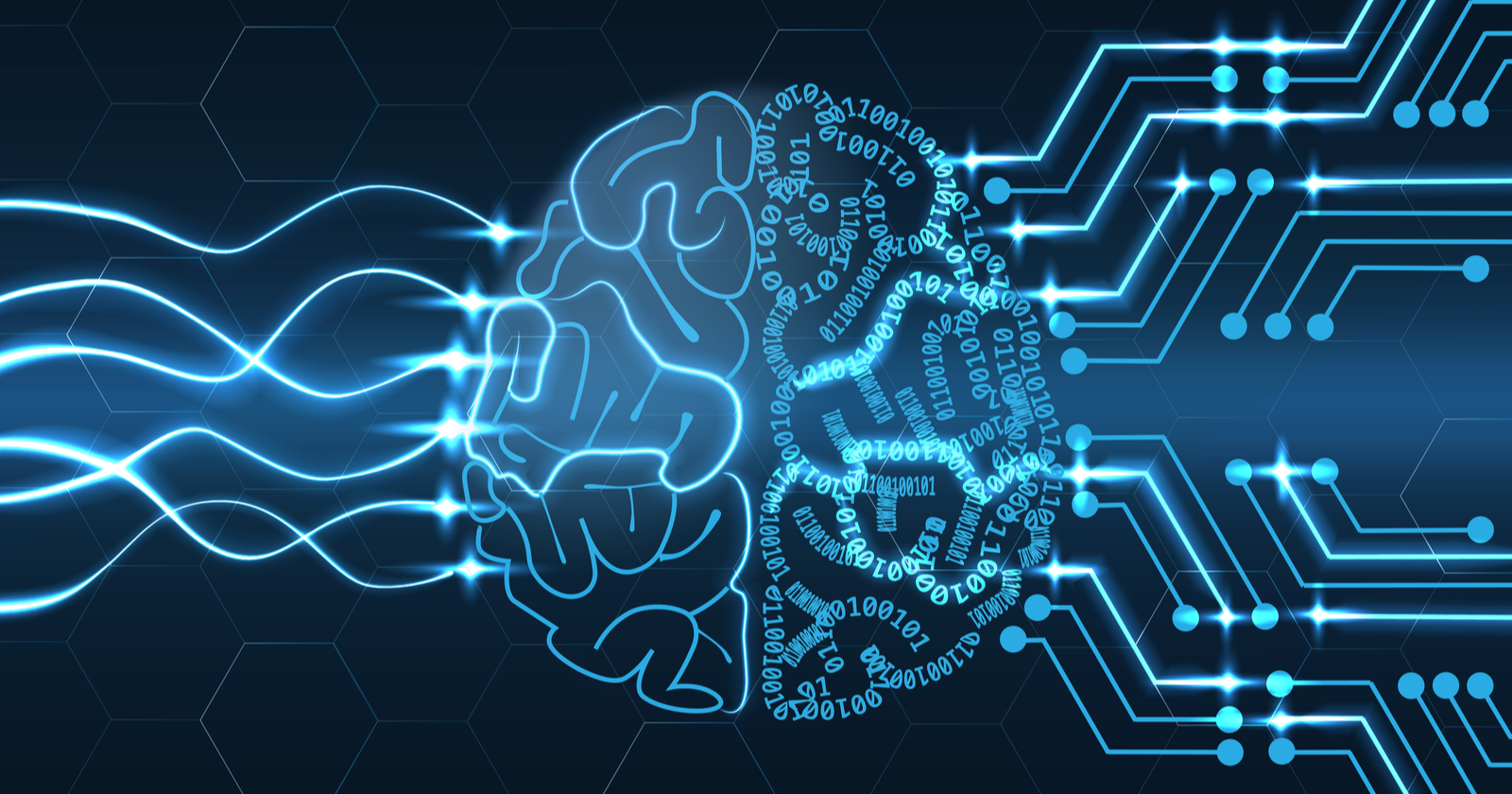Automation is everywhere. There’s no way around it.
In the world of advertising, automation has not only become the norm but the default way of advertising in some aspects.
With every technology update (good or bad), there’s always some give and take from the marketing community on how to avoid or outsmart automation, or how to lean into the newest technologies.
Automation used to be a word to be feared because it implied that you had to know how to code.
Fear no more! Automation has become so automated itself that it allows you to lean into the proper tools and work smarter, not harder.
I’ll take you through three different areas where you can embrace automation and use it in your favor for Google Ads – with no coding skills required!
Before we dive into these tips, let’s take a look at what automation is in the sense of Google Ads and how it can benefit you.
What Is Automation?
In the simplest sense, automation can be used in many ways within Google Ads. You can use automation to:
- Run A/B tests or ad variations.
- Execute bidding changes based on your criteria.
- Enable or pause campaigns, ad groups, keywords, or ads.
- Change budgets.
- Run reports.
To summarize, automation can help you simplify account management and scale your efforts.
Driving home the importance of automation, Google announced one of its three priorities for 2022 is automation.
Benefits Of Automation
There are many benefits of using automation for Google Ads.
As mentioned above, the biggest benefit can simply be within the time saved by allowing automation to complete ongoing, monotonous tasks.
Additional benefits of embracing automation for PPC include:
- More efficiency and productivity.
- Scalability.
- Focus more on analysis and strategy.
- Spend time on matters that move the needle.
- Faster results and the ability to test more.
Are you convinced yet to try automation? If not, hopefully, these three ways to automate will help change your mind!
1. Utilize Google’s Built-In Basic Automated Rules
This one is the most obvious of the three but bears repeating.
Google Ads is constantly evolving its interface and the automation tools available to PPC professionals.
One of the first examples you can use automation for is to create A/B tests, or “Experiments” in the Google Ads interface.
I’ll be the first to admit that when Google first introduced Experiments, they were a pain to set up. The process was so confusing that many times my tests failed because the set-up was wrong!
Fortunately for us, Google has simplified how to test and has expanded what types of elements you can test.
In the interface, click “Experiments” on the left-side menu, then click the blue “+” button to create a new experiment.
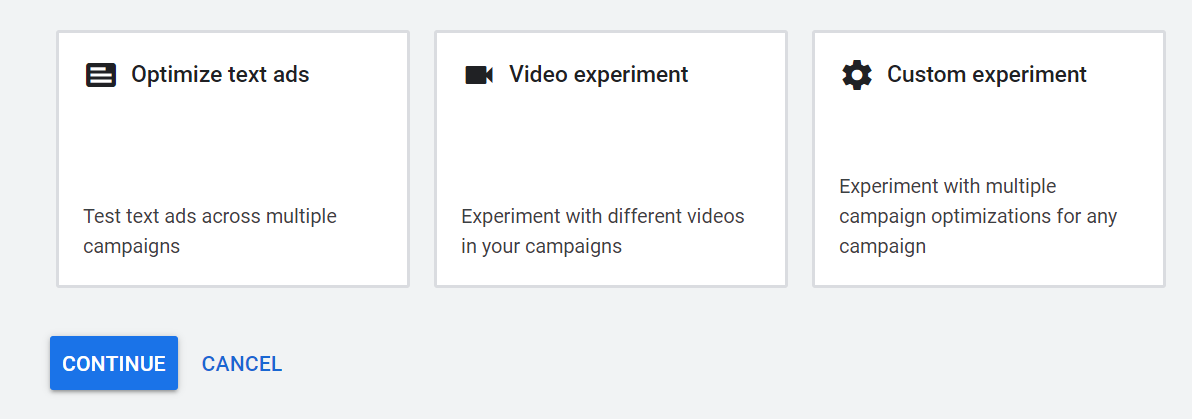 Screenshot taken by author, April 2022
Screenshot taken by author, April 2022In this example, we’ll choose the “Optimize Text Ads” feature.
With this experiment, you can choose which campaigns you’d like to test your text ads.
After you choose which campaigns to test, then you create ad variations on either:
- Find and replace text for Headlines and/or Descriptions.
- Update text to add, remove, or pin Headlines and/or Descriptions.
- Update Final URLs, Display path, or Final Mobile URL.
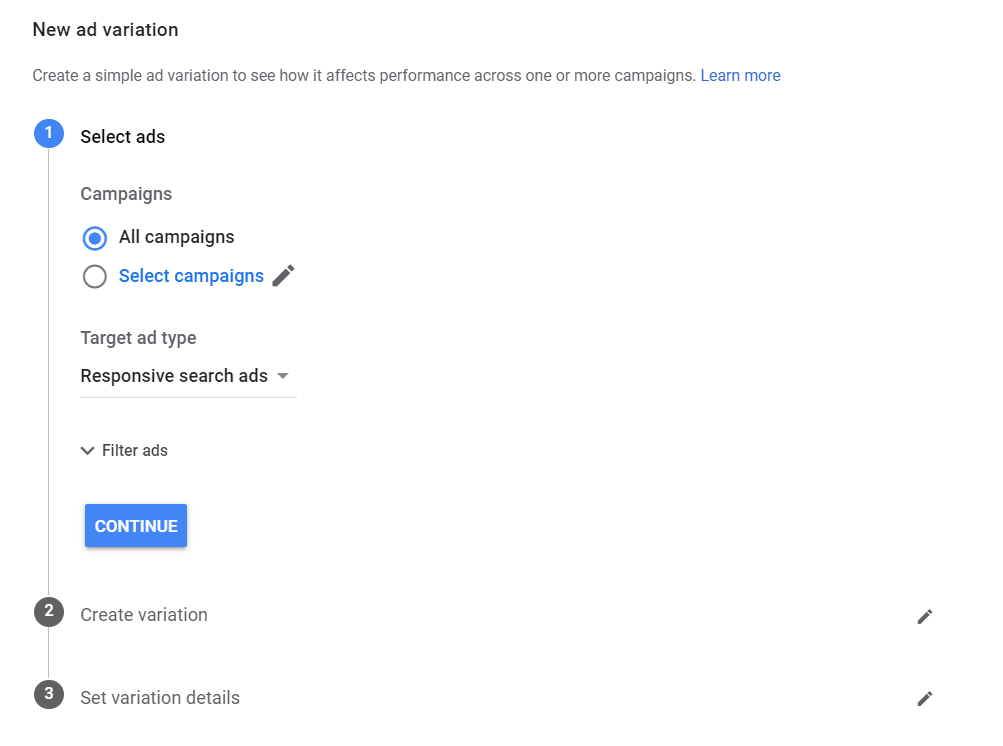 Screenshot taken by author, April 2022
Screenshot taken by author, April 2022Lastly, you set your variation details. This includes choosing a timeframe of how long to run an experiment, as well as the Experiment split.
If you’re looking for a true A/B test, I recommend keeping the split at 50%. Make sure to choose whatever is right for your individual testing requirements.
Automated Rules
Automated rules are the most underrated feature of Google Ads, in my opinion. There are so many things you can automate with simple rules!
A few examples of tasks you can automate:
- Create a rule that pauses all sale ads with a certain label on the last day of the sale. Inversely, create another rule that enables the evergreen ads once your sale ads are paused.
- Set a rule that runs daily for keywords that are below the first-page bid. A word of caution: If you’re limited by budget, make sure to set a maximum CPC threshold so Google doesn’t go crazy with your bids.
- Set a rule that runs weekly (or monthly, depending on your volume and spend) for keywords that have a higher CPA than your typical threshold. You can either choose to pause those keywords or have Google send you a list of those keywords.
- In this scenario, I typically would opt for the report, because oftentimes, non-brand keywords will have higher CPAs than the brand, and you could inadvertently pause keywords that help drive incremental brand conversions.
Bidding Strategies
Google has sophisticated (and simplified) its suite of automated bidding strategies.
Chances are that no matter your goal(s), Google has an automated bidding strategy that is aligned with your goals.
Some of the most popular bidding strategies include:
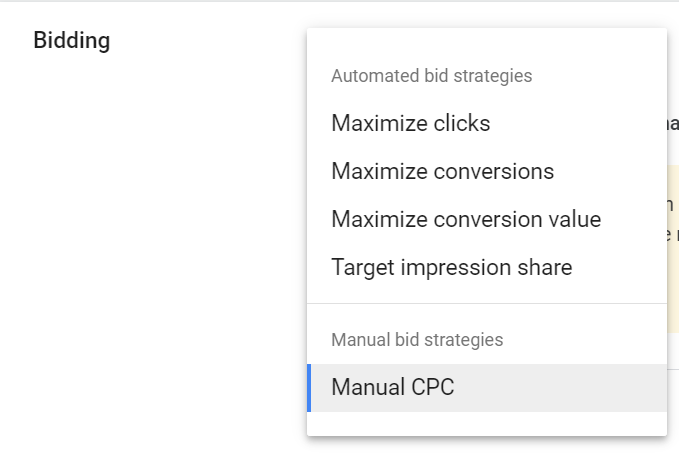 Screenshot taken by author, April 2022
Screenshot taken by author, April 2022Google has recently simplified the number of bidding strategies available.
They used to have Target ROAS and Target CPA strategies but have combined that with the “Maximize Conversion Value” and “Maximize Conversions” strategies, respectively.
You can set your Target ROAS or CPA goals within those two bidding strategies mentioned.
Remember, bidding strategies are set at the campaign level. This is important when structuring a PPC account and coinciding campaigns.
Make sure to group ad groups and keywords into campaigns that have a common goal. Segmentation + automation is a great way to succeed.
Microsoft Ads
It is worth noting that a lot of these automation tools for Google Ads are also available in Microsoft Ads.
As the search engine landscape is changing and expanding, many advertisers are branching out to other platforms for additional reach.
They do have all the features available listed above:
- Experiments.
- Automated Rules.
- Automated Bidding Strategies.
Because Microsoft Ads has a myriad of automation tools mimicking Google Ads, it makes it easier than ever to recreate your PPC search strategy into Microsoft Ads.
2. Utilize Custom Script Features
Scripts are another way to easily automate your accounts without knowing how to code.
In the past, the word “script” was something many PPCers shied away from because of the implication of coding.
While the use of scripts technically uses code, the good news is that you don’t have to know how to code.
Scripts are typically pre-coded where you are just required to input certain parameters in order for the script to run.
There are many different resources for scripts you can use to your benefit. Some of the top scripts available are for:
- Bid and Budget Management.
- Automate spreadsheet reports.
- Enable or pause campaigns, ad groups, keywords, or ads.
- Search query N-Gram performance.
- Landing page content checker.
That’s just the tip of the iceberg for script contents. The two resources I go to for scripts are Brainlabs and Optmyzr.
With Brainlabs, they provide scripts for you to input directly into your Google Ads account. Currently, there are 49 scripts available to choose from.
To insert scripts into your account, navigate to Tools and Settings at the top > Bulk Actions > Scripts.
It’s important to note that you need to authorize scripts to make changes on a user’s behalf. You will be prompted in Google Ads.
In this example, I’ve copied and pasted the “Low-Quality Alert Score” script into Google Ads from Brainlabs.
They prompt you ahead of time with the inputs you need to change for the script to successfully run.
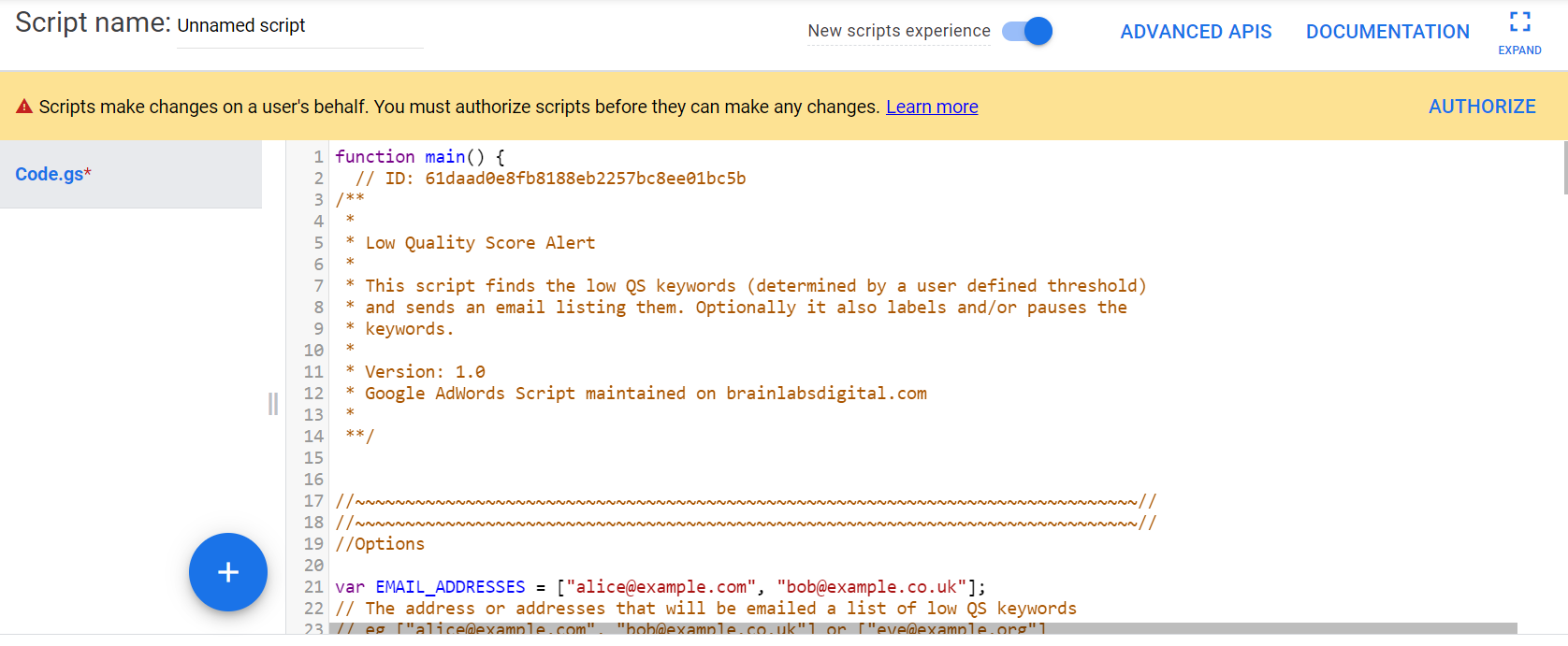 Screenshot taken by author, April 2022
Screenshot taken by author, April 2022This script has me change:
- Email address (so it sends to me when run).
- Quality Score threshold (to send me keywords below a certain quality score I choose).
- Label Keywords to “true” (if you want low QS keywords labeled for easy identification).
- Pause Keywords to “true” (if you want the script to pause keywords that hit below your chosen threshold).
There are various priced options out there, so no matter your budget, you’ll likely be able to find a script you can benefit from and stay within your budget.
3. Utilize Third-Party Software Tools For Advanced Automation
As eluded to in the paragraph above, the explosion of the MarTech landscape has produced many tools available to advertisers.
Optmyzr is a great tool if you want a hands-off experience when it comes to using scripts.
Scripts are maintained and updated by the company. They also have dozens of Google Ads scripts to choose from.
Optmyzr does have a free 14-day trial so you can experience it before committing to a plan.
Adalysis is another great tool if you’re looking for in-depth ad testing capabilities and insights.
Similar to Optmyzr, Adalysis also has a 14-day free trial before committing.
Other tools recommended by the PPC community include:
- Acquisio.
- NinjaCat Reporting.
- Shape.
There are many more out there, so I encourage you to research what third-party tool you will benefit the most from.
Summary
With all the available tools at your discretion, automation is not something to be feared.
As a PPC professional, your job is not at risk of going away.
If anything, using automation to manage and scale your accounts, allows you to be more strategic.
You’ll spend less time focusing on the time-consuming tasks, and more time analyzing the data coming in.
This change in how you spend your day-to-day in PPC can ultimately catapult your career success.
You’ll have the knowledge of how to use automation, coupled with your critical thinking skills, making you a better marketer.
The combination of automation + human is the ultimate key to success.
With any automation tool, it is extremely important that you understand the “why” behind the automation tasks. Automation can only go so far based on the inputs you give the systems to learn.
Automation itself cannot replace humans in marketing. There will always be a personal aspect to advertising. That’s where you come in.
If you’re unsure of where to start, these three areas can help you on your way to getting out of the weeds and into the “why.”
More Resources:
Featured Image: Laurent T/Shutterstock