E-commerce SEO is about understanding how people search for what you sell, then creating and optimizing pages to rank for those terms.
That may sound easy enough, but avoiding technical issues along the way is a challenge.
This guide teaches you how to navigate the e-commerce SEO minefield to drive more free traffic to your online store.
Technical SEO may seem the most daunting starting point, but it’s crucial for e-commerce sites. That’s mainly because of issues relating to faceted navigation, but there are also a few things to keep in mind. Let’s go through them.
HTTPS
HTTPS is a secure protocol for transferring data between websites and visitors. It prevents hackers from stealing sensitive information that visitors commonly share with online stores, such as their name, address, and credit card details.
It’s also been a minor Google ranking factor since 2014.
You’ll know if your store uses HTTPS because it’ll have a “lock” icon in the address bar:

Most popular e-commerce platforms use HTTPS out of the box, so it shouldn’t be a concern for most people. But if it is, make sure to fix it.
Learn more: What Is HTTPS? Everything You Need to Know
Site structure
Site structure is how your website’s pages are organized and interlinked.
Most e-commerce stores organize their pages roughly like this:
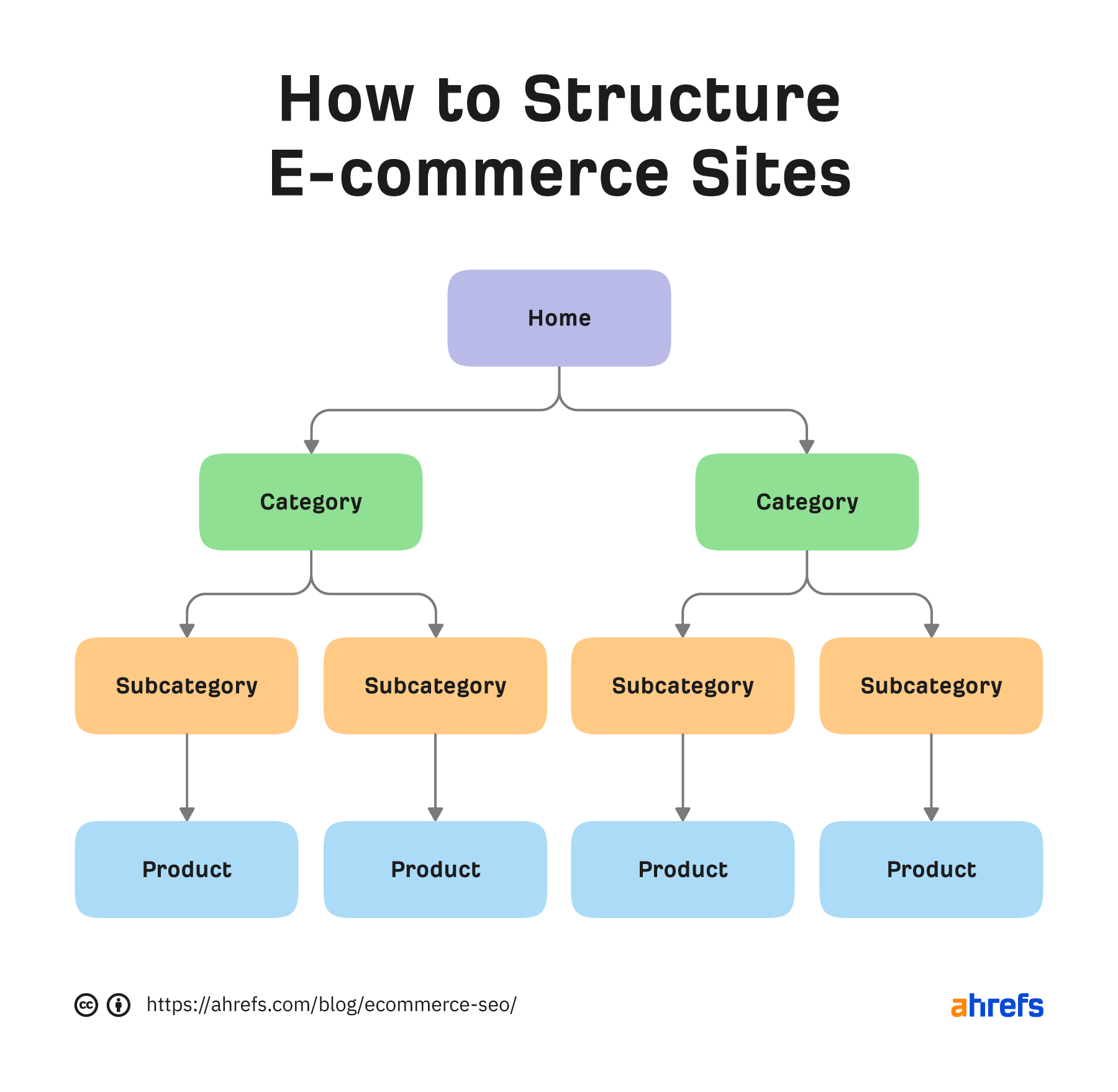
Here are two reasons this structure makes sense:
- It’s easy to navigate – Visitors can find what they’re looking for in just a few clicks.
- It helps Google find your pages – Google can “follow” internal links from page to page.
In general, it’s easy enough to create your main category pages. Just make them the main things you sell.
For example, if you sell audio equipment, they may be headphones, speakers, and turntables.
Your subcategory pages are where you can target keywords people are searching for, such as “wired headphones” and “wireless headphones.” You’ll learn how to find these keywords in the next chapter.
Learn more: Website Structure: How to Build Your SEO Foundation
Faceted navigation
Faceted navigation allows visitors to filter the products on category and subcategory pages.
Here’s what it looks like:
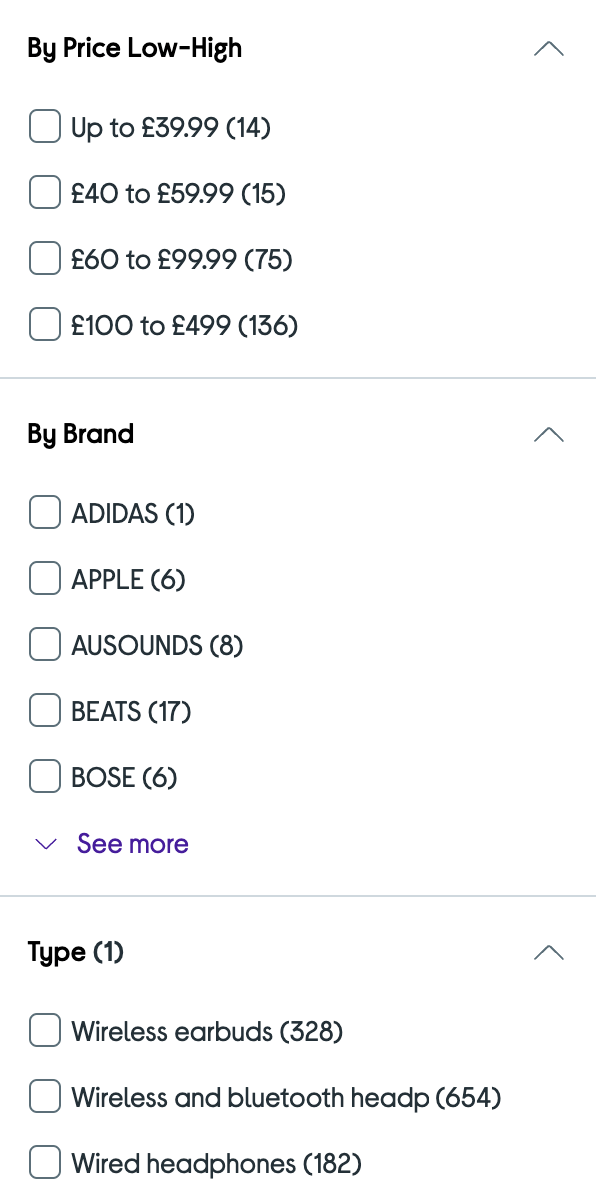
Despite its usefulness for visitors, it can cause serious SEO issues because filter combinations often create new parameterized URLs.
For example, if you filter for red Sony wired headphones, it may create a URL like this:
/headphones/?color=red&brand=sony&type=wired
Even if you only have a handful of filters, there can be thousands of combinations. That means thousands of new URLs that Google can end up crawling and potentially indexing.
That isn’t good because it can:
- Weaken important pages’ ability to rank – Filter combinations can often lead to the creation of multiple URLs with the same content. Unless Google realizes this (which doesn’t always happen), ranking signals will get split between the duplicate pages.
- Prevent Google from crawling important pages – Google will only devote finite resources to crawling your site. If it has to crawl a load of junk, it may not have the resources to crawl all important pages.
There are various solutions to these issues. For beginners and intermediates, the best option is usually to canonicalize faceted URLs to their master category or subcategory.
Some e-commerce SEO platforms do this out of the box. Check if this is the case for your site by installing Ahrefs’ SEO Toolbar, visiting a few faceted URLs, and checking the “Indexability” tab. If the canonical URL is non-faceted, chances are this isn’t an issue on your site.
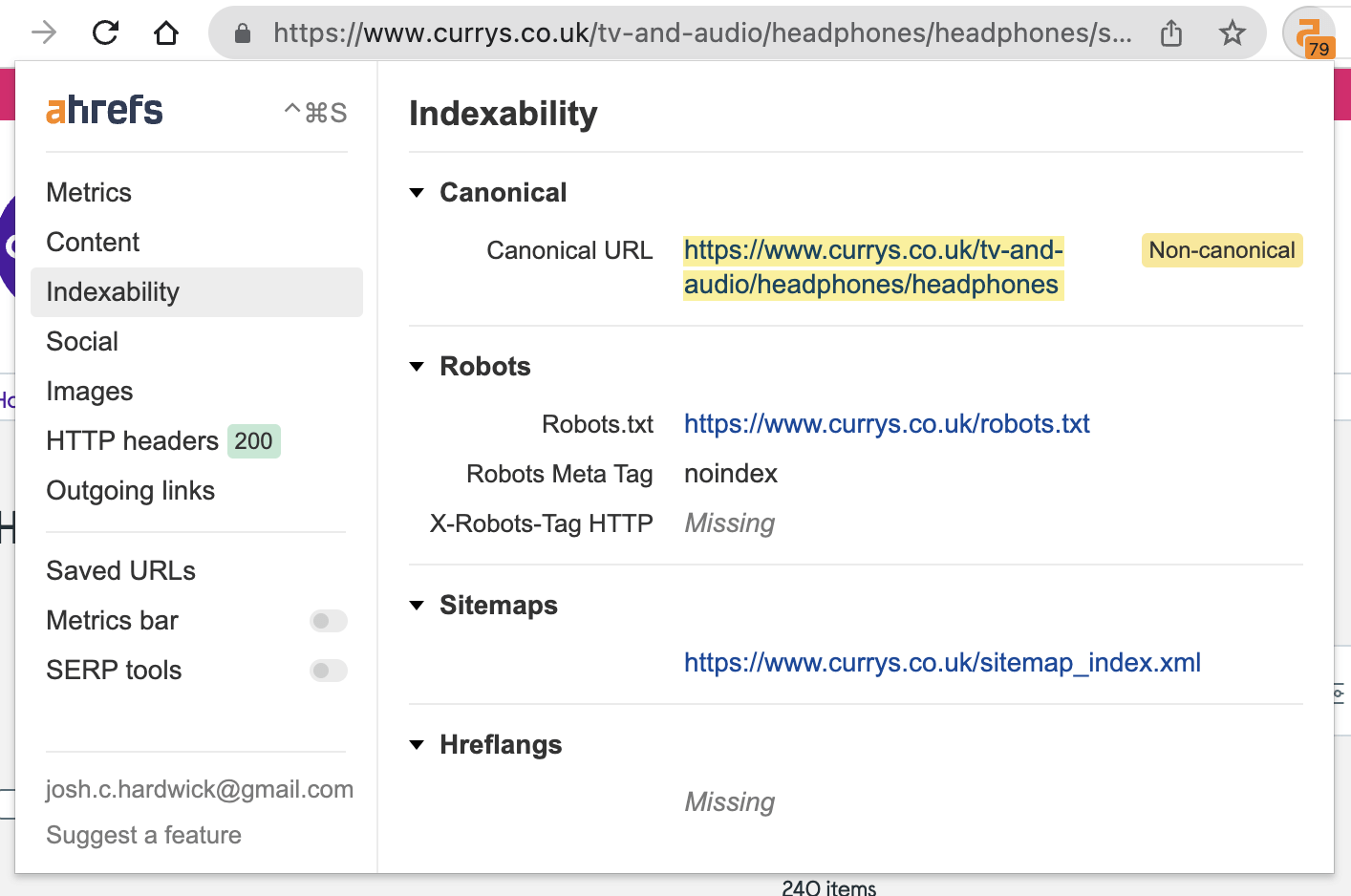
Learn more: Faceted Navigation: Definition, Examples & SEO Best Practices
Keyword research helps you understand how people search for what you sell. You can use this knowledge to create subcategories and product pages that cater to search demand. Let’s look at how to do this.
Finding subcategory keywords
Subcategory pages show the types of products you sell in a category.
For example, a headphones category may have subcategories like wired and wireless.
You probably already know some subcategories that make sense for your store. But as people search in many ways, it’s useful for SEO to create subcategories that align with those terms.
Here’s how to find ideas for subcategories in Ahrefs’ Keywords Explorer:
- Enter a few broad keywords related to your category
- Go to the Matching terms report
- Look for the types of things you sell
Here are a few ideas for headphones subcategories:
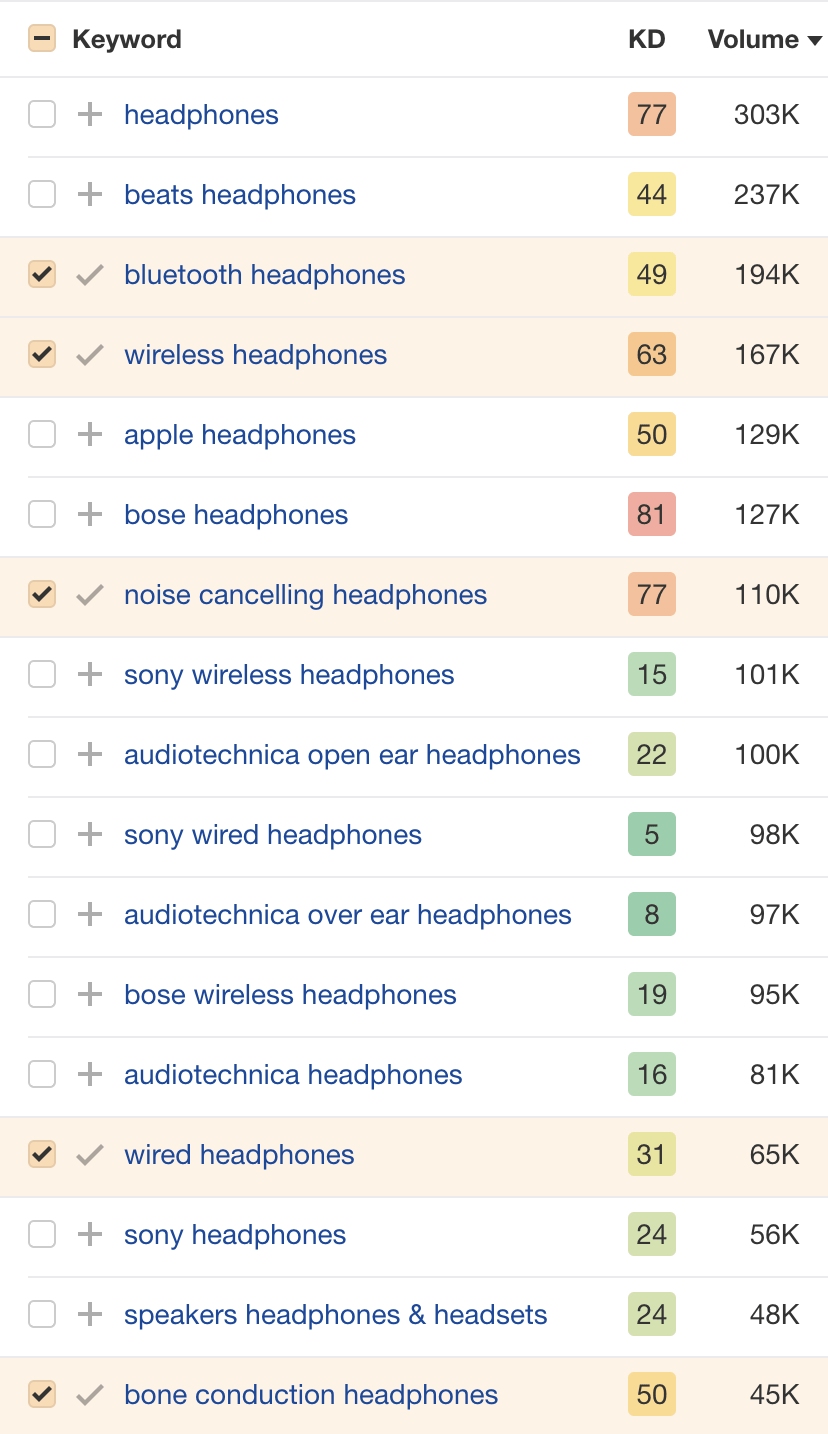
Note that this isn’t all about search volumes. You should use common sense and choose terms that make sense as subcategories.
For example, “audio technica open ear headphones” won’t be a suitable subcategory because it’s too specific. The same is true for “bone conduction headphones” unless you sell more than a couple of pairs.
Here’s a quick cheat sheet for choosing subcategories for SEO:
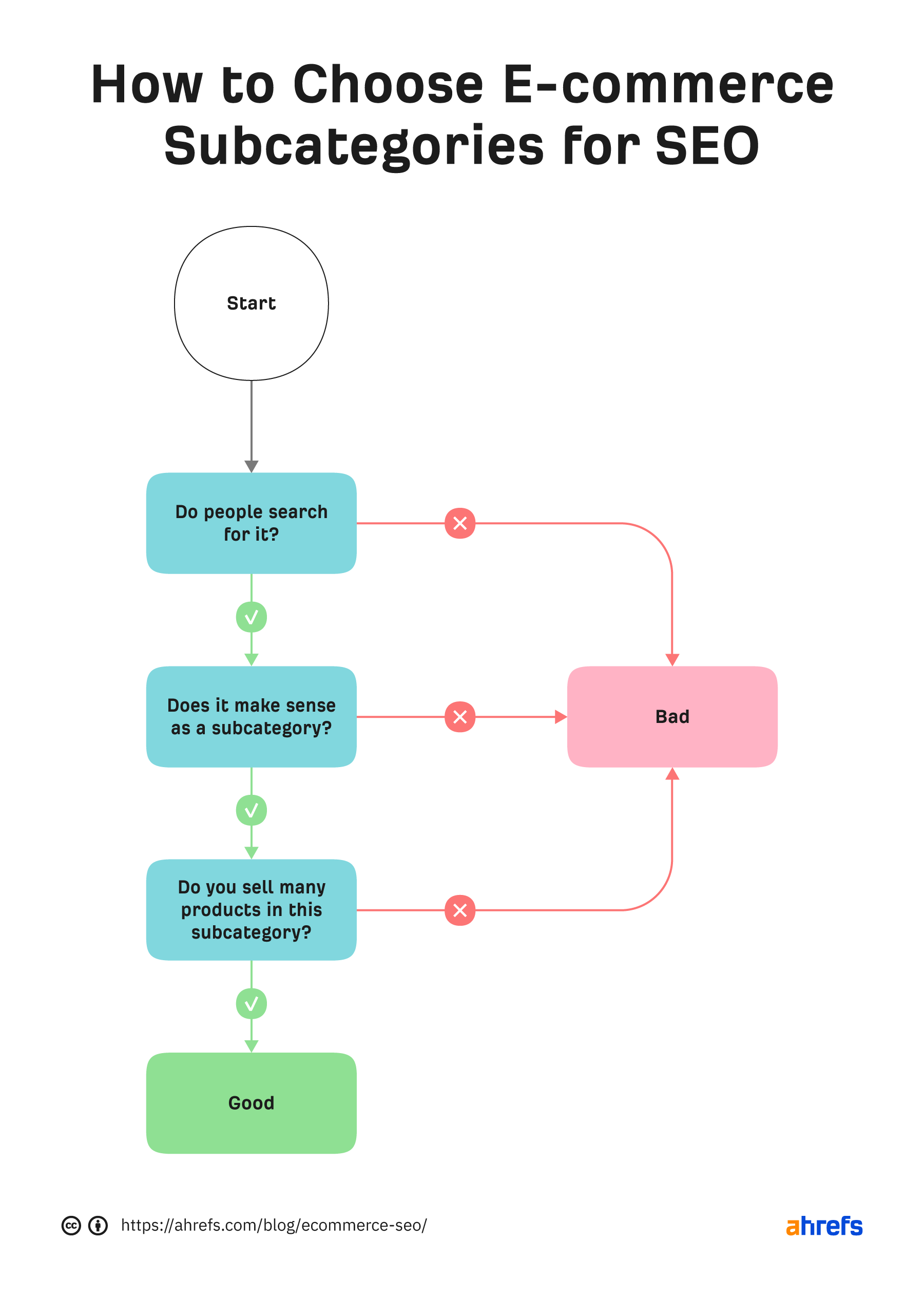
Sidenote.
Generally speaking, you shouldn’t choose more than a handful of subcategories. It makes your navigation messy and convoluted. Three to 10 is enough for most stores.
Repeat the process for other categories.
Finding product page keywords
Product keyword research isn’t really a thing if you sell branded products, as people will search for the products themselves.
For example, there are an estimated 857K monthly searches in the U.S. for “airpods pro”:
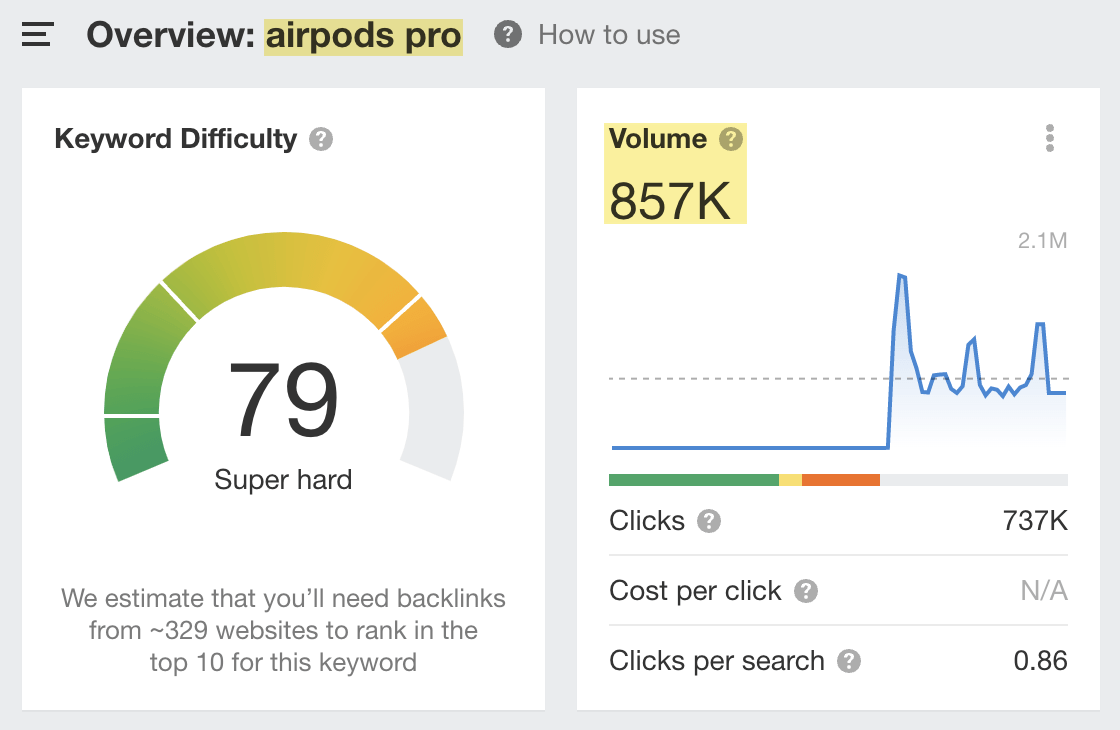
If you sell these headphones, your product page already targets that keyword.
However, if you’re selling unbranded products or products from unknown names, you may want to find and target more descriptive terms that people search for.
For example, let’s say you sell a pair of cat ear headphones. Unless people are specifically searching for the brand or model, it may be better to target a relevant keyword that people actually search for, such as “cat ear headphones.”
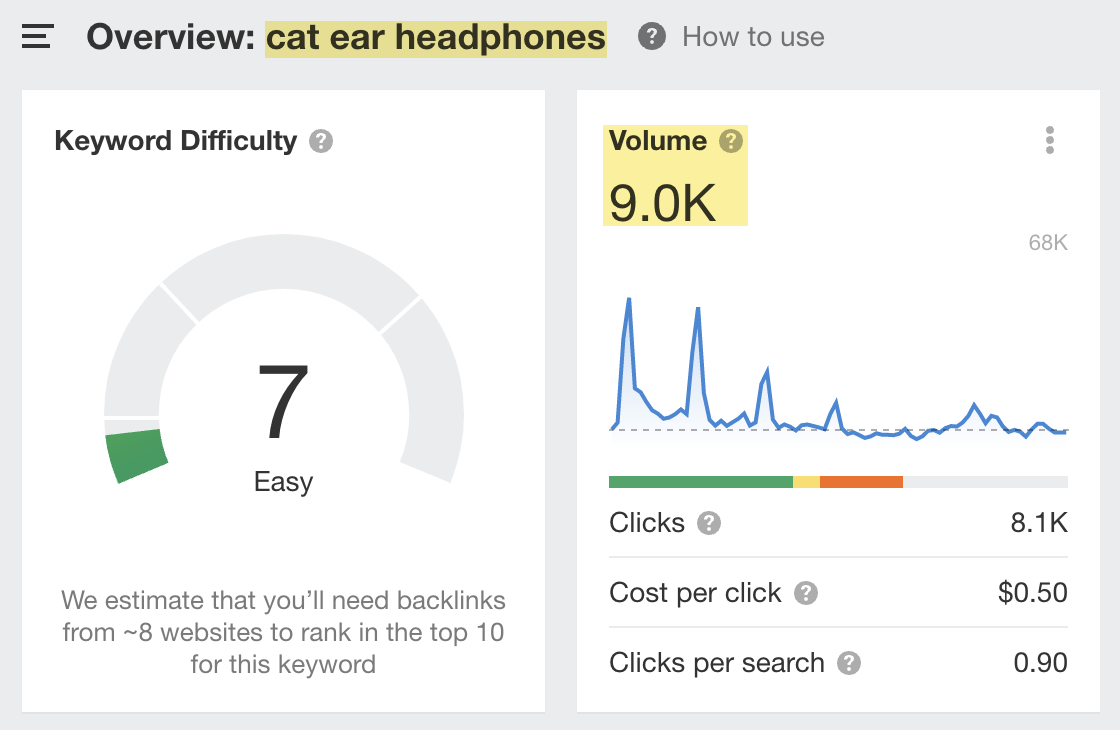
Recommendation
Keep search intent in mind when doing this. If the top search results for a keyword are all e-commerce category pages, this may indicate that searchers want choice. In which case, it may be better to target the keyword with a subcategory page or faceted URL (more on those later).
On-page SEO is the process of optimizing the content on your page. It includes optimizations to the content you see and code under the hood. Let’s go through a few considerations and optimizations for e-commerce sites.
Title tags, meta descriptions, and H1s
Most e-commerce stores use templates for their title tags and meta descriptions.
Here’s an example:
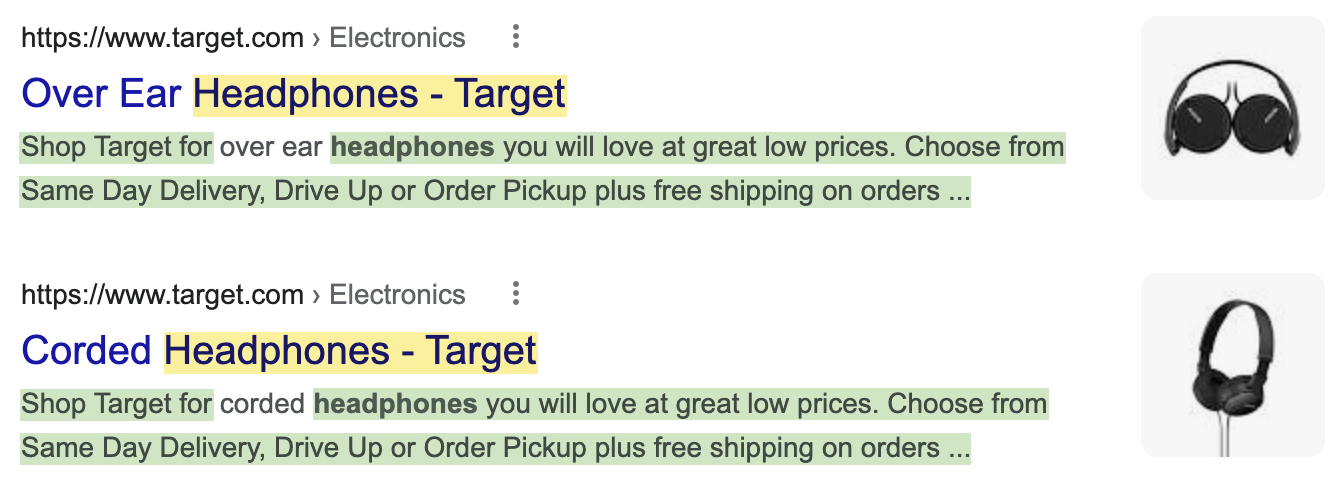
Using a templated approach makes sense because writing unique copy for thousands of product and category pages is nobody’s idea of fun. Unfortunately, it can lead to stale, duplicate copy that doesn’t entice clicks.
You can solve this with a hybrid approach where you use templates for most pages but unique ones for those with the most search traffic.
Here’s how to find pages with the most search traffic in Google Search Console (GSC):
- Go to the Search results report
- Select the “Pages” tab
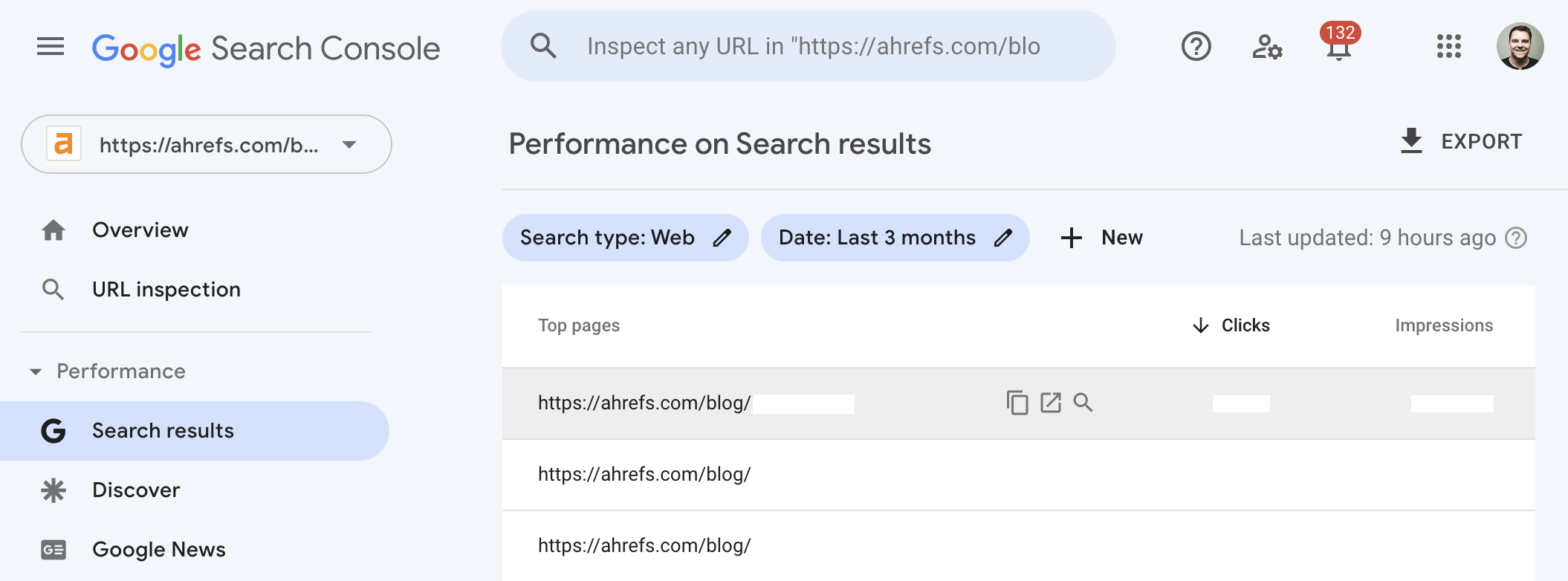
If you don’t use GSC, you can get a free estimate in Ahrefs’ Site Audit with an Ahrefs Webmaster Tools account.
- Select your project in Site Audit
- Go to the Page Explorer
- Filter for Internal pages
- Sort by organic traffic from highest to lowest
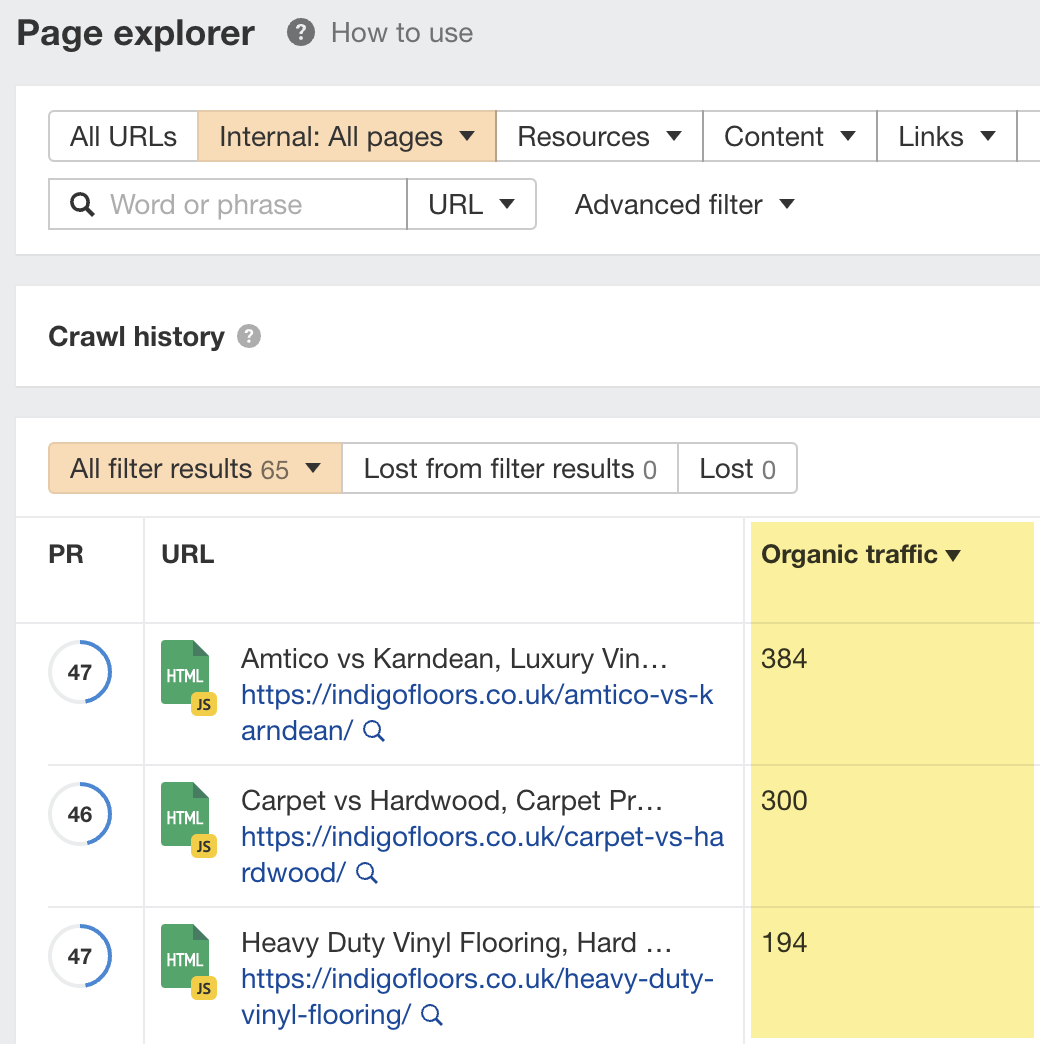
For H1s, it’s simple—just use the category or product name.
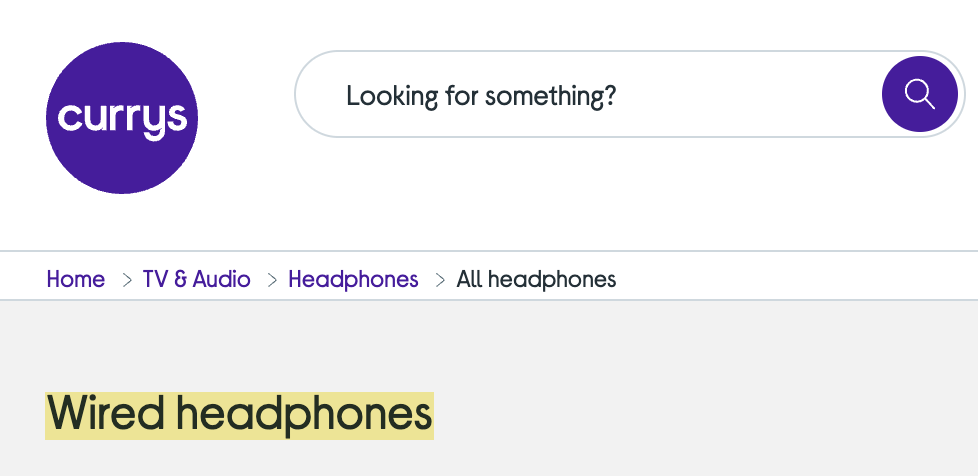
URLs
URLs should be as simple and clear as possible.
Here’s a simple template that works for category and subcategory pages:
domain.com/category/subcategory/
For example, here are a few categories and subcategories for our audio store that follow this template:
domain.com/headphones/ domain.com/headphones/wireless domain.com/headphones/wired domain.com/headphones/over-ear domain.com/headphones/in-ear
Things are a little more complicated when it comes to products because the obvious structure will be this:
domain.com/category/subcategory/product
However, as products often fall into multiple categories, this can lead to duplicate content. In other words, the same product being available at various URLs.
For example, AirPods are both wireless and in-ear headphones, so they’ll end up with two URLs:
domain.com/headphones/in-ear/airpods domain.com/headphones/wireless/airpods
You can solve this problem by using this template for product URLs:
domain.com/product
Learn more: How to Create SEO-Friendly URLs
Product and category descriptions
Product and category pages often have little to no content. That isn’t necessarily bad, but adding unique descriptions can help Google and visitors better understand the page.
Here are a few tips for doing this:
- Keep them short and sweet
- Make sure they’re descriptive and helpful
- Mention long-tail keywords
To find long-tail variations and synonyms, plug a competing product or category page for your main target keyword into Ahrefs’ Site Explorer and check the top 10 rankings in the Organic keywords report.
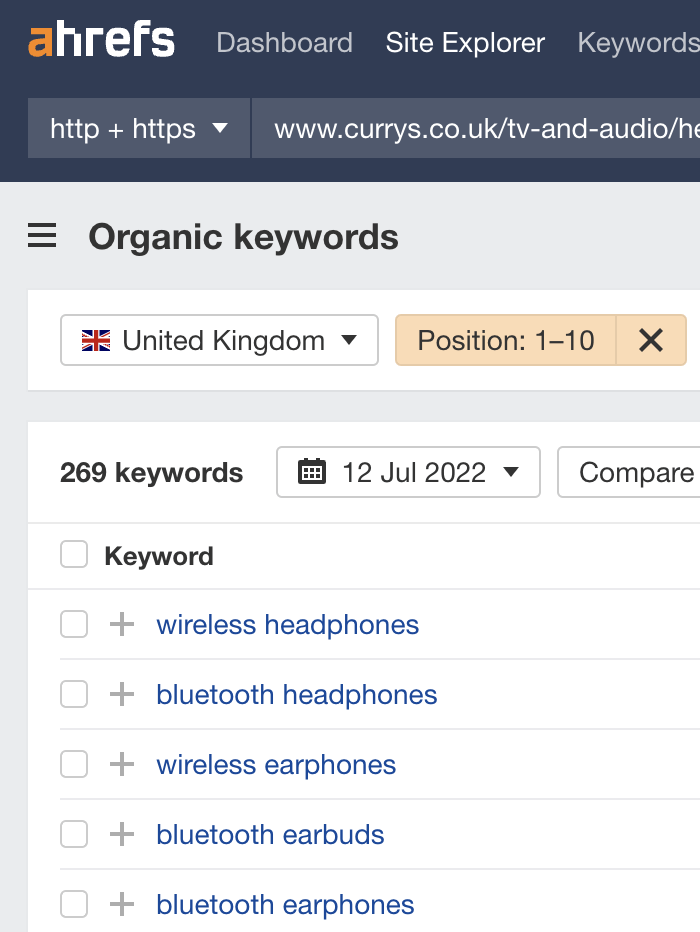
For example, here are a few notable keywords one of the top-ranking pages for “wireless headphones” also ranks for:
- bluetooth headphones
- wireless earphones
- bluetooth earbuds
It will be easy and natural to mention these words in the page’s description.
Link building for e-commerce stores is hard because there’s usually no value for someone else to link to a product or category page. However, there are a few tried and tested methods. You can also use other methods to get links to your homepage. Let’s go over a few tactics.
Product feedback technique
If you have products that only you sell, the product feedback technique can help you get featured on lists of the best products in that category.
Here’s the process:
- Find popular lists of the best products
- Offer the author your product in return for feedback
- Ask them to consider including it on their list (if they like the product)
Given that most authors will link to the products they feature, this is a straightforward way to build links directly to product pages.
To find lists of the best products that don’t mention yours, search Google for best [product category] -brandname.
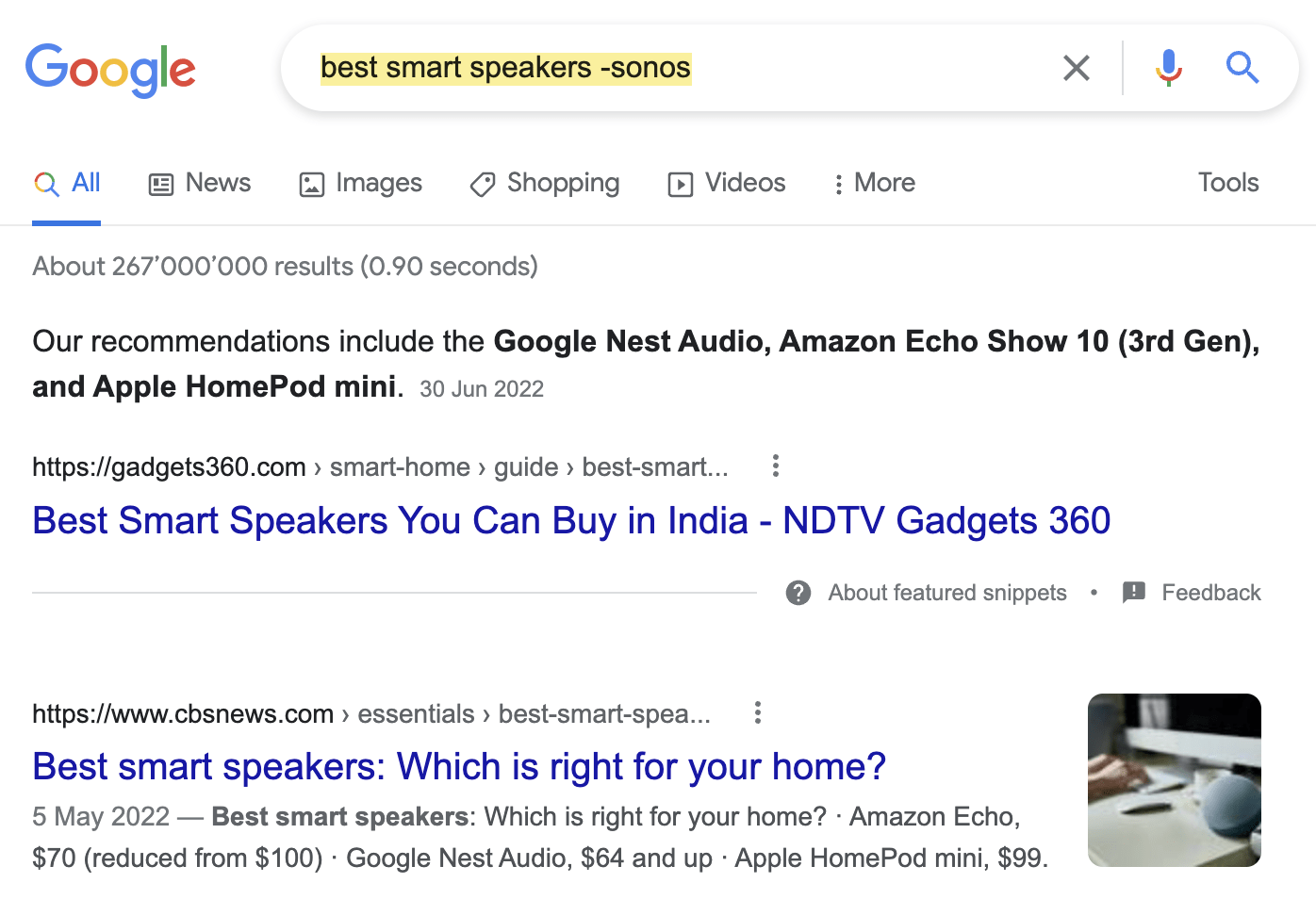
Alternatively, run an “In title” search in Ahrefs’ Content Explorer for the same thing and filter for pages with traffic to find popular lists.
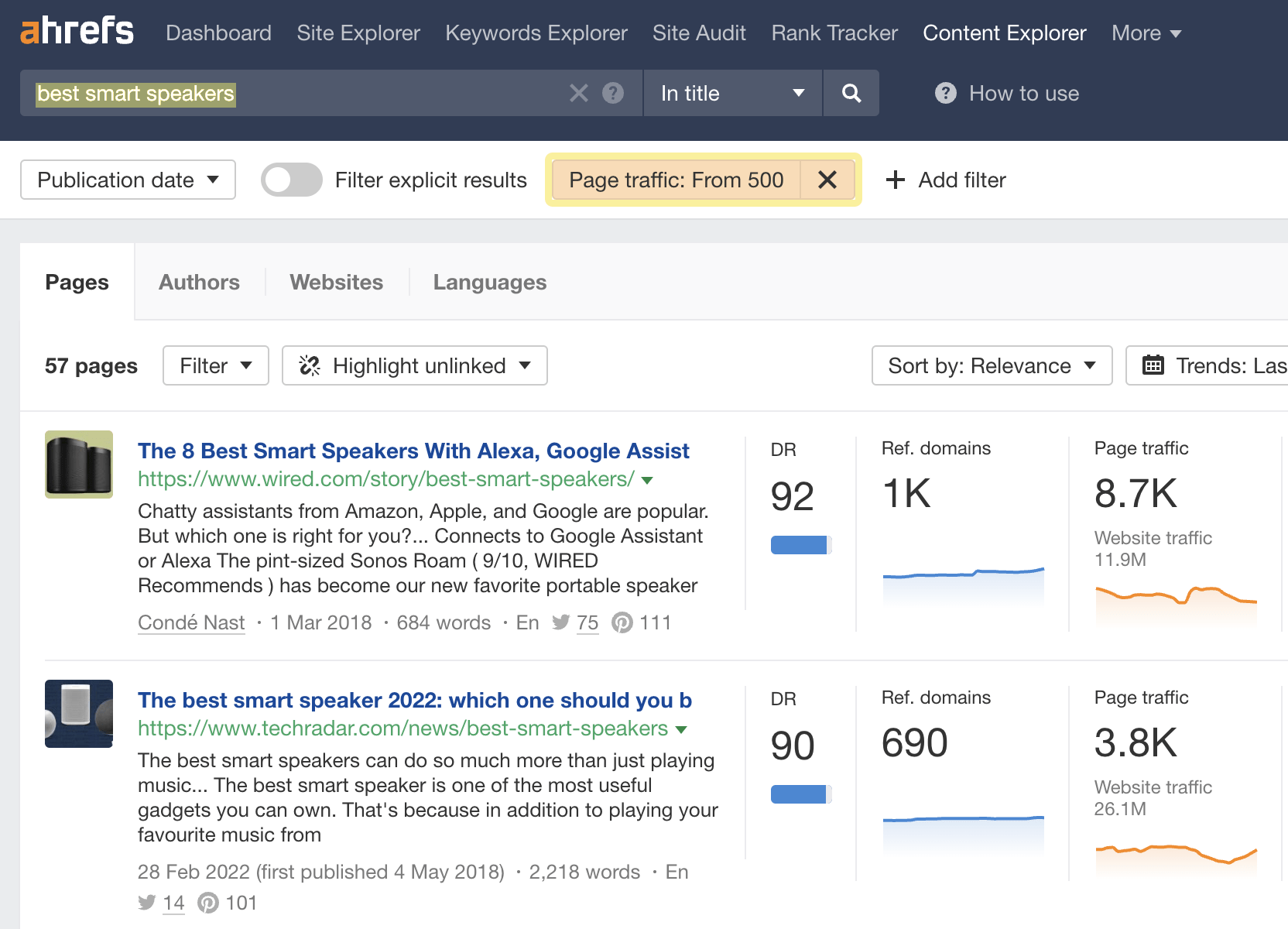
For example, here’s a list of the best smart speakers that don’t mention any Sonos speakers:
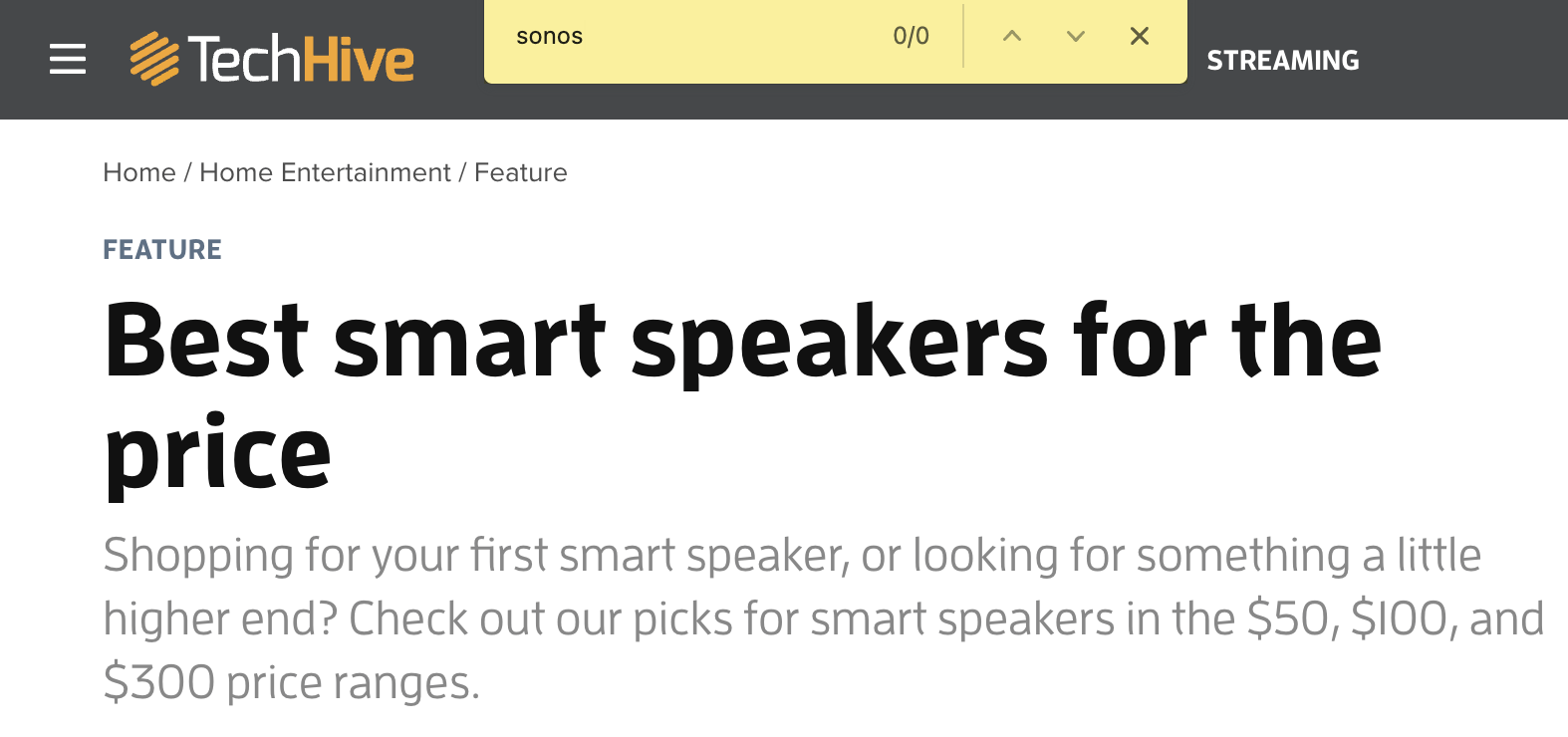
If Sonos wanted to build more links to one of its smart speaker product pages, it could offer to send the product to the author for free in return for feedback. If the author loves it, Sonos can ask the author if they’ll consider featuring it in their post.
Recommendation
Unlinked mentions in reviews
Unlinked mentions are online mentions of your products or brand without a link to your site.
They can happen for all kinds of reasons. However, they’re often difficult to turn into links because there’s rarely an obvious or compelling pitch angle.
For example, here’s an unlinked mention for Audio-Technica:
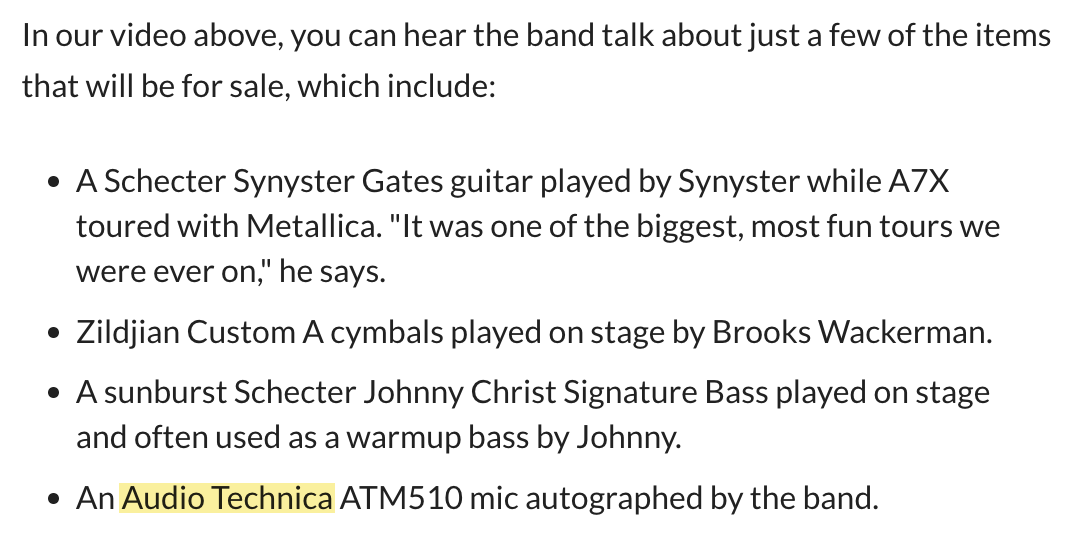
Unfortunately, in this case, there’s no compelling pitch angle. That’s because the unlinked mention is in an article about a band selling gear to fund music education and there are no links to other mentioned brands.
However, if someone reviews your product and doesn’t link to you, asking them to link to the official product page so readers can learn more about the product is a logical and at least somewhat compelling angle.
Here’s how to find product reviews with unlinked mentions using Content Explorer:
- Enter “your brand name” + review
- Change the search mode to “In title”
- Paste your domain into the “Highlight unlinked” filter
- Click export, check the “Only pages with highlighted domains” box, and export the results
The resulting CSV file will list product reviews that don’t link to your site.
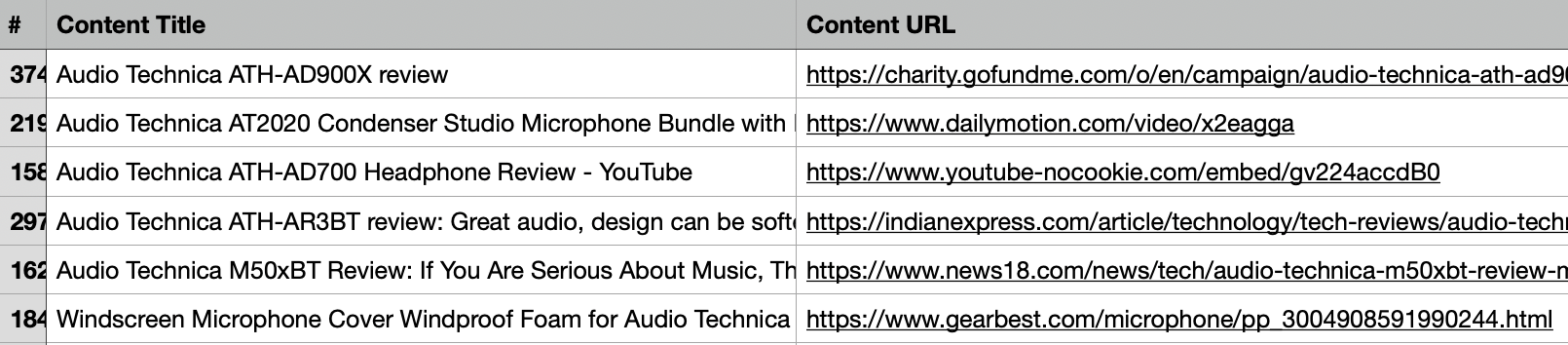
Even if only a few reviewers add the link, that’s a few easy links to product pages.
HARO
HARO (Help a Reporter Out) is a service that connects journalists and bloggers with sources.
If you sign up as a source (free), HARO sends you daily emails with requests like this:
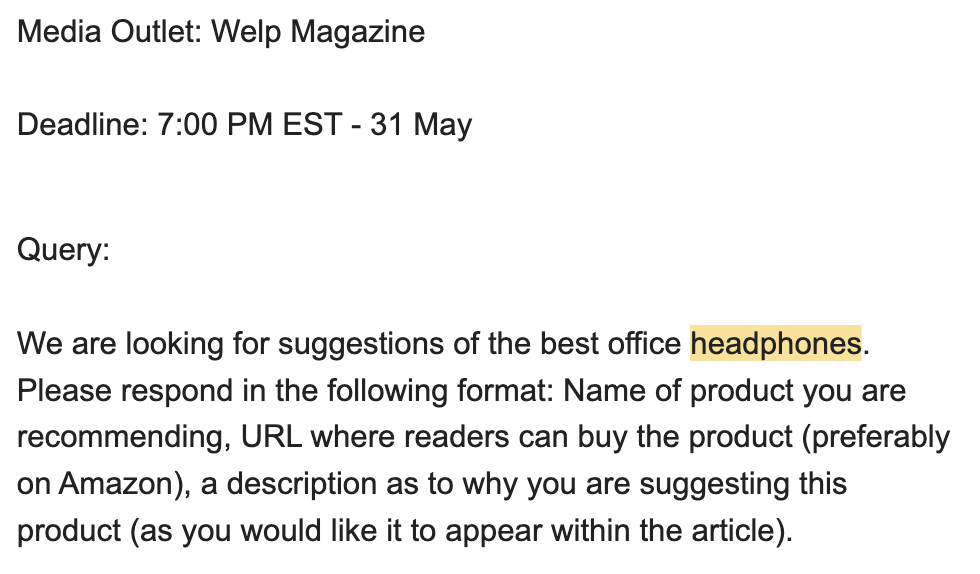
In this case, the blogger wants recommendations for the best office headphones.
If we plug their website (Welp Magazine) into Site Explorer, we see that it’s a DR 59 site with plenty of organic traffic. So it’s certainly worth pursuing the link.
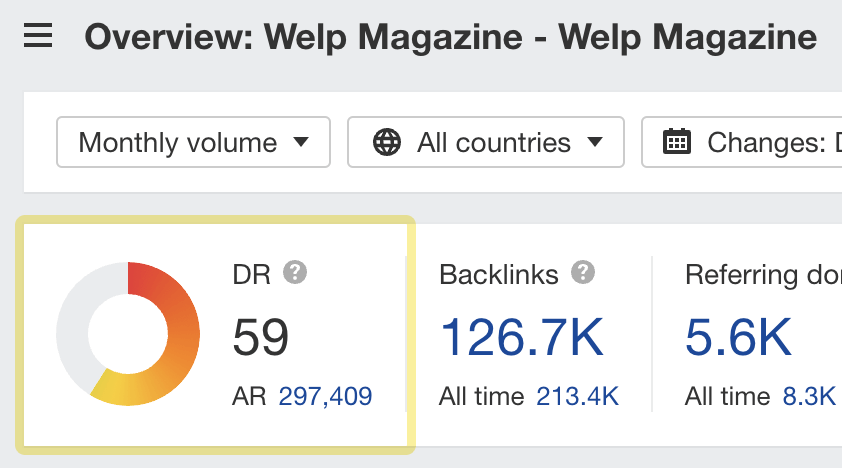
Even better, we know the blogger will link to those they feature because their request says this:
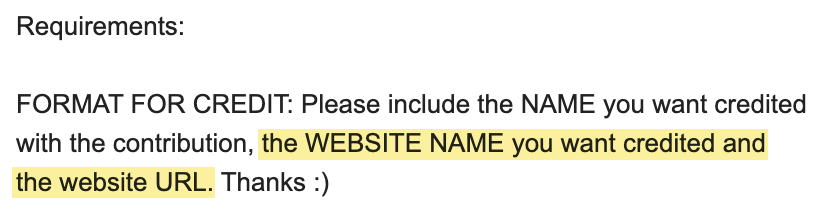
Long story short, we could probably get a link from this site by sending our recommendation to the blogger along with the other details they want.
Everything above will get you off on the right foot with e-commerce SEO. But there are other things you can do to attract even more search traffic and sales. Let’s go through some of them.
Index faceted URLs with search demand
People search for products in many ways, so you probably came across terms during keyword research that didn’t make sense for subcategories. But if you have faceted navigation on your store, you likely already have parameterized URLs targeting many of these terms.
For example, there are an estimated 200 monthly searches for “jabra over ear headphones” in the U.S.:
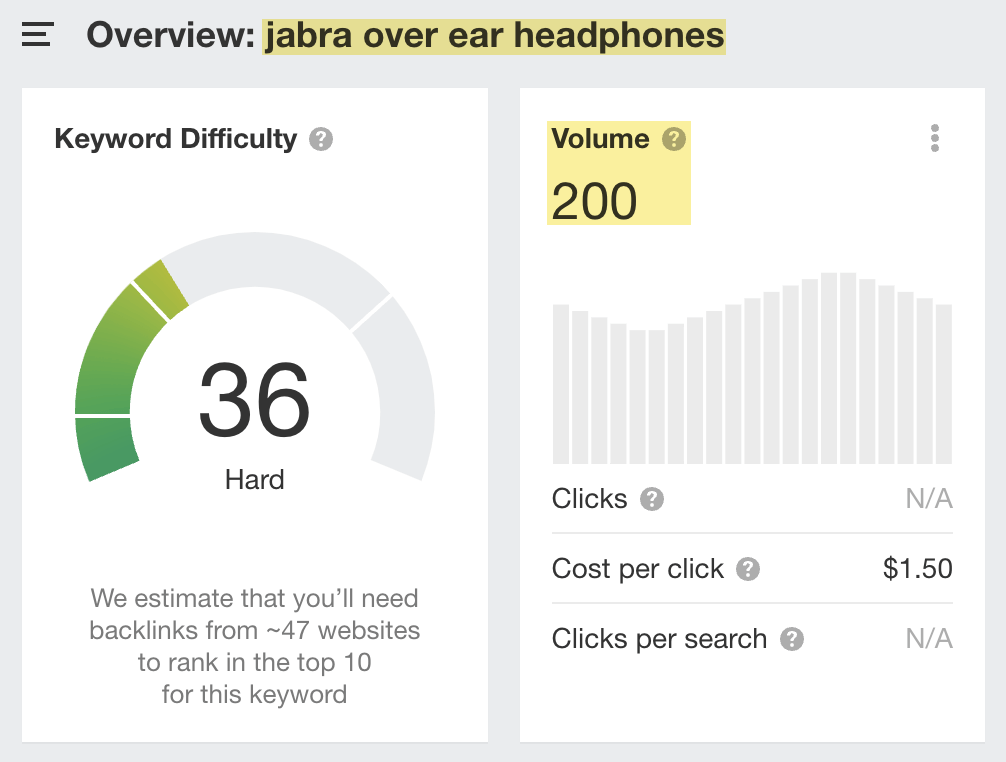
If you sell these products and let visitors filter for them using faceted navigation, they’ll probably end up at a URL like this:
/headphones?brand=jabra&design=over-ear
Since most e-commerce stores canonicalize faceted URLs to a master category or subcategory, this URL probably isn’t indexable. However, you can fix that by changing the canonical to a self-referencing one.
If you do this for all faceted URLs with search demand, you often attract more search traffic without creating any new content.
Here’s a cheat sheet from Aleyda Solis to help you figure out which ones to index:
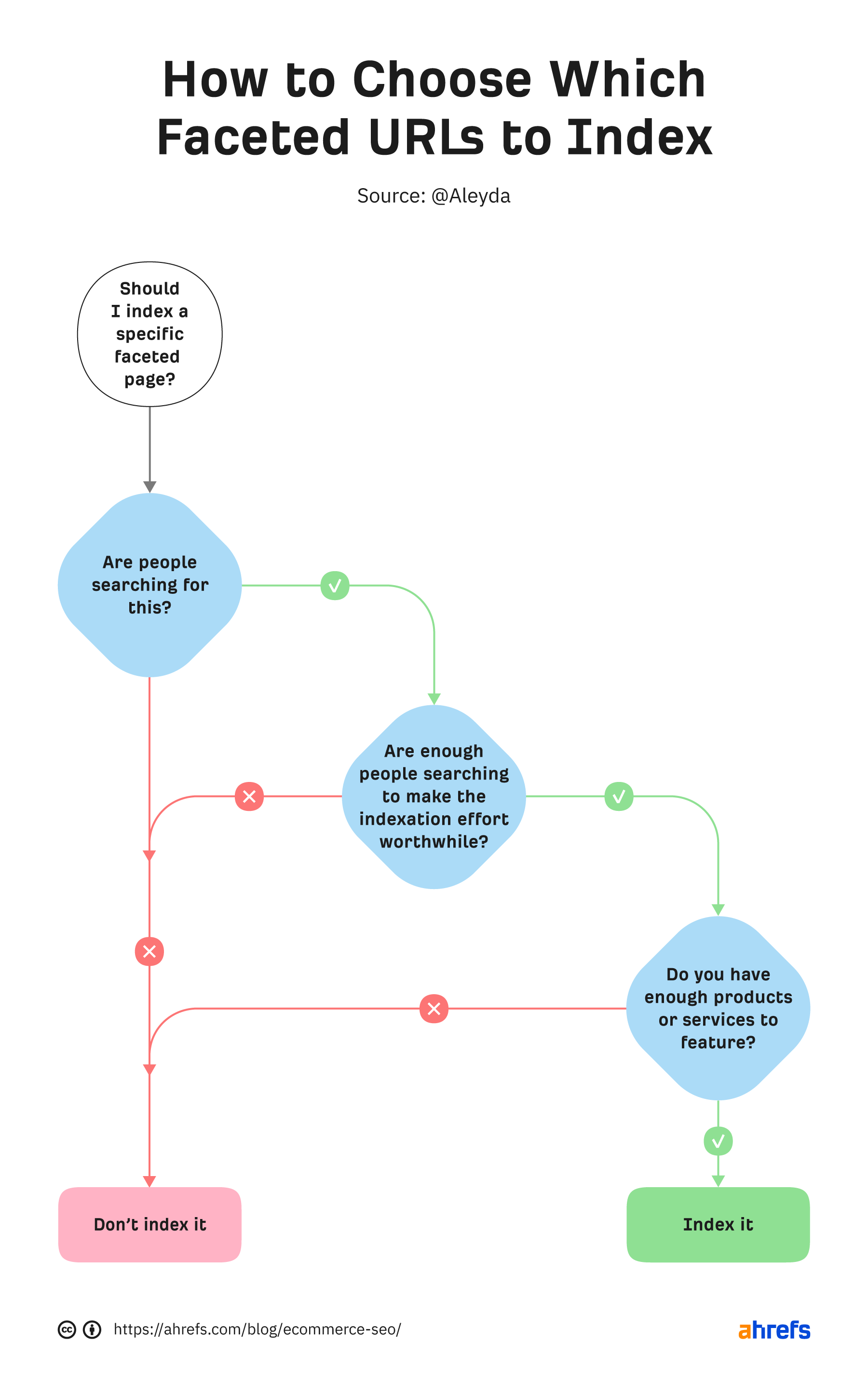
Sidenote.
Some e-commerce platforms make selectively indexing faceted URLs easier than others. If you’re planning to do this and lack technical expertise, we highly recommend hiring a knowledgeable SEO and developer to help.
Recommendation
For example, there are many searches for headphones compatible with various devices:
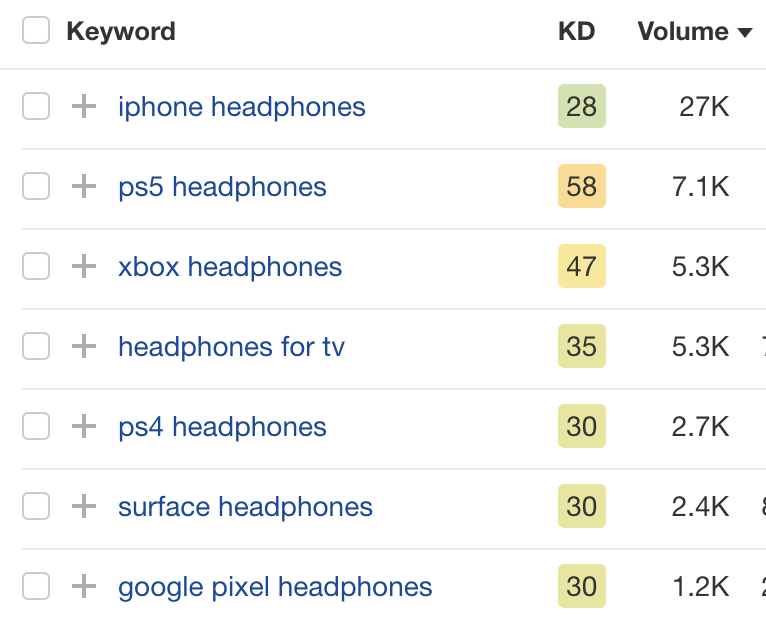
You can easily add a “Compatible with” set of filters and index relevant faceted URLs to attract search traffic from these terms.
Create product-led content for search
Product-led content helps readers solve their problems using products you sell. Creating this content around keywords people are searching for can attract more potential customers from organic search.
For example, this blog post about fixing headphones that only work in one ear gets an estimated 12.8K monthly search visits:
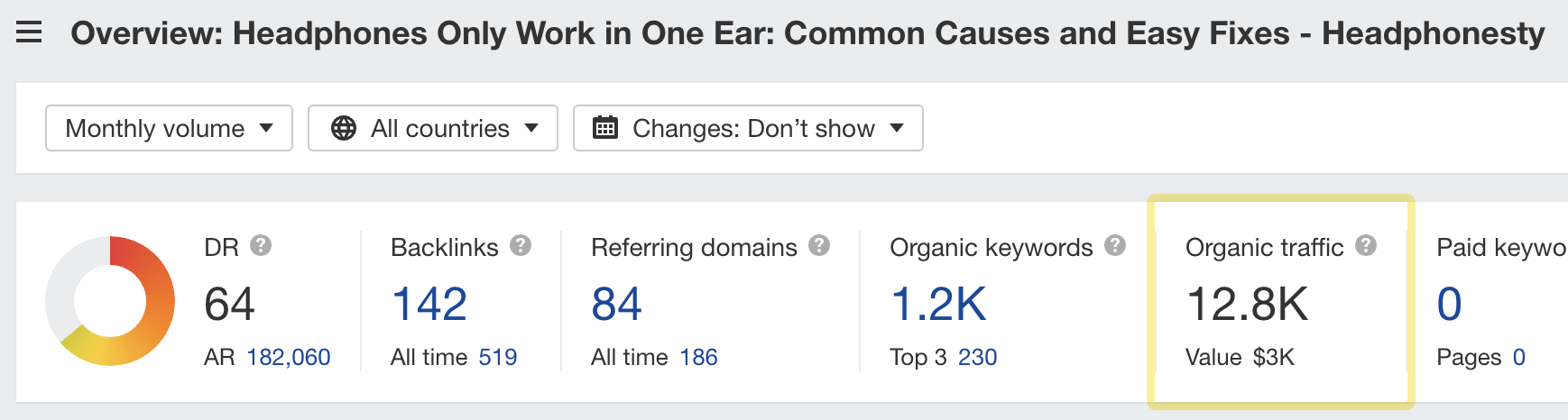
It explains how to fix common issues before recommending new, durable headphones for readers who didn’t manage to get things working.
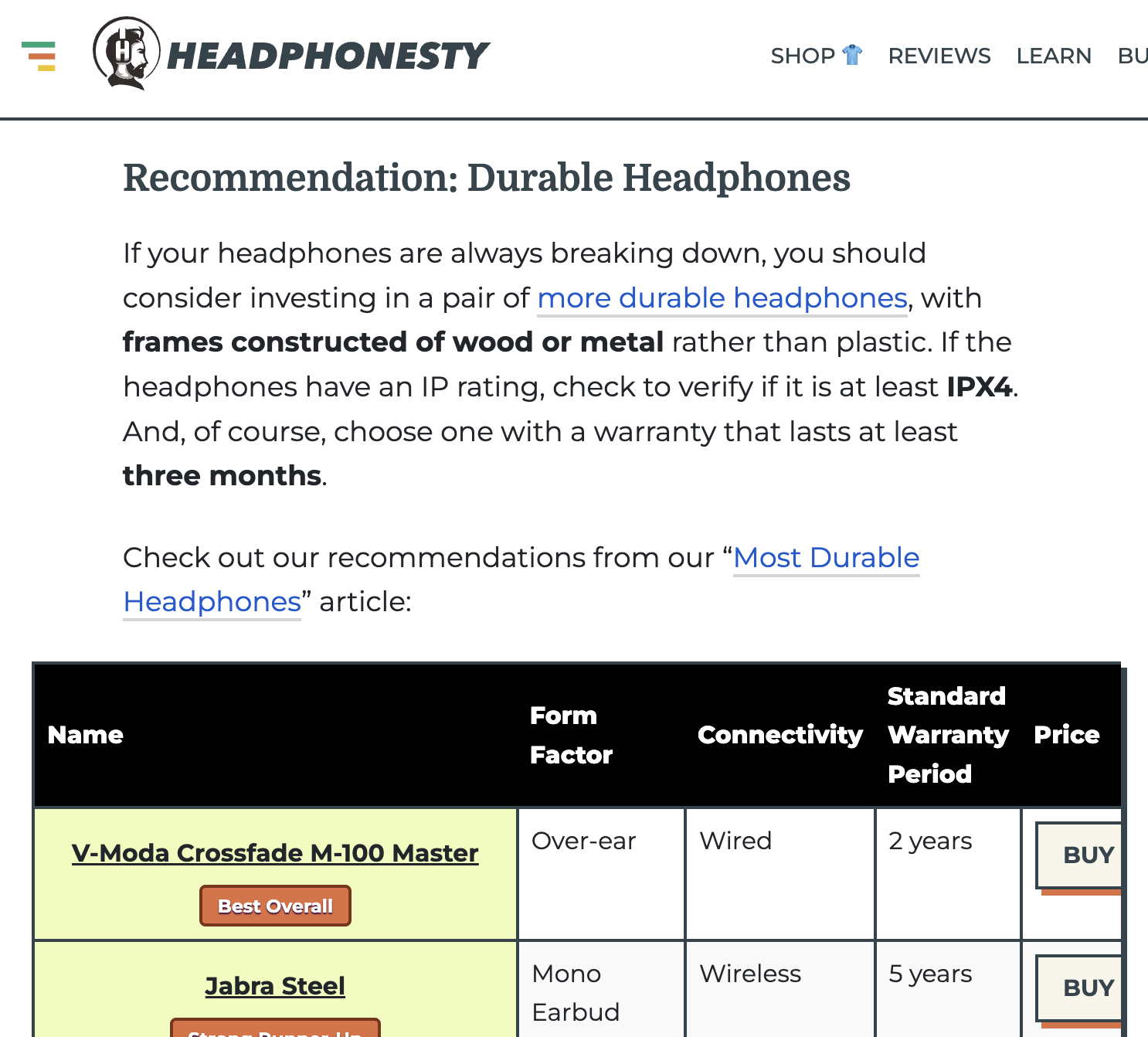
In this case, the site recommends products on Amazon. But there’s no reason you can’t recommend and link to your product pages in these articles.
To get started, you’ll need to do a bit more keyword research to find what people search for.
Here’s the process:
- Enter a few products you sell into Keywords Explorer
- Go to the Matching terms report
- Toggle the “Questions” tab
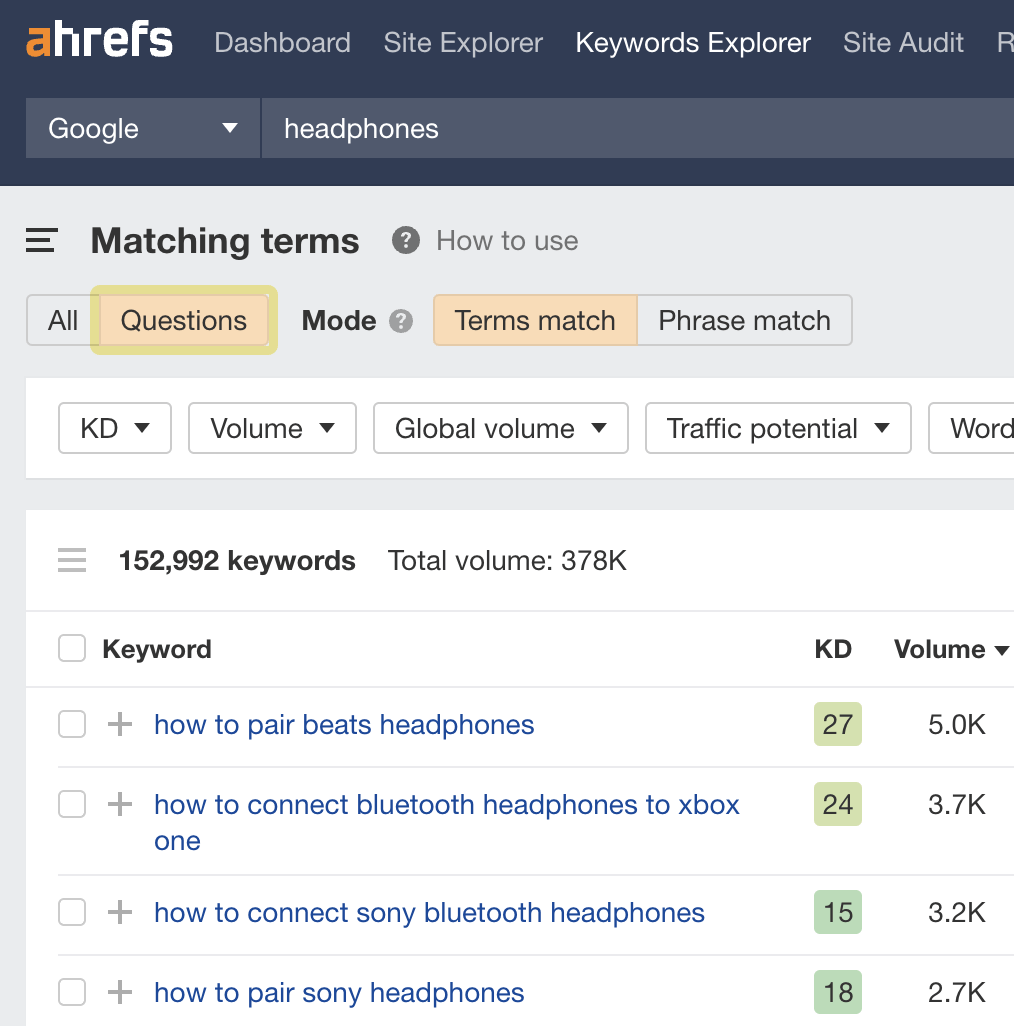
Look for keywords relating to problems that your products help to solve.
For example, keywords like “how to clean headphones” don’t work because the searcher isn’t in the market for new headphones. But keywords like “how to fix broken headphones” might work because most headphones aren’t easily fixable—so a new pair might be the best solution.
Learn more: Product-Led Content: What It Is, Why Use It, and How to Get Started
Add schema markup to product pages
Schema markup is code that helps search engines better understand and showcase your pages in the search results. Adding it to product pages can help them win rich snippets like this:
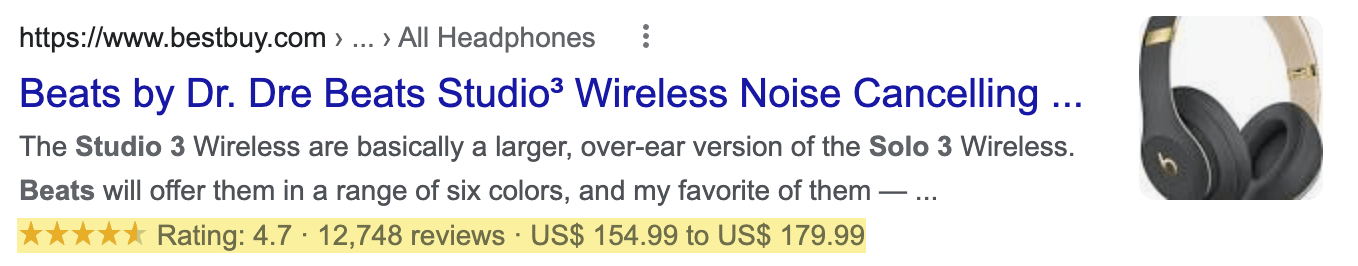
Here’s what the schema markup might look like for a page selling AirPods Pro:
<script type="application/ld+json">
{
"@context": "https://schema.org/",
"@type": "Product",
"name": "AirPods Pro",
"image": "",
"brand": {
"@type": "Brand",
"name": "Apple"
},
"offers": {
"@type": "Offer",
"url": "",
"priceCurrency": "USD",
"price": "249",
"availability": "https://schema.org/InStock",
"itemCondition": "https://schema.org/NewCondition"
},
"aggregateRating": {
"@type": "AggregateRating",
"ratingValue": "4.9"
}
}
</script>
It tells Google the product’s name, brand, price, review rating, and if it’s in stock.
There are plenty of free schema markup generators like this one, so you don’t have to write the code by hand. Some e-commerce platforms also have the option to add schema markup built in.
Learn more: What Is Schema Markup? How to Use It for SEO
Keep on top of technical issues
A solid technical foundation helps you avoid common issues that often plague e-commerce stores. But technical SEO isn’t a one-time thing. New problems will arise over time.
That’s why monitoring your technical SEO health and fixing issues as they pop up are essential.
Using Site Audit with an Ahrefs Webmaster Tools account, you can do this for free. It monitors for 100+ common SEO issues, including those you often see on e-commerce sites like duplicate content, canonicalization issues, and orphan pages.
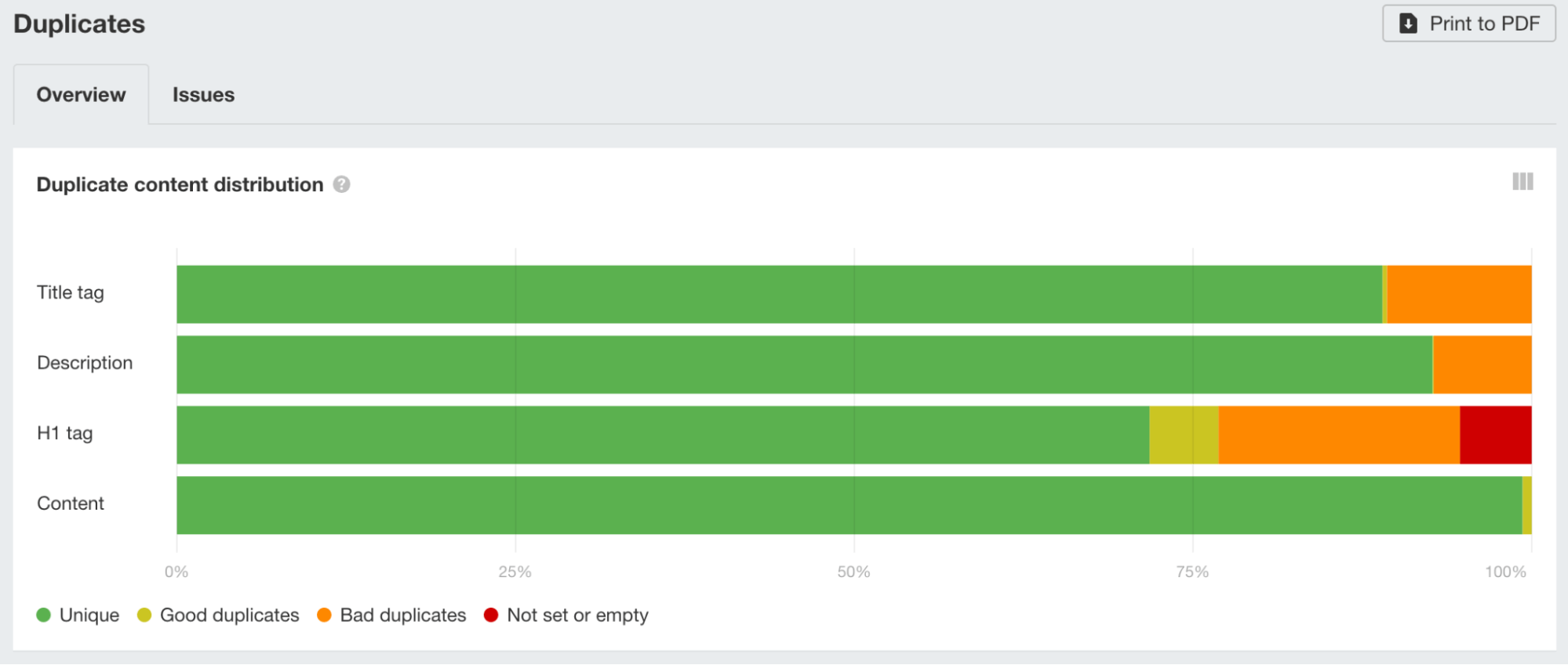
You can schedule daily, weekly, or monthly crawls to stay on top of issues.
Keep learning
E-commerce SEO is far from straightforward. Getting the basics right is easy enough, but catering to search demand while avoiding common technical issues is often more complicated than you may think.
Here are a few helpful resources to learn more about those issues:
