HubSpot recently announced the launch of new AI tools – content assistant and ChatSpot.ai – to boost productivity and save the marketing and sales teams valuable time researching, reporting, and summarizing important information.
SEJ had a chance to take these new tools for a spin – read on to find out what we learned about how you can use them.
What Is ChatSpot.ai?
ChatSpot.ai integrates the power of ChatGPT & GPT-4 with the HubSpot CRM, so users can ask questions and provide detailed instructions for a task through natural language in a chat interface.
This new AI chatbot allows users to perform various tasks, such as adding contacts to the CRM, creating custom reports, summarizing HubSpot data, and drafting effective, personalized marketing messages and emails.
Combined, these features can save marketing and sales teams a lot of time.
Instead of going to multiple places to run reports based on your HubSpot data or research a competitor, you can just ask ChatSpot.ai to compile the information in the chat.
Inside ChatSpot.ai, you’ll find suggested marketing, sales, generative AI, and research prompts.
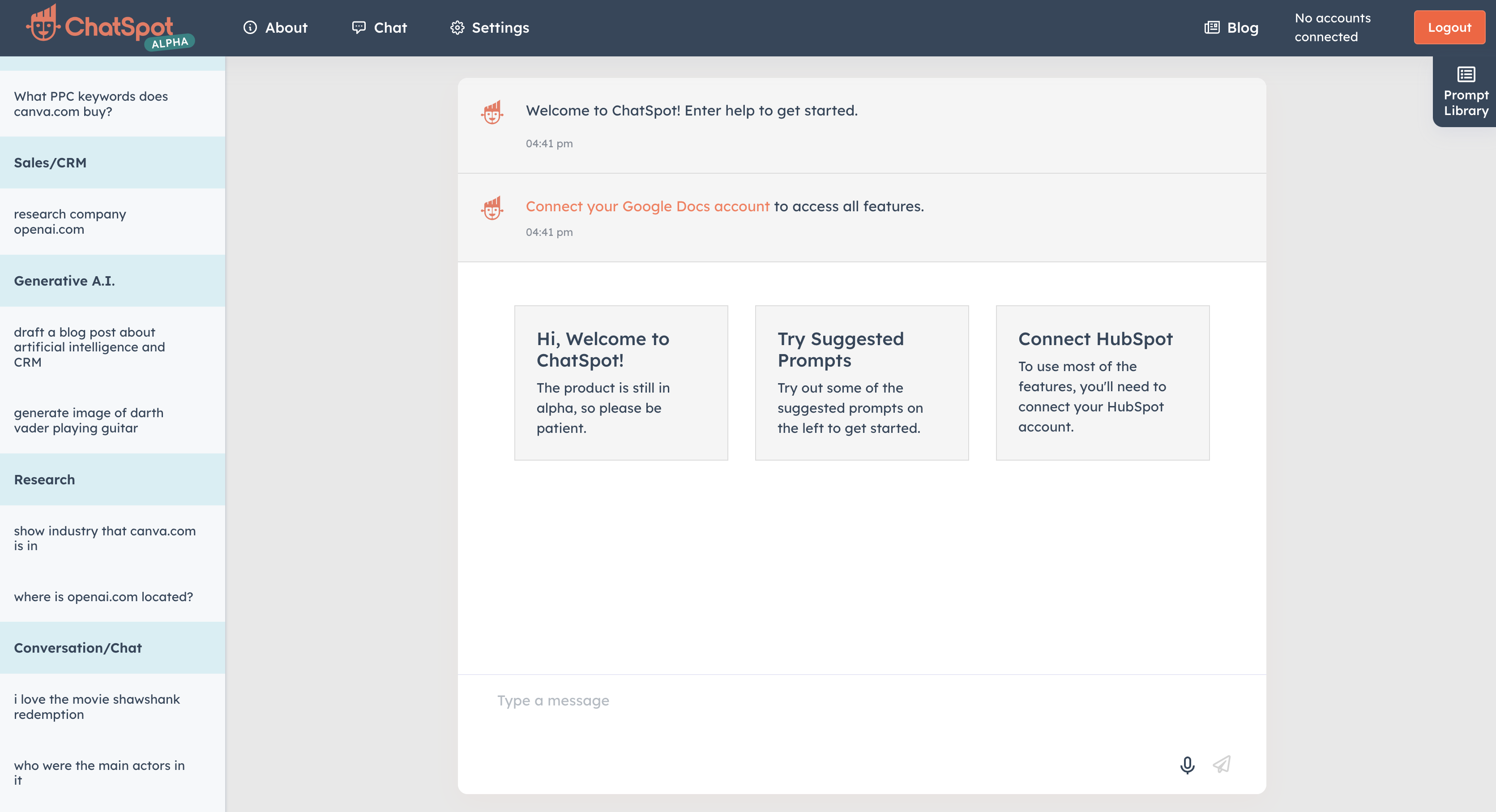 Screenshot from ChatSpot.ai, March 2023
Screenshot from ChatSpot.ai, March 2023ChatSpot.ai also has a prompt library with 40 more prompts to help you learn how the AI chatbot can help you be more productive in your marketing and sales efforts.
Examples Of ChatSpot.ai Responses
The following are examples of responses you can expect from ChatSpot.ai when utilizing it for marketing and sales.
First, we can ask the chat to list PPC keywords for a popular design tool, Canva. The AI chatbot will respond with a list of the top keywords that drive paid search traffic to its website.
 Screenshot from ChatSpot.ai, March 2023
Screenshot from ChatSpot.ai, March 2023You can continue researching Canva by clicking on the Organic Keywords to see a list of Canva’s top organic keywords in search. Again, you’ll get a list of the top keywords that drive organic traffic to its website.
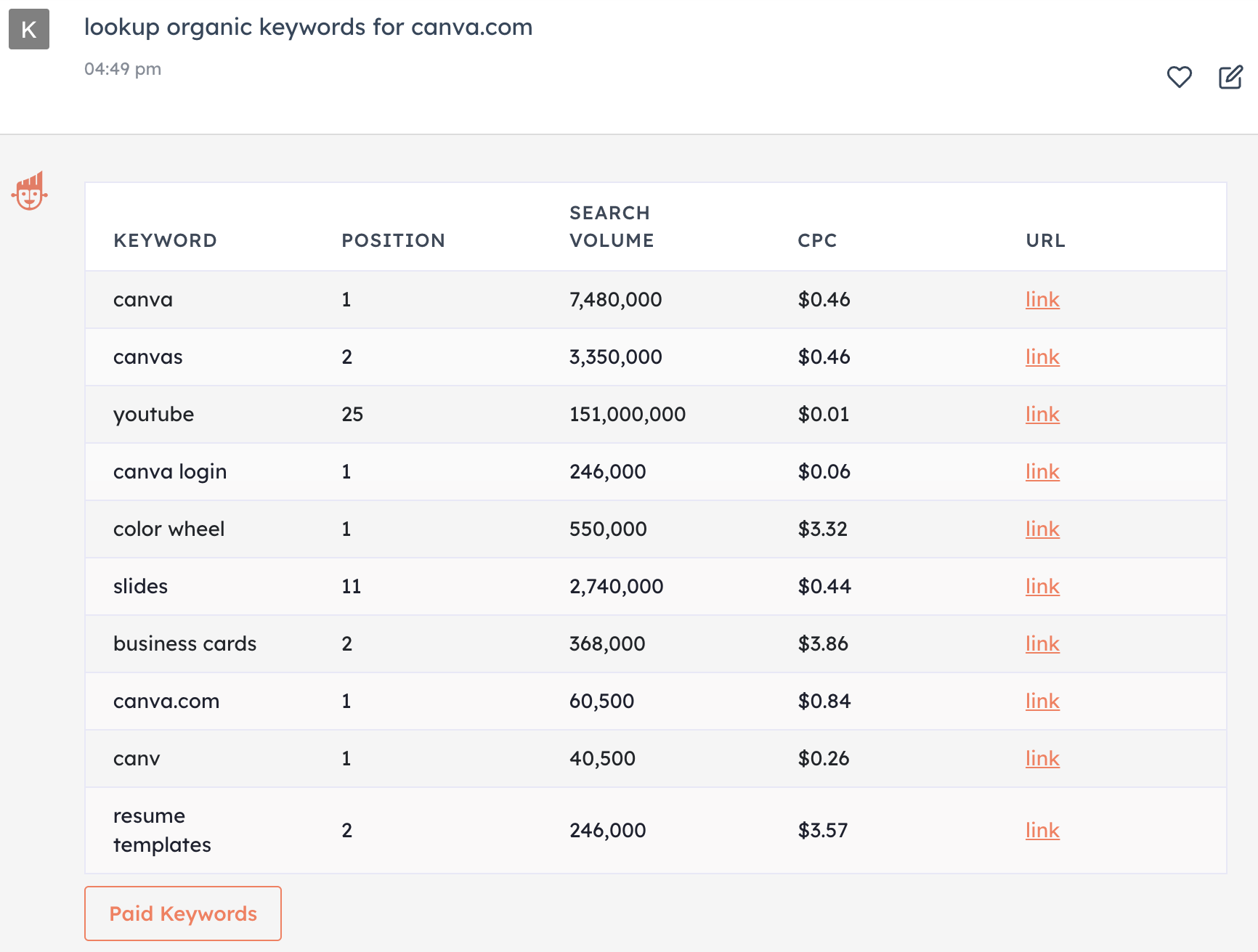 Screenshot from ChatSpot.ai, March 2023
Screenshot from ChatSpot.ai, March 2023The link next to each PPC and organic keyword will take you to the target landing page for those keywords to inspire your page’s design and copy.
Second, we can ask for research on specific companies, like OpenAI. The tool will pull basic information about the company from social profiles, like Twitter and LinkedIn – helping users become briefed on a potential customer quickly before making a sales call.
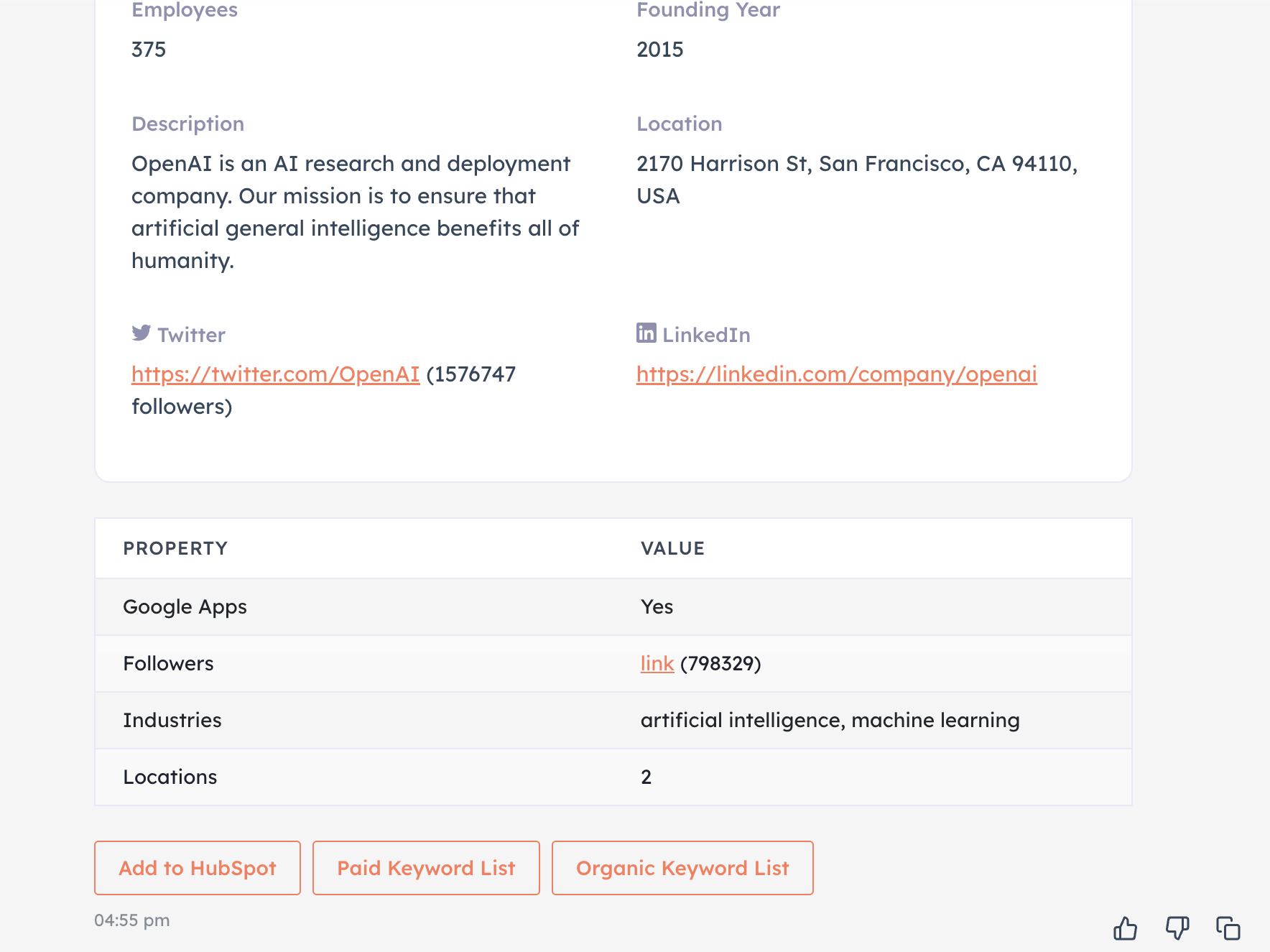 Screenshot from ChatSpot.ai, March 2023
Screenshot from ChatSpot.ai, March 2023Beneath the company info, you can click on links to see the company’s PPC and organic keywords.
Third, ChatSpot.ai can help you draft blog content about specific topics.
As with any ChatGPT-based response, verifying the information (and sources) presented and rewriting it in your own words is important.
That kind of due diligence can help prevent your blog content from matching other companies that use the same prompts for generating content.
If everyone asked ChatSpot.ai what SEO is for blog inspiration, they would likely get the same answer that looks like this. The only way to ensure it is unique is to rewrite it with your unique tone of voice and insights.
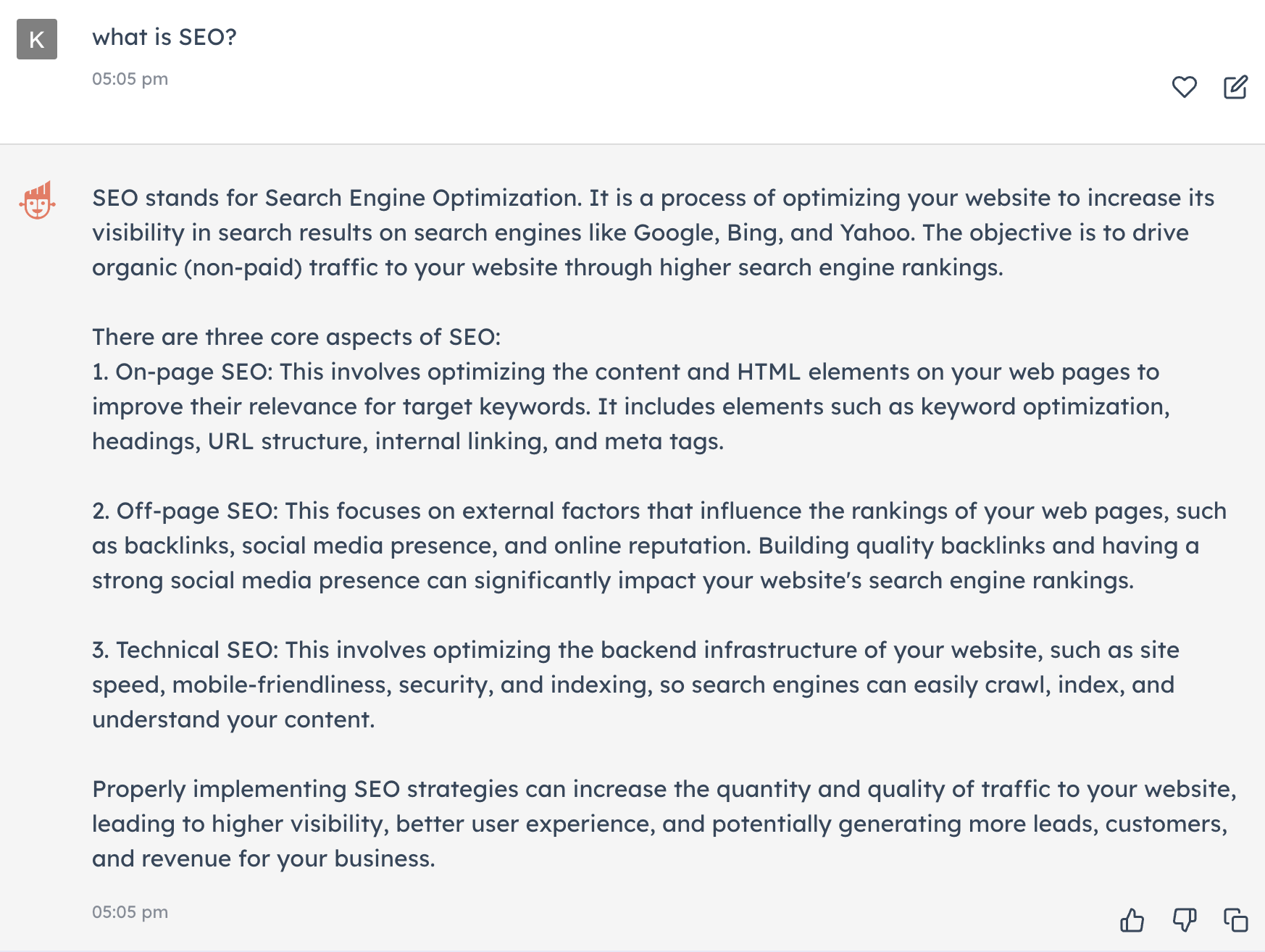 Screenshot from ChatSpot.ai, March 2023
Screenshot from ChatSpot.ai, March 2023ChatSpot.ai is currently in Alpha mode. Users may find it struggles to answer questions beyond the prompts provided by HubSpot.
It should be fully functional and ready to assist with your marketing and sales needs with time.
How To Access ChatSpot.ai
Sign up for the waitlist to get access to ChatSpot.ai.
Also, sign up for the Content Assistant waitlist for a more powerful content generator for your marketing strategy.
Conclusion
The implementation of AI by Google, Microsoft, HubSpot, and others highlights the potential benefits of AI for everyone, from small businesses to enterprises. As AI tools become more available and easier to use, businesses should leverage them to increase efficiency and productivity, leading to faster achievement of business goals.
Featured Image: 4H4 PH/Shutterstock
