Google’s Search Analytics API is getting updated with the ability to pull data from Google News & Discover, one of the most highly requested new features.
Search Console already reports on this data, but it has been suspiciously absent from the Search Analytics API until now.
In addition, the API is getting updated with support for Regex within the query and page dimensions.
Here’s more about the changes coming to Google’s tool for Search Console power users.
Google Search Analytics API Updates
Support For Google News & Google Discover
The searchType parameter, which has been renamed to ‘type,’ now supports two additional parameters:
Advertisement
Continue Reading Below
- discover: for Google Discover data
- googleNews: for Google News data
Here’s an example of how they look in the API:
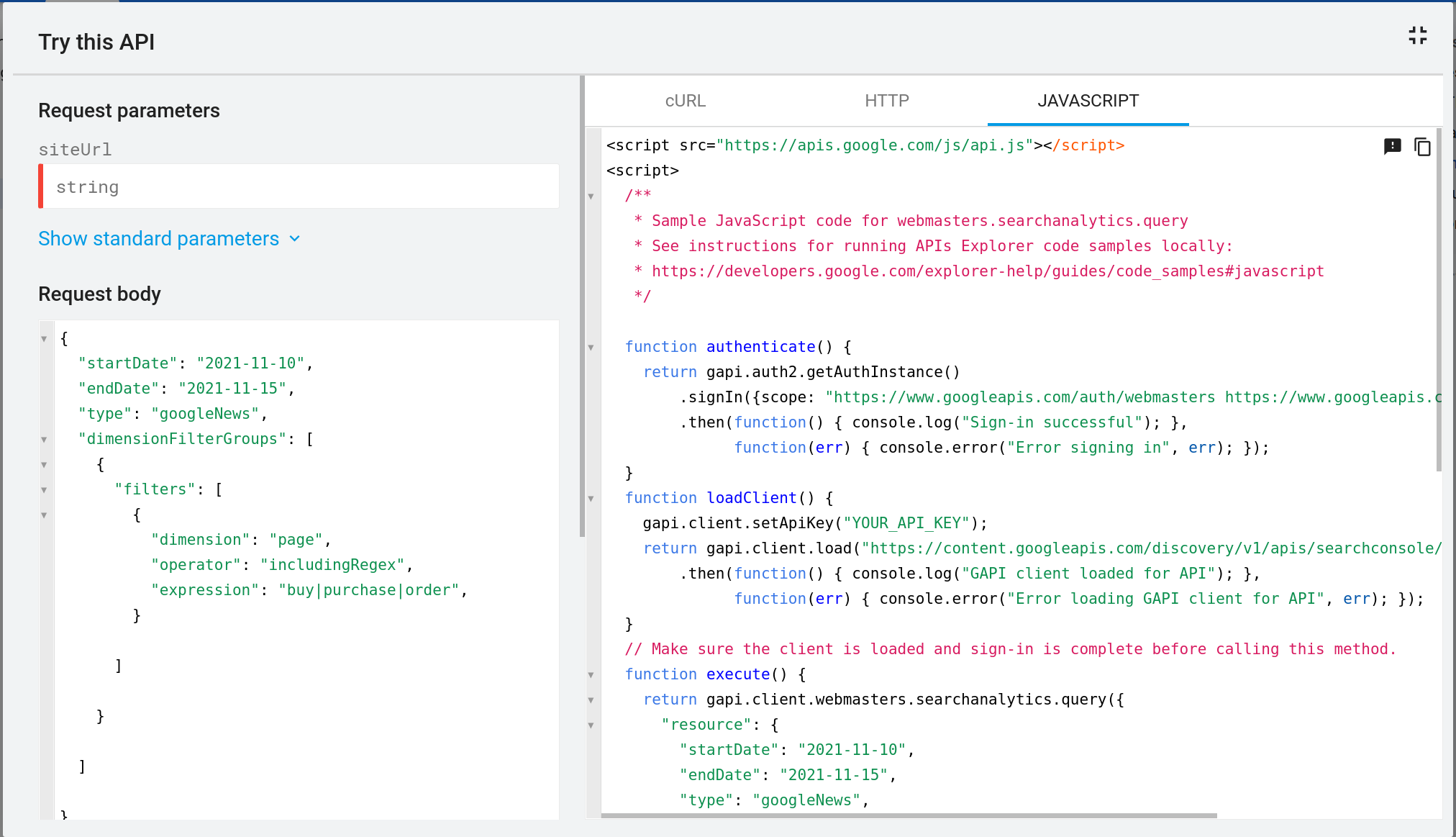 Screenshot from developers.Google.com, October 2021.
Screenshot from developers.Google.com, October 2021.The Search Analytics API still supports all previously enabled parameters, which include news, video, image, and web.
Advertisement
Continue Reading Below
Note that some metrics and dimensions are compatible with select data types in the Search Console performance reports.
For example, queries and positions are not supported by the Google Discover report, because there’s no query required for Google to return the content.
If an unsupported dimension is requested, the API will return an error message.
Support For Regex
Google’s Search Analytics API is adding Regex support to the query and page dimensions.
Two new operators will be added to the existing match operations: includingRegex and excludingRegex.
Regex support was added to Google Search Console just this year, making this a quick update compared to how long it took for the API to add Discover data.
Related: Google Search Console Adds New Regex Filter Options
Do I Need To Use This?
Are you reading this as someone who doesn’t use the Search Analytics API and you’re wondering if you should?
That depends on how satisfied you are with what you’re currently getting out of the regular version of Google Search Console.
The Search Analytics API pulls in all the same data, it just allows you to do more with it.
You can extract months of historical data, and analyze it by creating custom filters.
In addition, the whole process can be automated, so the data is ready for you when you need it.
Advertisement
Continue Reading Below
There’s no doubt the Search Analytics API is helpful, but there’s no need to worry about missing out on data if you’re not using it.
It also comes with a pretty major drawback for most people, which is the lack of a graphical user interface. The only way to interact with the tool is by writing code.
With that you can decide if the Search Analytics API is right for you or not.
Source: Google Search Central
Featured Image Credit: VDB Photos/Shutter-stock
