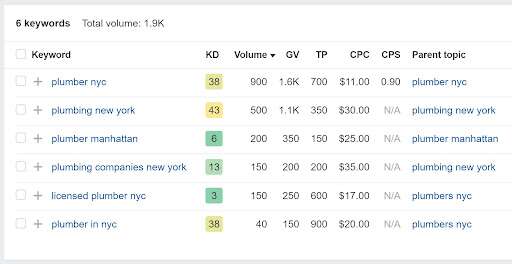As the most popular navigation app in the United States, Google Maps has the potential to drive massive amounts of high-intent traffic to a business. So no matter the size of your company or the type of services you offer, Google Maps search engine optimization (SEO) can help you make your mark on the local landscape.
There’s just one problem that every business owner faces: How do you unlock the power of Google Maps?
This article will cover the eight steps you need to take to ensure Google Maps recognizes your business and gives it the visibility it deserves. Read on to learn how to stand out on the app and make Google Maps SEO a key part of your digital marketing strategy.
What Is Google Maps SEO?
Google Maps SEO is the process of optimizing your Google Business Profile (GBP) listing to rank higher in Google Maps search results. Because Google Maps is a popular tool for finding local storefronts and service providers, Google has implemented a separate algorithm to rank these businesses according to their relevance and proximity to a searcher’s location.
Google Maps SEO is considered one of the most important local search ranking factors. So if you want to drive foot traffic and increase sales from local customers, this type of SEO should be at the top of your marketing to-do list.
How To Rank Higher in Local Results: 8 Easy Steps
Ready to improve your Google Maps SEO? Follow this simple eight-step process to give your Google Maps ranking a boost:
1) Target Local Keywords
Before you worry about your rankings in Google Maps search results, you should have a solid understanding of the keywords you want to target. If you have not yet determined your keyword strategy, think about what phrases your potential customers may use to find a business like yours.
For example, if you own a plumbing business in New York City, you might come up with a list of keywords like this:
• plumber nyc
• plumbing new york
• plumber manhattan
• plumbing companies new york
• licensed plumber NYC
• plumber in NYC

Next, enter these phrases into an SEO tool like Ahrefs. From there, you will uncover the competitiveness and monthly search volumes of each keyword. Based on this list, you may decide that your primary target will be “plumber manhattan.”
2) Create a Google Business Profile
Your Google Business Profile (GBP) is a free profile that Google provides to local businesses to manage their Google Maps listing. After being verified by Google, the GBP acts as the foundation for your Google Maps ranking.
This profile supports Google’s effort to offer accurate and consistent information about local businesses. As such, you need to personalize the profile with:
• Business name
• Physical address
• Phone number
• Hours of operation
• Website URL

To create your Google Business Profile, start here and click “Manage now.” Then, follow Google’s lead to set up and verify your Google Maps listing.
3) Add Content To Your Profile
Google’s onboarding process will ask you for a handful of details about your business – but Google Maps SEO requires more than just the basics.
To start, add a detailed description of your business and be sure to include your target keyword at least once. This will ensure that Google understands what you do and it may help Google’s algorithms surface your profile when a relevant local search query arises.
Additionally, Google allows you to upload photos and videos to your Google Business Profile. Take advantage of this opportunity to make your listing visual. Not only are photos an important SEO ranking factor, but they also help potential customers to learn about your business quickly.
Even after adding all of this content, you still aren’t quite done! Google rewards profiles that are frequently updated, so be sure to revisit your description, photos and videos every few months. Share special offers, new products and other announcements to keep the content fresh and let Google know that you are still active.
4) Keep Your NAP Consistent
Your Name, Address and Phone Number (NAP) should always be kept up-to-date on Google, your website and across the internet. Any discrepancies may lead to confusion and result in Google devaluing your Google Business Profile.
To prevent this decrease in ranking, periodically check Google’s records and make sure the information matches what you have on all other online profiles. If you are listed in any online directories, confirm that your NAP is correct there as well.
If you change any of your information or discover an issue, take swift action to avoid losing any customers or momentum in the search results. Generally, this requires either making an update yourself or contacting a website administrator to assist you in doing so.
5) Manage Your Customer Reviews
Google Maps SEO is heavily influenced by user reviews. Google wants to show the best results to its users, so it uses customer ratings as a signal of business quality. That is one of the many reasons to be proactive about your Google reviews.
To start earning Google reviews, encourage your customers to leave feedback after every purchase. You can either ask in person or send a personalized follow-up email. You can also add Google’s review widget to your website and include it in social media messages.
As your reviews start to roll in, be sure to set up Google Alerts. This will help you acknowledge and respond to your customers as quickly as possible. And when the inevitable bad review arrives, offer a sincere apology and try to resolve the issue yourself. You may be able to win the customer (and the review) back. But even if you don’t, other Google users will respect how you handle yourself, and it may actually convince them to give your business a chance.
6) Build Relevant Backlinks
According to Google’s Search Advocate John Mueller, backlink quality is significantly more important than quantity. In fact, in an interview in February 2021, he said “There could be one really good link from one website out there that is, for us, a really important sign that we should treat this website as something that is relevant because it has that one link. I don’t know, maybe from like a big news site’s home page, for example. So the total number essentially is completely irrelevant.”
When it comes to Google Maps SEO, the most relevant links are those related to local sources such as news outlets, other businesses in the same industry or geographic area and curated directories.
To build these backlinks, contact local partners and ask if they would be willing to link to your website. In return, you can offer to cross-promote their services on social media or in your store. After a handful of these backlinks are established, you should find that both your website and your GBP are deemed more authoritative, and thus, appear higher in search results.
7) Implement Local Schema
Schema is a type of code used by Google and other search engines to better understand your website’s content and be able to display it in rich snippets. Rich snippets (like the example below) improve click-through rates with eye-catching details like reviews, events, or product information.

To optimize your Google Maps SEO, start by picking your appropriate business category at https://schema.org/LocalBusiness#subtypes. Then, fill out the remaining schema properties to validate your selection:
• URL
• Name
• Opening hours
• Telephone
• Image
• Logo
• Address
• Geo
• Area served
• Main content of page
Implementing this local schema is a quick, one-time task, but it has the potential to significantly improve your visibility in both Google Maps and Google Search results. For small businesses that depend on local search traffic to attract customers, this is a meaningful step to take.
8) Use Social Media Actively
Social media isn’t just a place to engage with your customers – it is also a doorway to improving your Google Maps SEO. Maintaining an active presence on your Google Business Profile should be complemented by a strong presence on social media channels like Facebook, Instagram and Twitter.
Share photos of your team, post updates on upcoming events and start conversations with customers. Potential customers will appreciate being able to connect with a real person and learn more about what you have to offer.
Although social signals aren’t technically a ranking factor according to Google, the search engine does look at the overall online presence of a business. Staying active on social media helps keep Google informed about your brand, which indicates that you are trustworthy and relevant in your community.
Final Thoughts
Relative to other forms of SEO, Google Maps SEO is relatively straightforward. As a business owner, you don’t have to spend a lot of time or money to see results. Just take a day or two to form a keyword strategy, build your Google Business Profile and implement local schema.
Otherwise, stay involved in your community, form local partnerships and encourage your customers to leave you reviews as you normally would. Before long, these practices will become second nature and you will notice your Google Maps listing climbing higher in local search results.
Investing in Google Maps SEO is one of the most cost-effective ways to attract new customers and get your business seen. If you take the necessary steps today, you will reap the rewards in no time. Good luck!