Entertainment viewing habits have changed dramatically in recent years, leading search ad platforms to introduce connected TV (CTV) video ad opportunities alongside standard video and display ads.
Both Google Ads and Microsoft Ads provide advertisers with convenient access to a wide range of inventory and scale through their platforms.
What’s especially useful is that CTV ads can be managed within the same platform as search PPC ads, making it easy for advertisers to streamline their campaigns.
This means advertisers can get started with CTV ads with minimal hassle, reducing management complexity and costs.
First, What Are CTV Video Ads?
CTV ads are video ads that play on connected TV devices. These TVs can connect to the internet and stream content from apps like Netflix, Hulu, and YouTube.
Unlike traditional TV ads, which air during regular programming, CTV ads are shown while you’re watching your favorite streaming shows or movies.
CTV ads are basically the modern version of TV commercials, which are adapted for the streaming world.
Advertisers should pay attention to CTV ads because they offer a unique opportunity to engage audiences in a way that traditional TV advertising can’t match.
As streaming services continue to dominate the entertainment landscape, CTV ads allow advertisers to reach viewers who have cut the cord from cable and are consuming content on internet-connected devices.
The time people spend on streaming platforms is increasing, so CTV ads provide a direct and effective way to connect with engaged, attentive audiences in a variety of viewing environments.
In addition, the ad platforms help make CTV ads accessible to advertisers who found traditional TV out of reach.
The flexibility and data-driven approach of ad placements have become a powerful tool for maximizing advertising efforts as part of a well-rounded digital marketing strategy.
CTV Ad Campaign Purpose And Goals
CTV ads are most often used for brand awareness and upper-funnel goals.
These ads enhance brand recognition and visibility, expanding ad touch points across viewing platforms.
While their primary objective is to raise brand awareness, CTV ads can also support other stages of the marketing funnel to connect with potential customers.
Audiences can be targeted during their consideration and decision-making stages with messages and content designed to nurture leads and drive conversions.
Key Features Of CTV Video Ads
To fully understand why CTV ads are such a powerful strategy for advertisers, it’s important to highlight the key features that set them apart from traditional TV ads.
Targeted Advertising
Unlike traditional TV ads, CTV video ads can be targeted to specific audiences, similar to search ads and social media ads.
This means advertisers can customize their messages based on factors like age, interests, viewing behavior, and even location. This precision makes the ads more relevant and engaging for viewers.
Unskippable Formats
Many CTV ads are unskippable on TV screens, ensuring that the entire message reaches the viewer. This is a significant advantage over other video ad formats, where users can skip the ad after a few seconds.
Cross-Device Reach
Ads aren’t just limited to TV screens. They are also displayed on other devices, such as smartphones, tablets, and computers. This multi-device reach allows advertisers to connect with viewers wherever they watch TV.
Measurable Impact
One of the key benefits of CTV ads is the ability to measure their effectiveness.
Advertisers can track metrics like ad completion rates, viewer engagement, and even business outcomes (site visits, sales, leads), gaining insights into how well the campaigns perform. Recent data suggests business outcomes have now become the primary success metric.
Even for seasoned PPC advertisers, diving into CTV ads can feel overwhelming at first.
The transition from search campaigns to video-based formats introduces new creative requirements and targeting options.
But don’t let the unfamiliarity hold you back. While the CTV setup process isn’t entirely intuitive, this article will guide you through the basics.
By leveraging the tools and strategies you already use in search ads, you’ll unlock new opportunities with CTV ads.
Google CTV Ads
Platforms
Google offers CTV ads in two ways. One is through the standard ad platform and the other is Display & Video 360 (DV360).
Google Ads (Standard Platform)
- Google Ads primarily offers access to YouTube and a select group of CTV apps and publishers that partner with Google.
- In the CTV space, Google Ads primarily focuses on delivering video ads through YouTube.
- The YouTube app is available on devices such as smart TVs, game consoles, and streaming devices (Roku, Amazon Fire).
- Ideal as a starting point for CTV campaigns, especially if you’re focused on YouTube and a few other platforms.
Display & Video 360 (DV360)
- DV360 provides access to a much broader range of inventory, including premium CTV networks, programmatic TV, and a wider array of third-party apps and platforms.
- It is designed for more complex, cross-channel campaign management. It allows for integrated planning, buying, and optimization across different media types, including video, display, audio, and native ads.
- DV360 is ideal for larger advertisers or agencies that are handling more advanced digital strategies.
Networks
YouTube Ecosystem
YouTube ads and YouTube TV ads are both part of YouTube’s ecosystem, and advertisers purchase both through the Google Ads platform.
However, while the buying process is the same, Google places the ads based on the type of content:
- YouTube Ads: Shown across YouTube’s main platform, including on YouTube Home, video watch pages, and in search results. These ads target users watching regular YouTube content (user-generated and professional videos) and can be skippable, non-skippable, or bumper ads.
- YouTube TV Ads: These ads are shown specifically on YouTube TV’s live streaming service. Similar to traditional TV ads, they appear during live broadcasts and on-demand content from major networks and cable channels.
Google TV Ads
Google TV ads are purchased through the Google Ads platform, just like YouTube ads. This allows for managing and measuring campaigns all in one place.
However, they are shown on smart TVs through the Google TV platform. It acts as an operating system for smart TVs and streaming devices that consolidates content into one easy-to-use interface.
- Access to content from various streaming services (like Netflix, Hulu, and Disney+) across over 125 channels.
- Ads appear as in-stream video ads.
Note that when selecting the networks, YouTube must also be selected to access placements on Google TV.
This means, there is currently no way to target only Google TV.
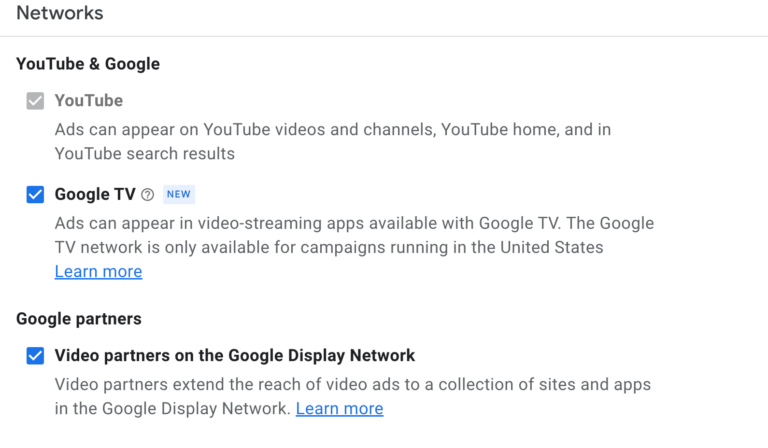 Screenshot by author, October 2024
Screenshot by author, October 2024Looking strictly at CTV, YouTube TV has a massive opportunity for audience reach.
Google reported YouTube TV has surpassed 8 million subscribers, solidifying its position as the largest live TV streaming service in the U.S.
On the other hand, Google TV does not have a direct subscriber count like YouTube TV because it functions primarily as a content aggregation platform, offering a dashboard to access movies and TV shows from various streaming services.
According to Google, in the U.S., 60% of households now watch free, ad-supported streaming services and channels. Google TV and other retail Android TV OS devices will have 20.1 million addressable monthly active devices in the U.S. in 2023.
Various streaming services where Google TV ads are served:
- YouTube.
- Netflix.
- Hulu.
- Disney+.
- Roku.
- Paramount+.
- Peacock.
- Amazon Prime Video.
- HBO Max.
- Tubi.
- Pluto TV.
- Vudu.
- Sling TV.
- Apple TV.
- Discovery+.
Audiences
A major power play here is Google’s CTV ad’s access to world-class audience targeting.
In contrast to traditional TV ads, which rely on broad, regional airings with limited customization, Google Ads allow for precise audience targeting.
Advertisers can tap into a variety of options to reach specific viewers:
- Demographics: Gender, age, parental status, household income.
- Interests/detailed demographics: In-market, affinity, life events.
- Custom: Custom combinations, remarketing, customer match lists.
- Content: Keywords, topics, placements.
Ad formats
Although Google provides a range of video ad formats for YouTube, only a select few are available for Google TV/CTV.
These formats are short, unskippable, and designed to fit seamlessly into the streaming experience.
To access CTV ad placements, the “non-skippable” or “efficient reach” campaign subtypes must be selected in the campaign set-up.
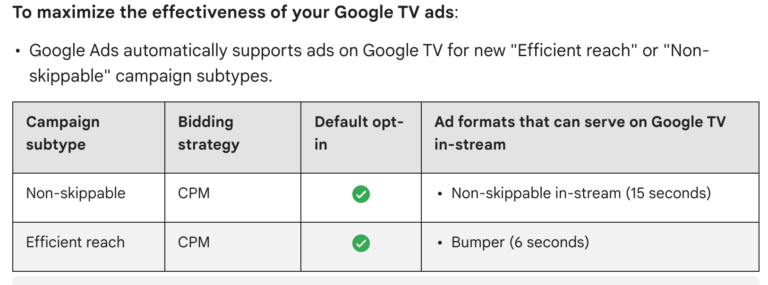 Screenshot by author, October 2024
Screenshot by author, October 2024Bid Strategy
With Google TV ads, the only available bidding strategy is cost-per-thousand impressions (CPM).
This means you’re paying based on how many times your ad is viewed, not on clicks, which helps focus on maximizing reach.
Your Target CPM is the average amount you’re willing to spend for every thousand impressions. Google Ads then optimizes bids around this target to help you get the most unique views possible.
Google Summary
For most advertisers, Google Ads is a solid choice for CTV campaigns, especially if you’re focused on YouTube and a few select platforms.
It’s user-friendly and set up for targeting and reach. The user experience is familiar if you are a regular advertiser.
However, there may be volume issues if the platform favors serving on YouTube over Google TV.
The key to utilizing Google Ads in the CTV realm is leveraging YouTube’s extensive reach across these devices and platforms to engage viewers with impactful video content.
How To Target CTV With Google – Step By Step
Google Ads Standard Platform
To access Google TV settings in campaign creation, the campaign must be a video reach, non-skippable format.
Step-by-step selections:
- New campaign.
- Choose your objective: Awareness and consideration.
- Select a campaign type: Video > Select a campaign subtype: Video reach > Select campaign subtype: Non-skippable reach or efficient reach.
- Ad formats: Select from multi-ad formats.
- Bid strategy: Pre-selected depending on the campaign subtype.
- Enter budgets and dates.
- Select networks > Select locations > Select languages.
- Select any related videos with YouTube URL.
- Additional settings: Devices, operating systems, advanced targeting for mobile phones and tablets.
- Select frequency capping > Select ad schedule > Select audiences.
- Create video ads: Provide the URL of the YouTube-hosted video to use as the ad.
- Bid is pre-set at CPM.
- Create campaign!
Microsoft CTV Ads
Platforms
Both Microsoft Ads platforms below cater to video advertising but target different environments and user behaviors.
Microsoft Ads (Standard Platform)
- Offers a streamlined approach to CTV advertising through the standard ad platform.
- Advertisers gain exclusive access to Netflix and a large video marketplace with 860+ CTV publishers, including major names like Disney+, Roku, Hulu, and more.
- Setting up campaigns is straightforward and quick, requiring few clicks and no setup fees.
Microsoft Invest
- Enterprise-level Demand-Side Platform (DSP) with a broader approach to video advertising across all screens, including CTV buying.
- Designed for larger advertisers and agencies with significant ad budgets, looking to manage extensive video advertising campaigns.
- A good fit for those with complex strategies and the need for advanced targeting and performance analytics.
- Here, advertisers can access Netflix placements through guaranteed programmatic buys.
- Smaller businesses or those with limited budgets may find it less accessible due to its enterprise-level features and focus.
Networks
Microsoft Ads CTV ads appear on a wide range of content on popular streaming platforms and connected TV apps, including services like Hulu and Roku.
This broad network is not Microsoft-owned or branded. Some premium networks and streaming platforms where the ads are served:
- Netflix.
- Roku.
- Hulu.
- Max.
- Fox.
- Disney+.
- Peacock.
- Paramount+.
- LG Channels.
- Discovery+.
- Samsung TV Plus.
- Pluto TV.
- Tubi.
- Vudu.
- Amazon Fire TV.
- Apple TV.
- Sling TV.
- Showtime.
- YouTube TV.
- Crackle.
 Screenshot by author, October 2024
Screenshot by author, October 2024Audience
Microsoft CTV ads provide powerful audience-targeting capabilities that are far beyond what traditional TV ads can offer.
Microsoft CTV ads use millions of first-party data points and advanced tools to reach audiences.
This level of precise targeting supports campaigns that are more efficient and more impactful than traditional TV ads.
Advertisers can leverage the following targeting for their campaigns:
- Demographics: Key demographic factors such as age, gender, etc.
- Genre Targeting: Align ads with specific content genres like action, comedy, business, or sports.
- In-Market Audiences: Users actively researching or planning to buy products or services similar to advertisers.
- Similar Audiences: Expands reach by targeting people who exhibit behaviors and interests similar to those of the existing audience.
- Customer Match: Advertisers use their own customer data (such as email lists) to match to known users on Microsoft and subsequently target ads to them.
- Remarketing: Re-engage people who have interacted previously with the brand.
Note: Microsoft provides a real-time audience meter on the right side of the set-up page. This instant feedback indicates if the targeting becomes too narrow, warning the campaign cannot be saved.
 Screenshot by author, October 2024
Screenshot by author, October 2024Ad Formats
Video ads are responsive, meaning their format adjusts automatically to fit the experience of the CTV streaming service or page where they appear. The placement of the CTV ads depends on both the video quality and bid.
Both online video ads and CTV ads can run on desktop, tablet, and mobile devices. For outstream video campaigns, placements are available only on desktop and tablet.
- Online Video Ads: Play across devices within web content, including websites and apps, engaging users while they browse. They may appear in instream and outstream placements on the Microsoft Advertising Network. Instream placements include ads that appear while people stream media online.
- Outstream-Only Video Ads: They appear outside of traditional video content, such as within articles or social feeds, and integrate naturally into page content.
Creating CTV ads is simple – just provide:
- A destination URL.
- The video to upload.
Also available are AI-generated “recommended videos” that pull text and images from your final URL to create a video ad using predefined templates.
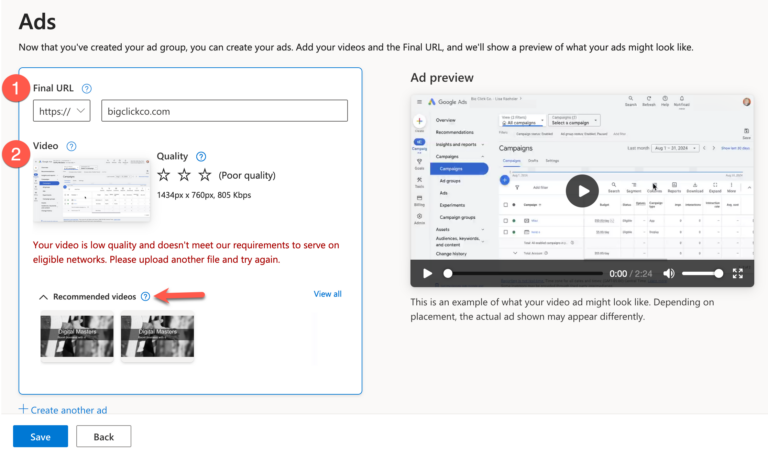 Screenshot by author, October 2024
Screenshot by author, October 2024Bid Strategy
Microsoft Advertising uses cost-per-completed view (CPCV), optimizing bids based on the price the advertiser is willing to pay per completed video view.
With automated bidding, bids are adjusted automatically to meet performance goals. CPCV should typically range between $0.01 and $0.20. for CTV ads here.
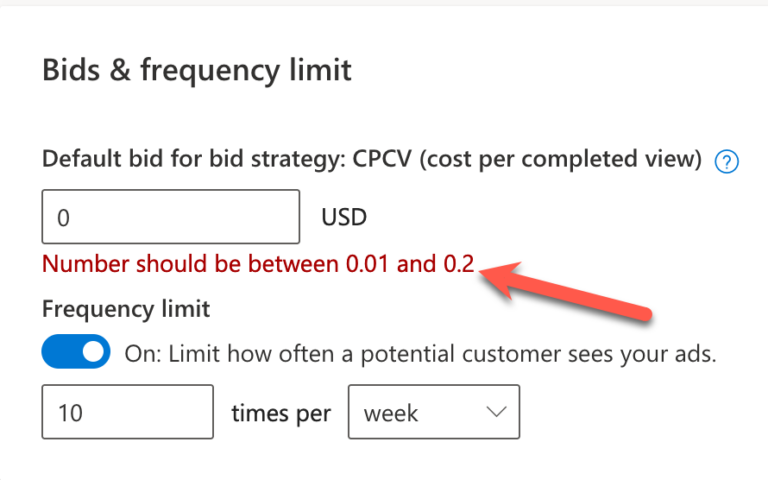 Screenshot by author, October 2024
Screenshot by author, October 2024Microsoft Results
According to Microsoft and Roku internal data, recent research shows that using CTV ads on the Microsoft Ads platform leads to some notable results.
Advertisers see an 18% increase in click-through rates for audience ads, along with a 9% lift in brand searches from users who were exposed to these ads.
Advertisers can access custom measurement solutions and brand lift studies at no extra cost while running these ads.
How To Target CTV With Microsoft – Step By Step
Microsoft Ads Standard Platform
Step-by-step selections:
- New campaign.
- Choose your goal: Brand awareness > Select a campaign type: Connected TV (CTV).
- Enter budget.
- Bid strategy: Cost per completed view (CPCV).
- Enter bid and frequency capping > Enter locations.
- Netflix terms and conditions: Includes video quality and other restrictions.
- Enter age, if applicable > Enter gender, if applicable.
- Select audiences.
- Genre, if applicable.
- Enter ad schedule.
- Ad: Add videos and the Final URL
- Save!
Top Takeaways
Integrating CTV ads into digital strategy is an effective way to grow reach and enhance overall performance, all with simpler ad management than ever before.
Today, we takeaway:
- Simplified Management: CTV ads can be managed within the same platform as search PPC ads, streamlining campaigns and reducing costs.
- Enhanced Audience Targeting: Ads provide precise targeting for reaching engaged viewers across streaming platforms, making ads more relevant and impactful.
- Growing Opportunity: With the shift toward streaming services, CTV ads are a valuable way to reach cord-cutters and expand the campaign’s reach.
More resources:
Featured Image: vectorfusionart/Shutterstock
