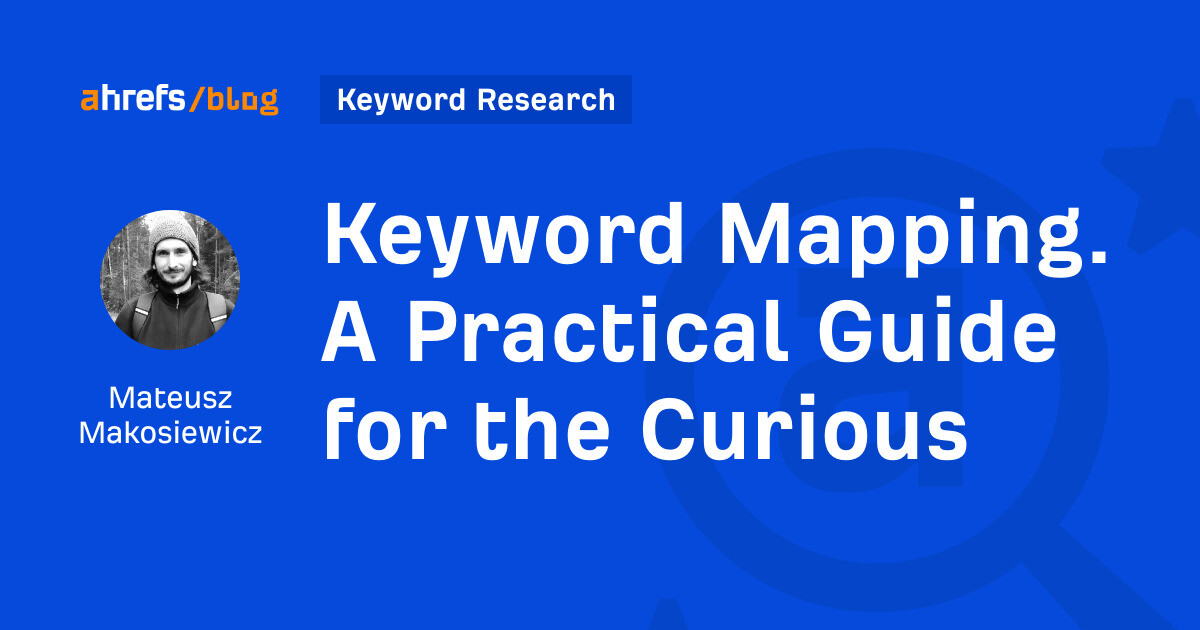Deciding whether a keyword should be targeted by a separate page or clustered with other keywords is a common problem in SEO. Keyword mapping is a process aimed at solving this.
Keyword mapping is popularly defined as assigning keywords to pages. But what you really need to solve the problem is assigning topics to content types.
In this article, I’ll explain the benefits of this approach and, more importantly, I’ll show you the process. No templates required.
Fact 1. Google may see seemingly different keywords as the same topic.
For example, we rank for these keywords in the top 10 with a single page:
- “seo basics”
- “how to use seo”
- “beginner’s guide to seo”
- “getting started with seo”
- “seo knowledge”
Fact 2. Conversely, Google may see seemingly similar keywords as different topics.
For example, let’s compare “digital marketing” with “online marketing.” I’d say those two keywords are pretty close to each other. Google disagrees.
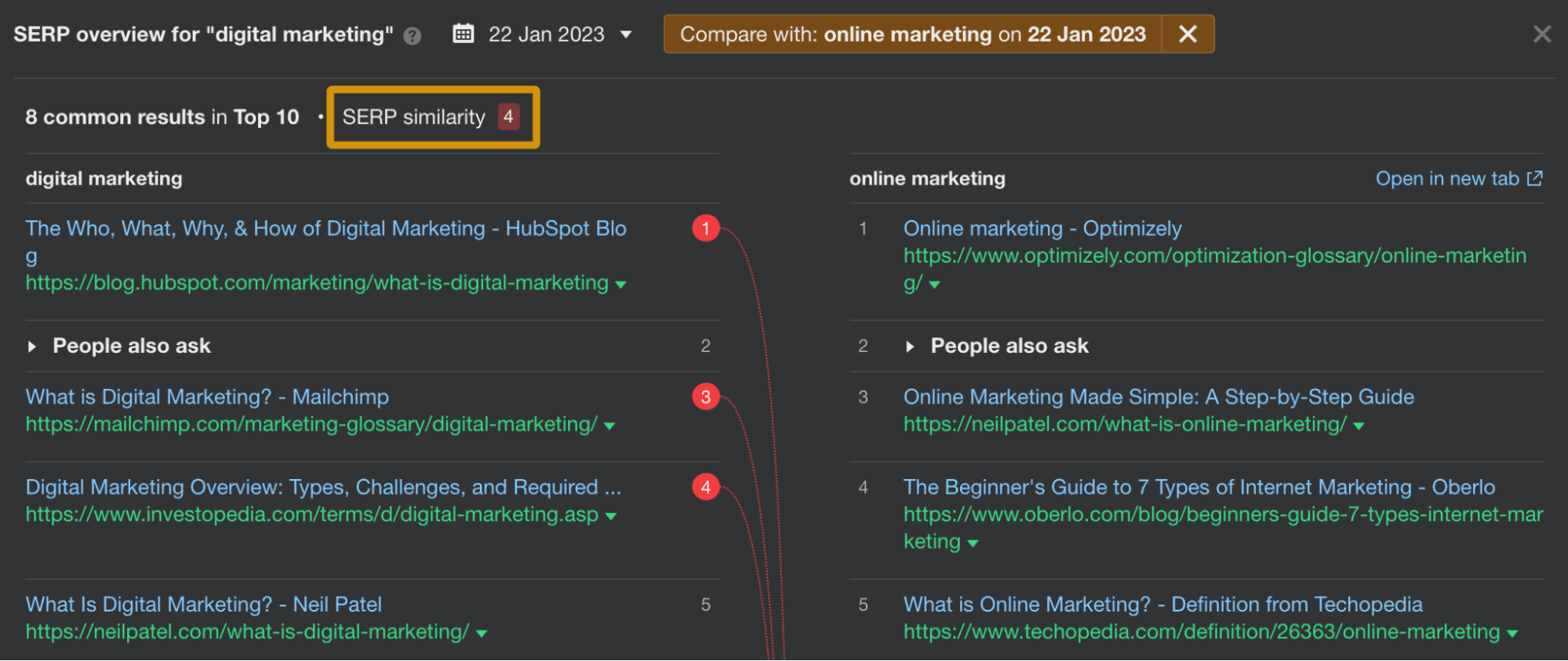
The above two facts are also reasons why keyword mapping by just relying on keywords is not the optimal way. You won’t know whether you’re wasting your time targeting the same topic with different keywords or just “confusing” Google.
But why content types instead of pages or even URLs? Because before you decide what page will be used to target the keyword, you’ll need to identify the search intent of the keyword. And a good starting point for that is identifying the dominating type of content on the first page of Google.
To sum up, the benefits of keyword mapping using topics and content types are:
- Seeing keywords the same way Google sees them: as topics and subtopics.
- Incorporating search intent into the process.
- Keeping an organized list of topics, which also helps to prevent duplicating content.
Note
- Your keywords have traffic potential.
- You can match the search intent behind your keywords.
- Your keywords will bring valuable traffic.
- You can rank for those keywords.
Learn how to choose the right keywords with our full guide.
Going further, we’ll look at two levels of using this method: the fast lane and the more thorough one.
Learn more: What Is Semantic Search? How It Impacts SEO
You’ll need a keyword research tool that can do keyword grouping based on what’s on the SERP, such as Ahrefs’ Keywords Explorer. In the case of this tool:
- Enter your keywords
- Open Matching terms report
- Go to the Parent topics tab
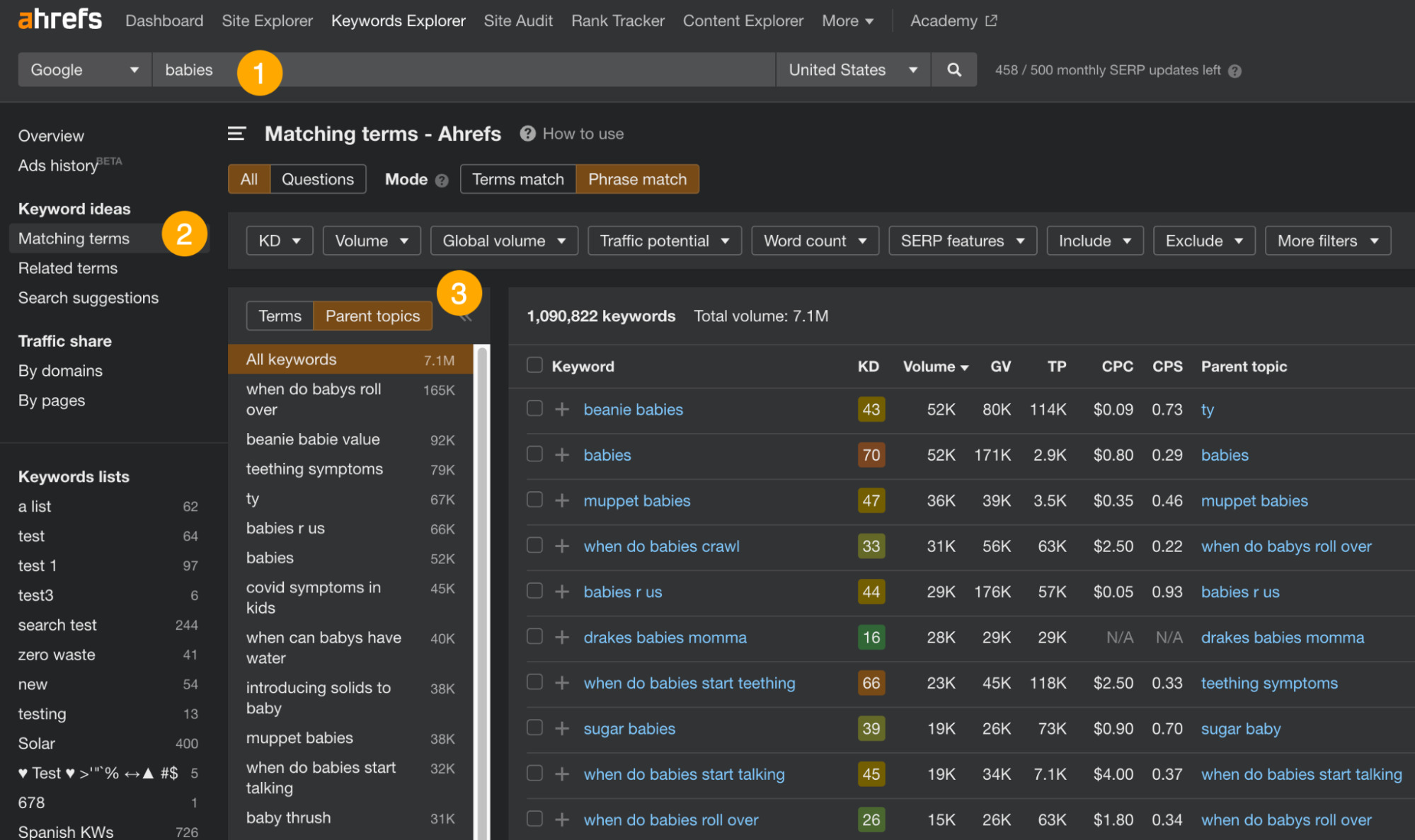
If you click on a Parent Topic, you will find separate topics “distilled” from your keywords. So for example, you will see keywords like “can babies get covid” and “babies and covid” grouped under the same topic.
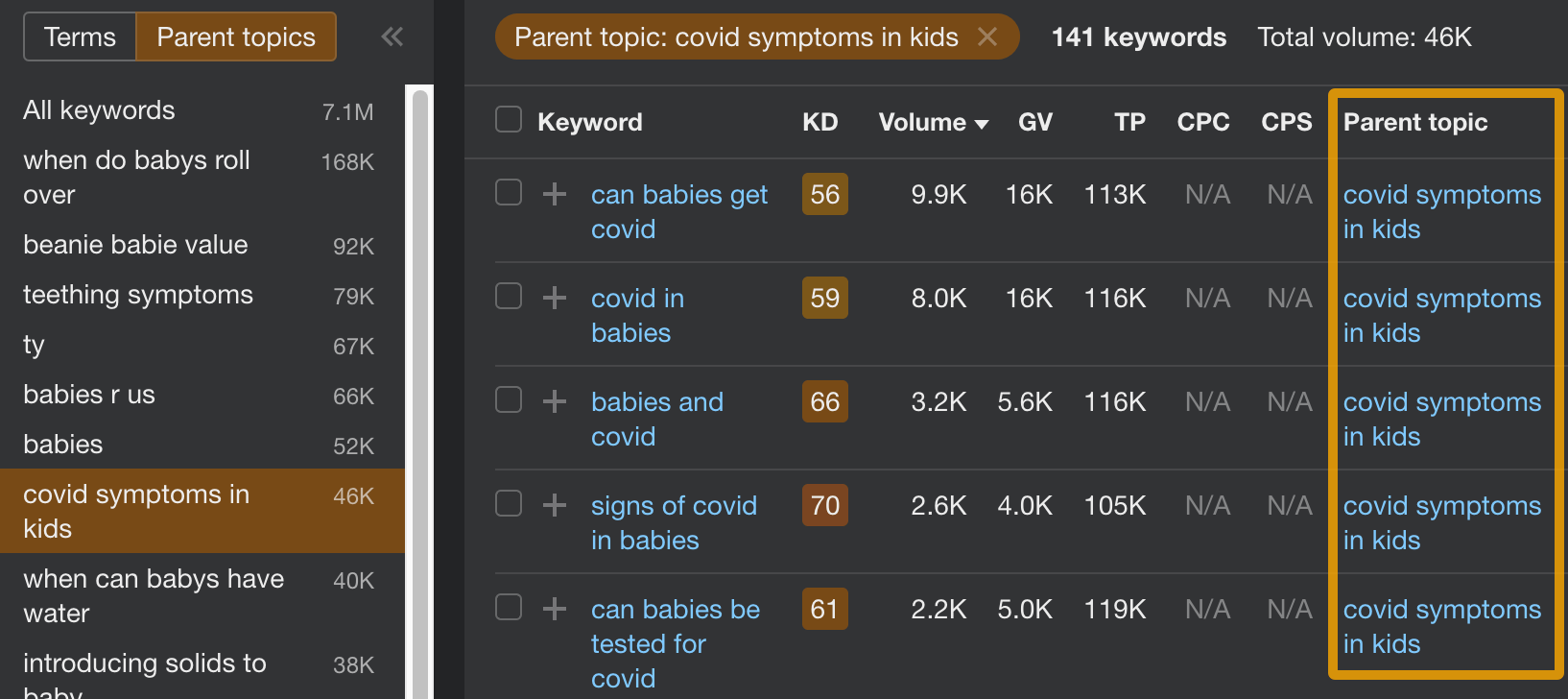
Sidenote.
To identify the Parent Topic, we take the #1 ranking page for your keyword and find the keyword responsible for sending the most traffic to that page.
At this level of keyword mapping, your target keyword is the Parent Topic (not the keywords inside that Parent Topic).
The next step is to identify the content type. The easiest way to do this is to see what kind of content dominates the first three to five results in Google.
Typical content types are:
- Articles
- Videos
- Product pages
- Product category pages
- Landing pages
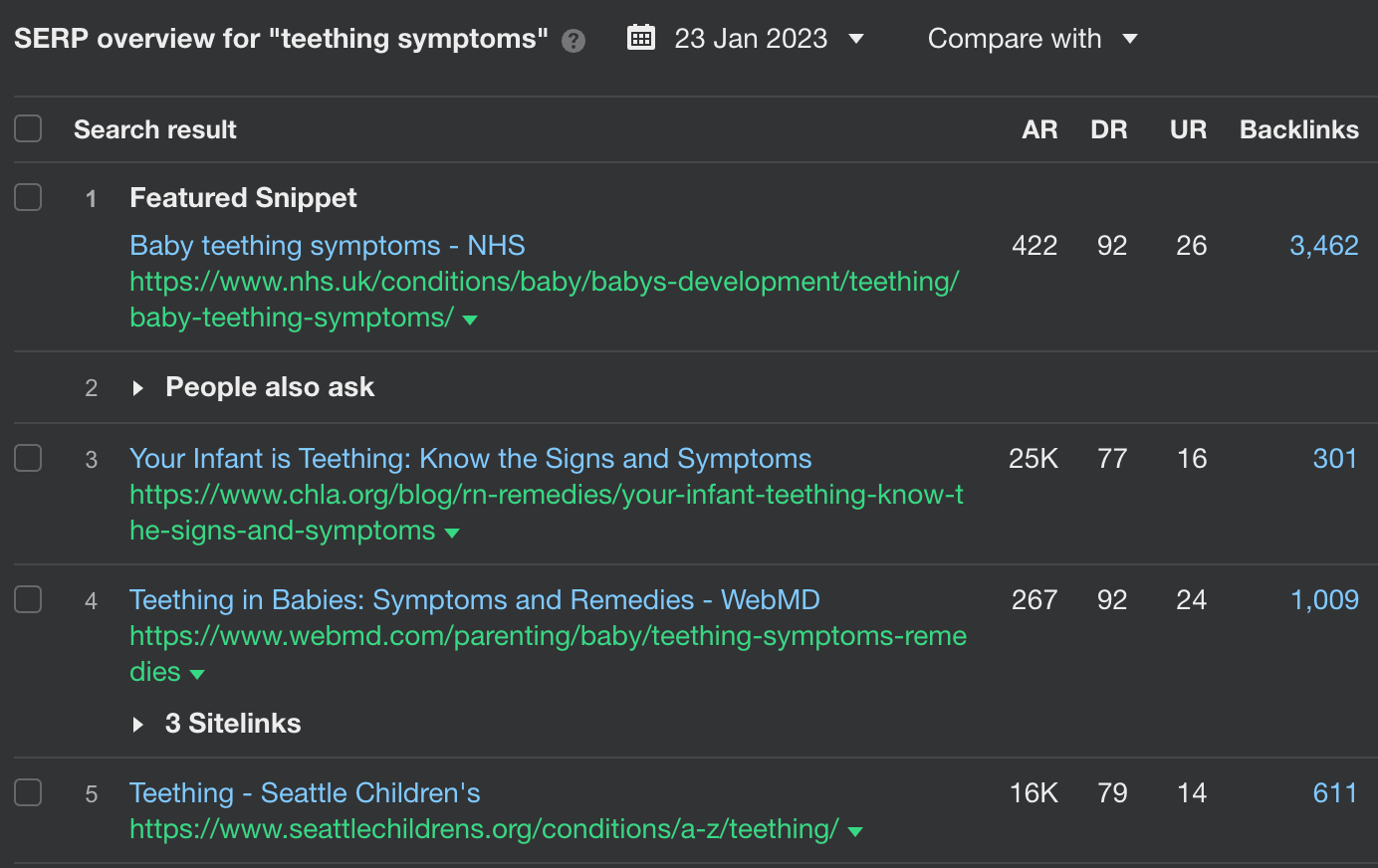
As a result, assigning topics to content types will give you a super simple yet highly actionable database.
| Topic | Content type |
|---|---|
| Teething symptoms | Article |
| When do babies roll over | Article |
| Baby formula | Mixed (product pages on top) |
| When can babies have water | Article |
Sidenote.
What about secondary keywords or supporting keywords? We recommend picking them in the content creation phase as subtopics needed to cover a topic in full. Learn a few ways you can find them here.
So this is the fast method. The great thing about it is that it automates keyword grouping by using real SERP data (and not just semantics).
However, it has its downsides too. Sometimes, it “hides” less popular topics that could potentially be targeted with a separate page. Here’s why.
The parent keyword is derived from the top-ranking page on the SERP. If Google thinks that the best answer to the query is found on a page that is targeting a broader topic, it will still use it. This may result in a confusing SERP like this one:
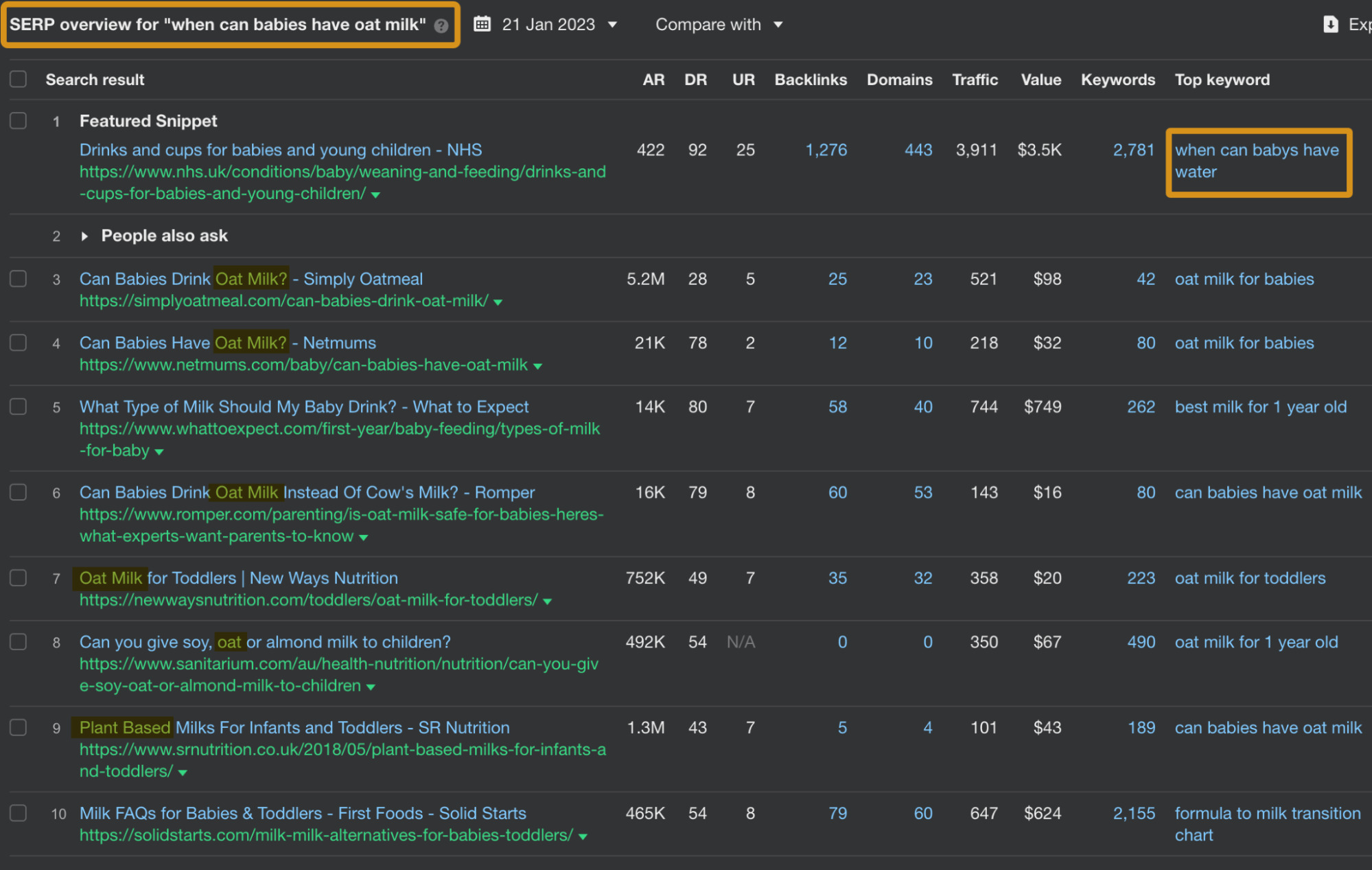
This kind of situation probably won’t happen too often. But if you want to squeeze everything out of your keyword mapping process, you need to go to level 2.
In level 2, we’re going to take a closer look at the Parent Topics to see what’s in them.
- First, you should pick a Parent Topic.
- Sort keywords inside the topic by KD (Keyword Difficulty). Big differences in KD will be an indication of a different set of pages on the SERP.
- If you see a keyword with a significantly different KD than the Parent Topic, click on the SERP button.
- See if the top-ranking pages, excluding the first result, talk about the keyword instead of the Parent Topic. You can use the Compare with feature for a quick overview of the situation. The lower the SERP similarity score, the higher the probability you’re looking at two different topics.
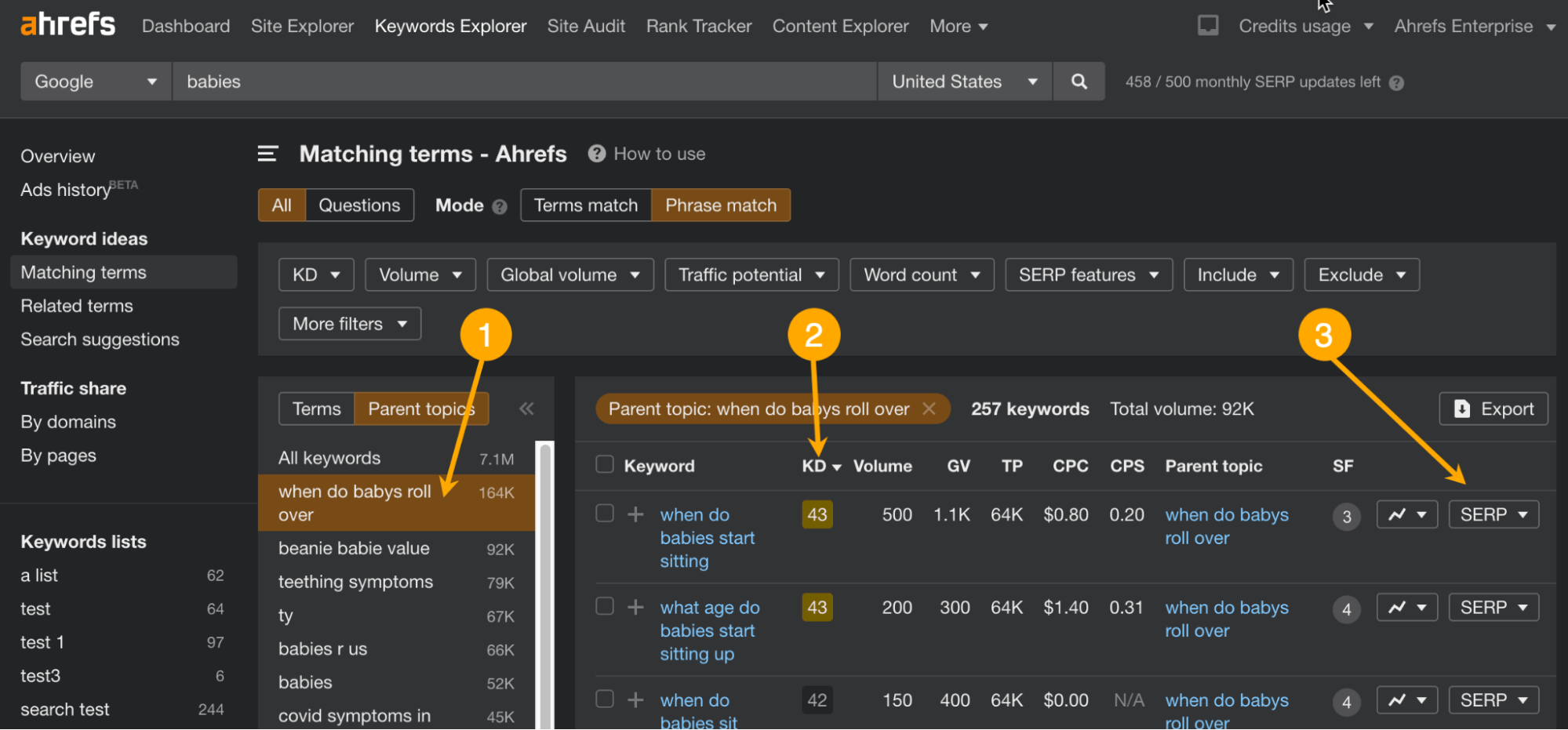
Let’s look at a couple of examples.
In the first example, we’ve got a keyword with a KD score that’s 20 higher than the Parent Topic. Upon investigating, we see that we may be dealing with two separate topics: The SERP similarity is quite low. Also, there is only one common result, while other pages target the keyword directly.
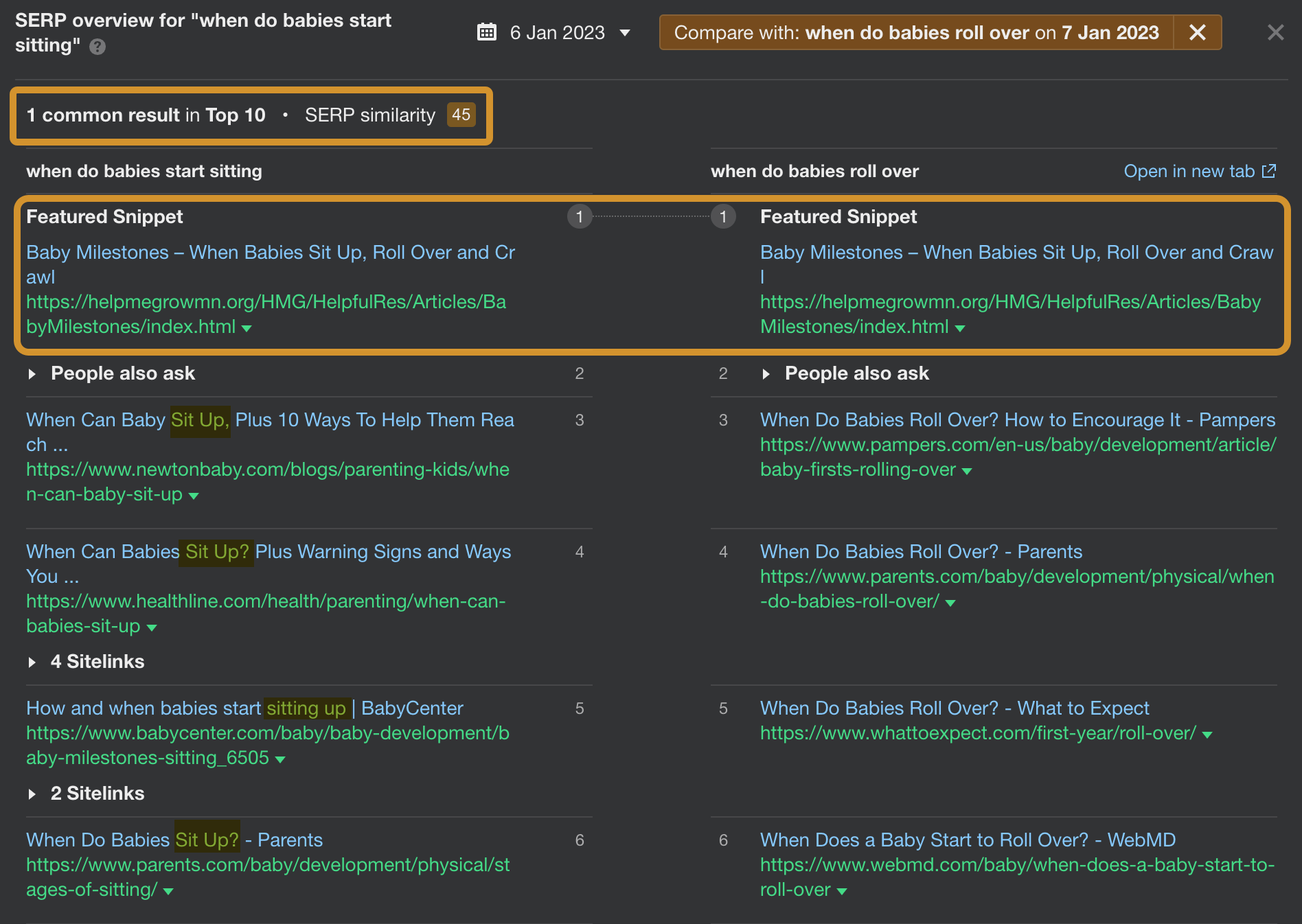
Next example. Here we have “teething symptoms” (KD 65) and “when do babies get molars” (KD 28). Looking at SERP similarity, we see that this, again, may be a case of two topics.
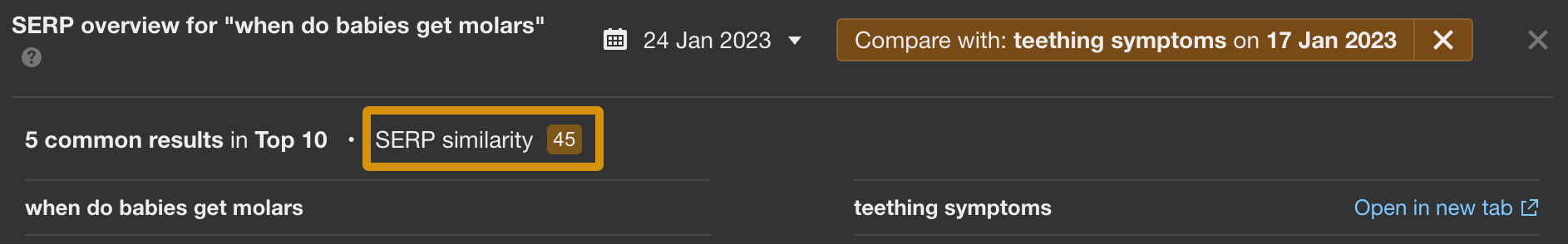
But there’s more. Only the bottom results target the keyword directly. Others talk about teething timelines, stages, charts, etc. This is a hint for yet another way to rank for the keyword.
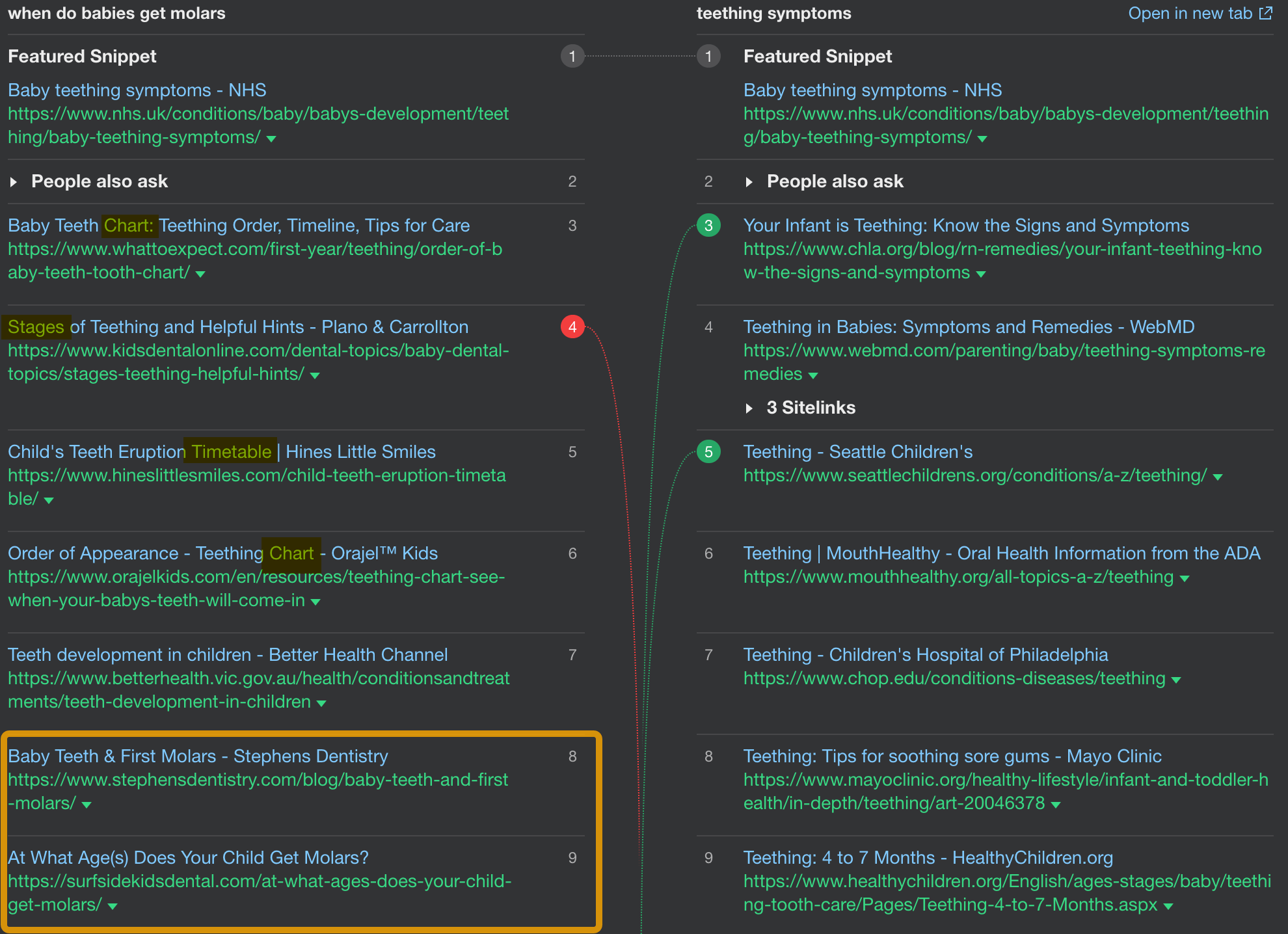
Generally speaking, when you see that you’re dealing with a separate topic “in disguise,” the decision comes down to:
- Targeting the Parent Topic anyway. For example, if the top result is a featured snippet, you may be able to win it with a page on a relevant broader topic.
- Marking the keyword as a separate topic and targeting it directly with a separate page. In this case, add that keyword as a topic to target and note down the content type.
- Turning to SERP analysis in tougher cases (like our example above).
Final thoughts
Feel free to customize the process and add your own data points. If you feel like going a step further and assigning URLs, your website folders, or introducing some kind of prioritization (e.g., business potential), this won’t hurt.
However, keep in mind that keyword mapping is not a good way to design your entire website structure. Most often than not, not all pages on your site should be search-based.
What are the next steps after keyword mapping?
Got comments or questions? Ping me on Twitter or Mastodon.